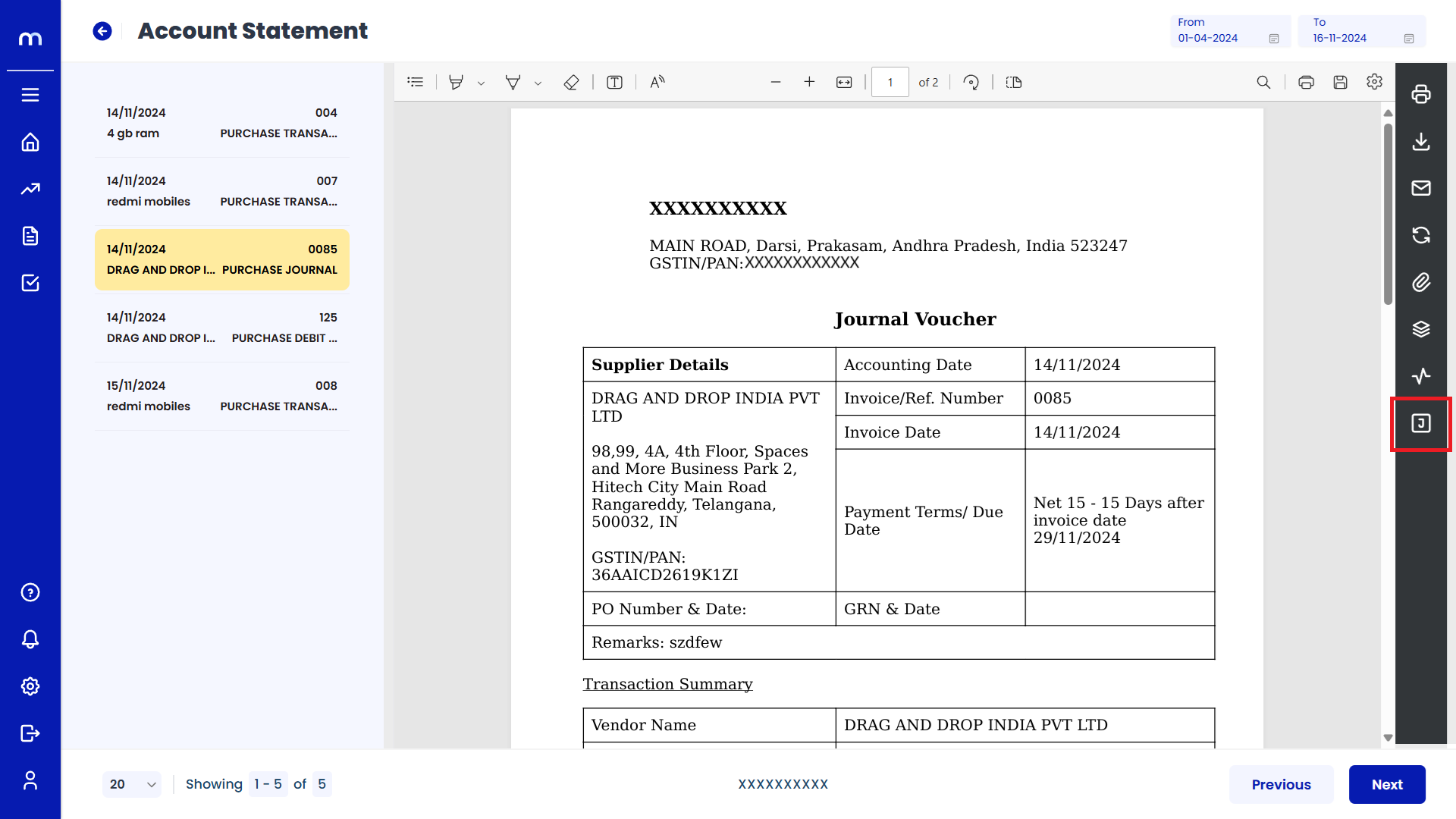How to create Trade Payables (Sundry Creditors)?
Navigation
Go to Home > Reports > Purchases (Procure to Pay) > Trade Payables (Sundry Creditors). Under Purchases (Procure to Pay), click on Trade Payables (Sundry Creditors).
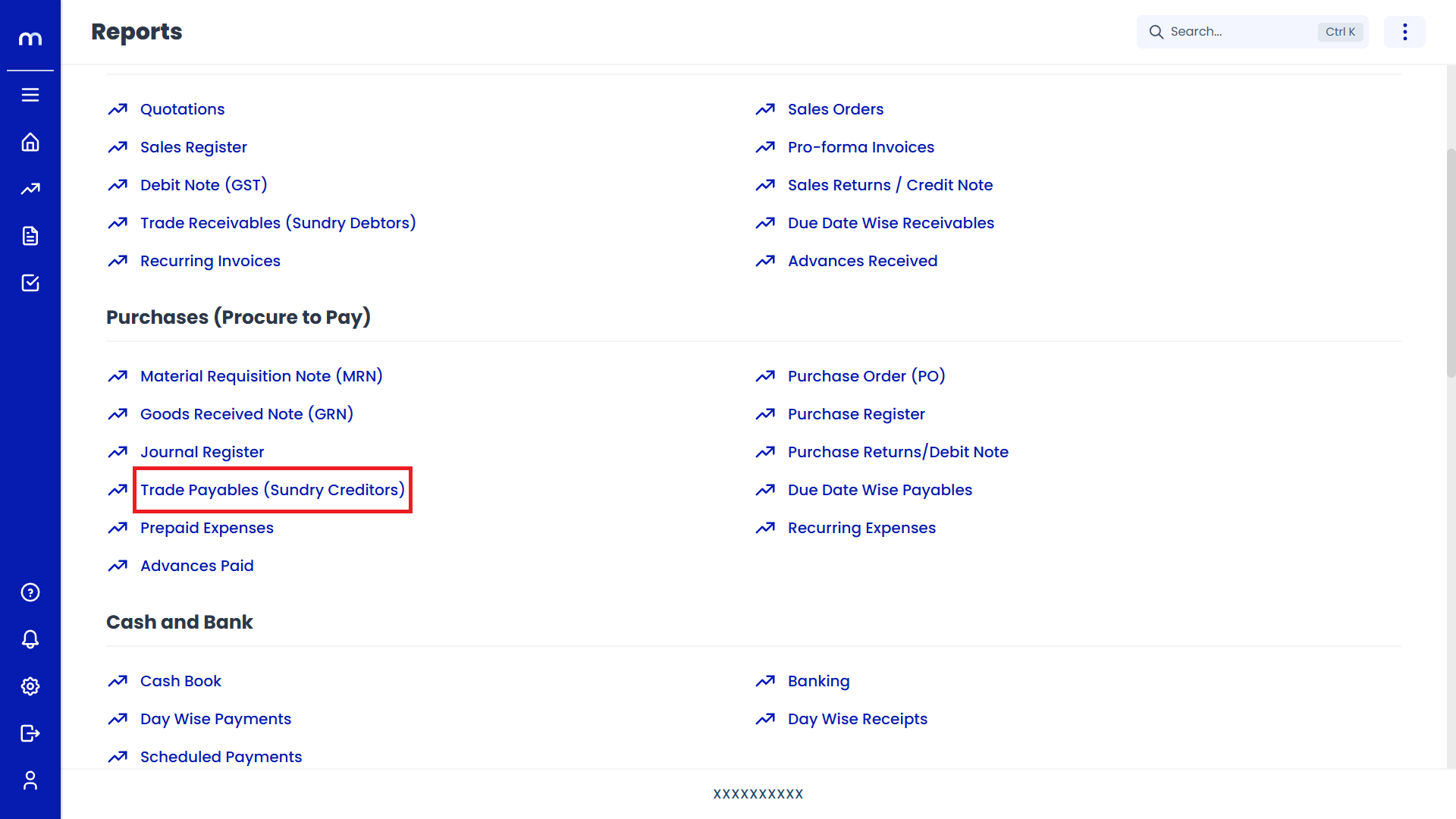
Click on Triple Bar (⋮≡).
Trade Payables Page will be displayed as follows and Click on The Triple Bar (⋮≡) Button.
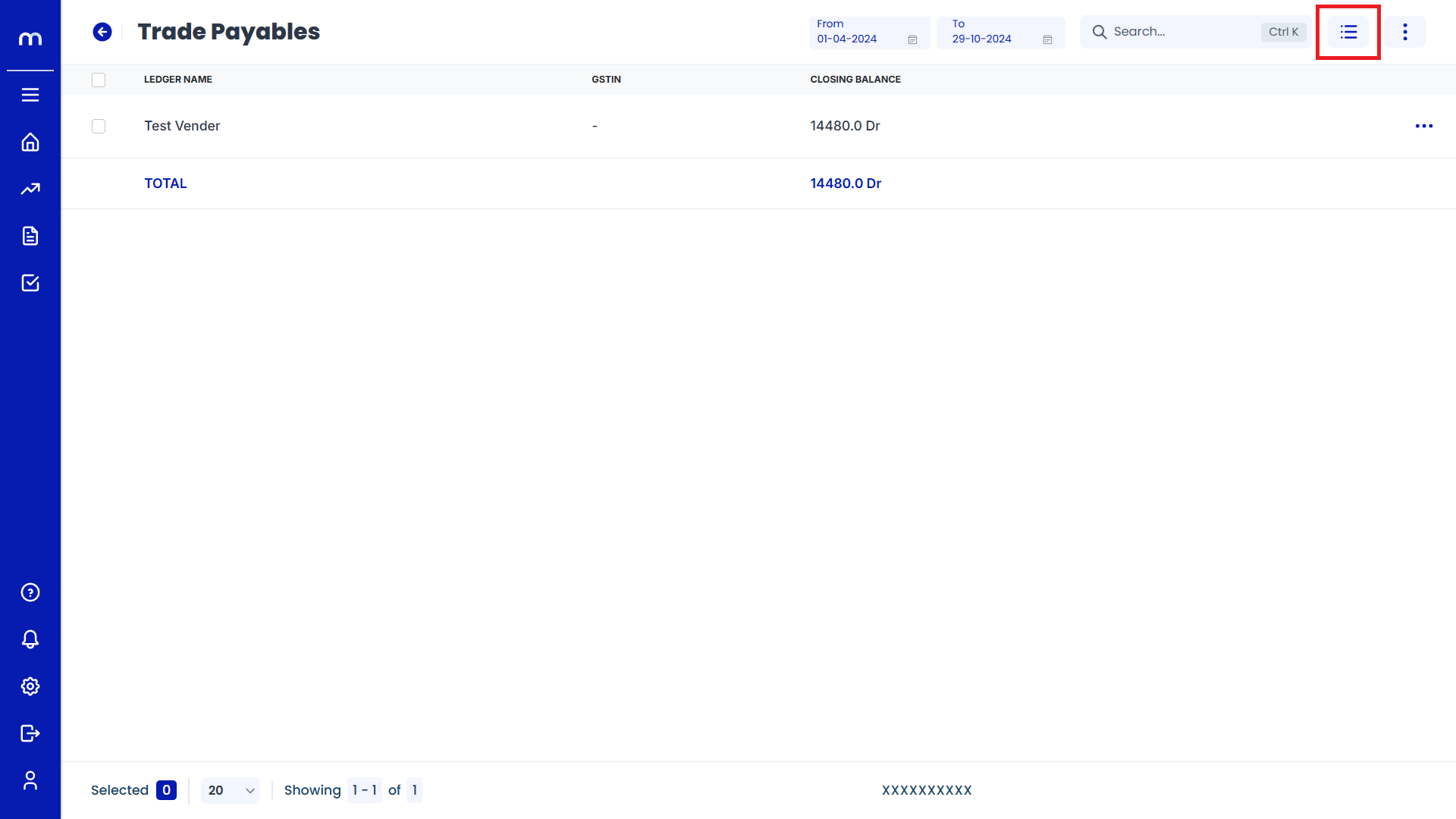
Show Opening Balance, Transactions and Closing Balance
After selecting Triple Bar (⋮≡) and Then Show Opening Balance, Transactions and Closing Balance are Enabled.
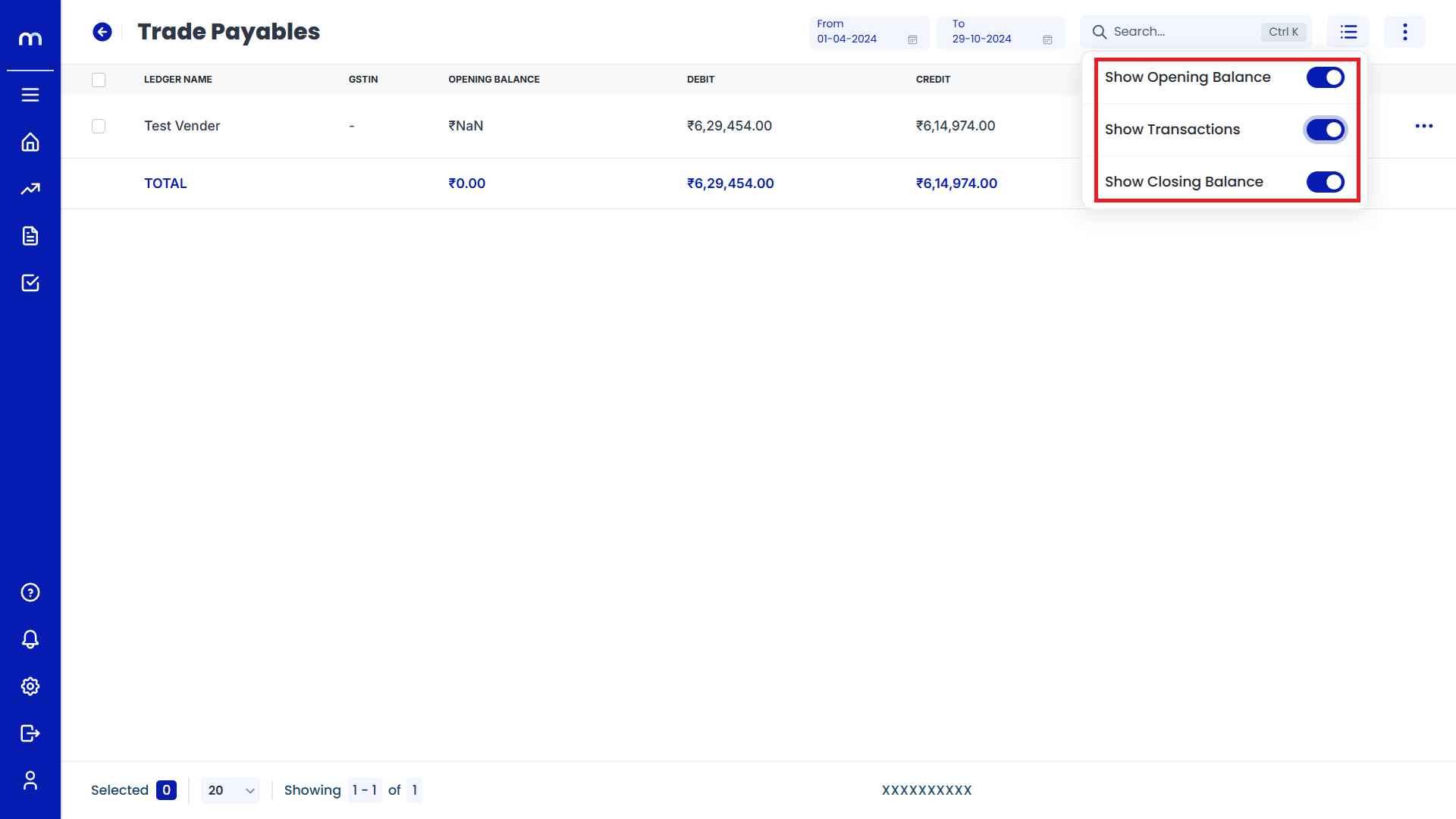
Select on Trade Payables
Trade Payables page will be enabled successfully and Select on Trade Payables
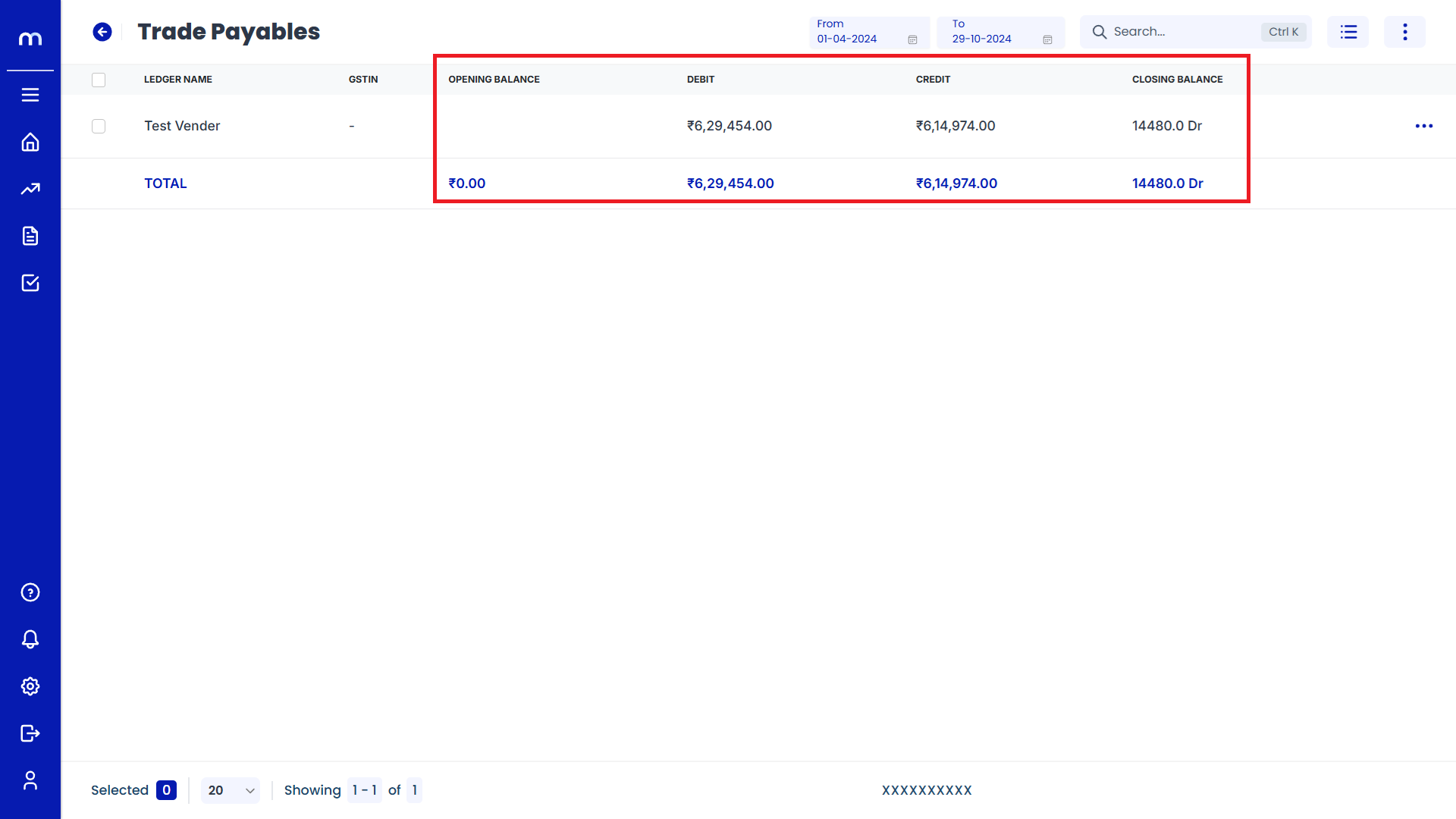
Click on Statement
Account Statements page will be displayed as fallows and Click on One Statement.
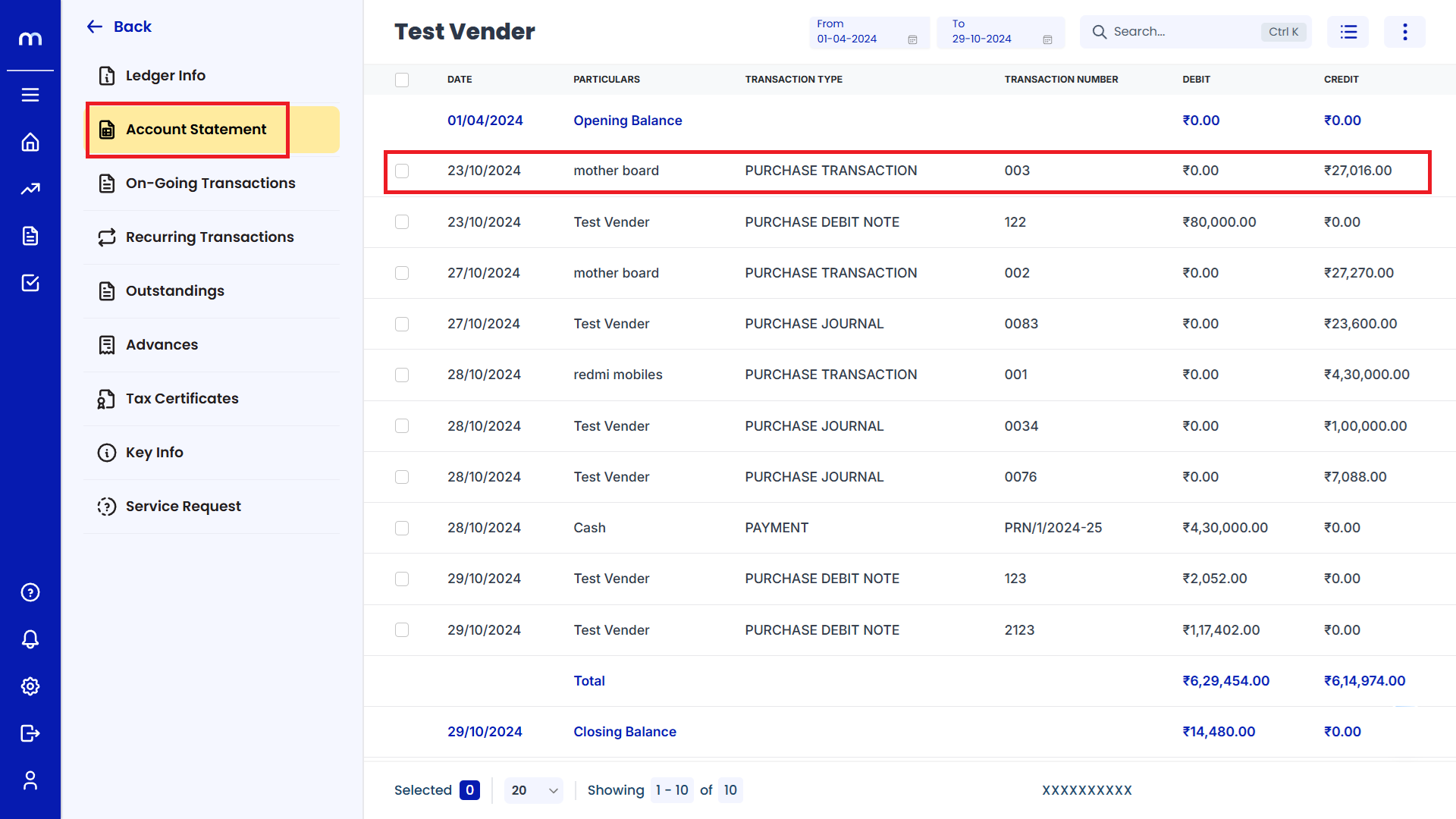
Click on Print
Account Statement Template page will be displayed as Follows and click Print button.
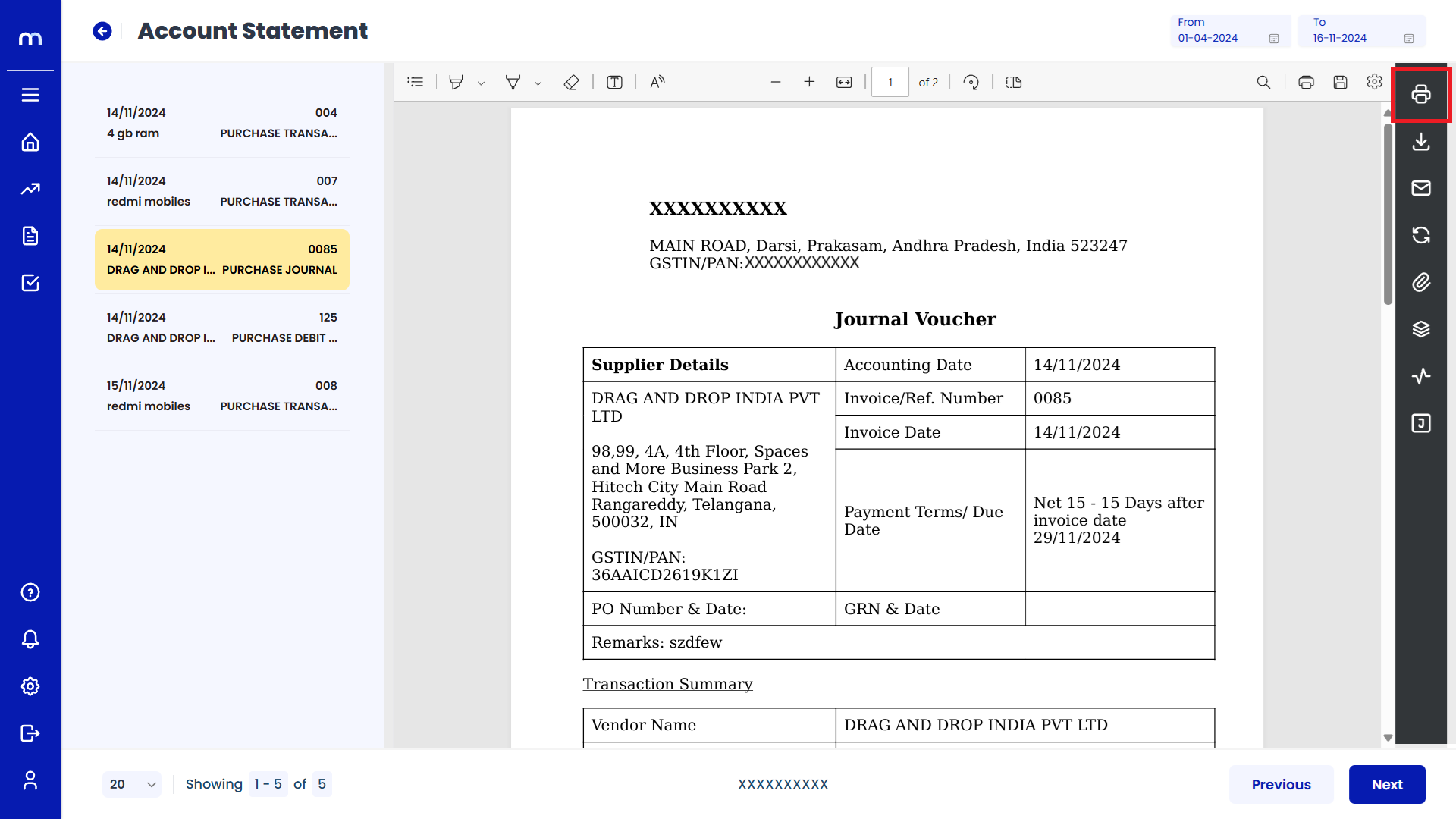
Click on Print
PDF file will be displayed as Follows and click Print button. Then automatically saved to files.
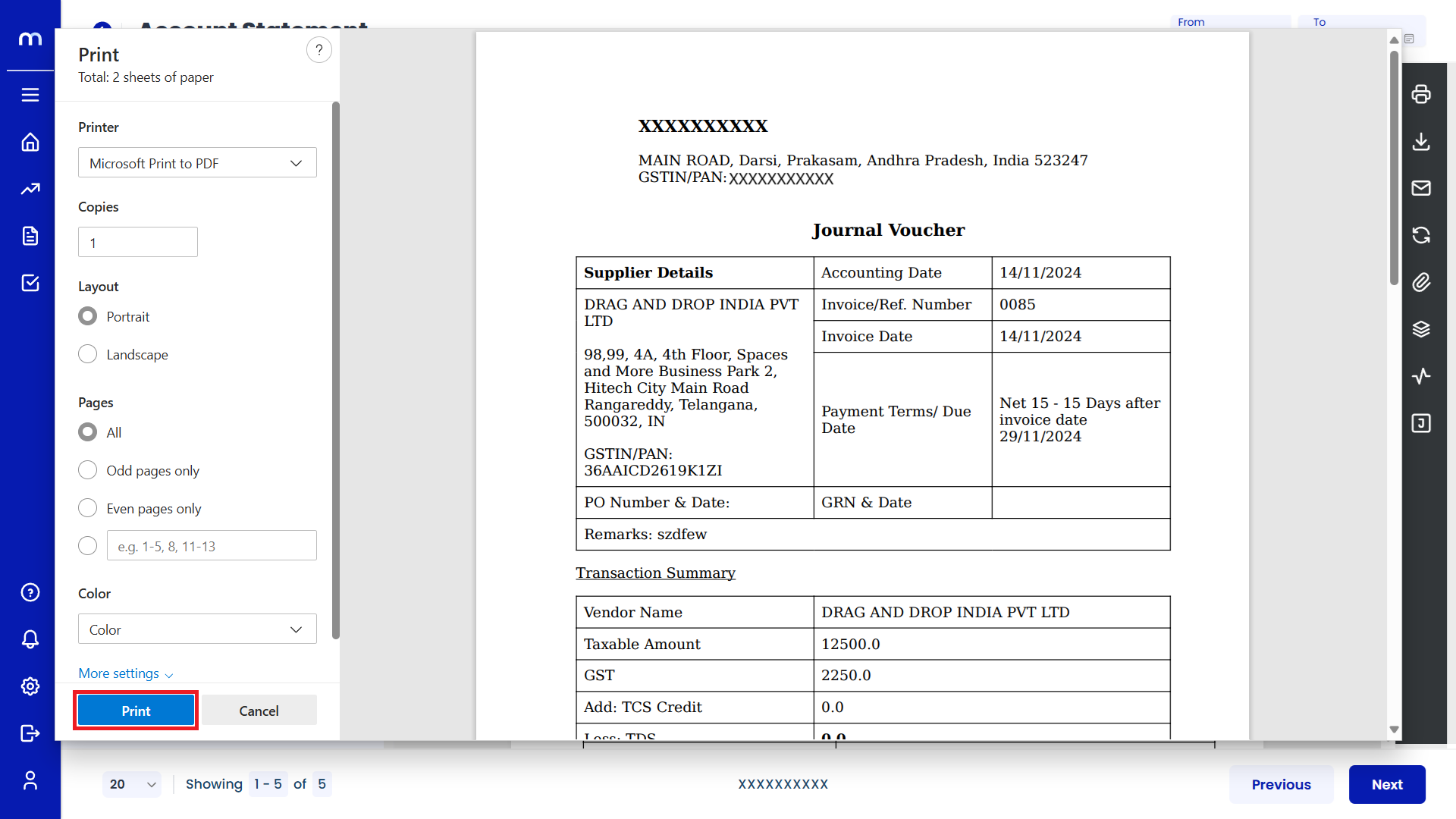
Click on Download
Account Statement Template page will be displayed as fallows and Click on Download button. Download the provided Template file.
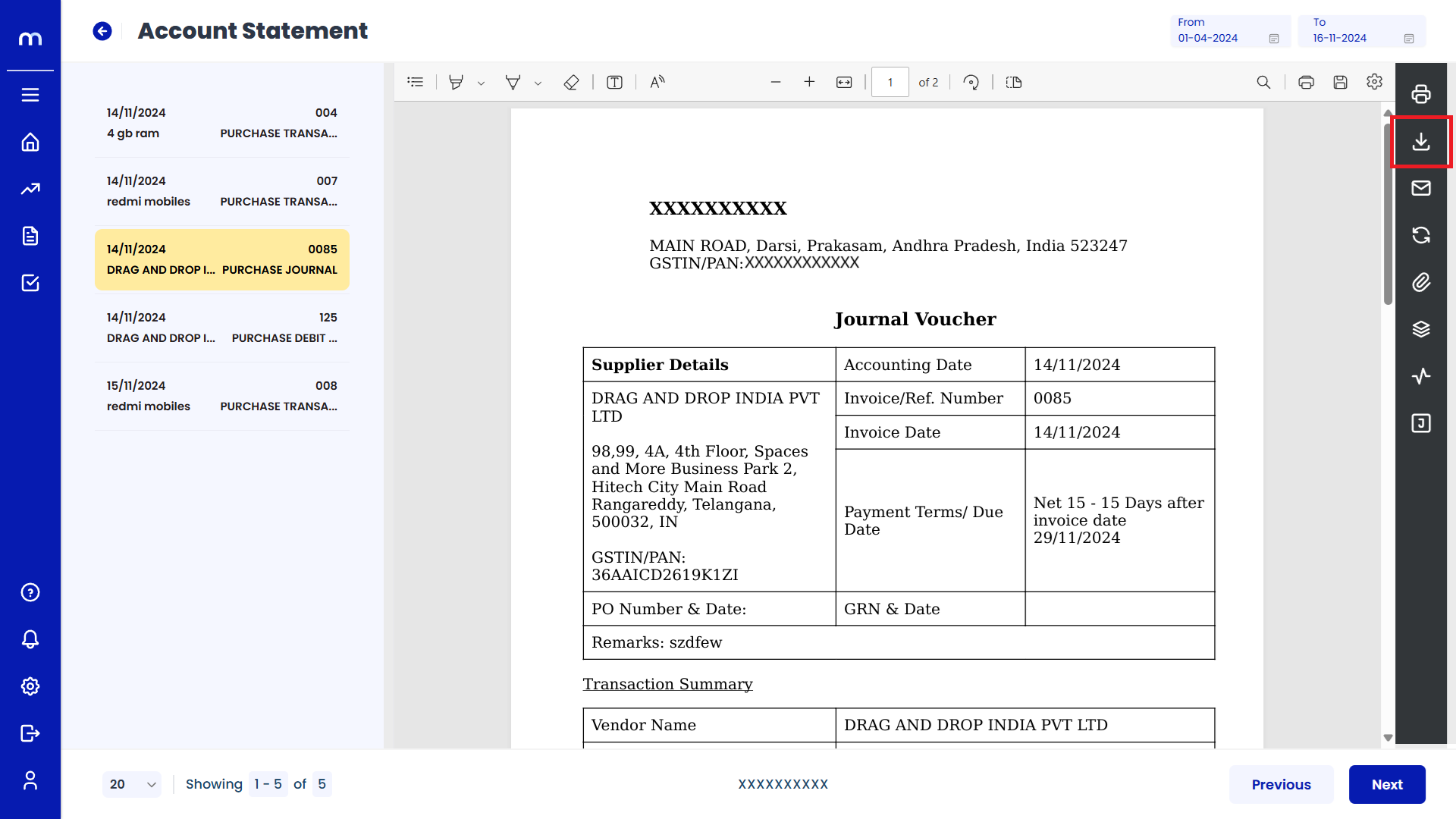
Click on Send Mail
Account Statement Template page will be displayed as fallows and Click on Send Mail button. Then automatically sent mail successfully.
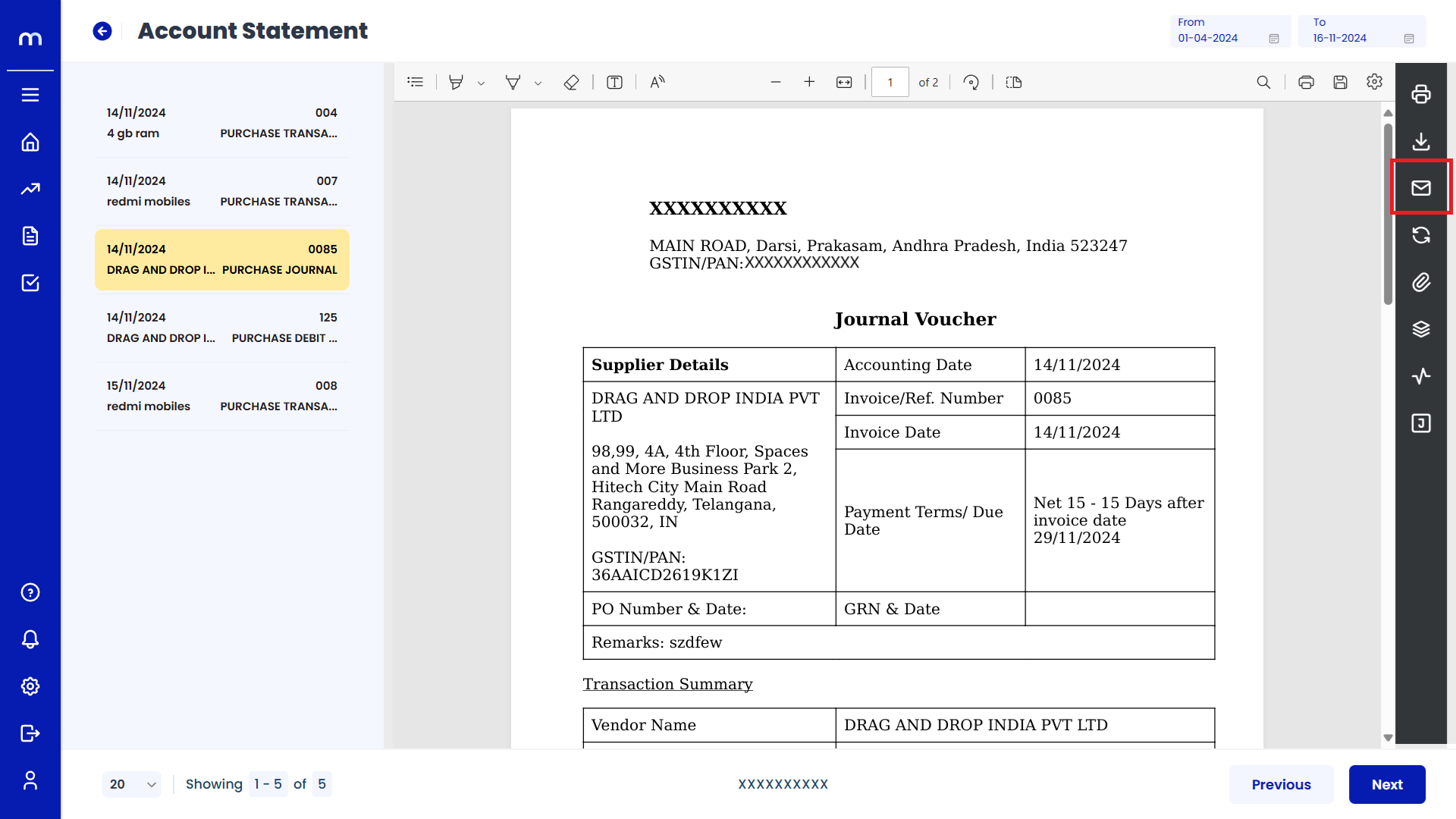
Click on Transaction Flow
Account Statement Template page will be displayed as fallows and Click on Transaction Flow button.
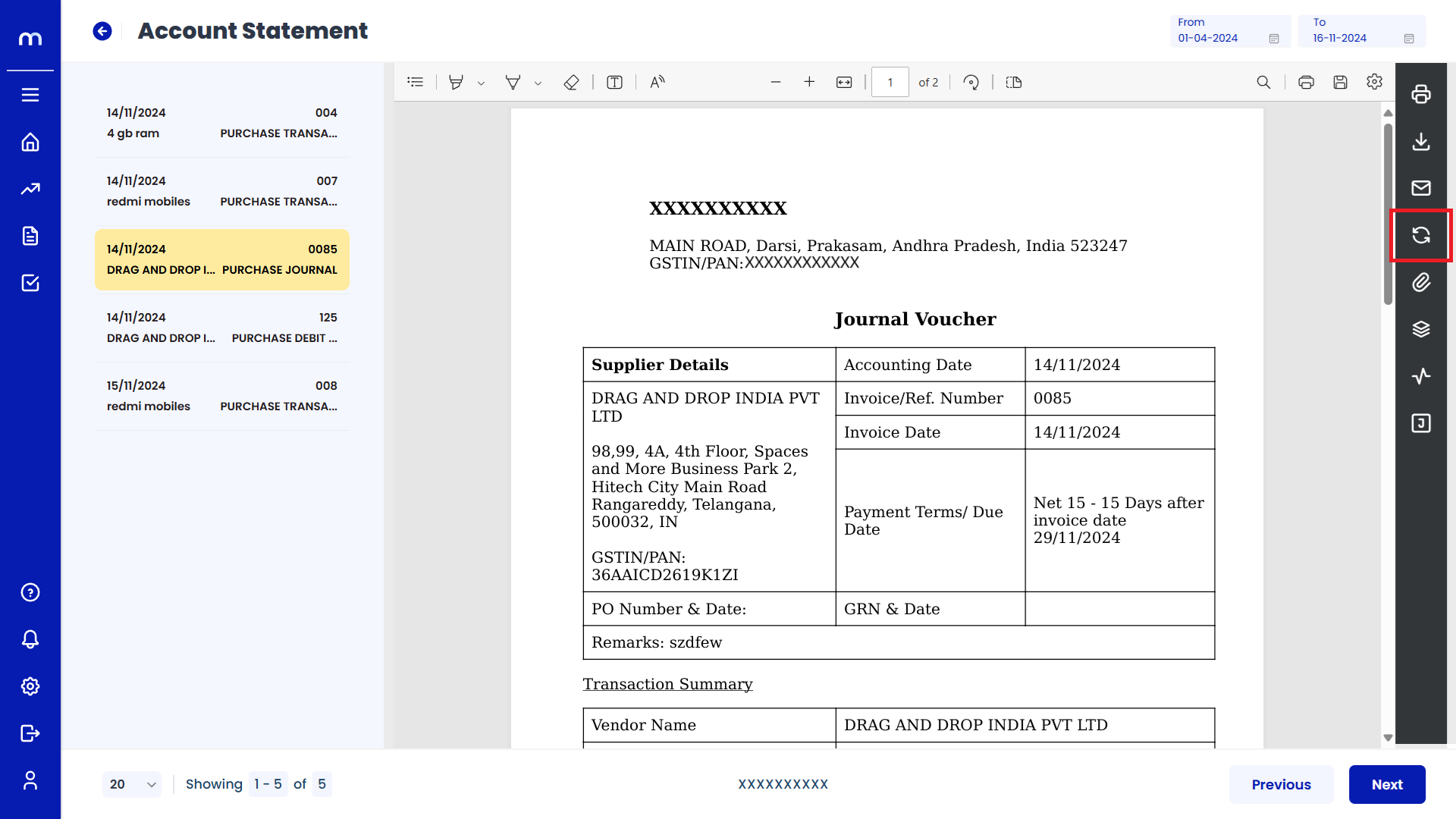
Click on Attachments
Account Statement Template page will be displayed as fallows and Click on Attachments button.
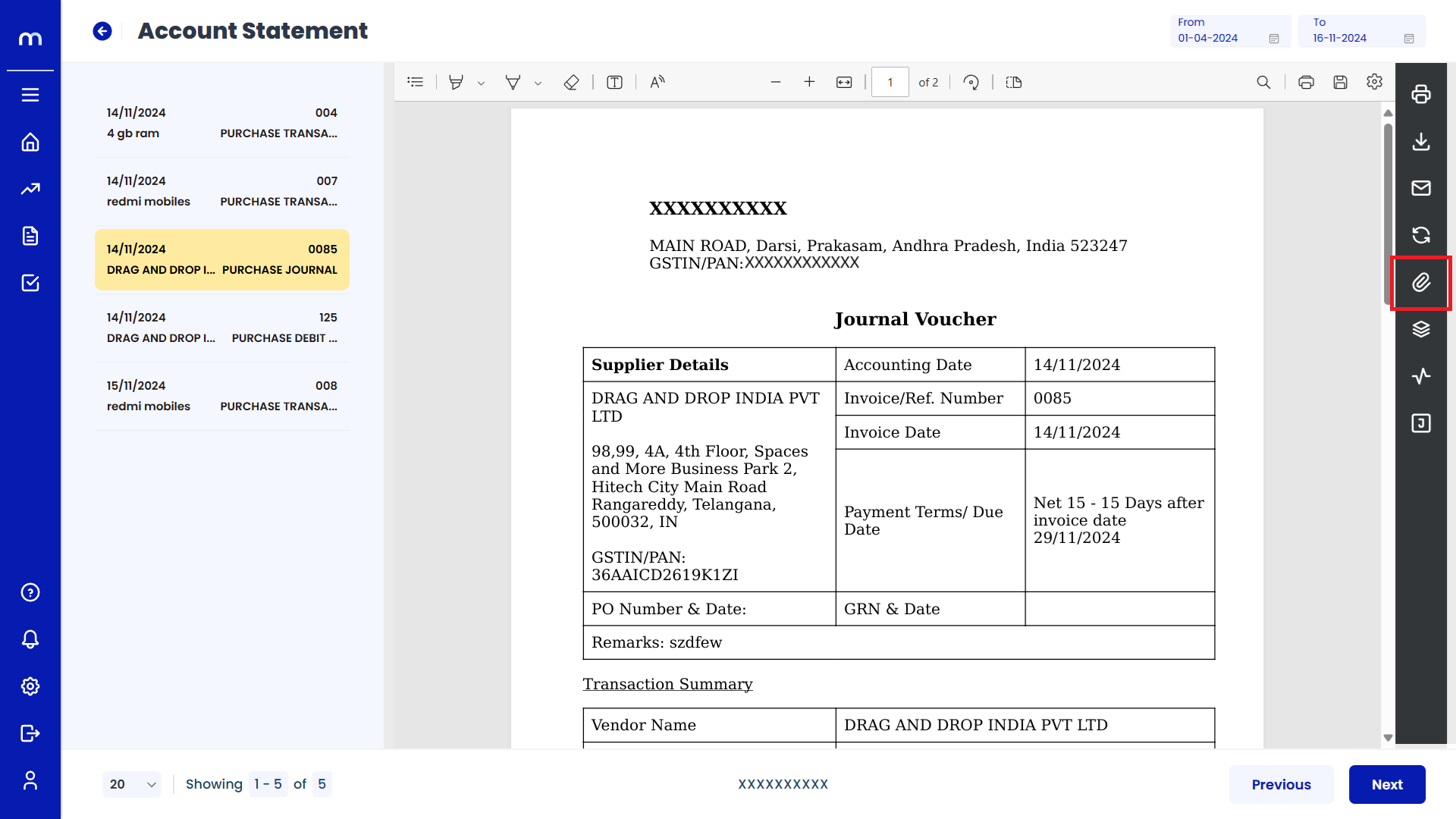
Click on Add New
Attachment page will be displayed as Follows and click Add New button.
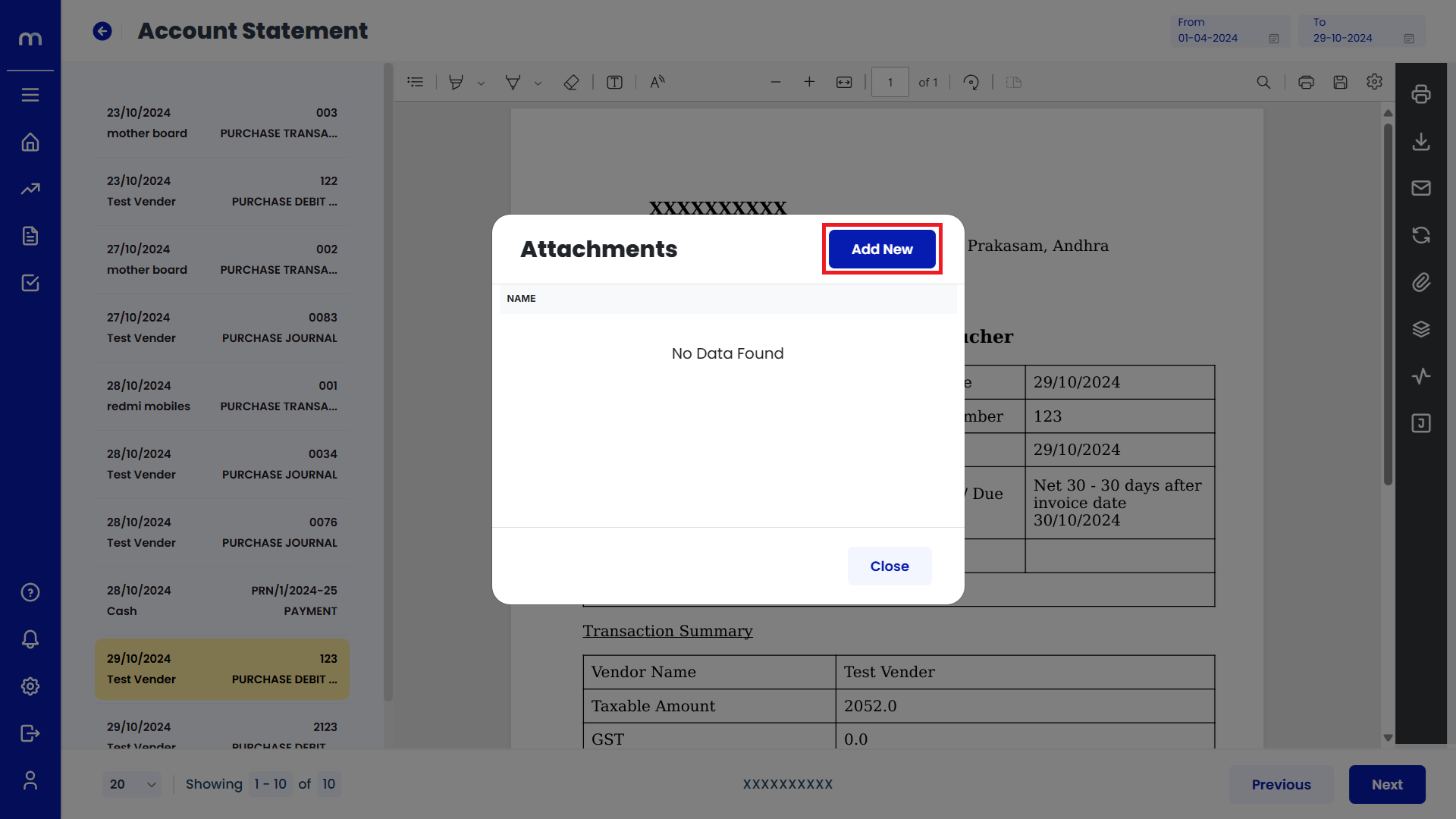
Uploaded File
PDF File was uploaded successfully.
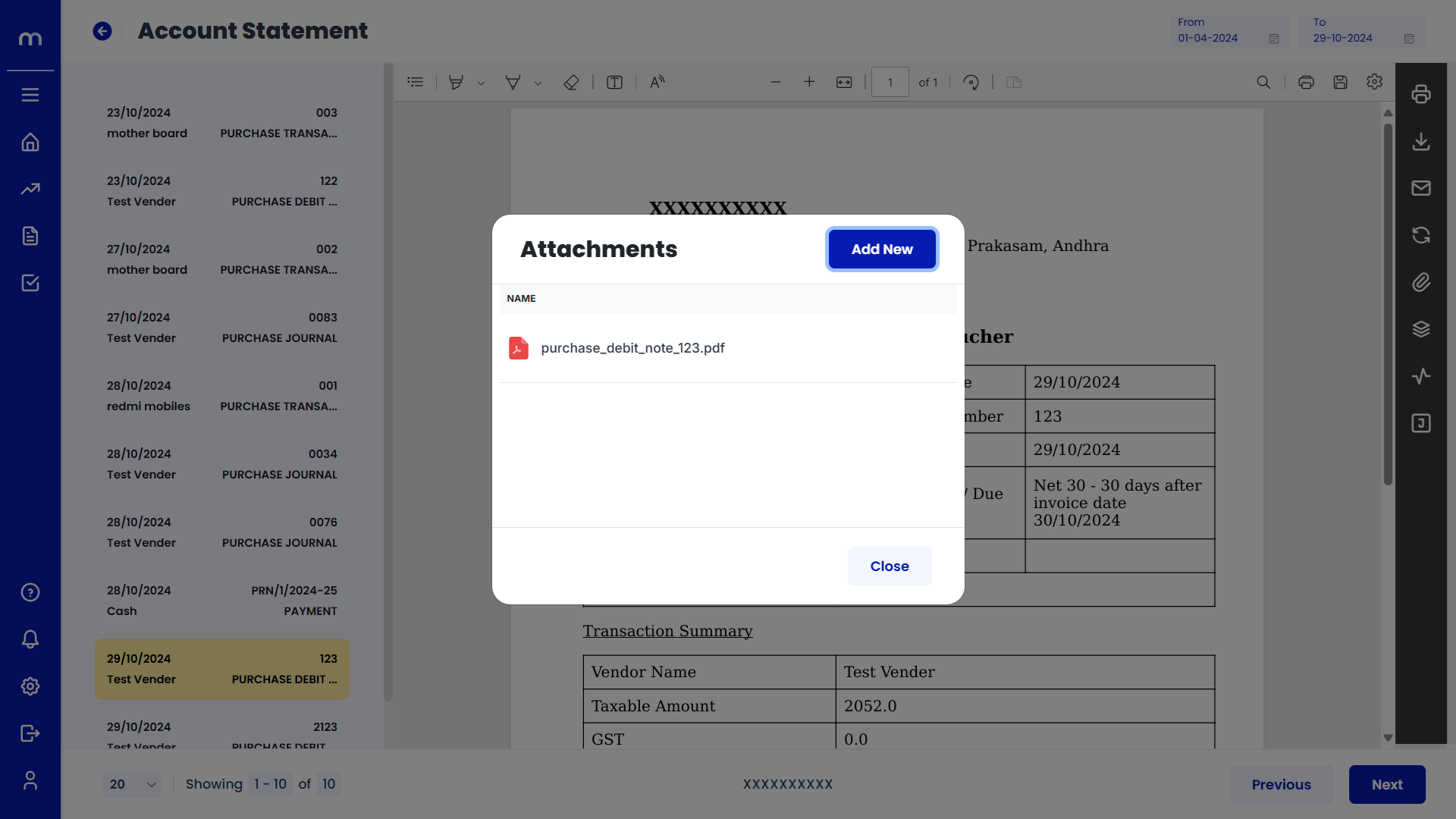
Click on View Versions
Account Statement Template page will be displayed as fallows and Click on View Versions button.
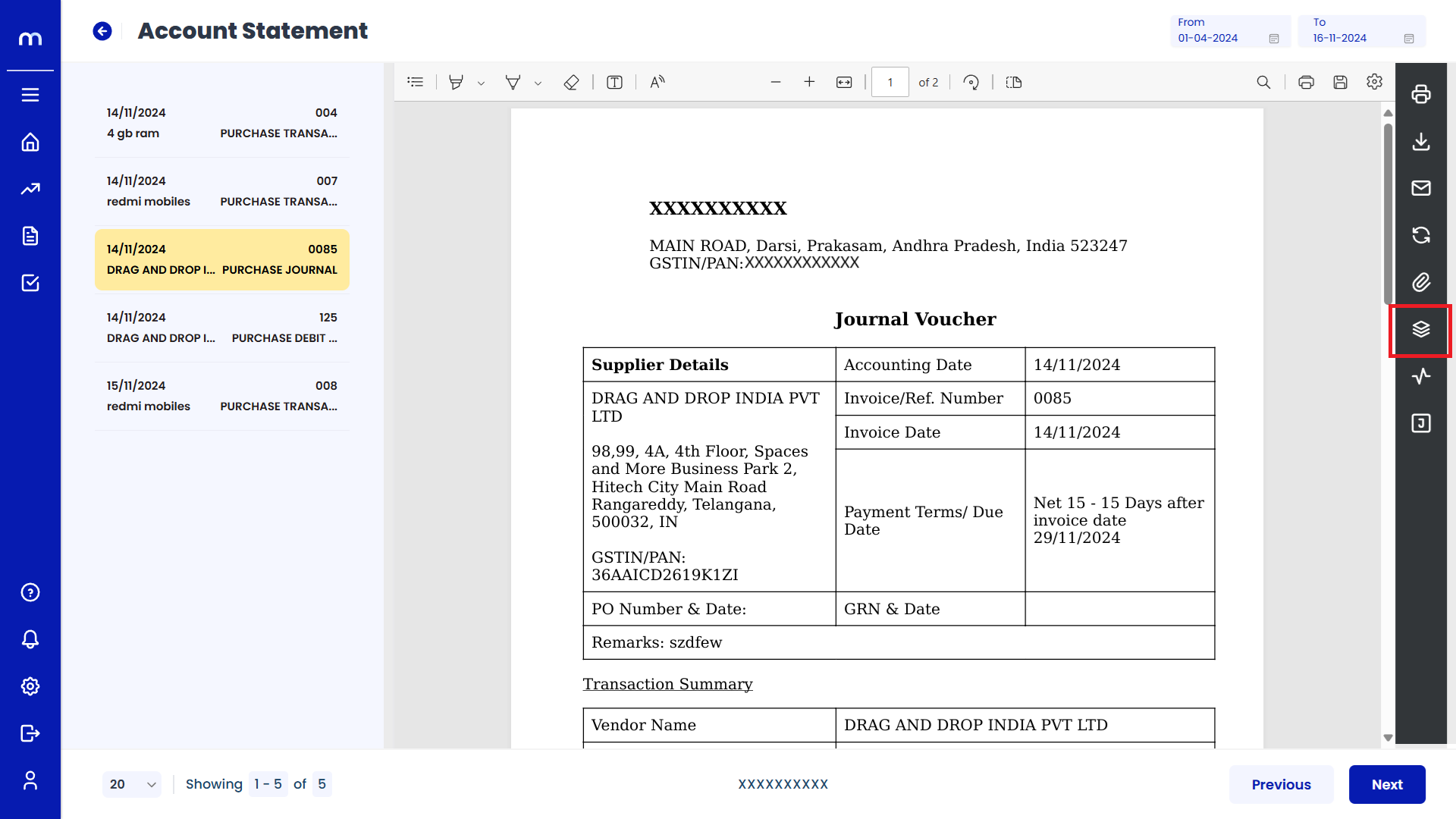
View Versions List
View Versions page will be displayed as fallows.
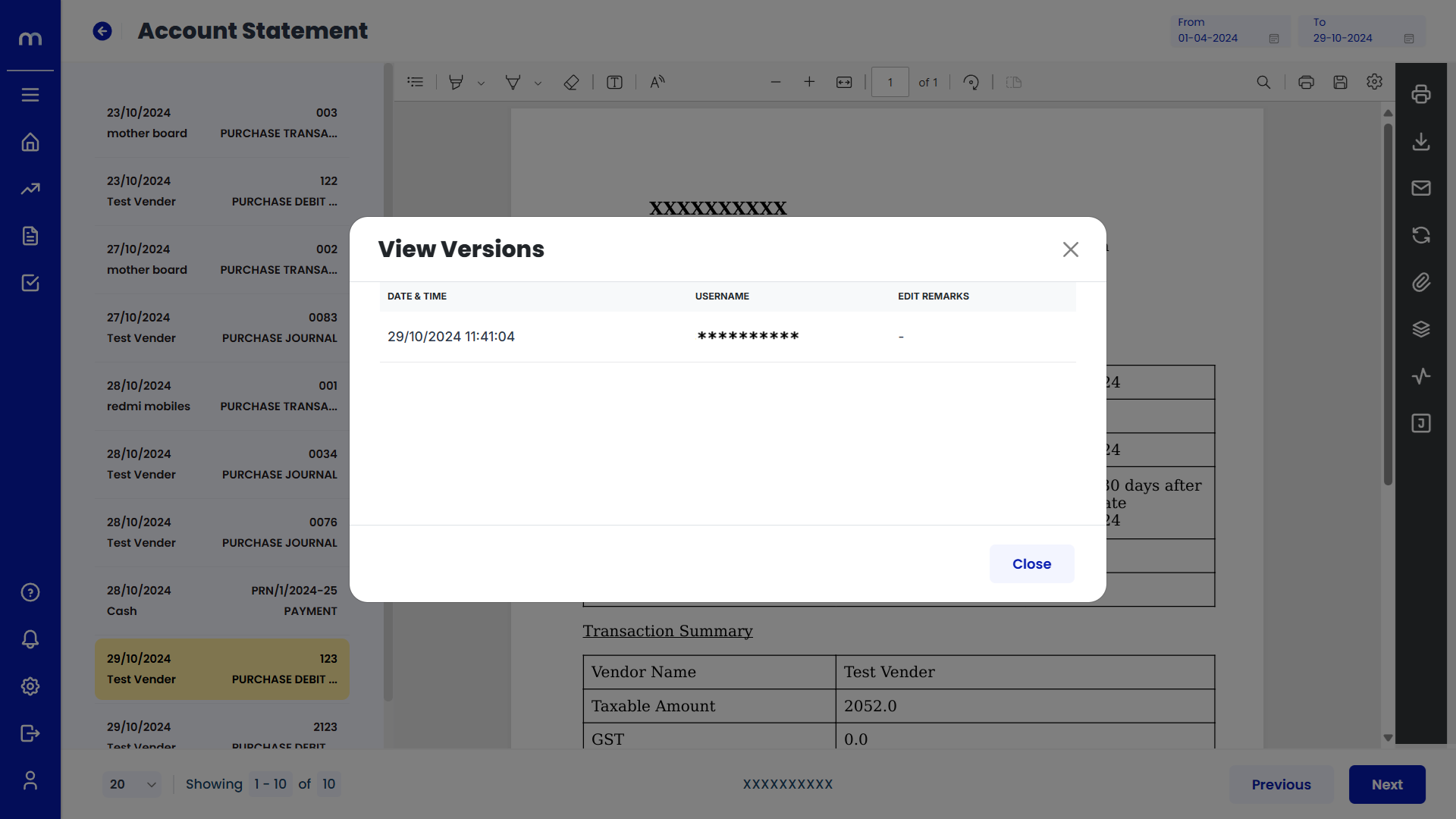
Click on Activity Report
Account Statement Template page will be displayed as fallows and Click on Activity Report button.
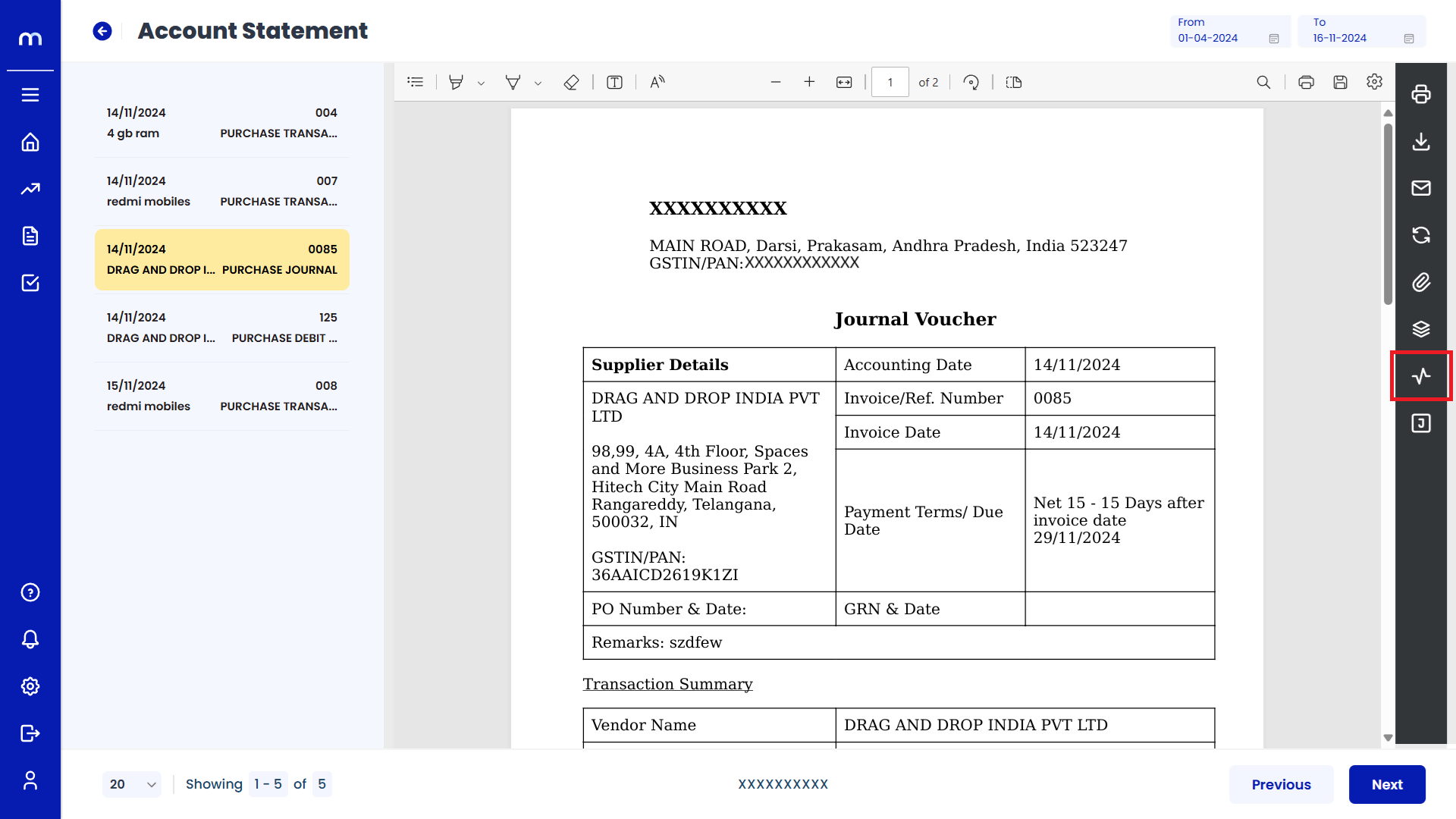
Activity Report List
Activity Report page will be displayed as fallows.
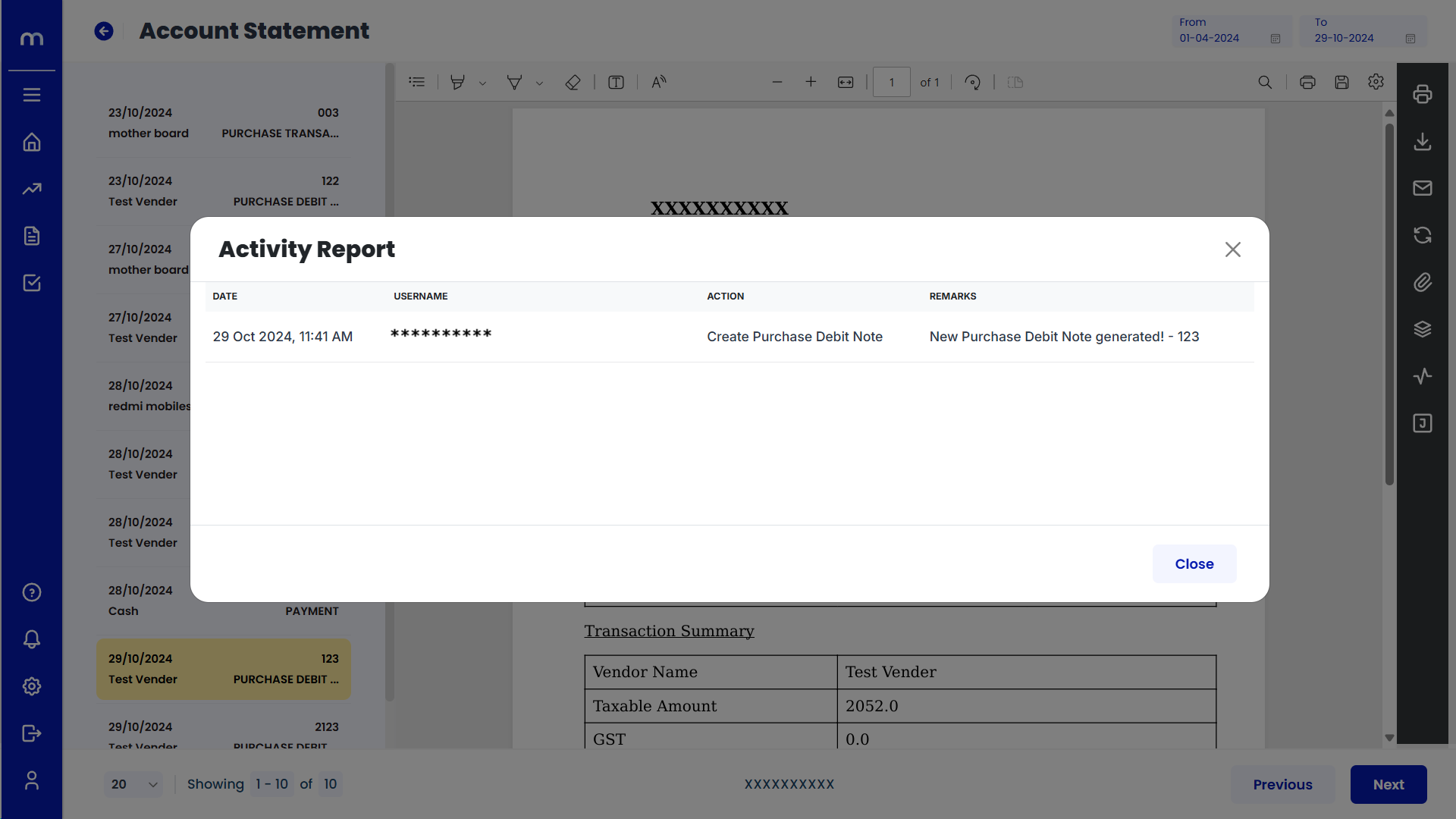
Click on View Journal
Account Statement Template page will be displayed as fallows and Click on View Journal button. Then Journal List was displayed.