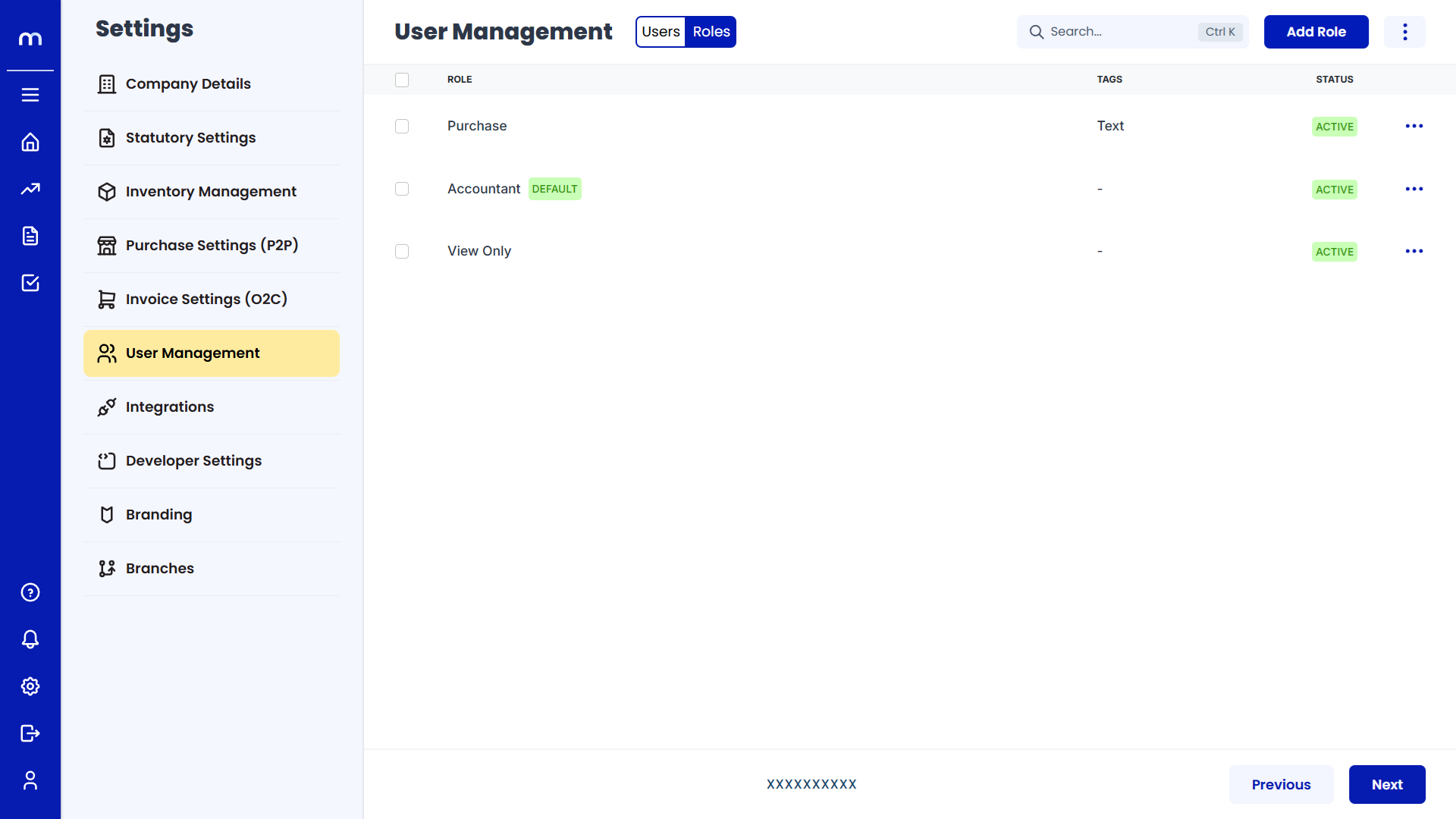How to create Roles in User Management?
Navigation
Go to Home > Settings > User Management > Roles.
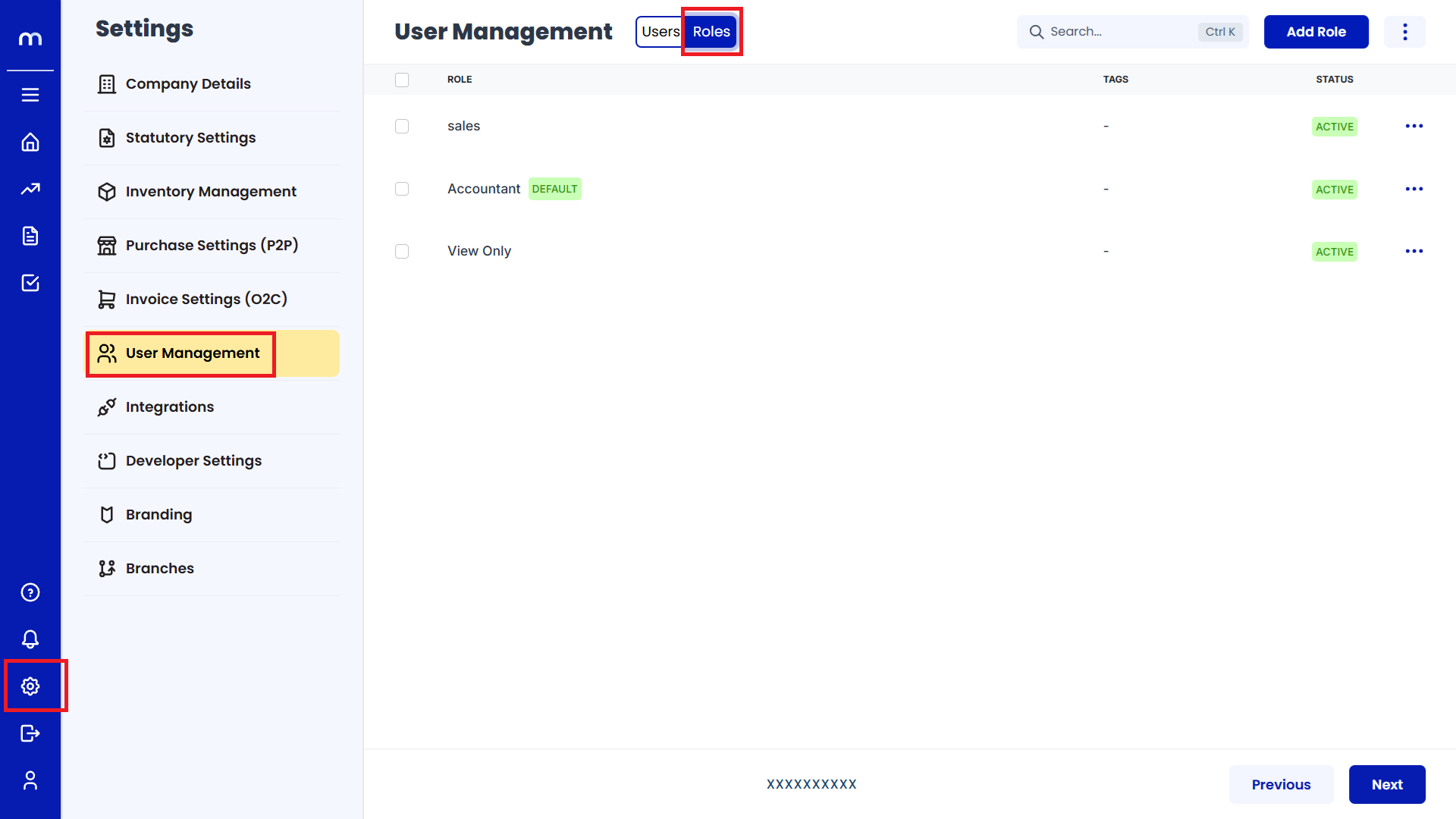
Click on Add Role
User Management page will be displayed as Follows and click Add Role button.
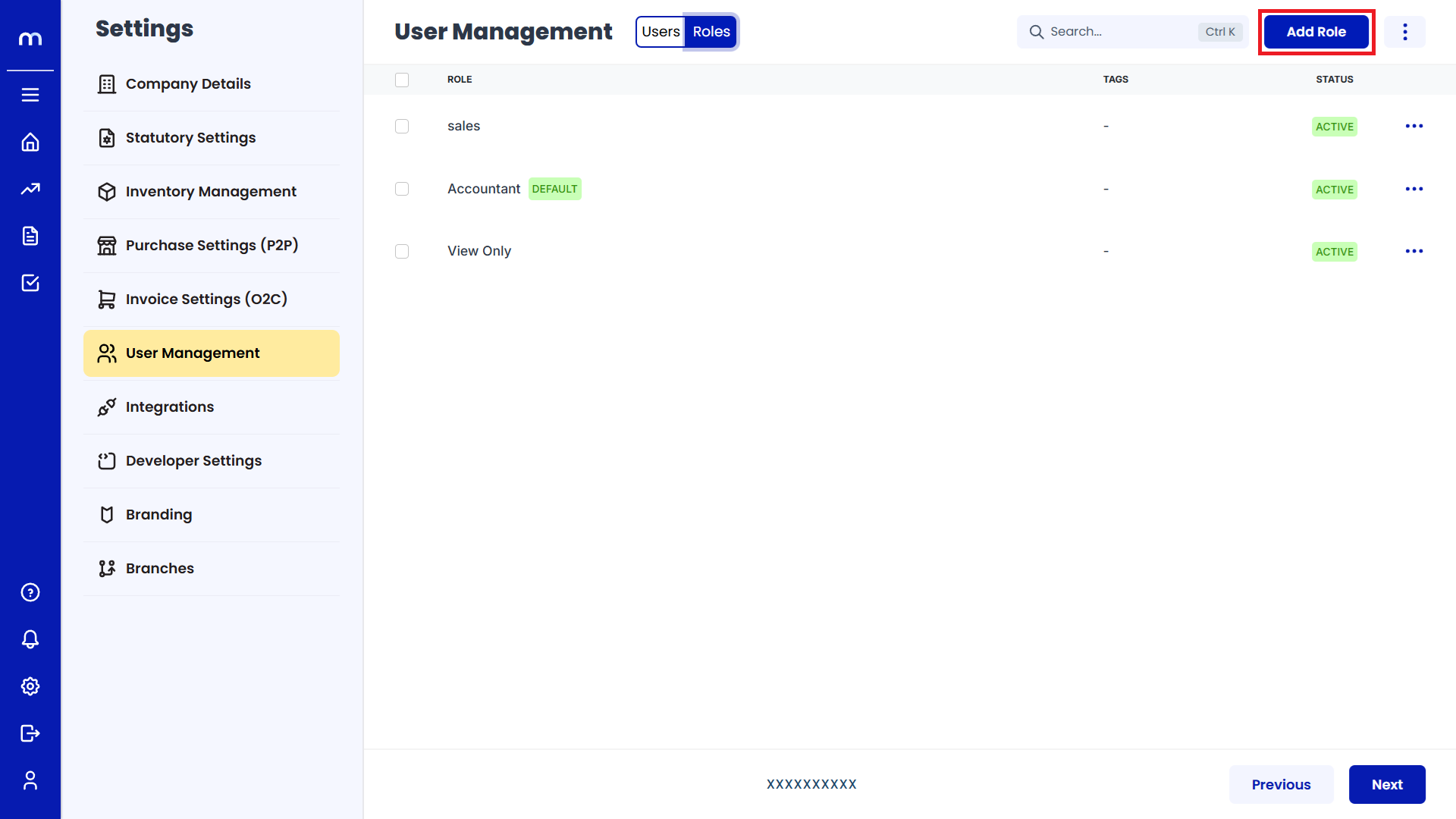
Click on Submit
Create Role page will be displayed as Follows, Enter the Role Title and Tags. Then click on Submit button.
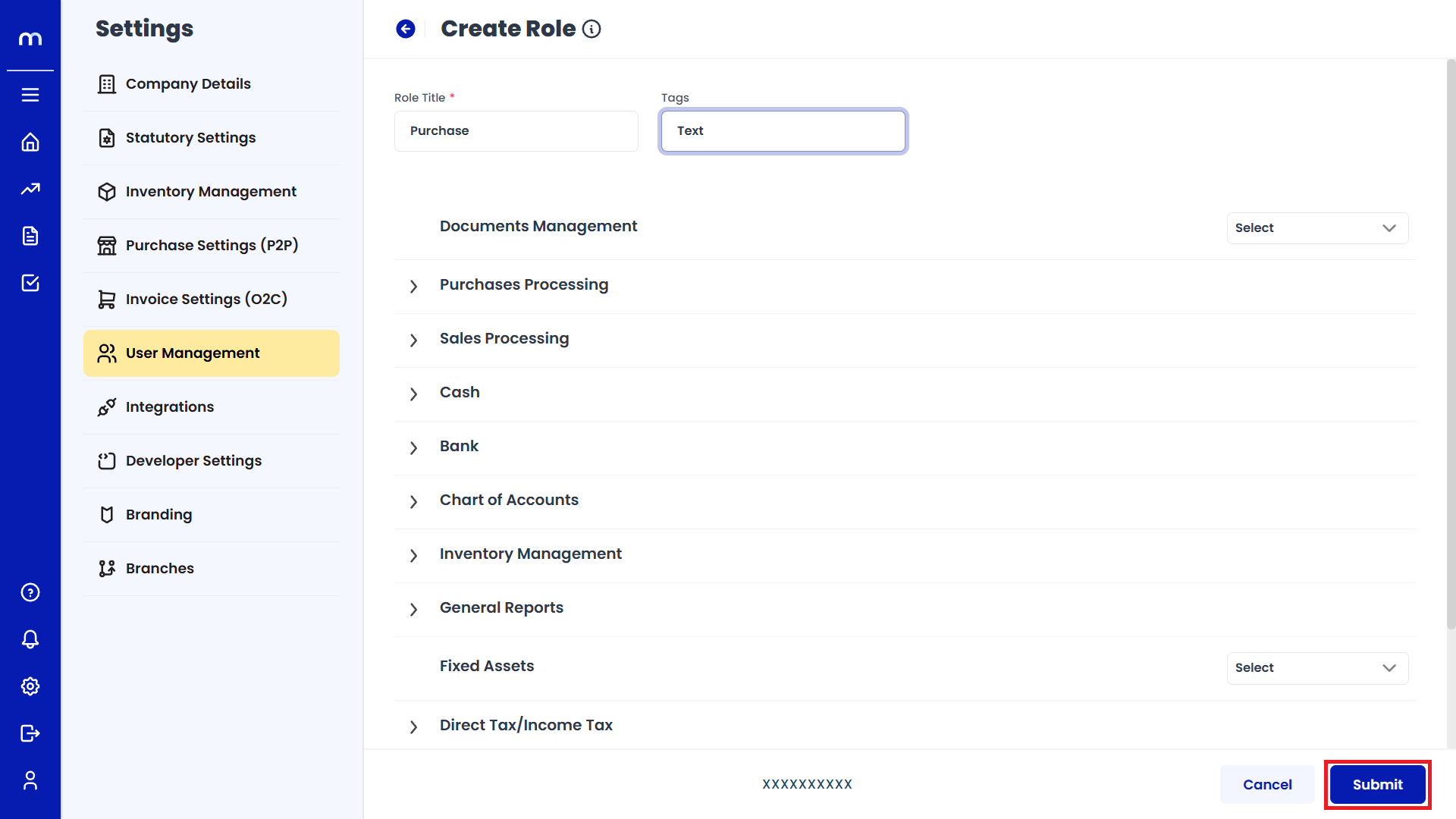
Select on View
Role page will be created successfully, Click on Three vertical Dots (...) button and Select on View.
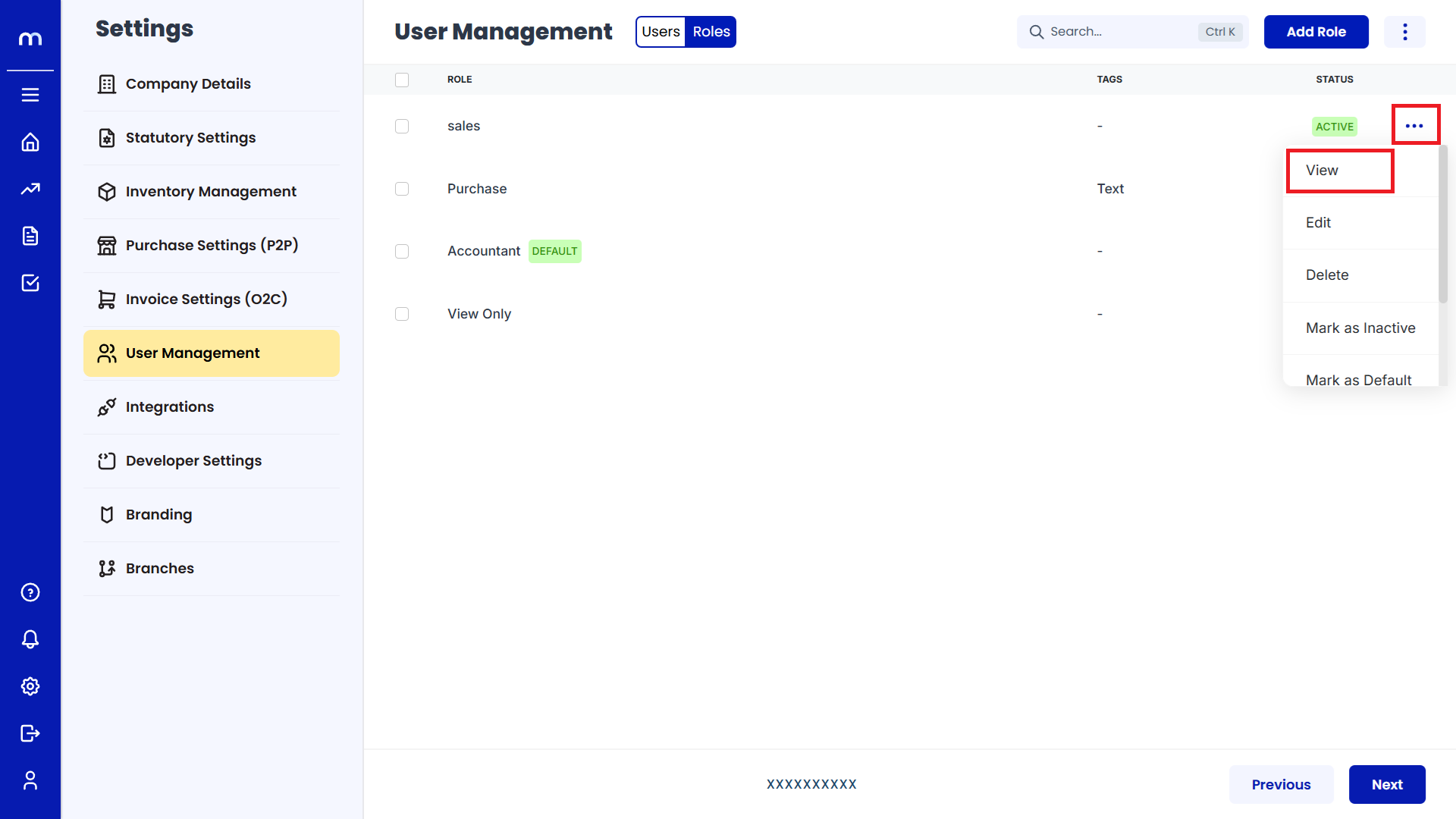
Click on View
Sales page will be displayed as follows, Click on the Three Dots(⋮) button in the top right corner and then click on Edit button.
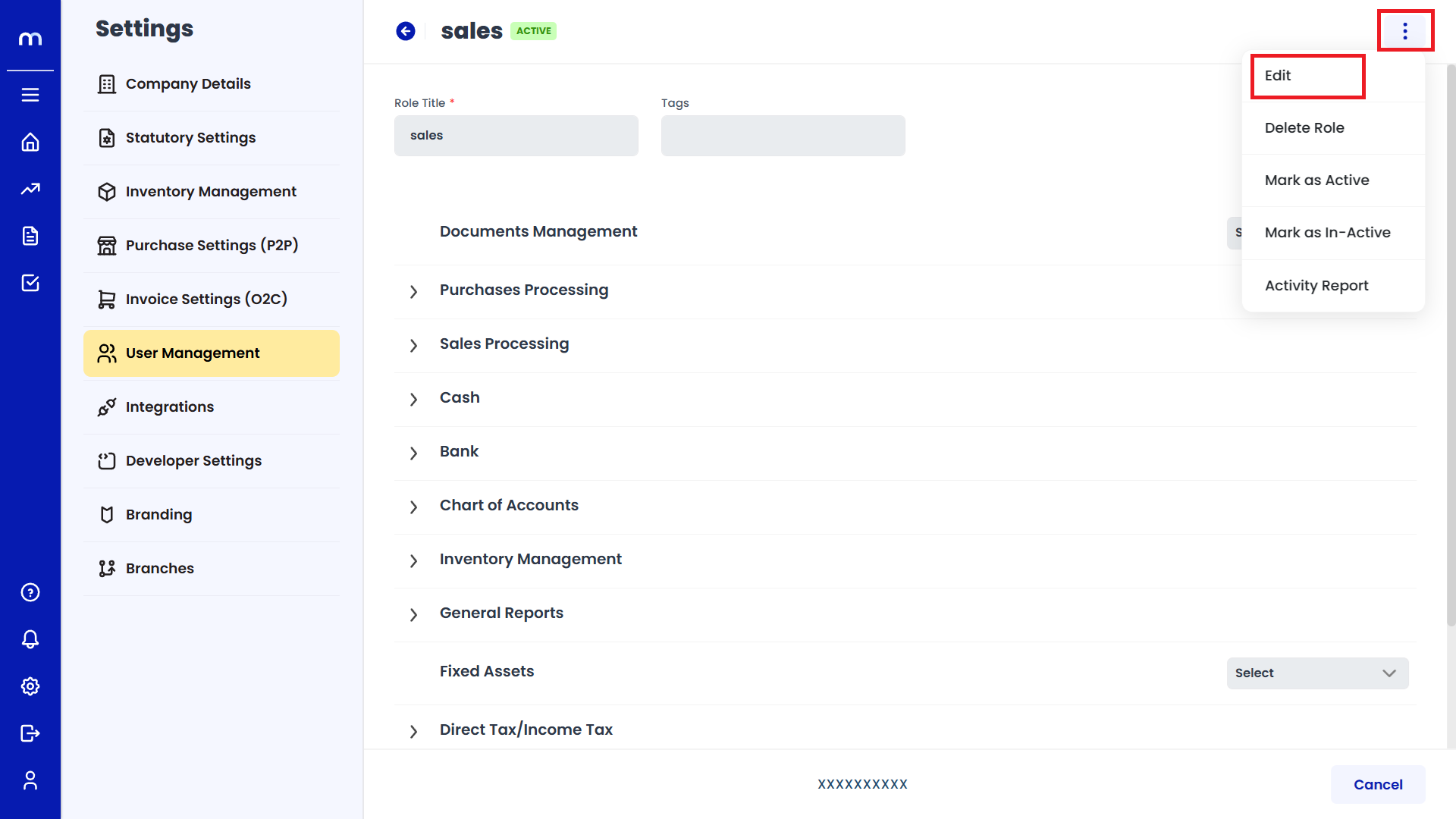
Click on Save
After edit, change the required details and click on Save button.
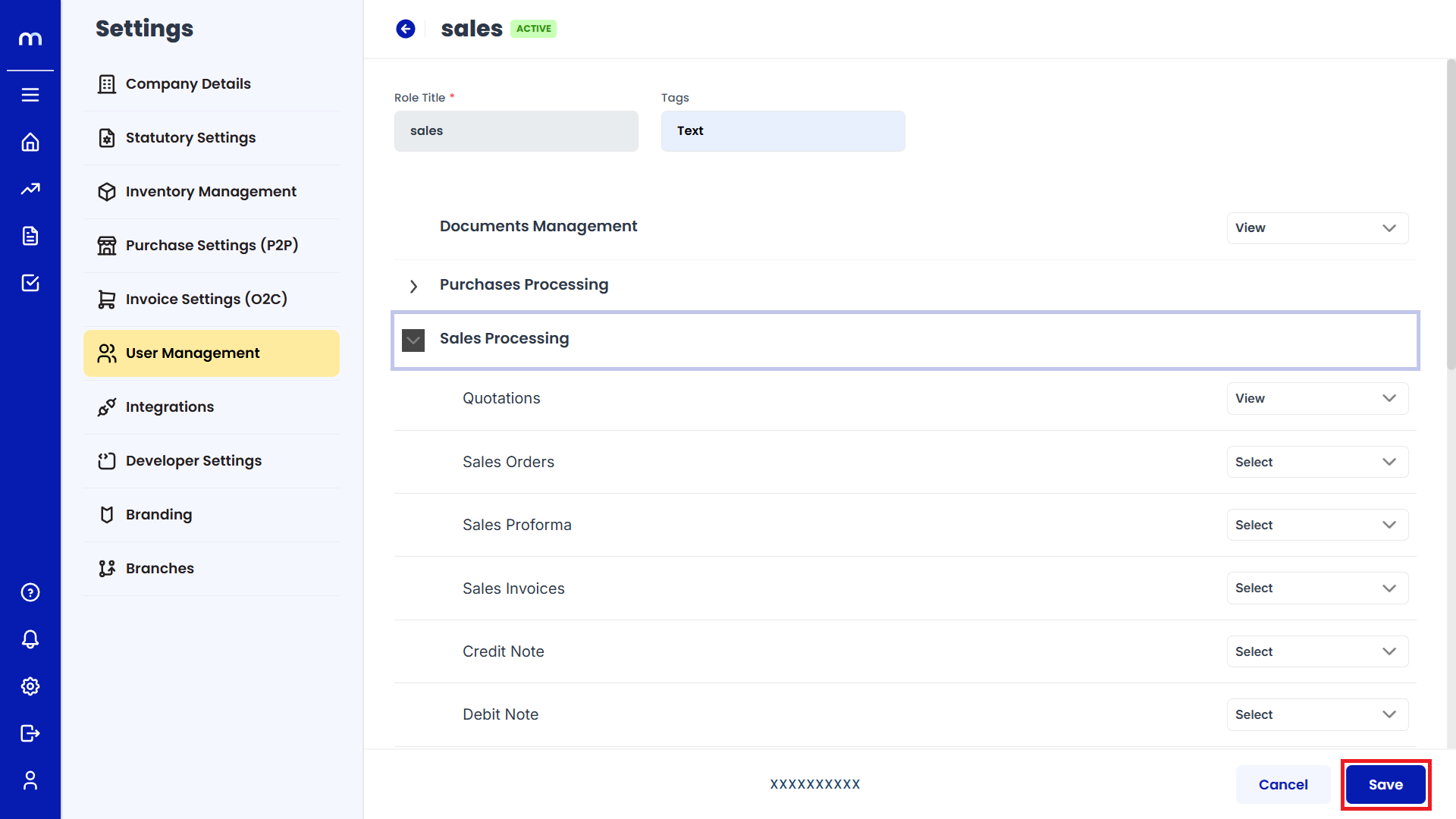
Select on View
Role page will be edited successfully, Click on Three vertical Dots (...) button and Select on Delete.
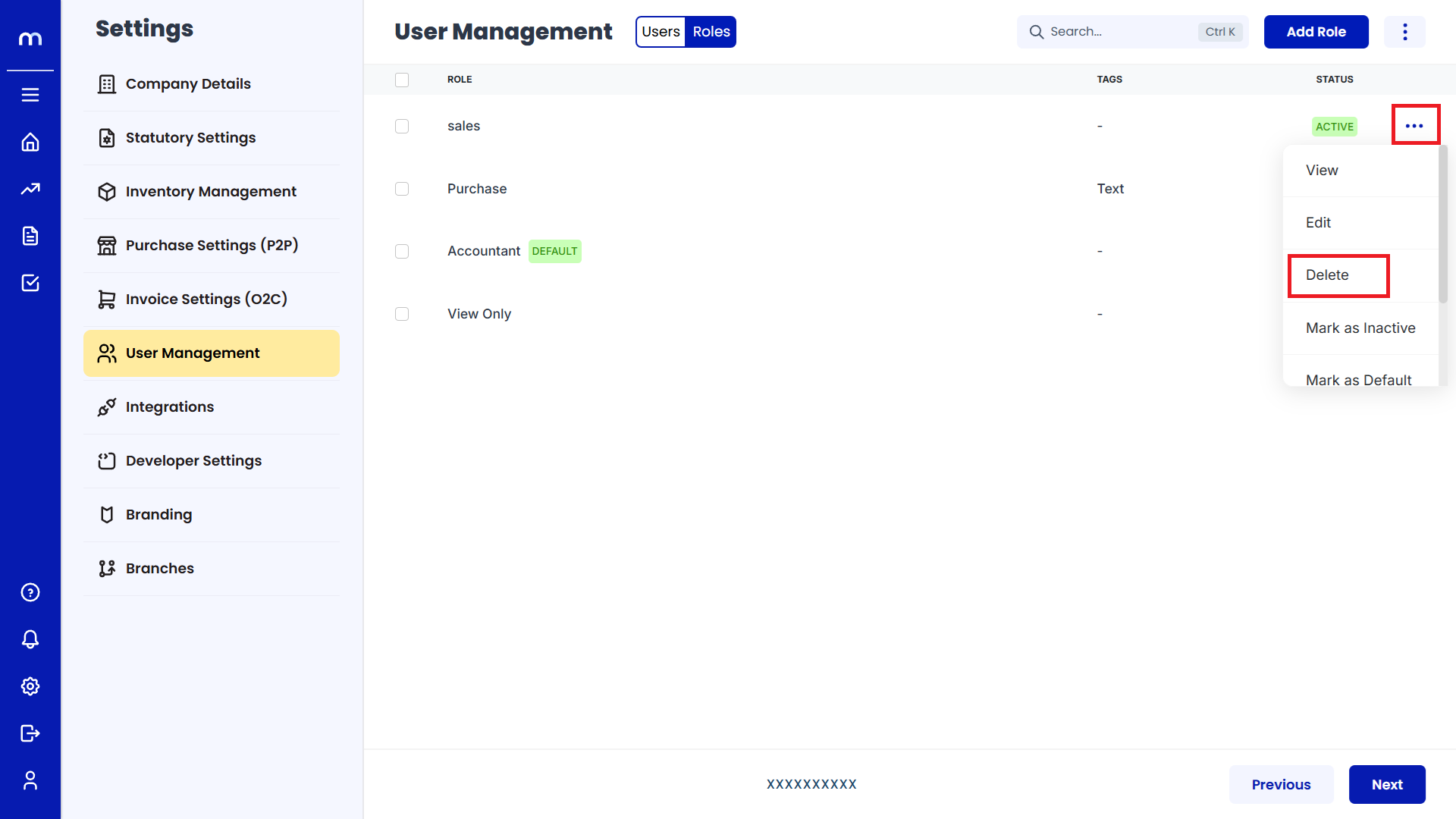
Click on Yes
Delete page will be displayed as follows, Click on Yes button.
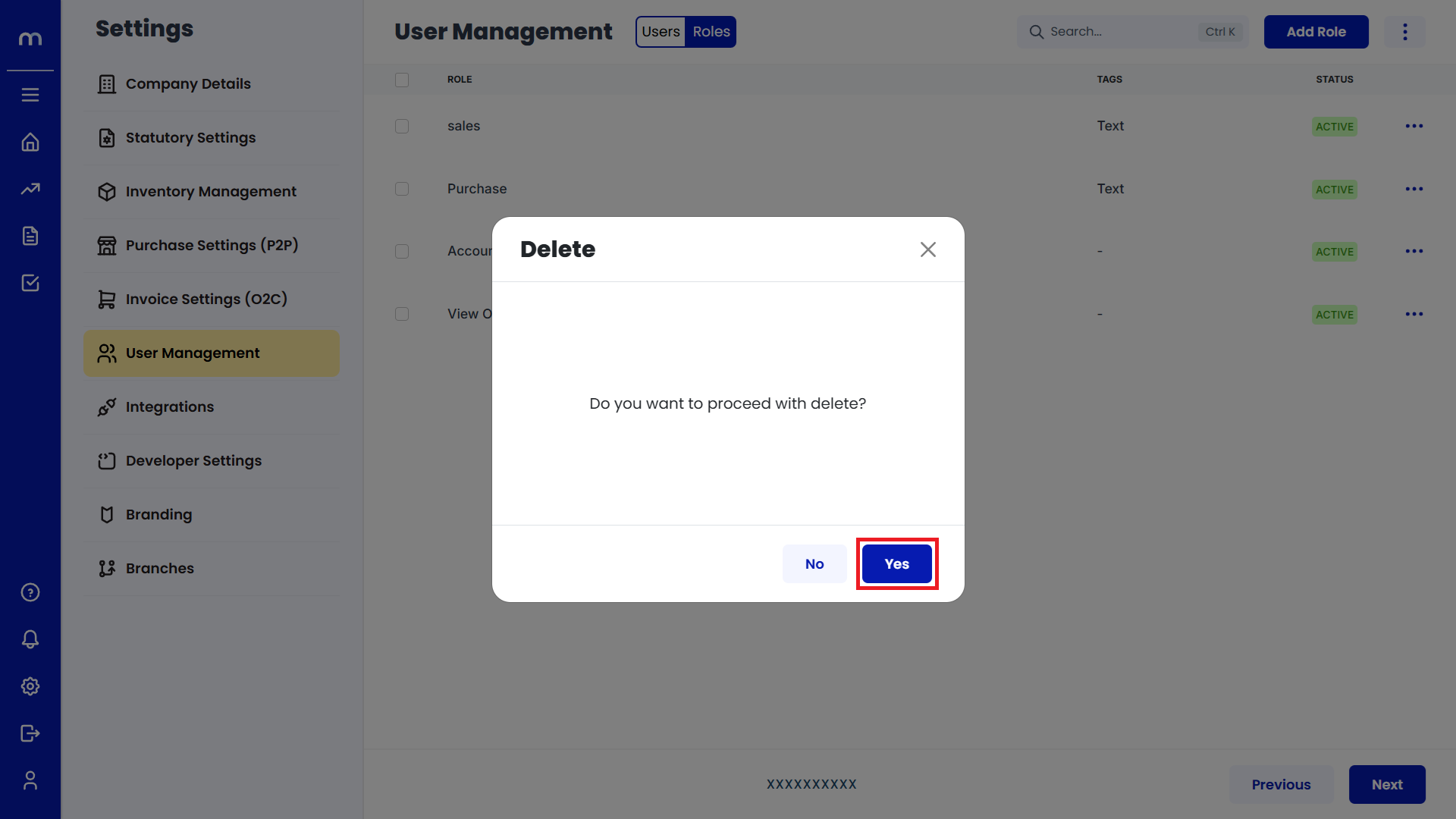
Deleted Role
Role page will be Deleted successfully.