Remove a User
Navigation
Go to Home > Settings > User Management > Users to manage existing users.
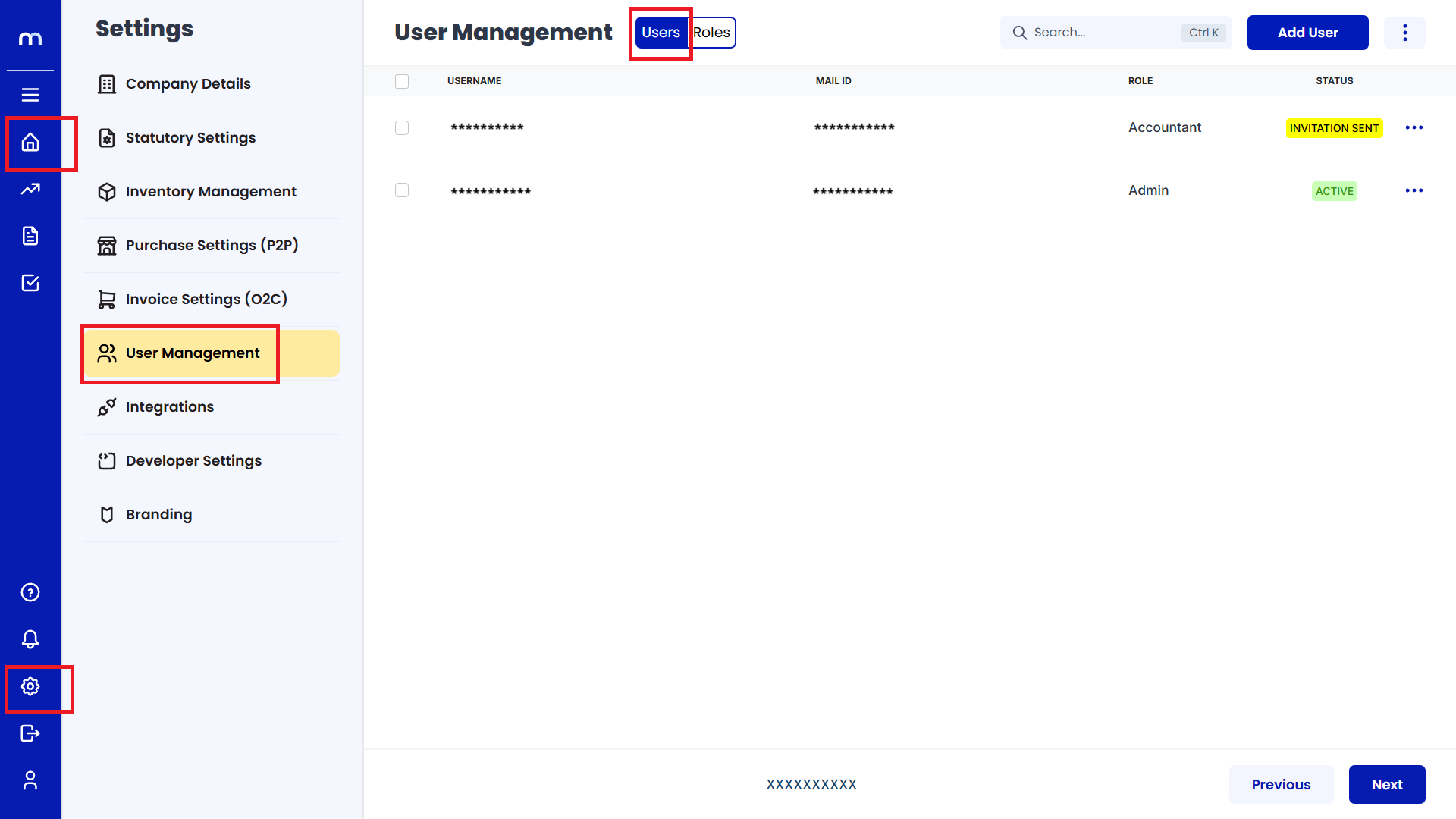
Open User Actions
Click on the three vertical dots (...) next to the user's status to reveal more options.
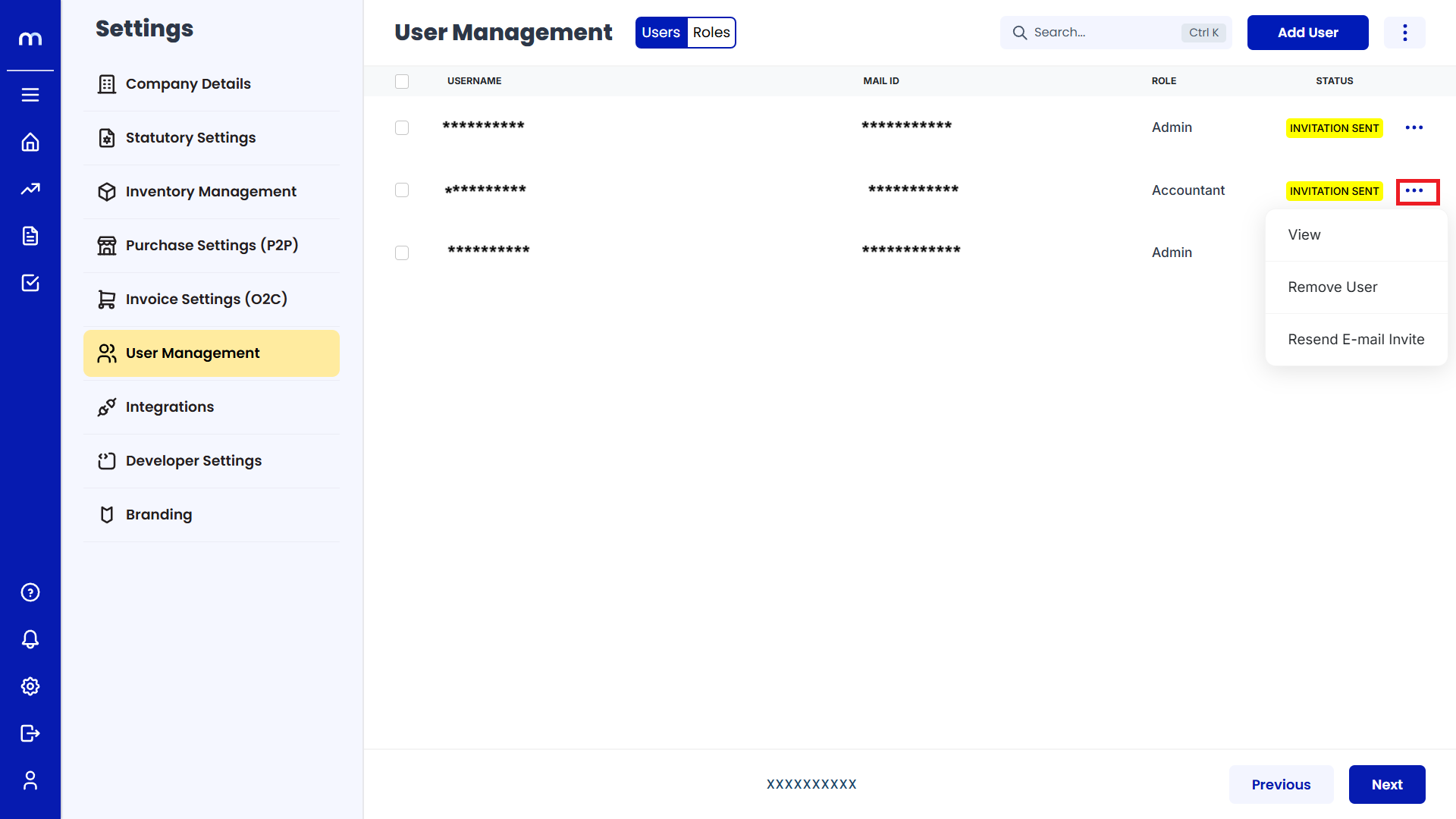
Remove User
From the dropdown menu, click on Remove User to initiate the removal process.
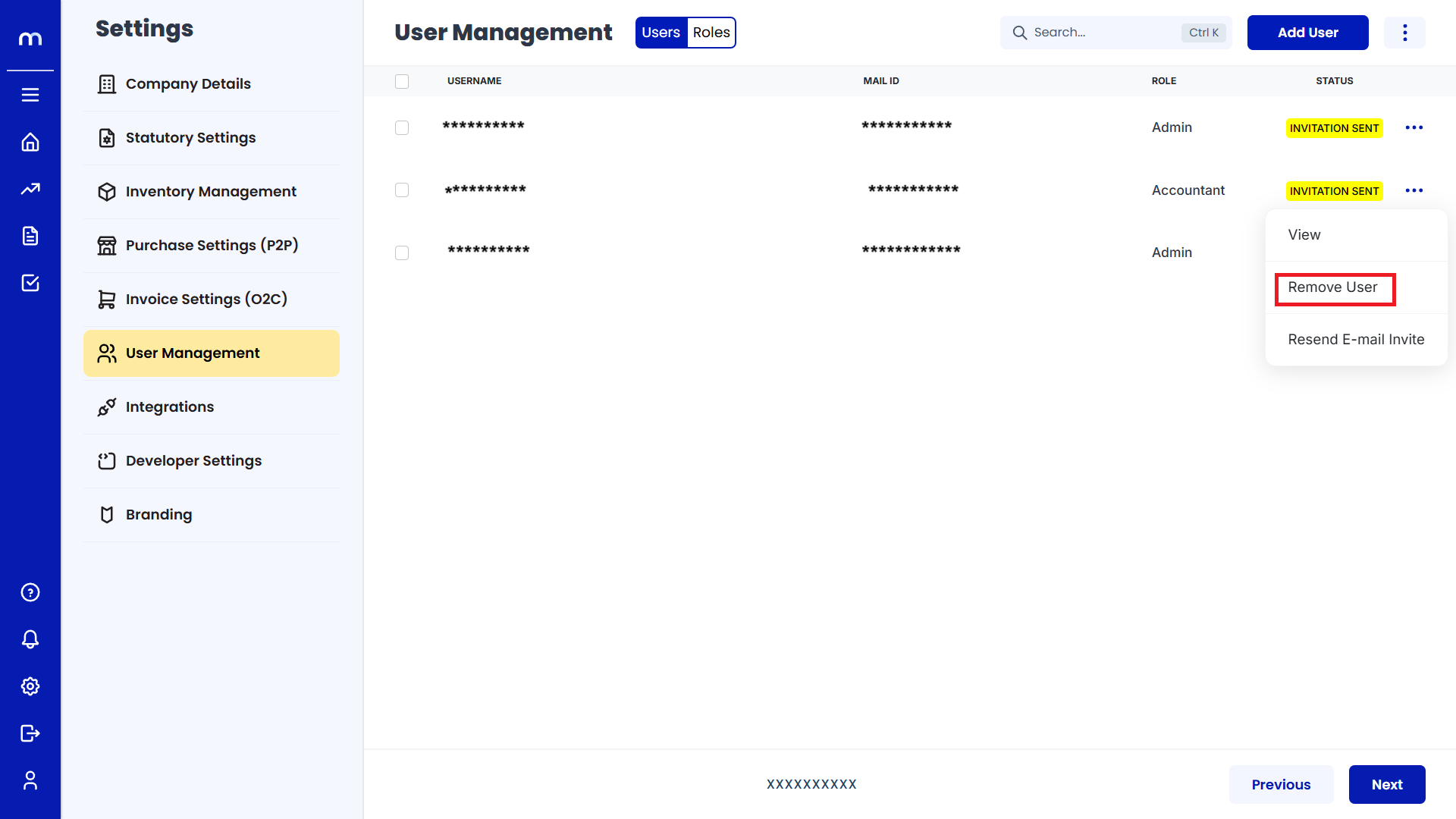
OTP Verification
Enter the OTP sent to your email address, then click on Submit to confirm the removal.
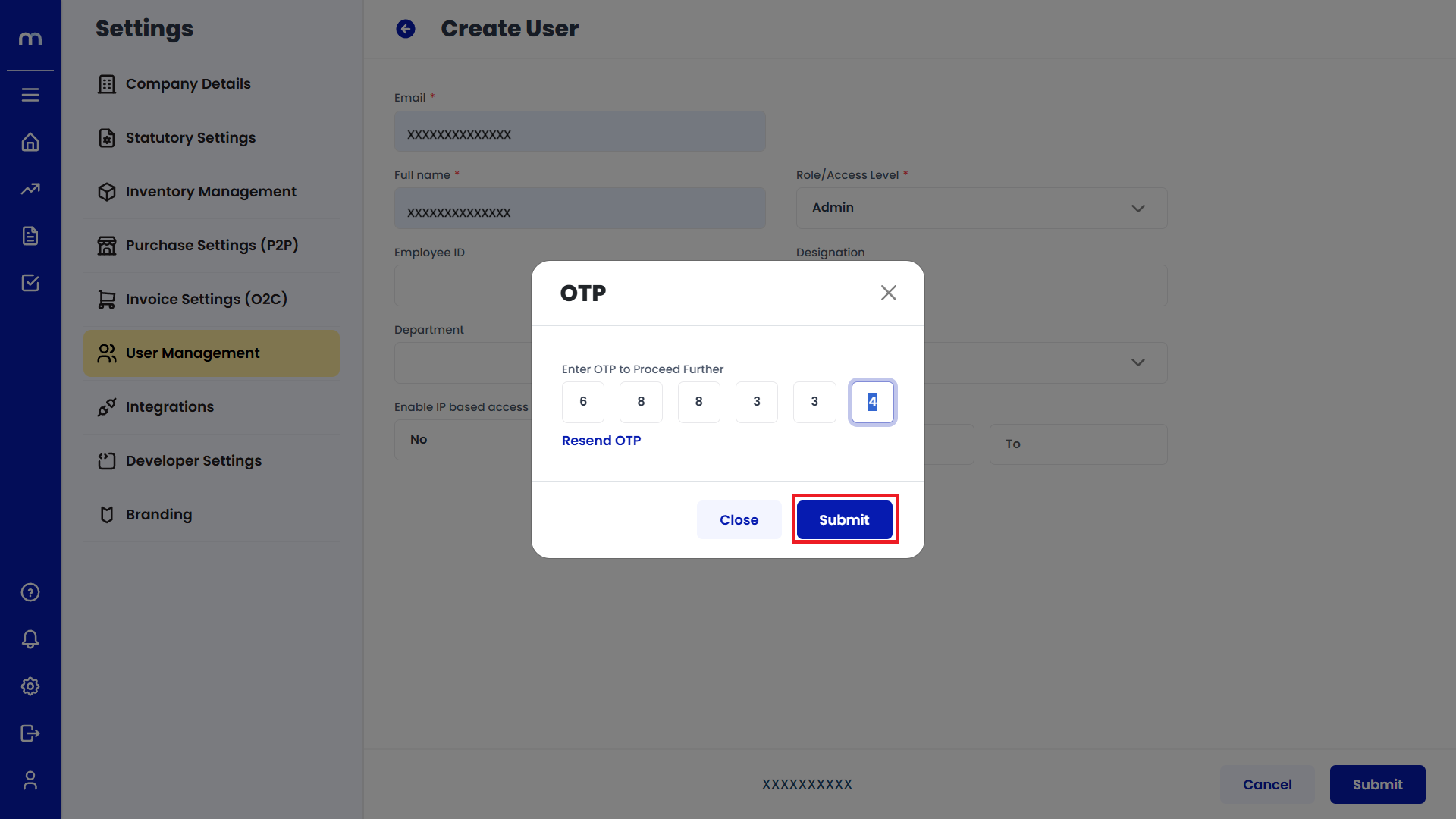
Note: Confirm the removal action when prompted.