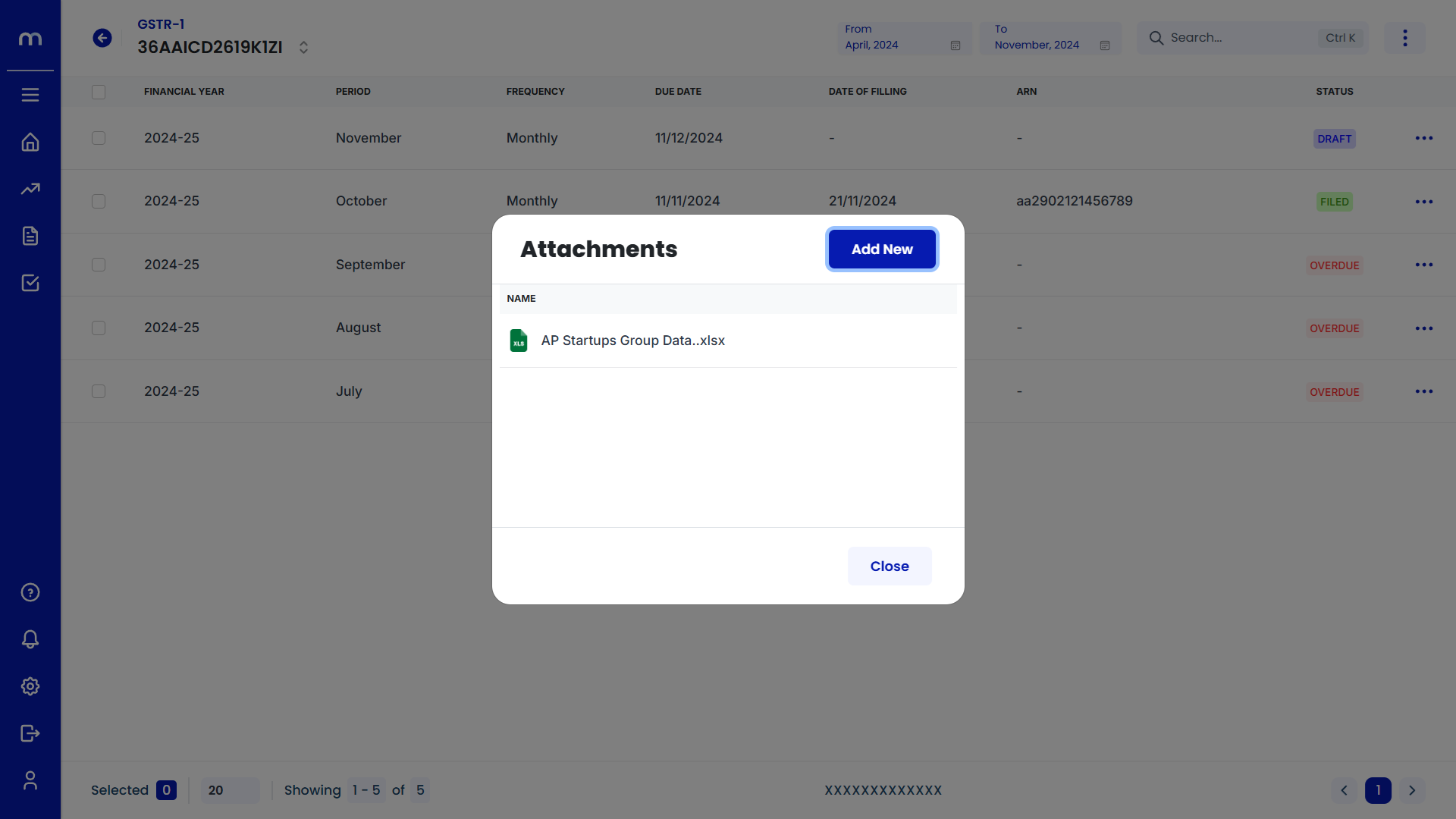How to File GSTR1?
Navigation
Go to Home > Reports > Goods and Service Tax (GST) > GSTR1. Under Goods and Service Tax (GST), click on GSTR1.
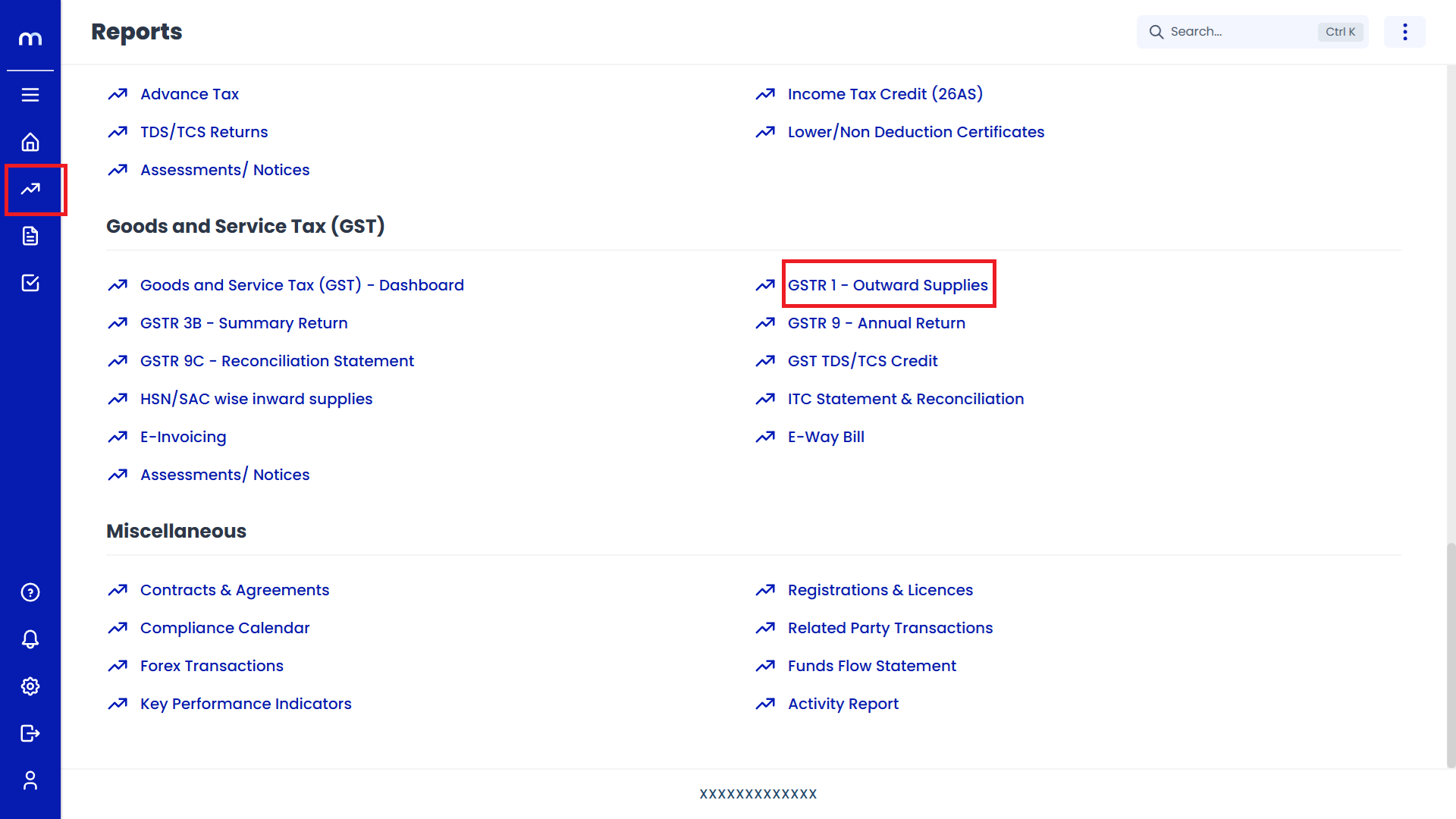
Select on List
GSTR-1 List page will displayed as follows and select on One List.
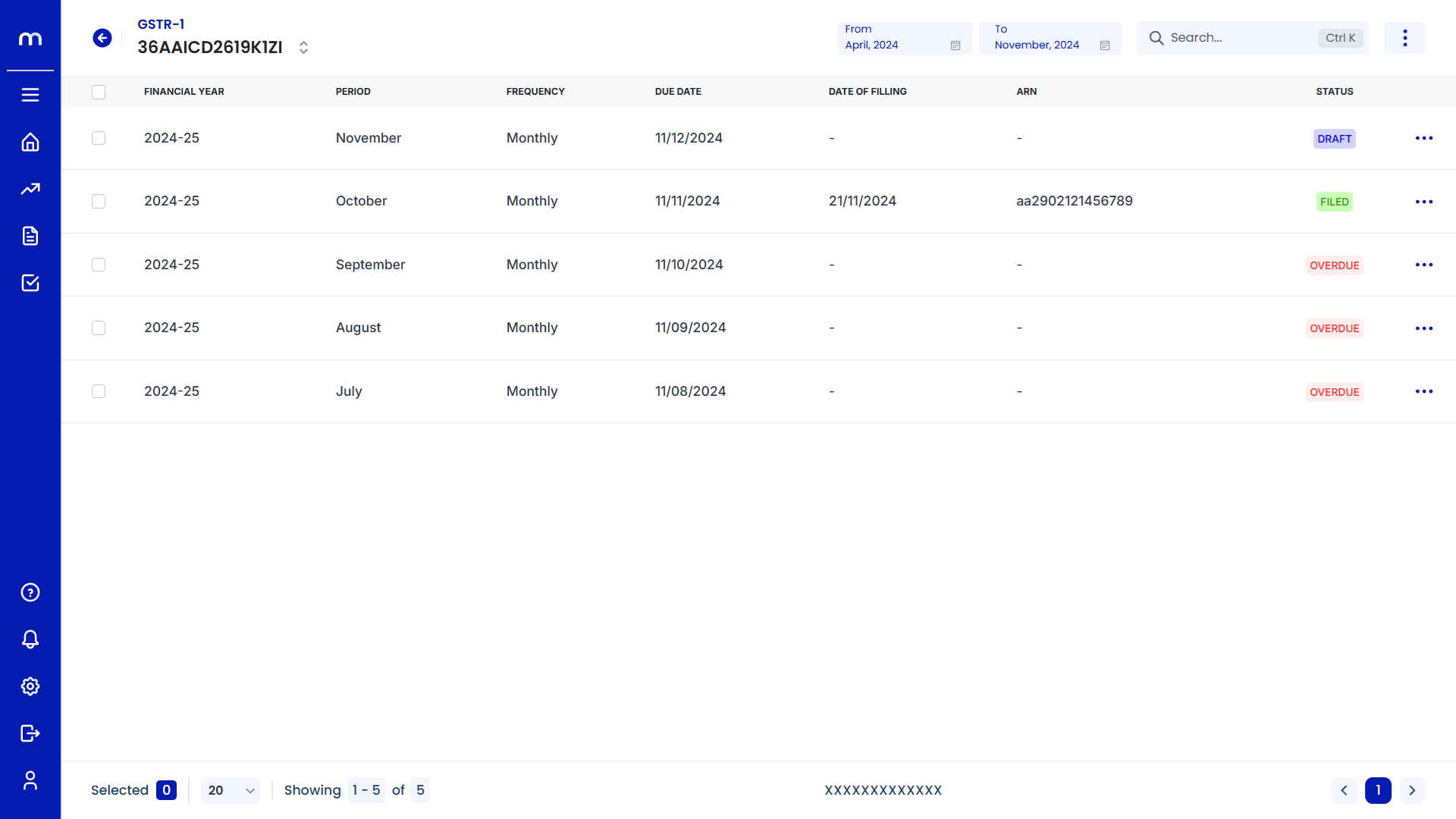
Click on Download JSON
GSTR-1 page will be displayed as follows, Click on the Three Dots(⋮) button and then select on Download JSON. Then successfully Downloaded in JSON formate.
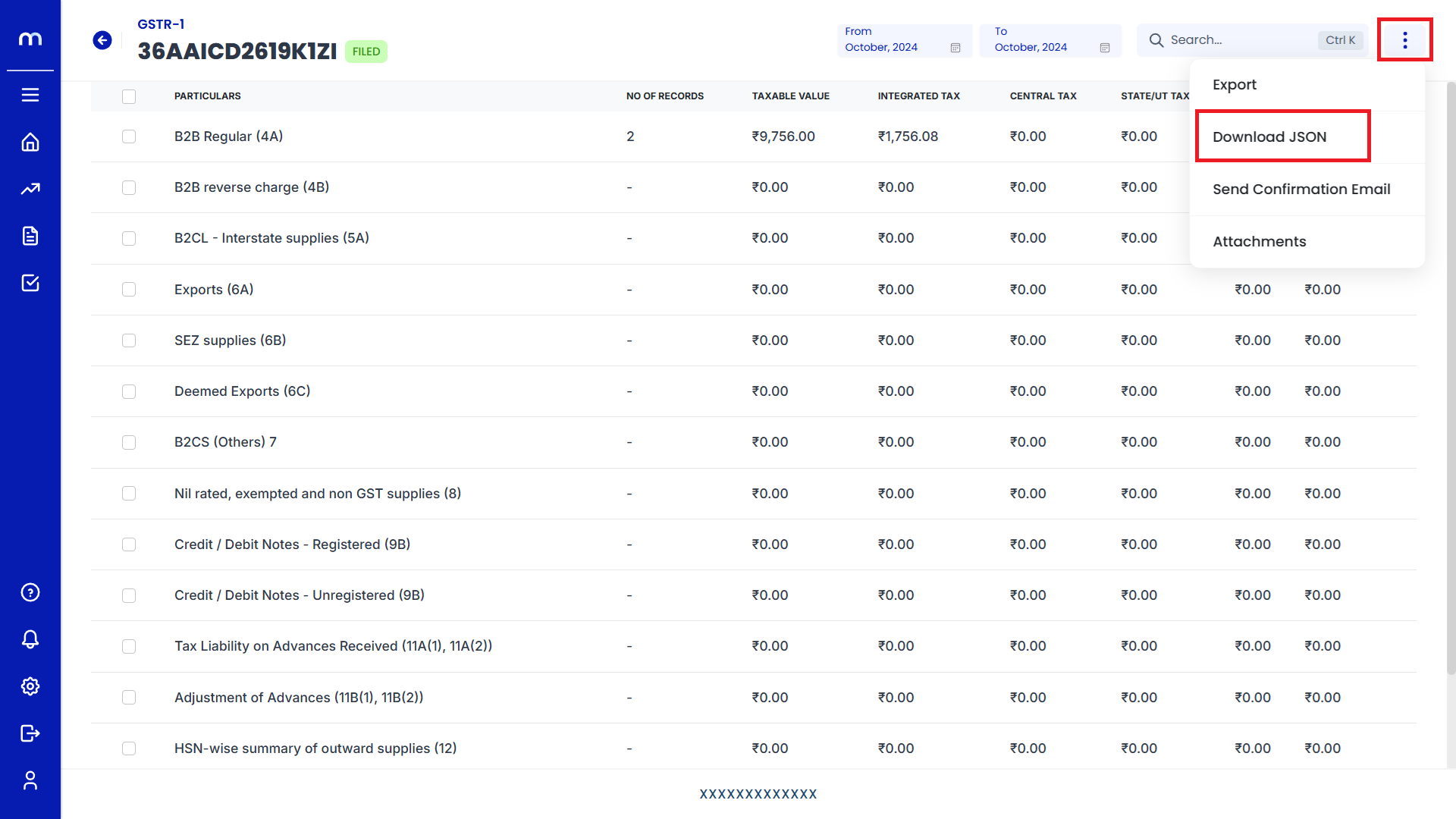
How to Add Supporting Documents to GSTR1?
Navigation
Go to Home > Reports > Goods and Service Tax (GST) > GSTR1. Under Goods and Service Tax (GST), click on GSTR1.
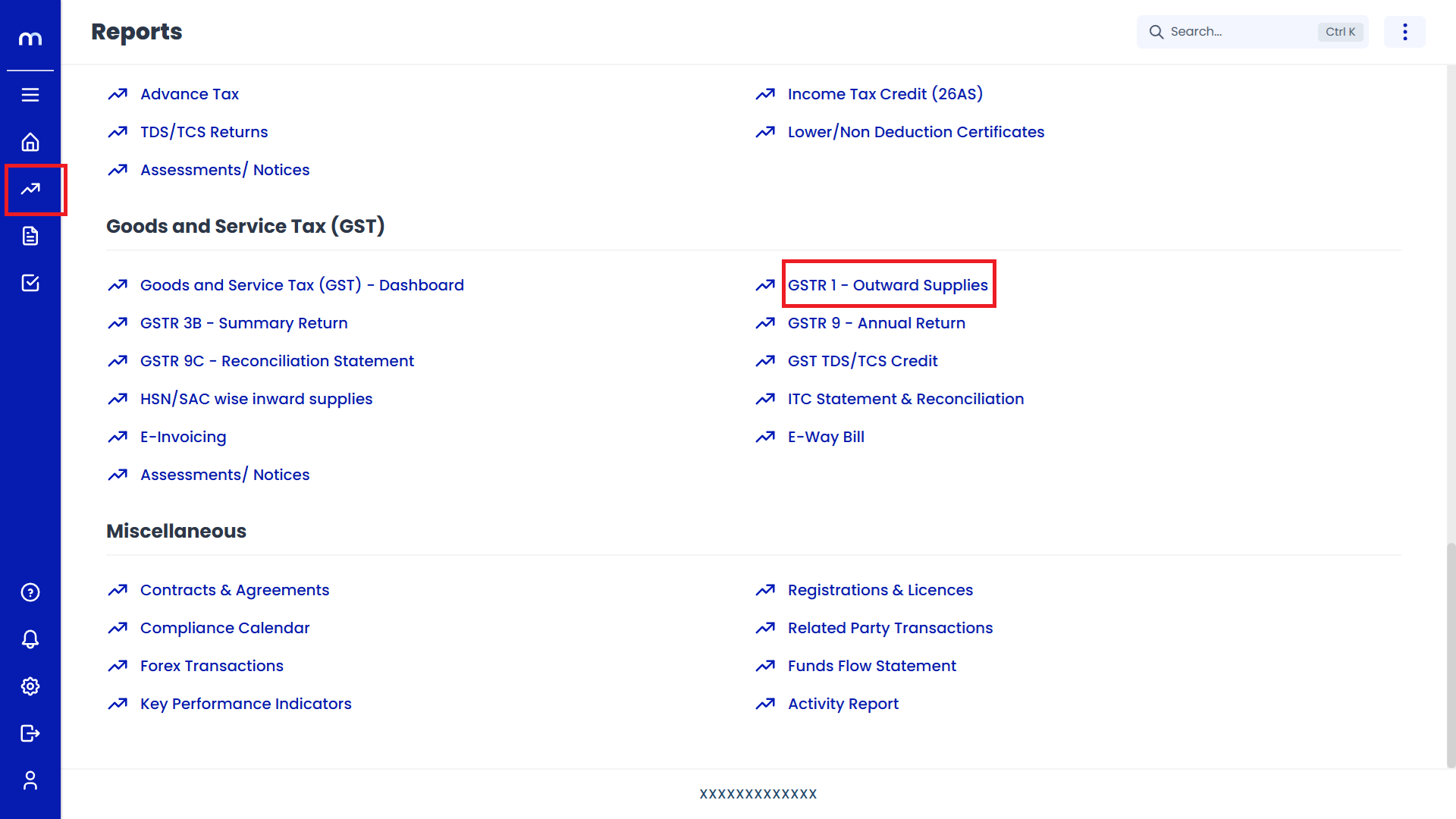
Click on Attachments
GSTR-1 page will be displayed as follows, Click on the Three Dots(...) button and then select on Attachments.
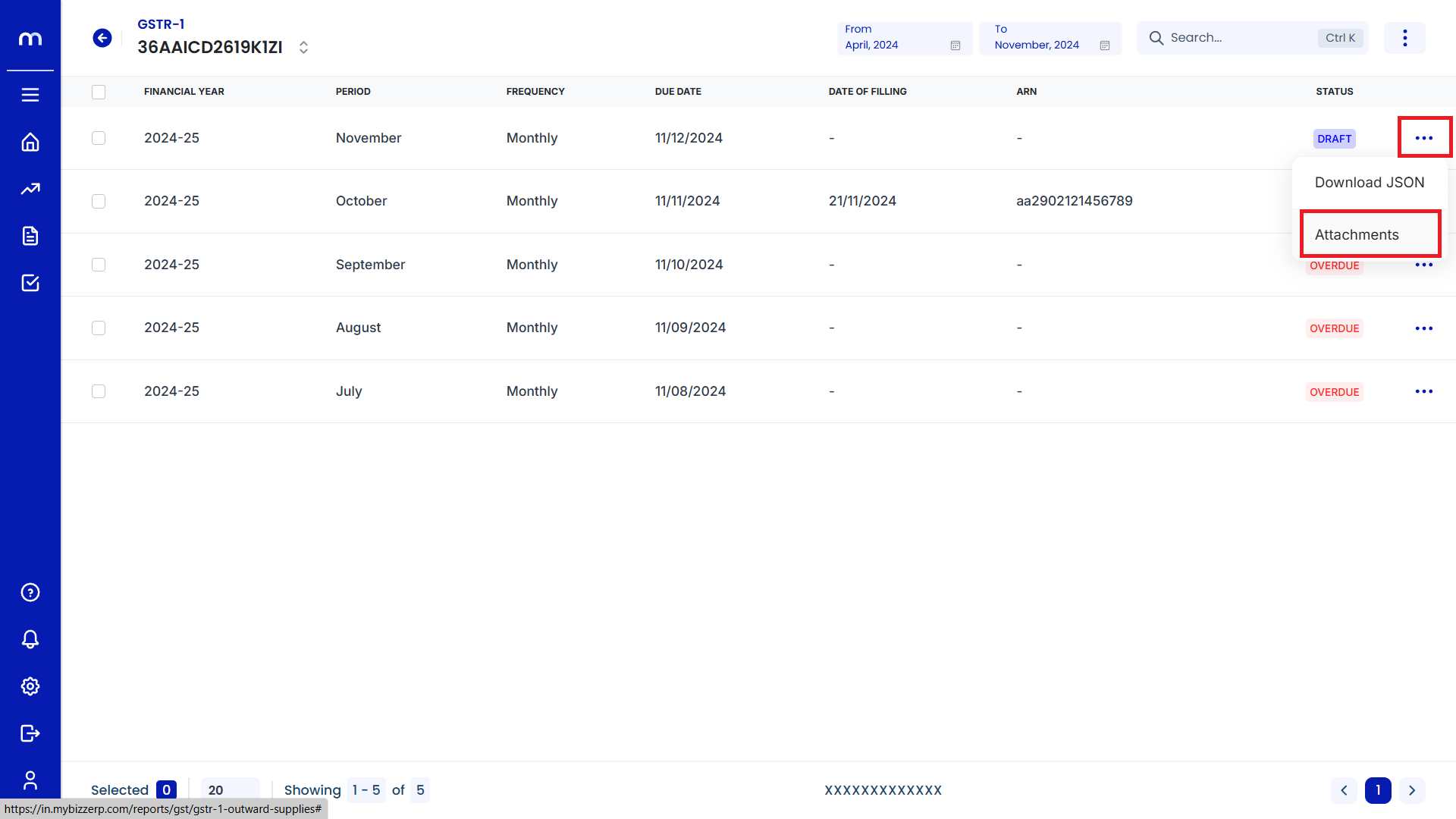
Click on Add New
Attachments page will be displayed as follows, Click on Add New.
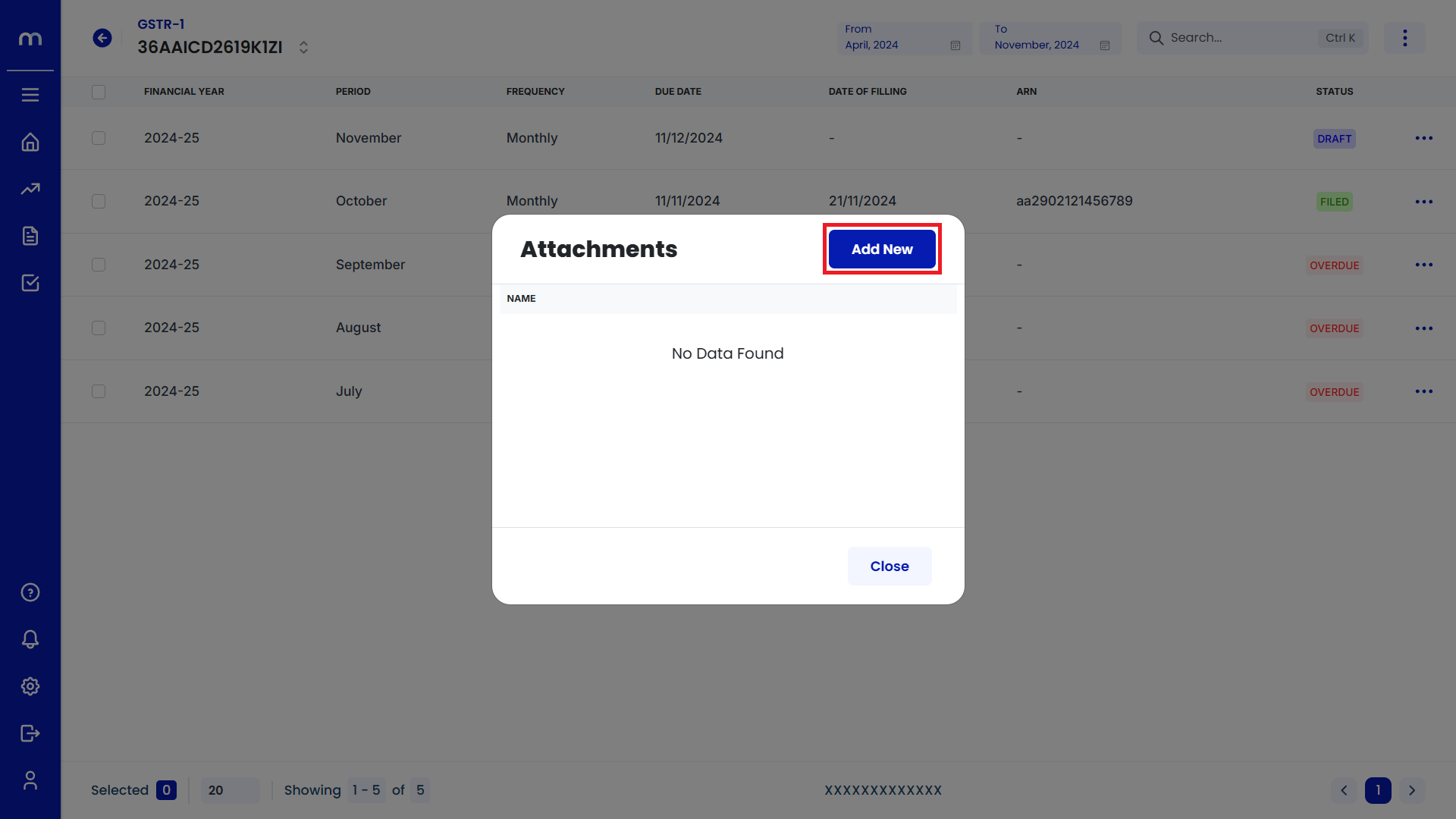
Uploaded File
File was uploaded successfully.