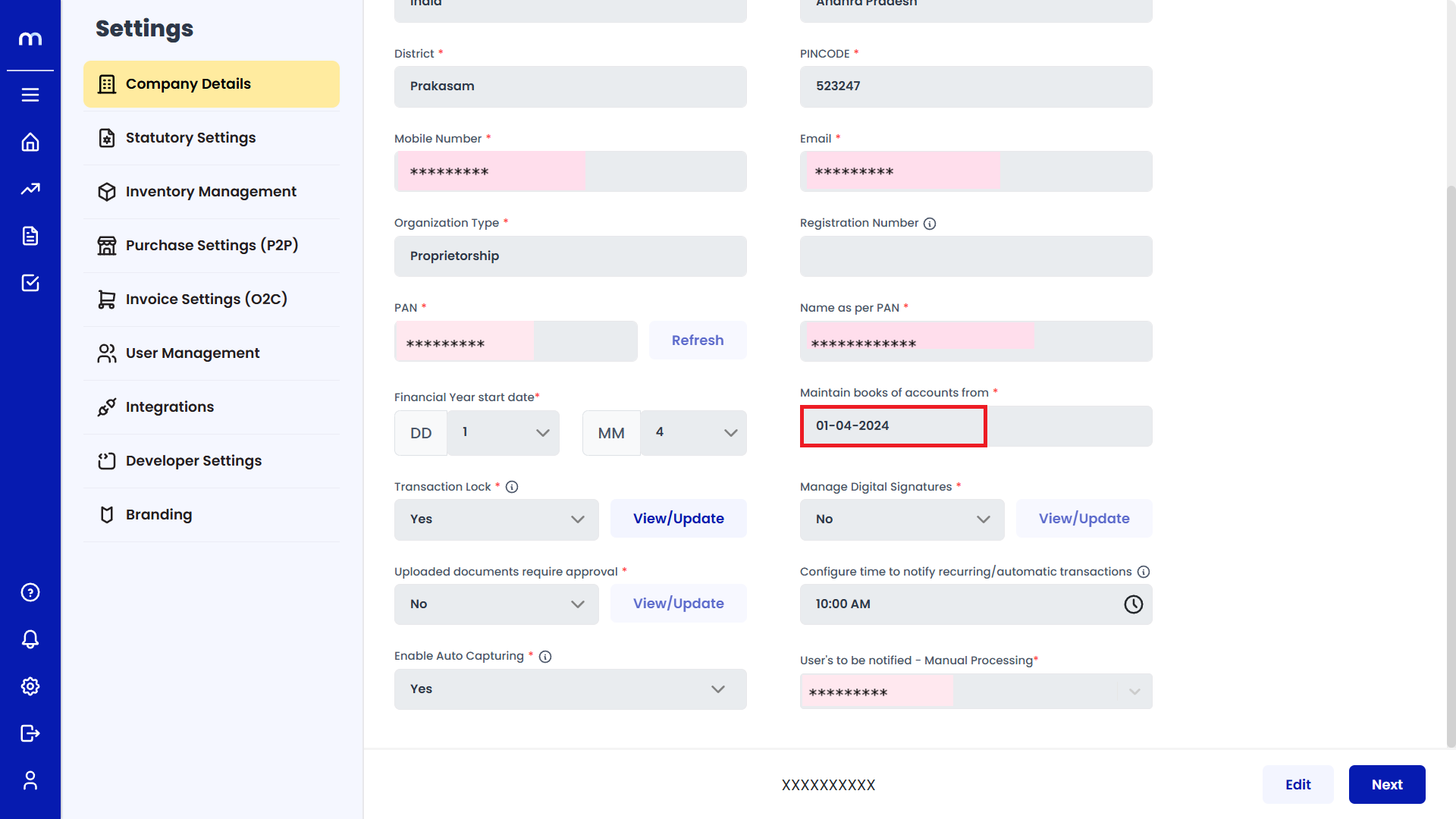Company Details
🚫
Only admins have access to these settings.
Access Company Details
Navigate to Home > Settings > Company Details to view and manage company settings.
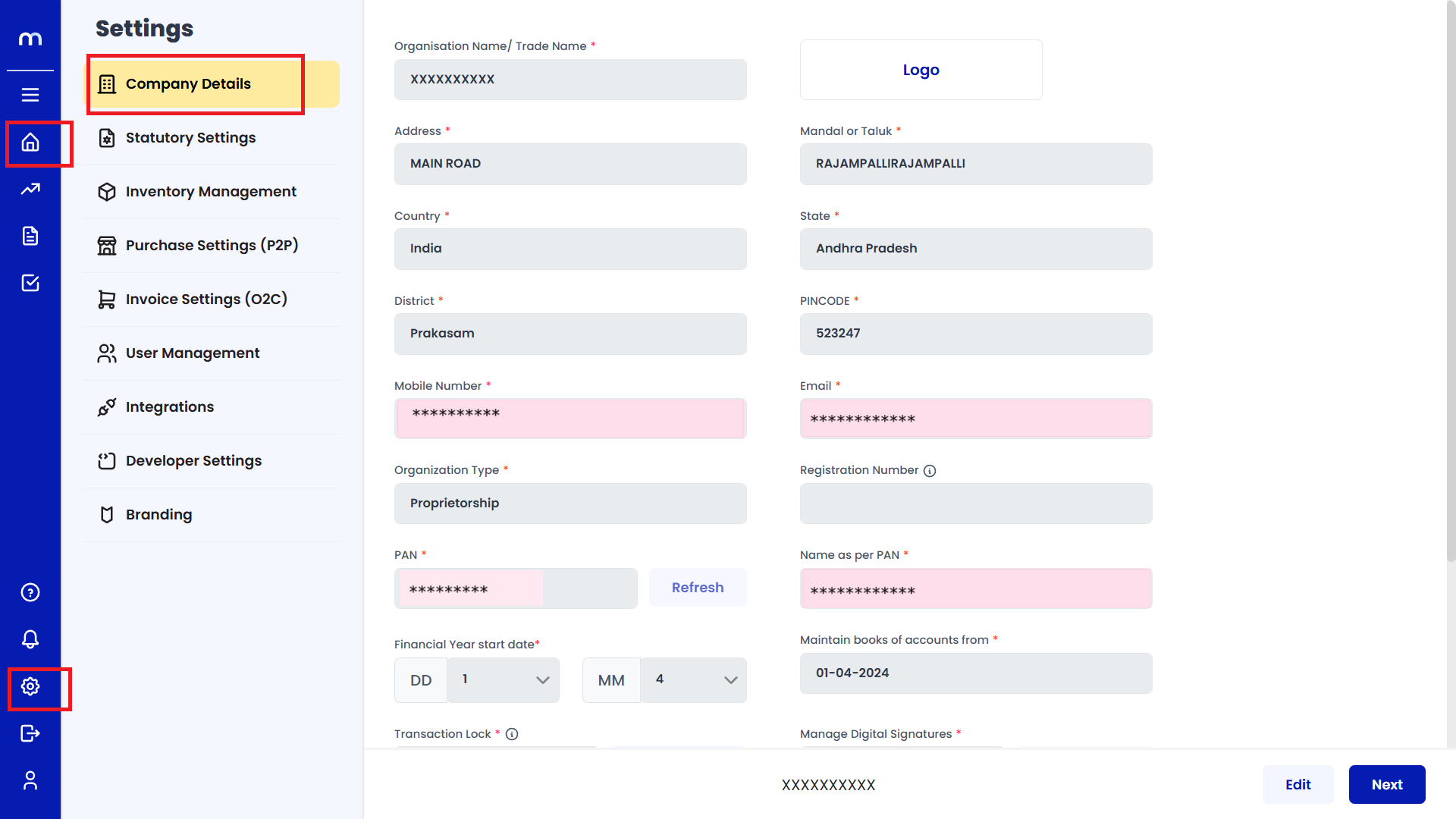
How to Update Company Name?
- Navigate to Home > Settings > Company Details > Edit.
- Update the company name in the provided field.
- Click Save to apply the changes.
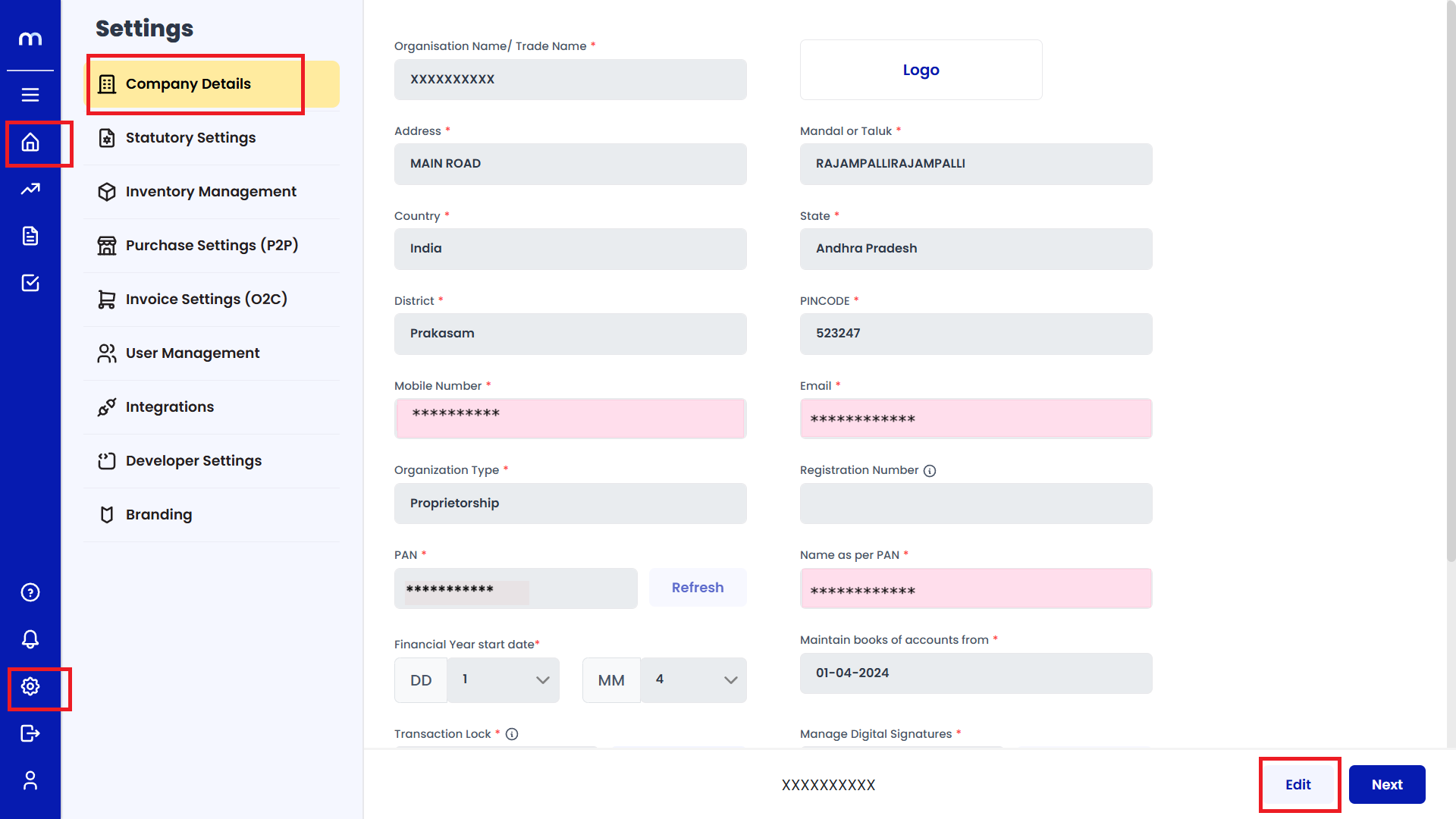
How to Add/Update Logo?
- In the Company Details settings, locate the Logo section.
- Upload a new logo or update the existing one as needed.
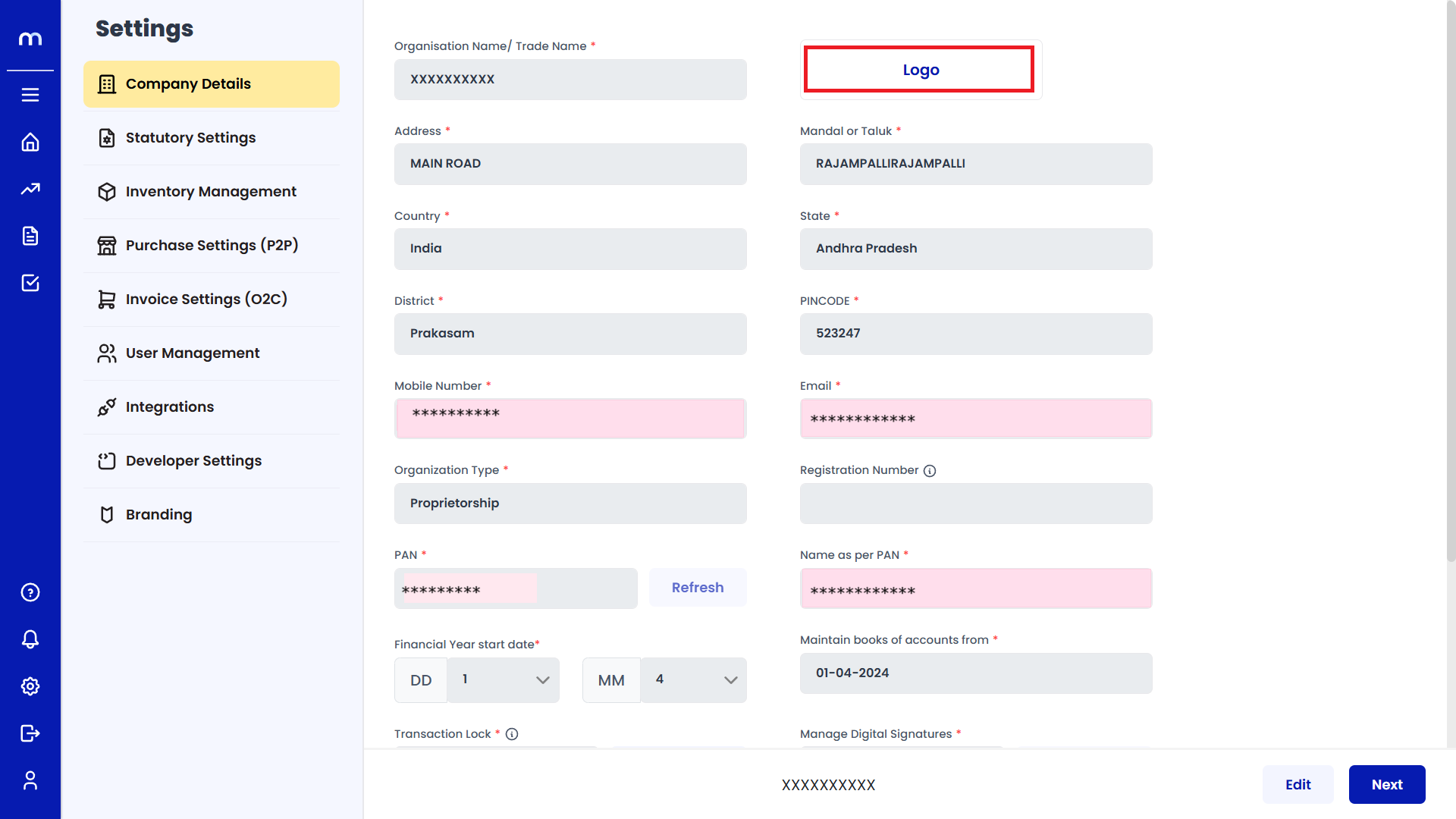
How to Edit/Change Company Address?
- Navigate to the Company Details settings.
- Find the Address section and update the address information as needed.
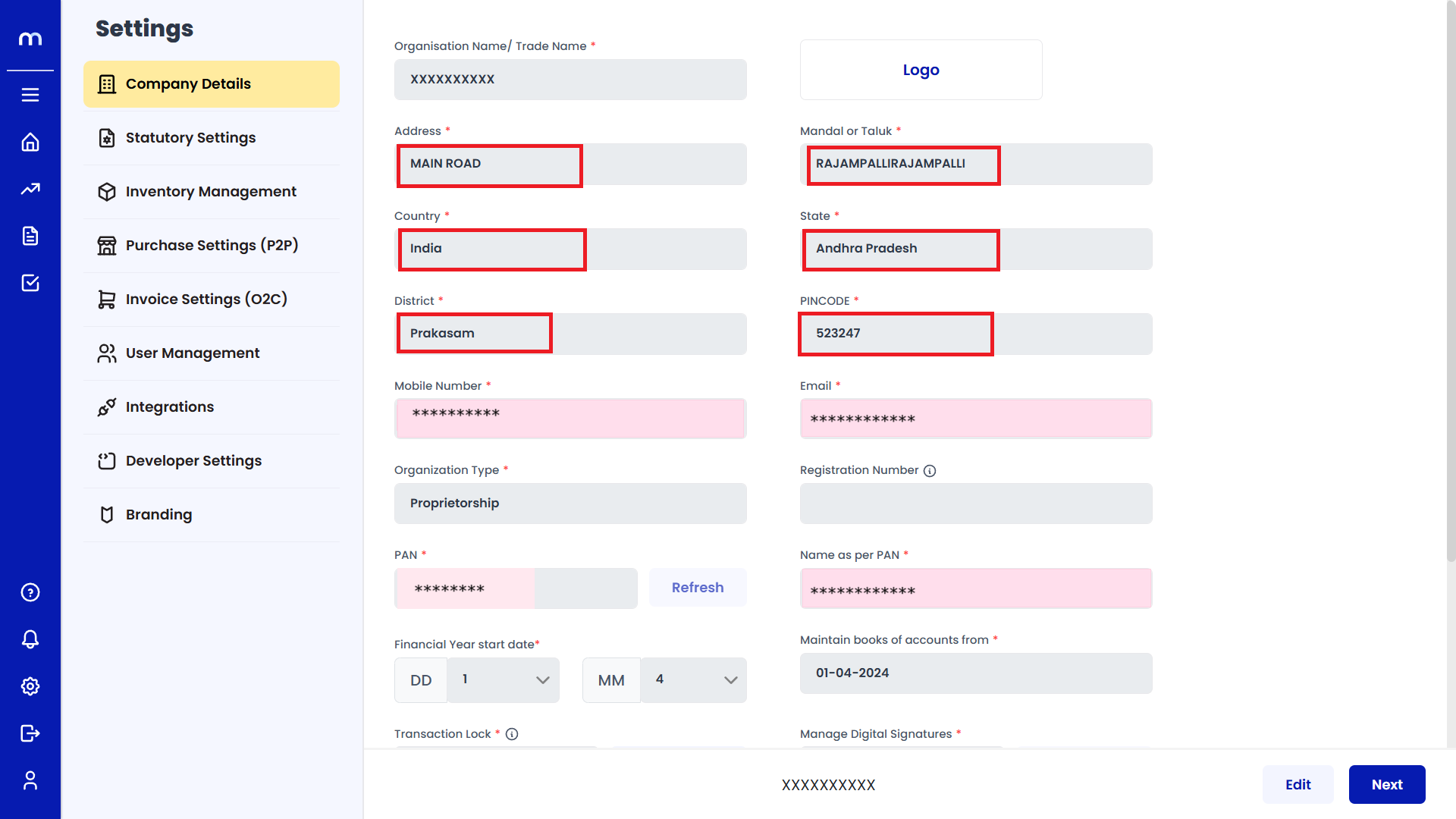
How to Change Organization Contact Details/Mobile/Email?
- Go to Company Details settings.
- Locate the Contact Details section.
- Update contact details such as phone number and email address.
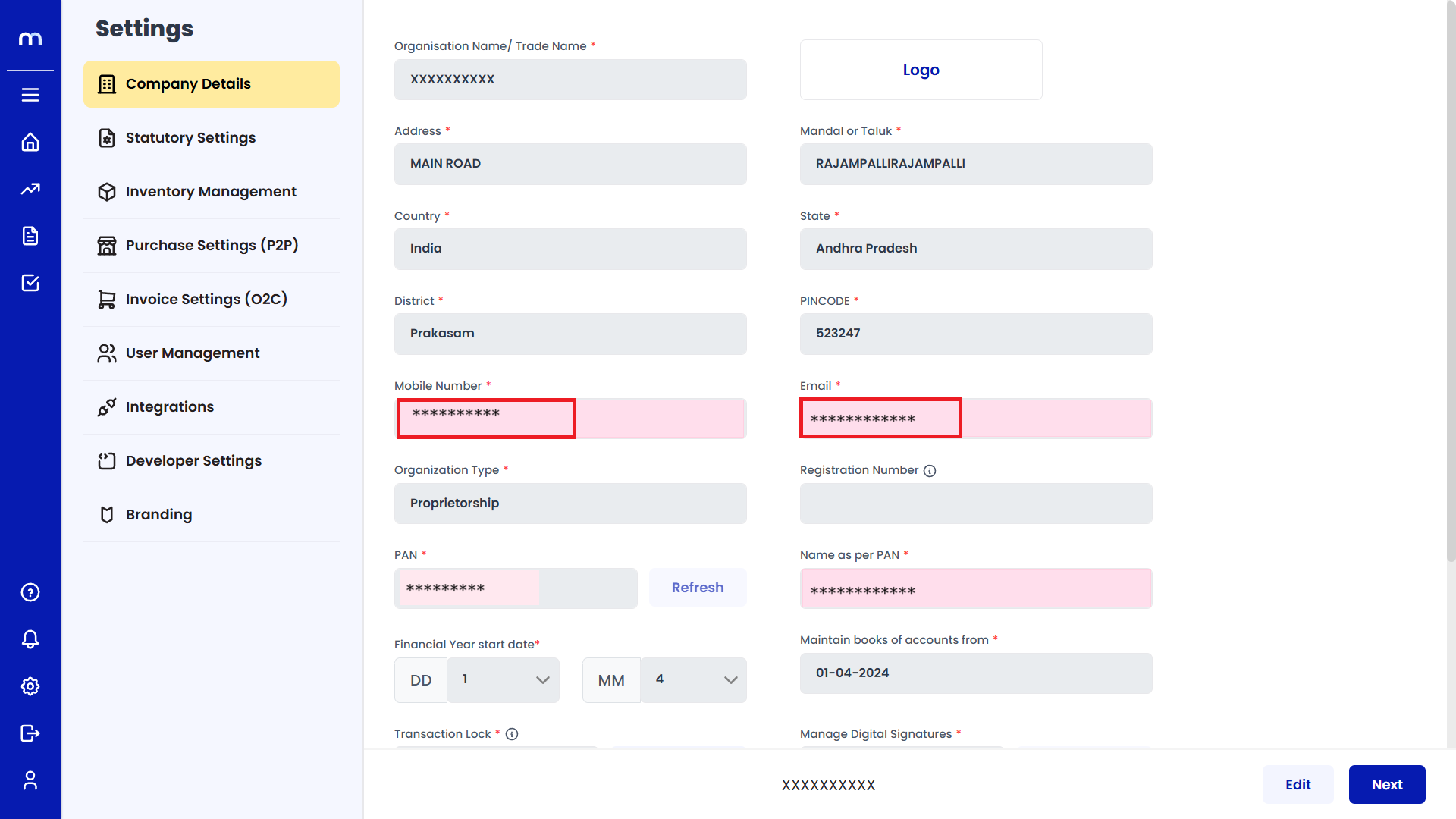
How to Change Migration Date/Maintain Books of Accounts From?
- In the Company Details settings, locate the Migration Date section.
- Update the migration date or set the date to maintain books of accounts.