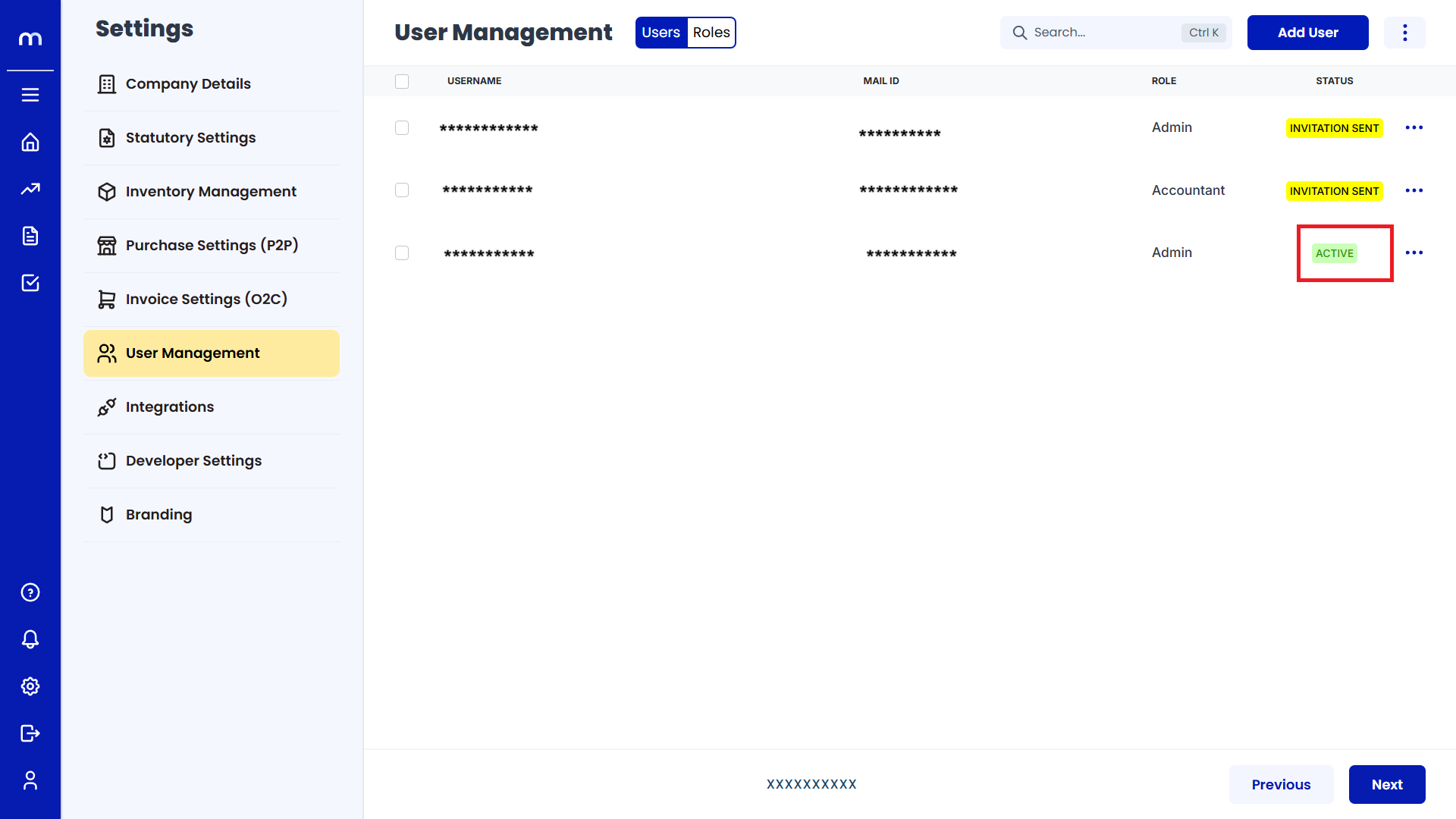Change User Status from Active to Inactive
Navigation
Go to Home > Settings > User Management > Users to view the user list.
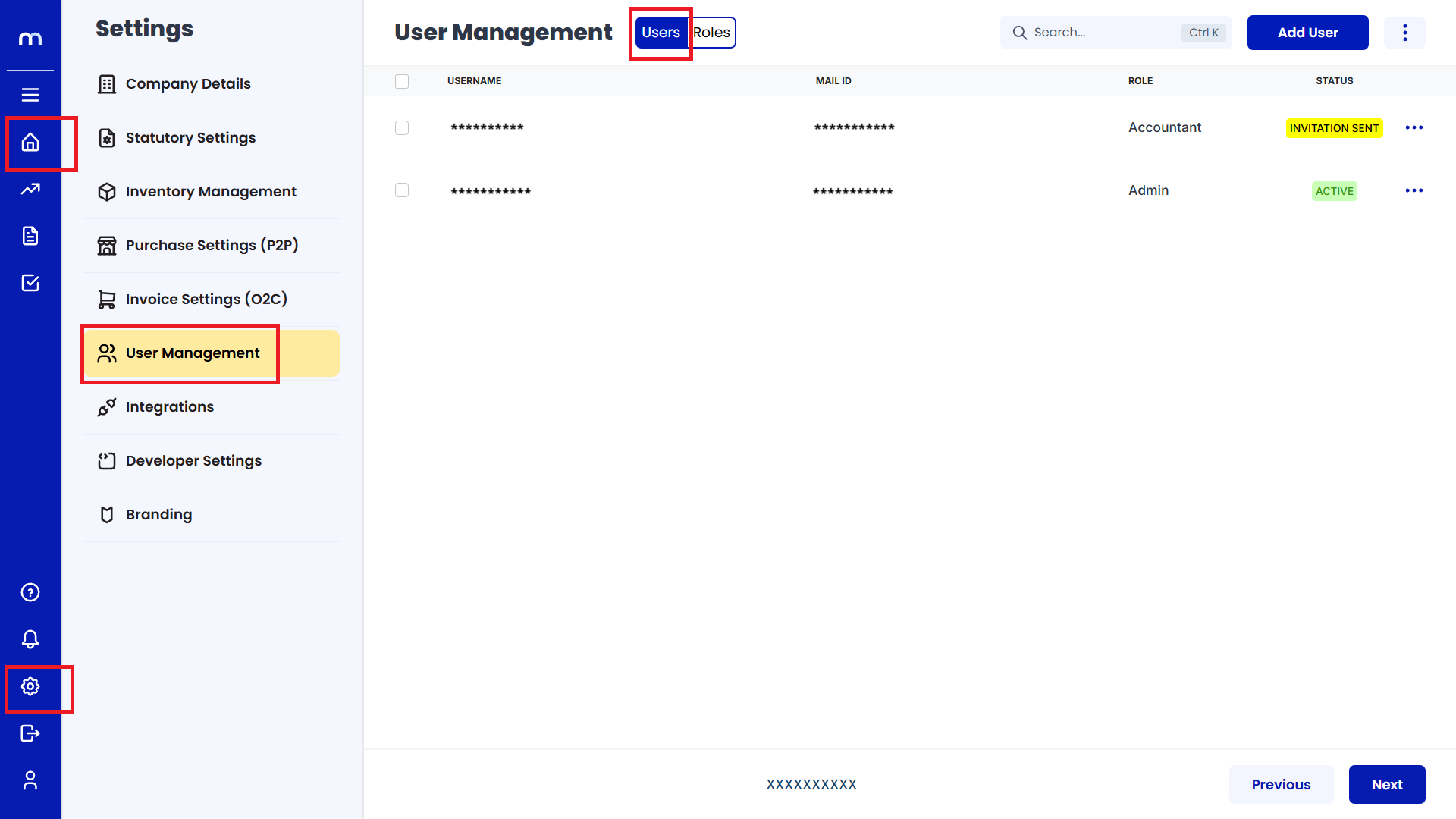
Find the User
In the user list, locate the user who is currently Active. Click the three vertical dots (...) next to the user.
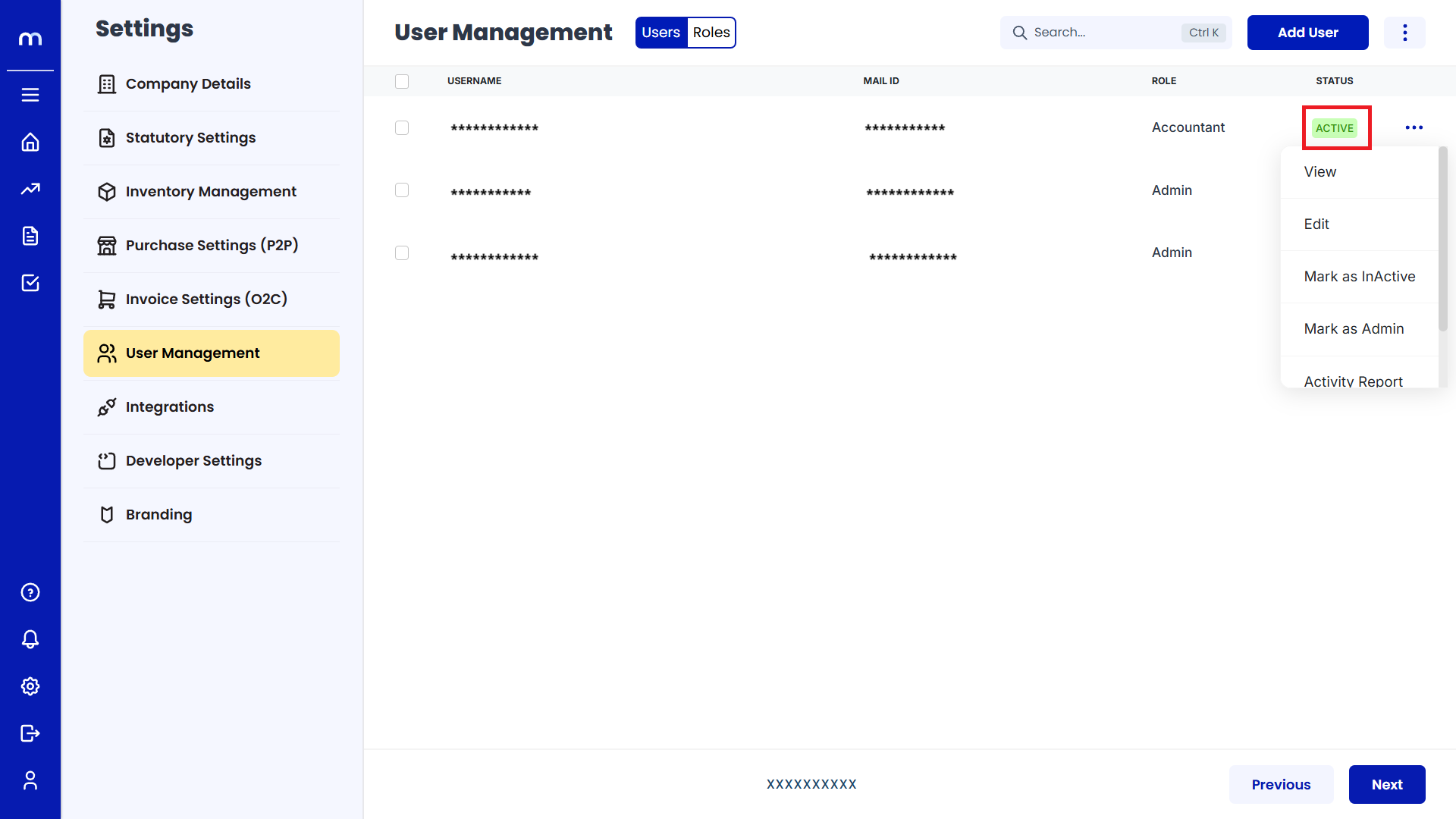
Change Status
Click on the status toggle to switch the user from Active to Inactive.
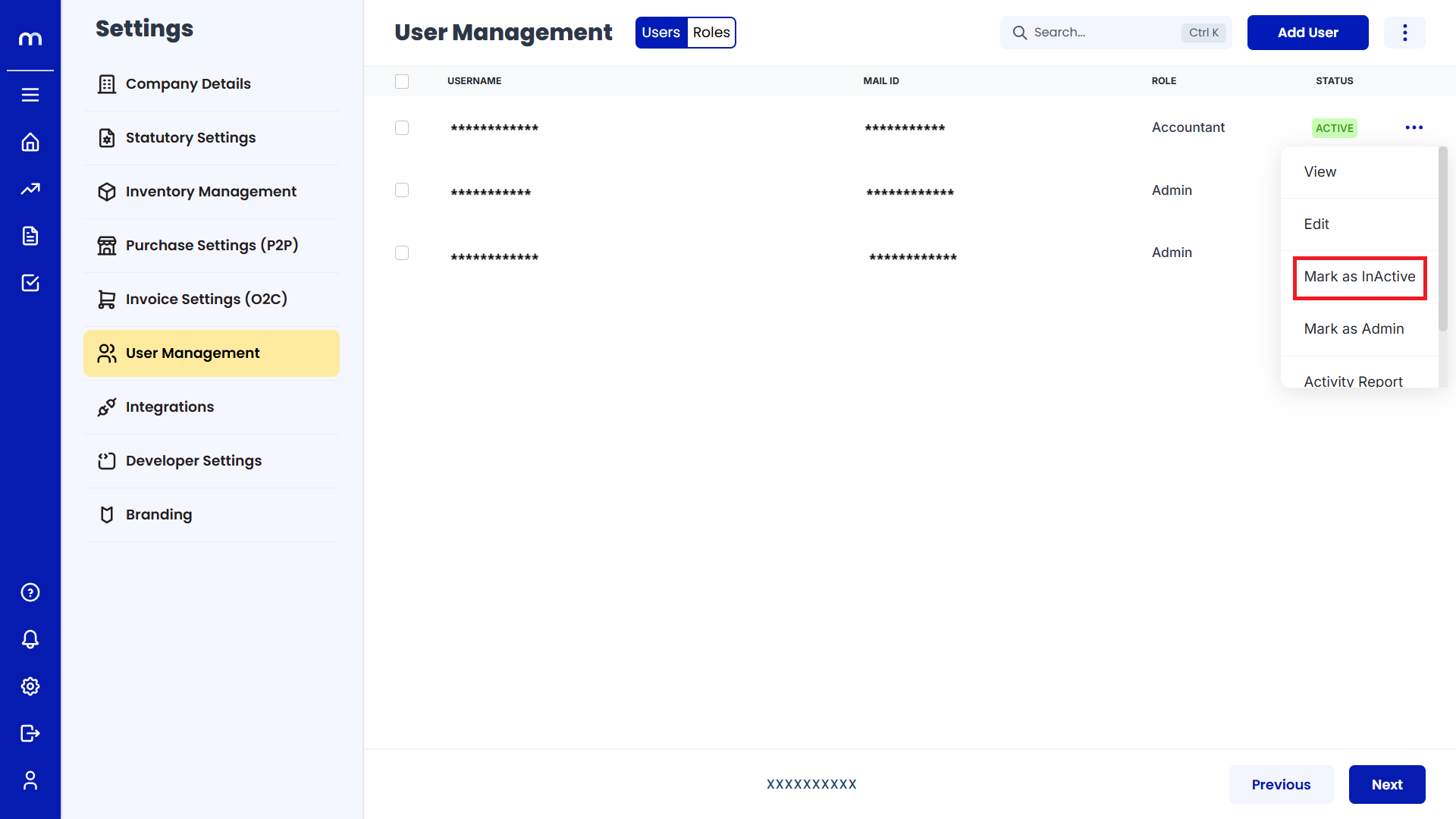
Confirm Change
Confirm the status change when prompted.
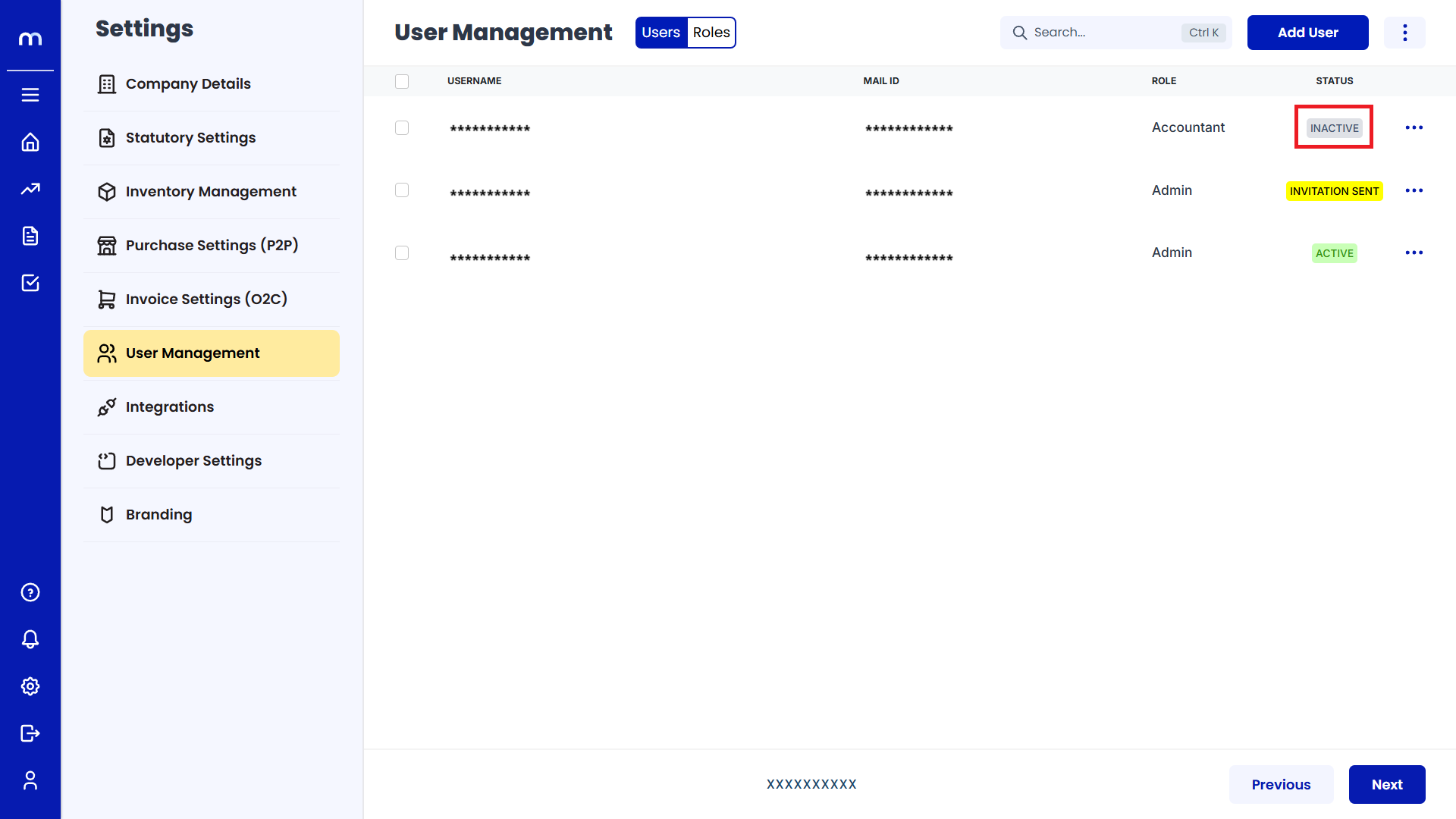
Change User Status from Inactive to Active
Navigation
Go to Home > Settings > User Management > Users to view the user list.
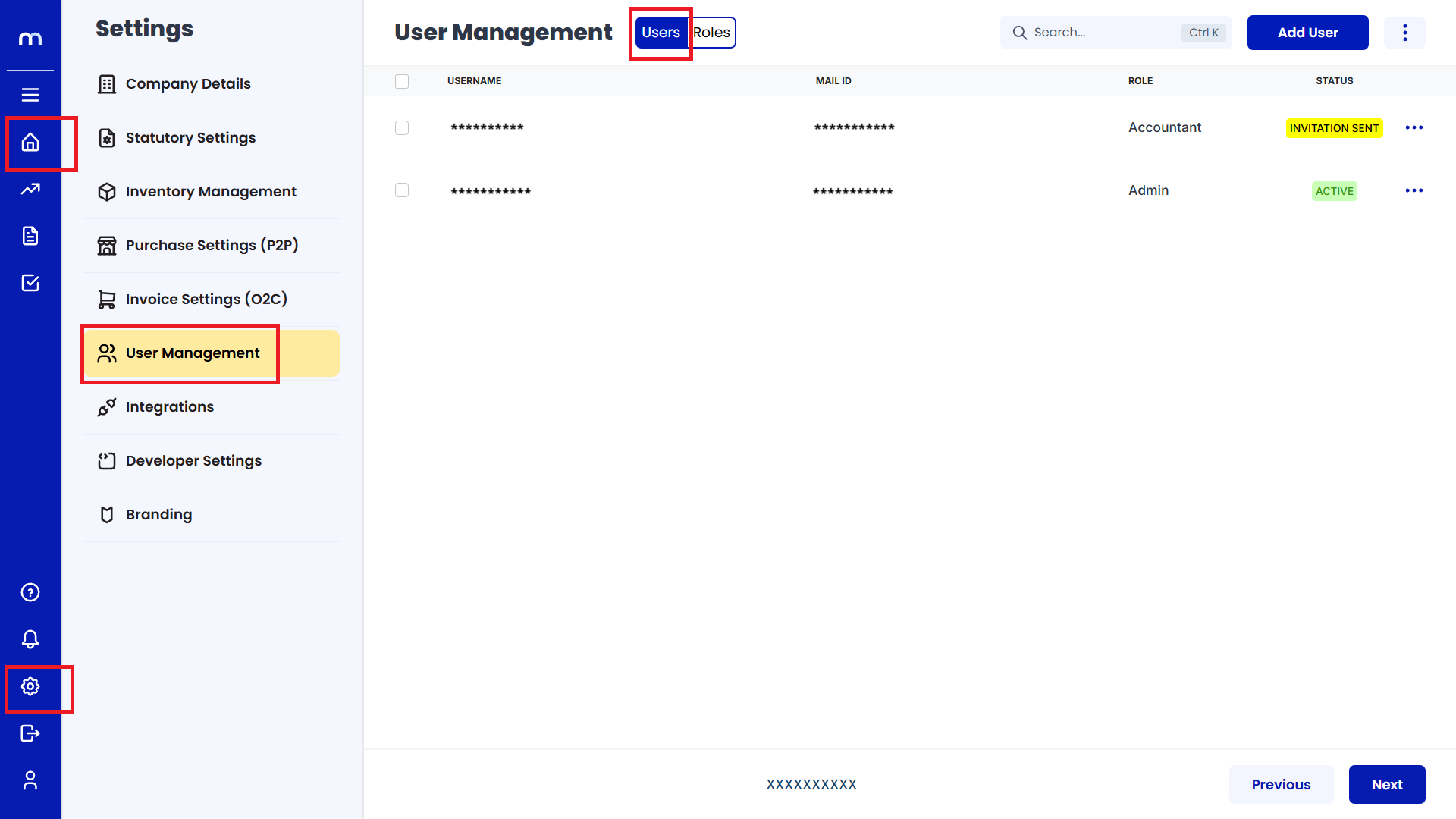
Find the User
In the user list, locate the user who is currently Inactive. Click the three vertical dots (...) next to the user.
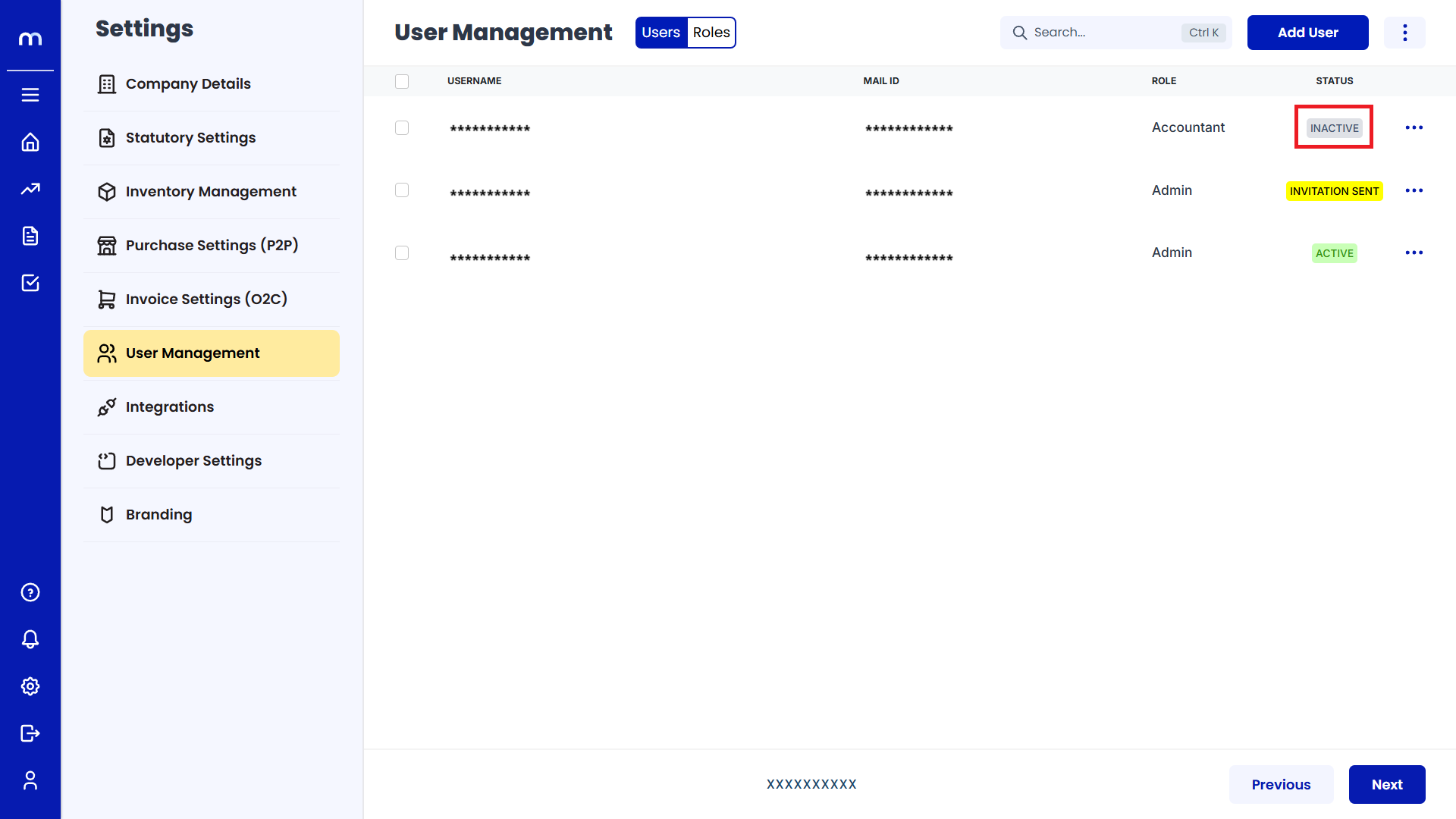
Change Status
Click on the status toggle to switch the user from Inactive to Active.
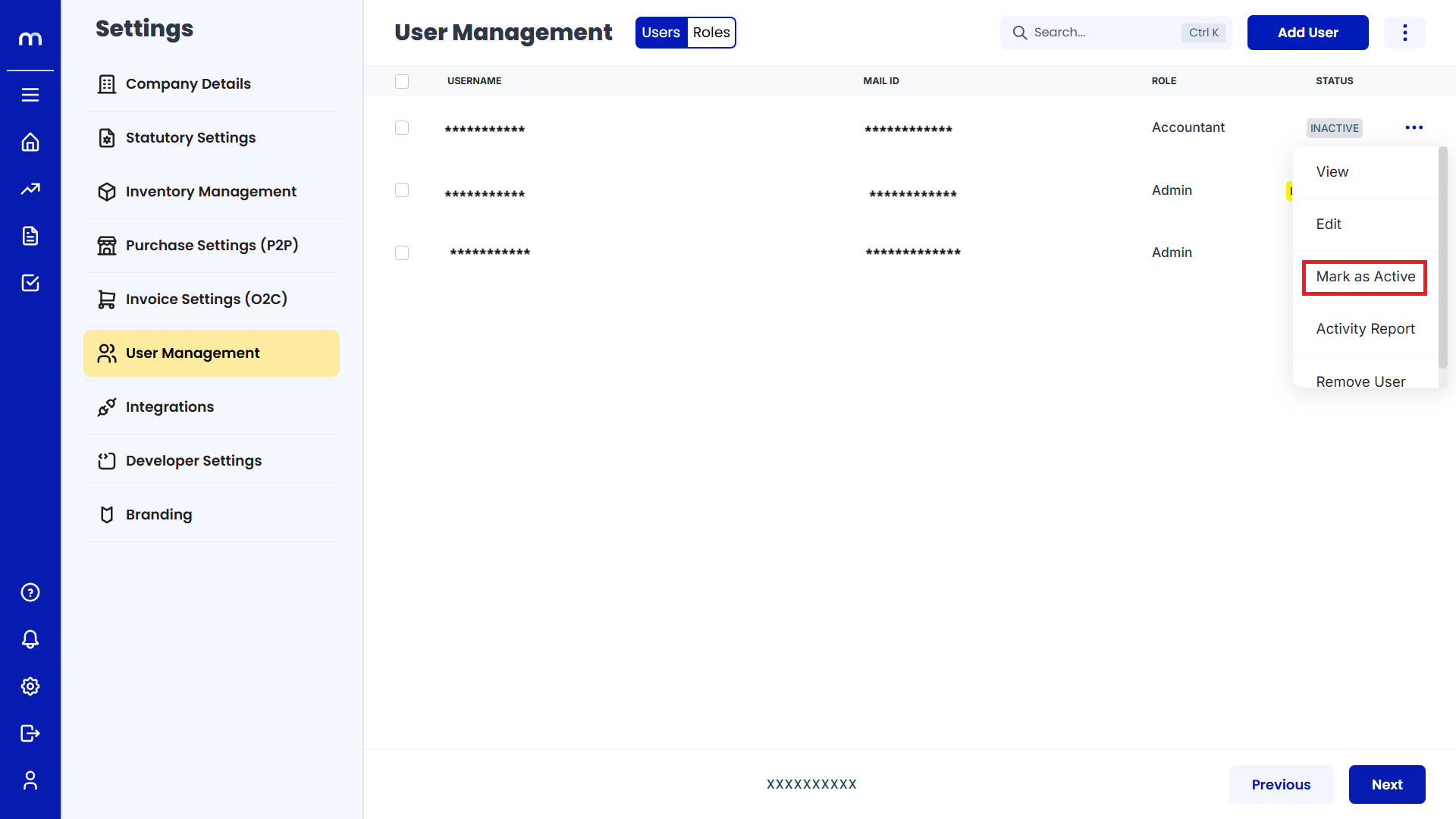
Confirm Change
Confirm the status change when prompted.