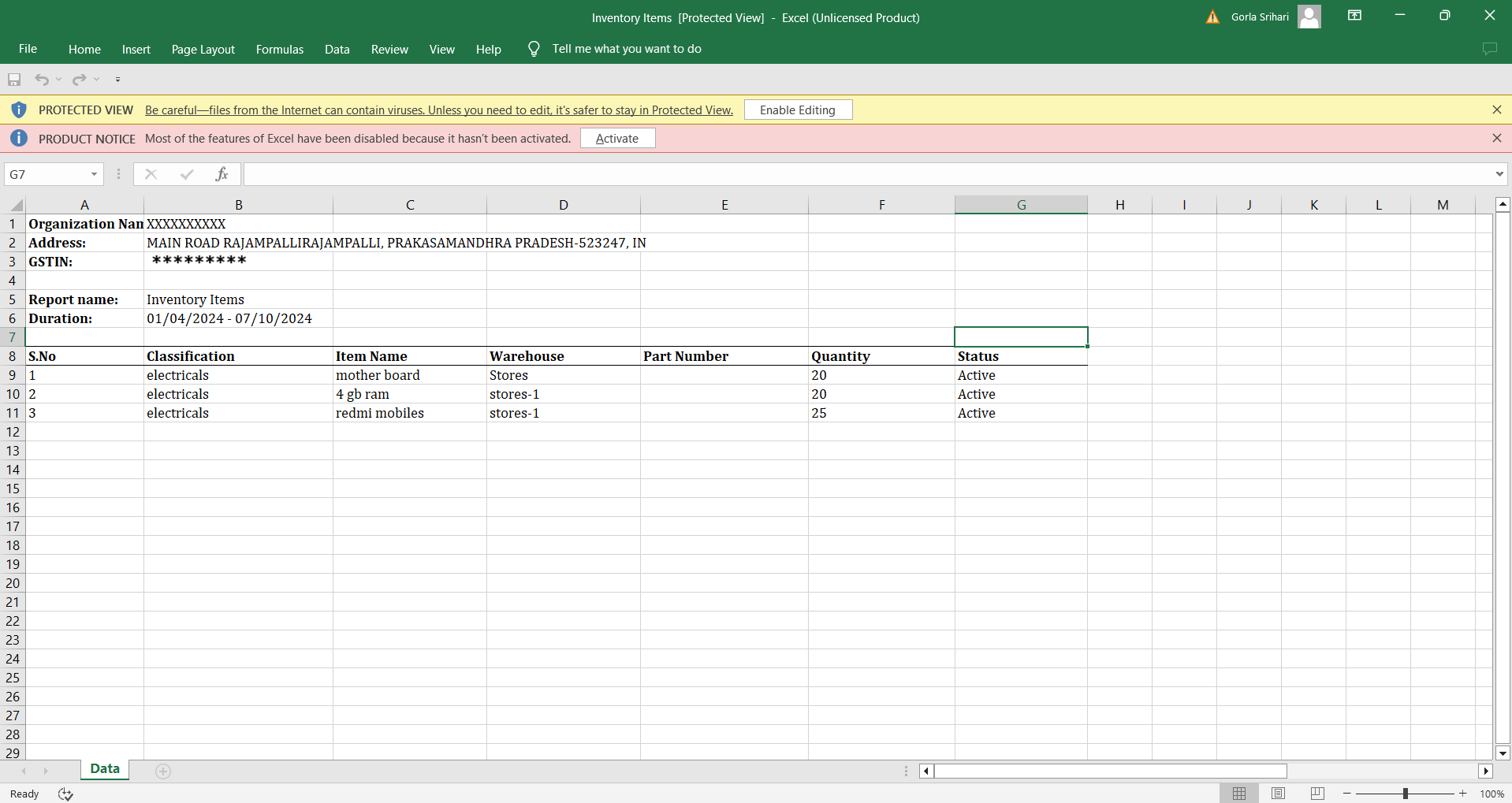How to Export Inventory Items?
Navigation
Go to Dashboard > Menu > Inventory > Items.
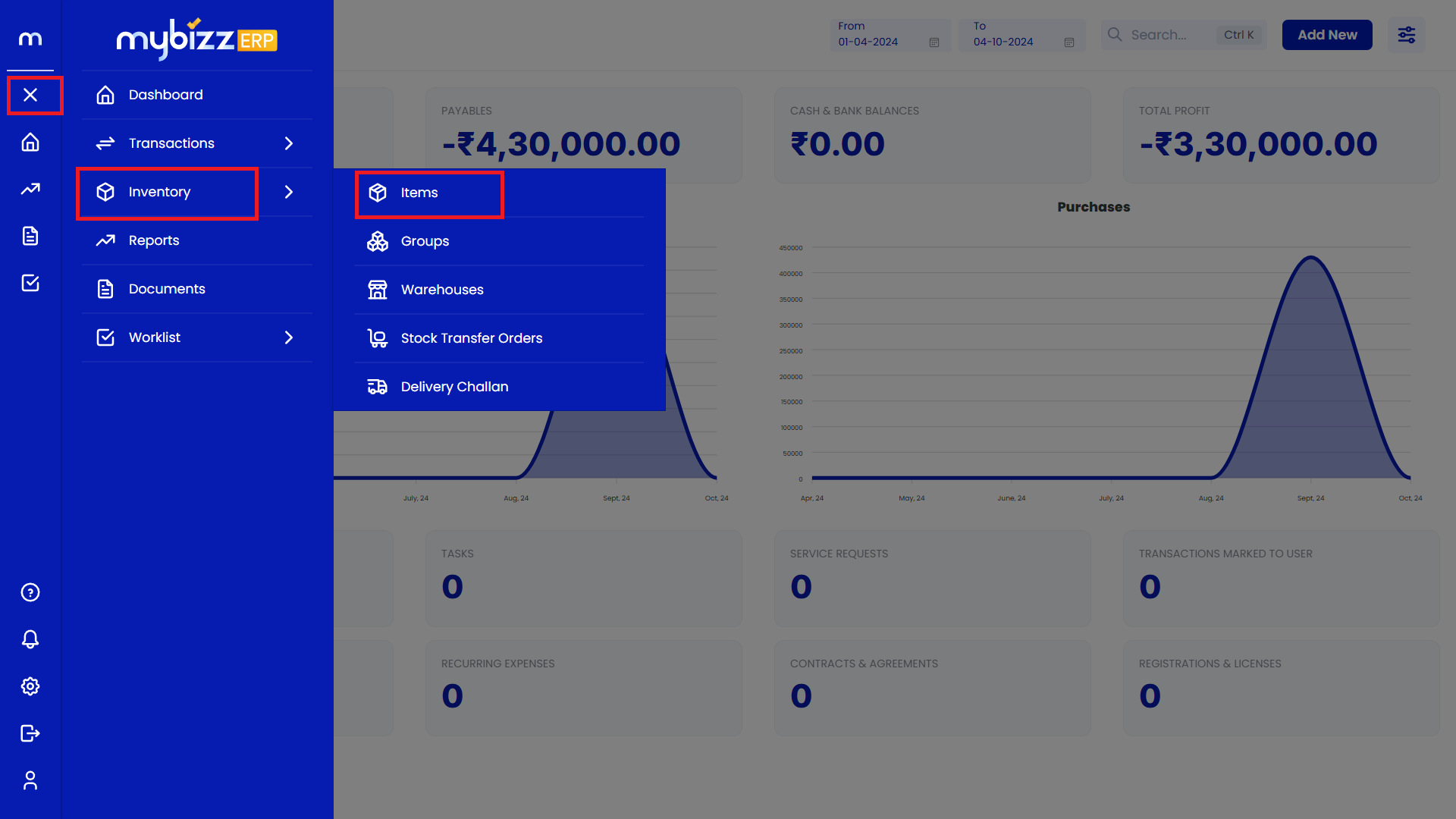
Click on Export
The Inventory Items page will be displayed. Click on the Three Dots (⋮) button in the top right corner, and then click on the Export button.
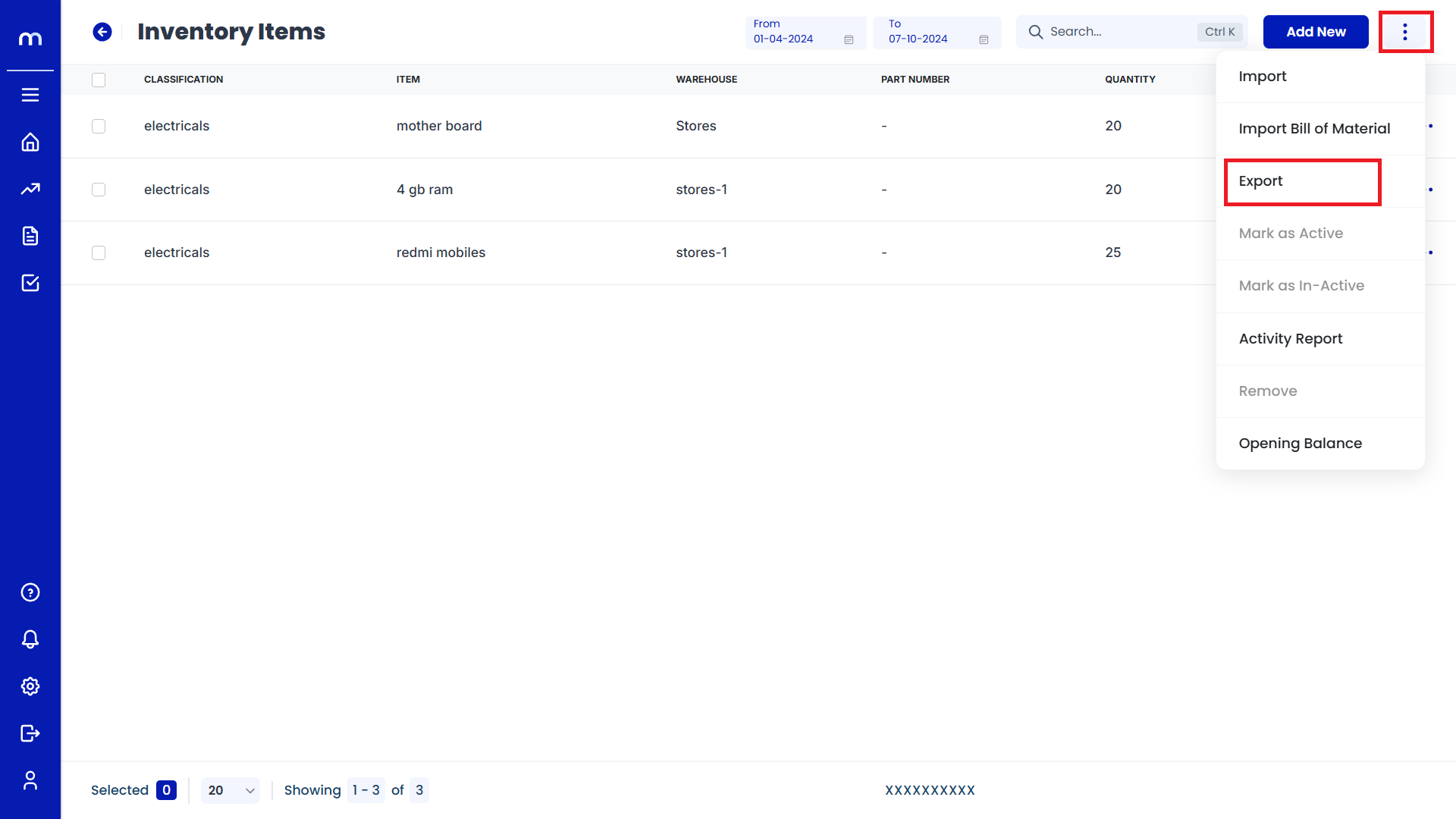
Download Template
The Export page will open. Download the provided Template file. This file is usually in CSV or Excel format and contains the necessary fields for exporting the inventory data.
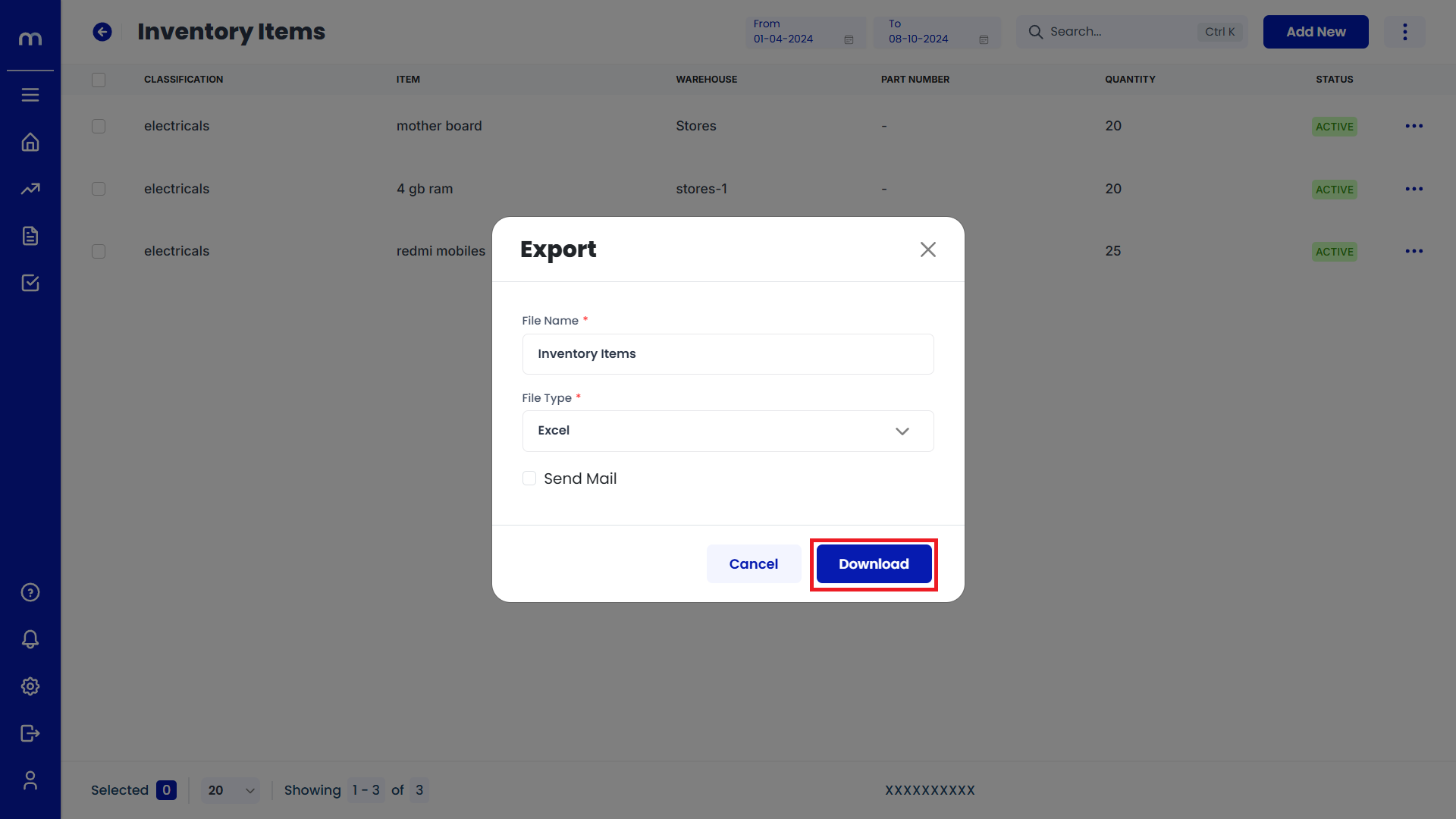
Fill the Template
Fill out the Downloaded Template with your inventory items, including opening stock details. Once done, save the file in CSV or Excel format.