Re-send Email Invite
Navigation
Go to Home > Settings > User Management > Users to view the user list.
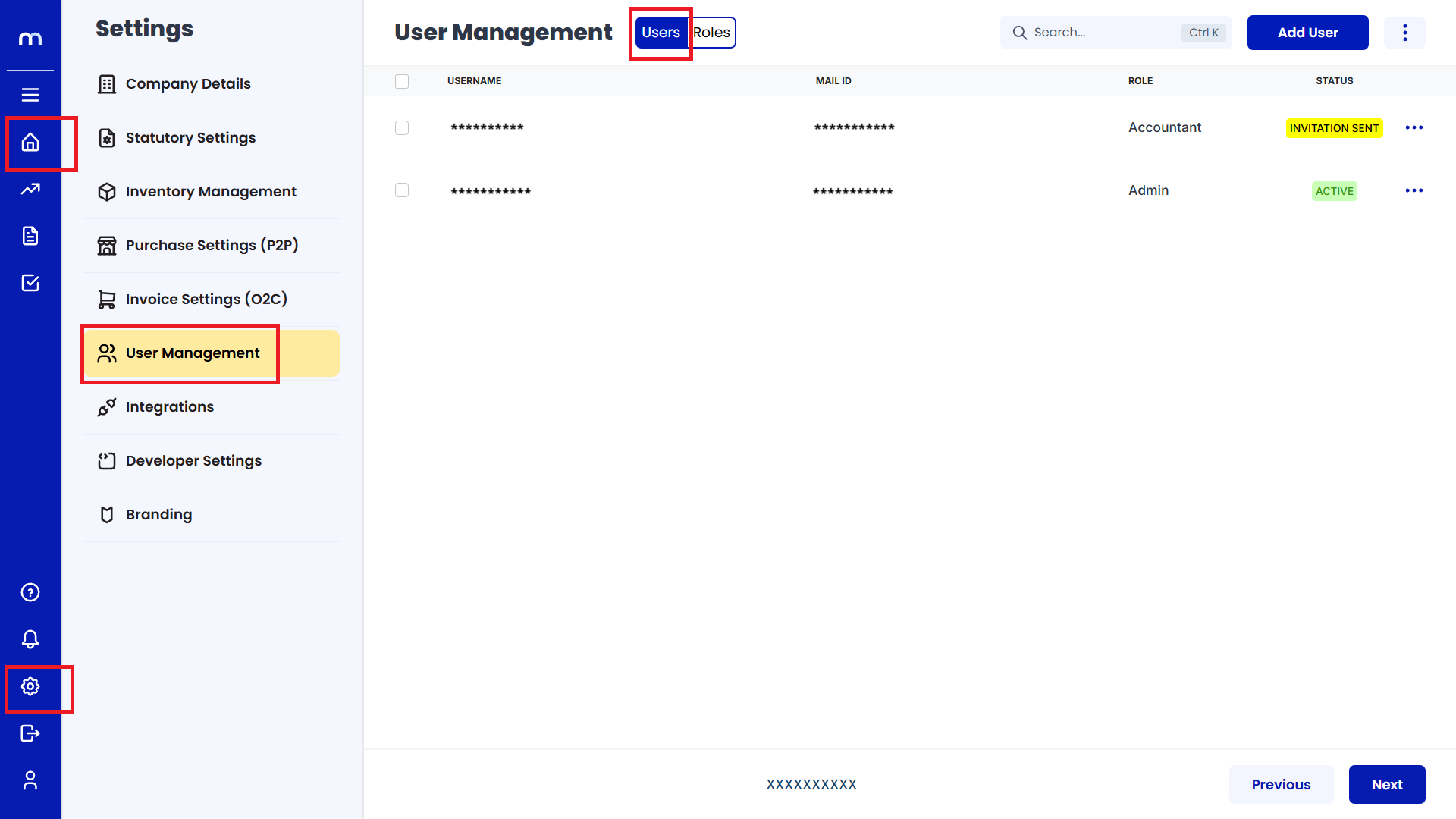
Locate Invitation
Find the user whose status shows INVITATION SENT.
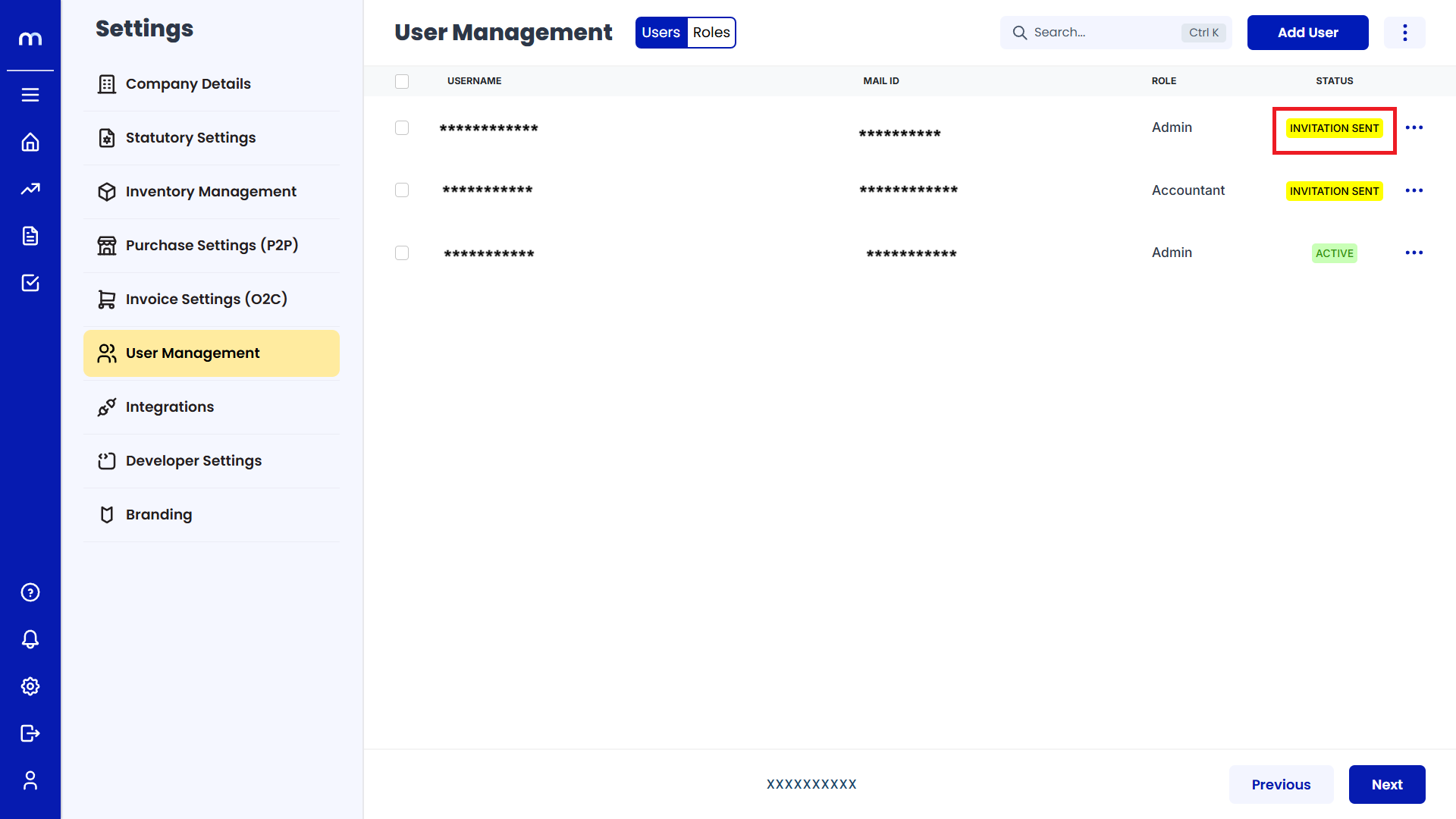
Re-send Invite
Click on the three vertical dots (...) next to their name and select Resend E-mail Invite.
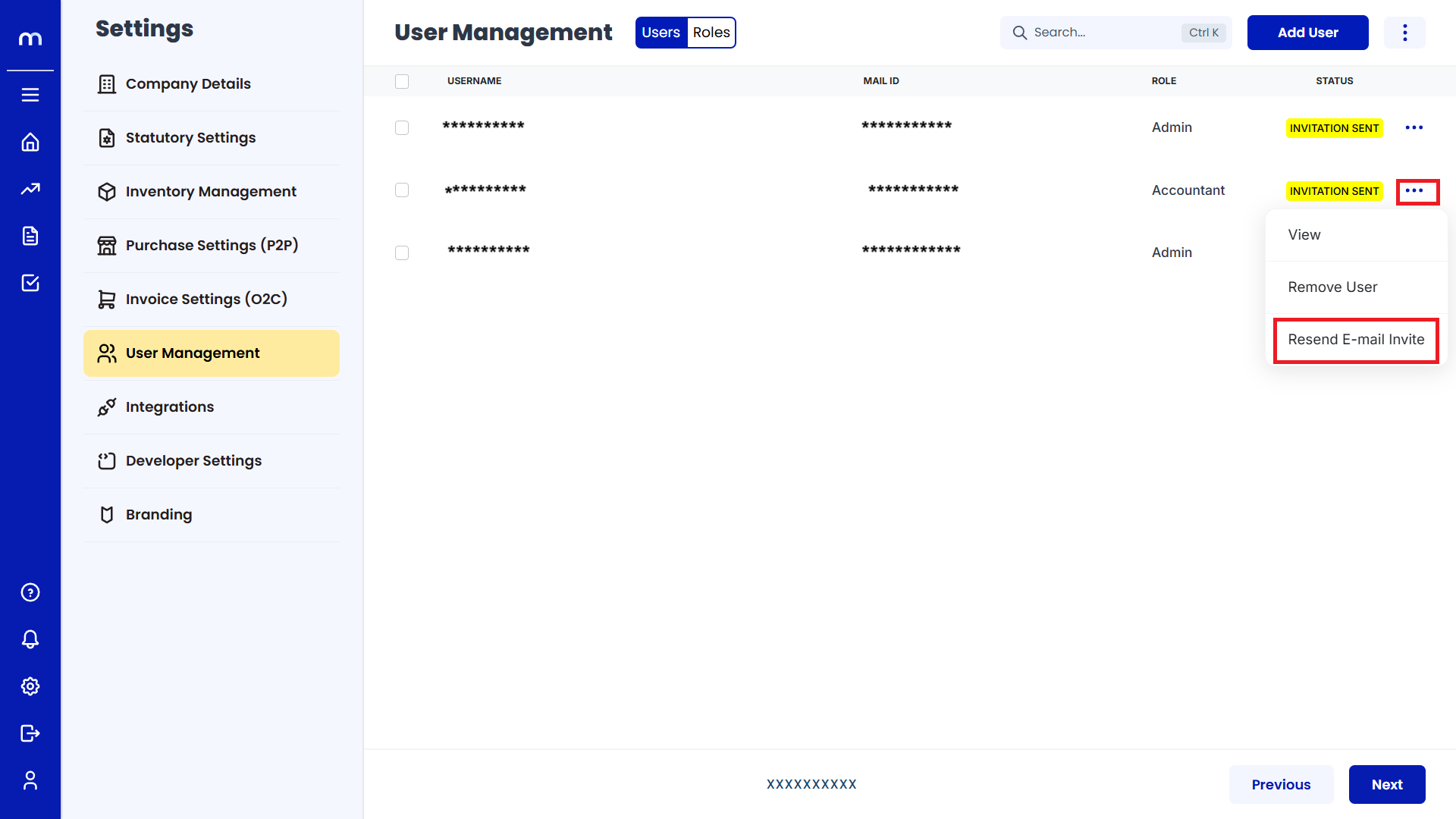
Confirmation
A message will confirm that the invitation email has been re-sent. The user will receive a new link to complete their registration.
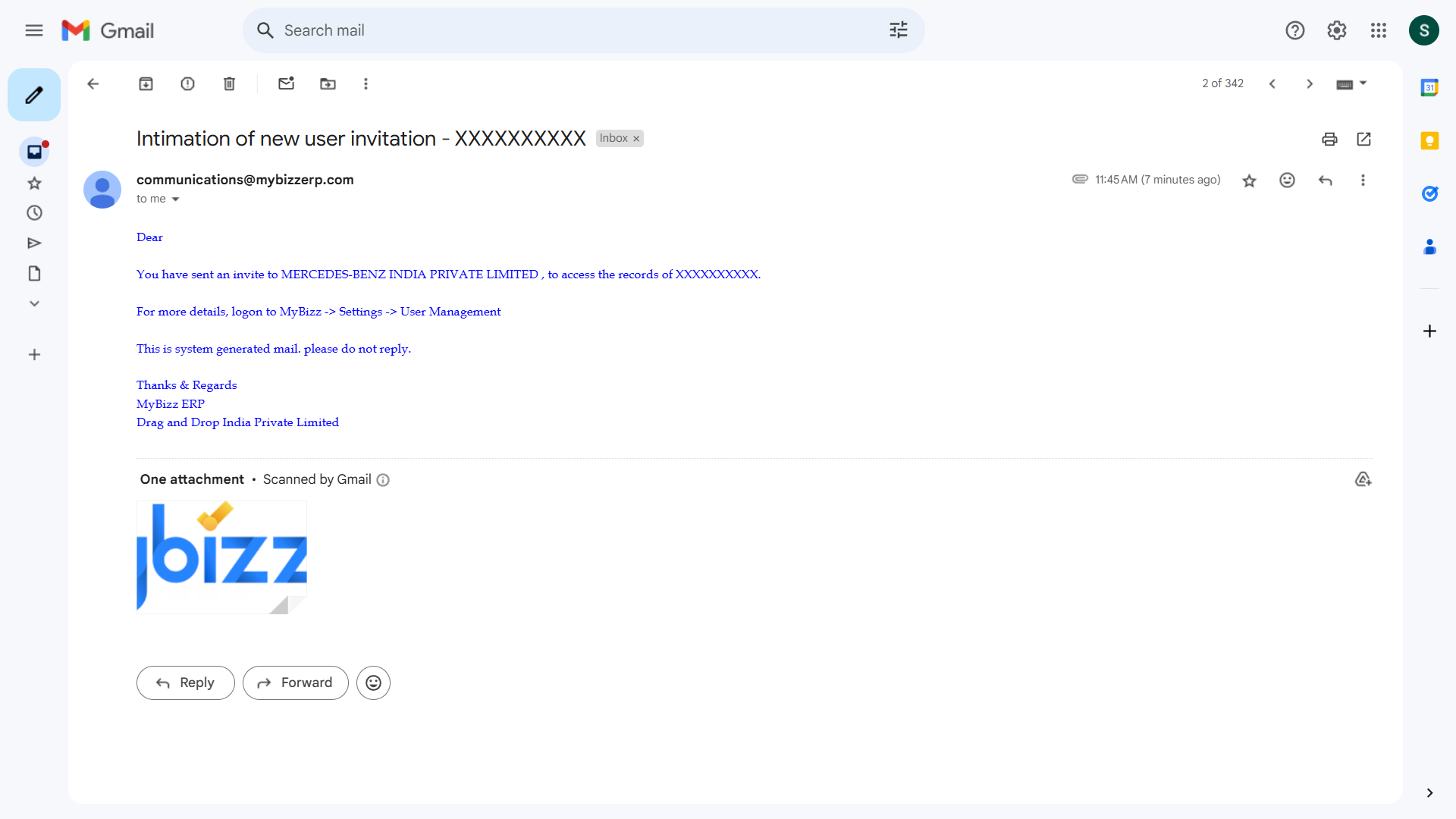
Note: The user must use the new email to complete their registration process.