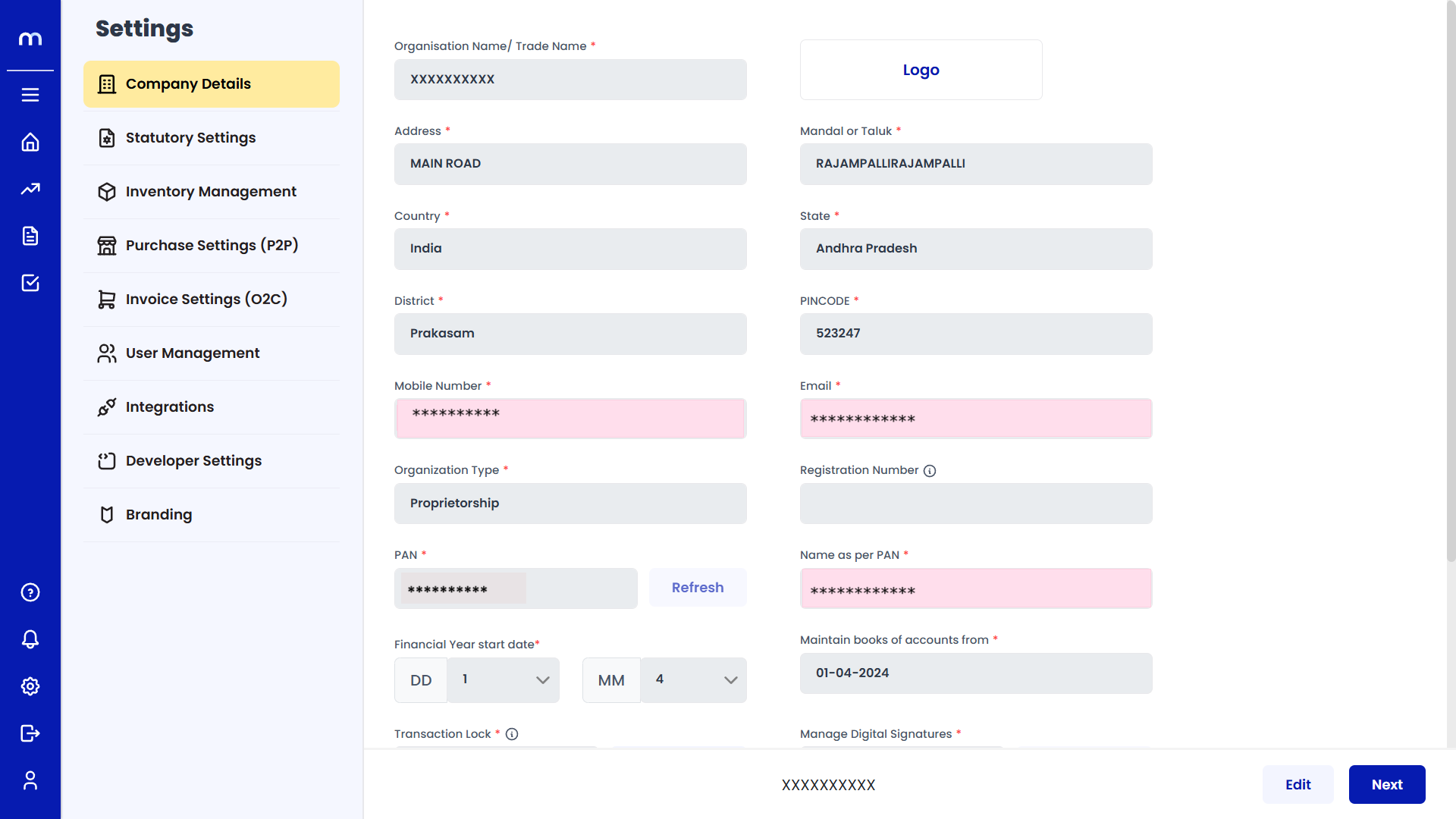How to Create a New Organization
There are two ways to create a new organization in MyBizz ERP.
Flow 1: Using Quick Access Menu
Navigate to Add Organisation
Go to Home > Quick Access Menu > Organisation > Add Organisation.
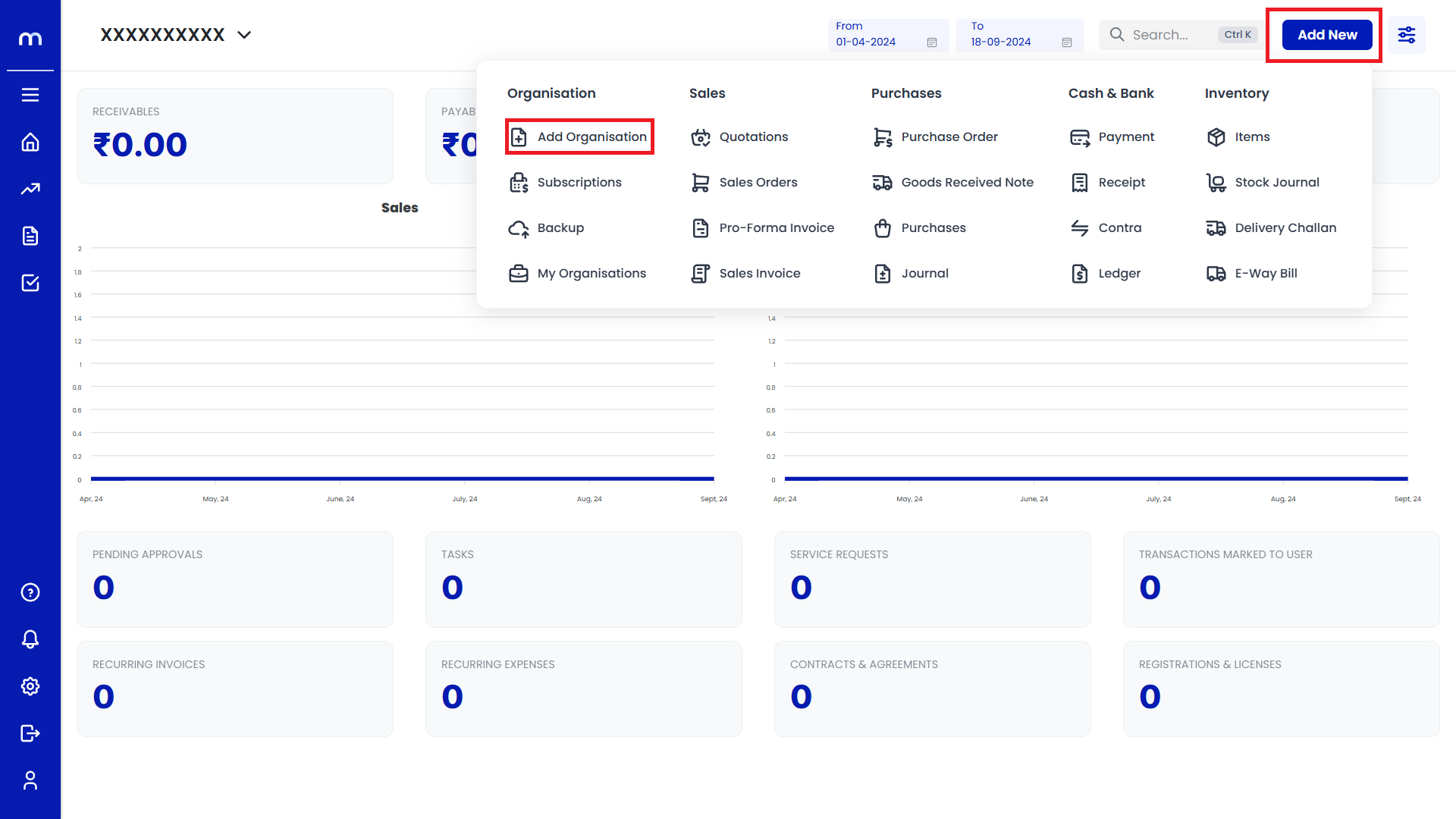
Enter GST Details (or) Upload GST Certificate
Select GSTIN, then enter the GST Number and the Registered Trade Name.
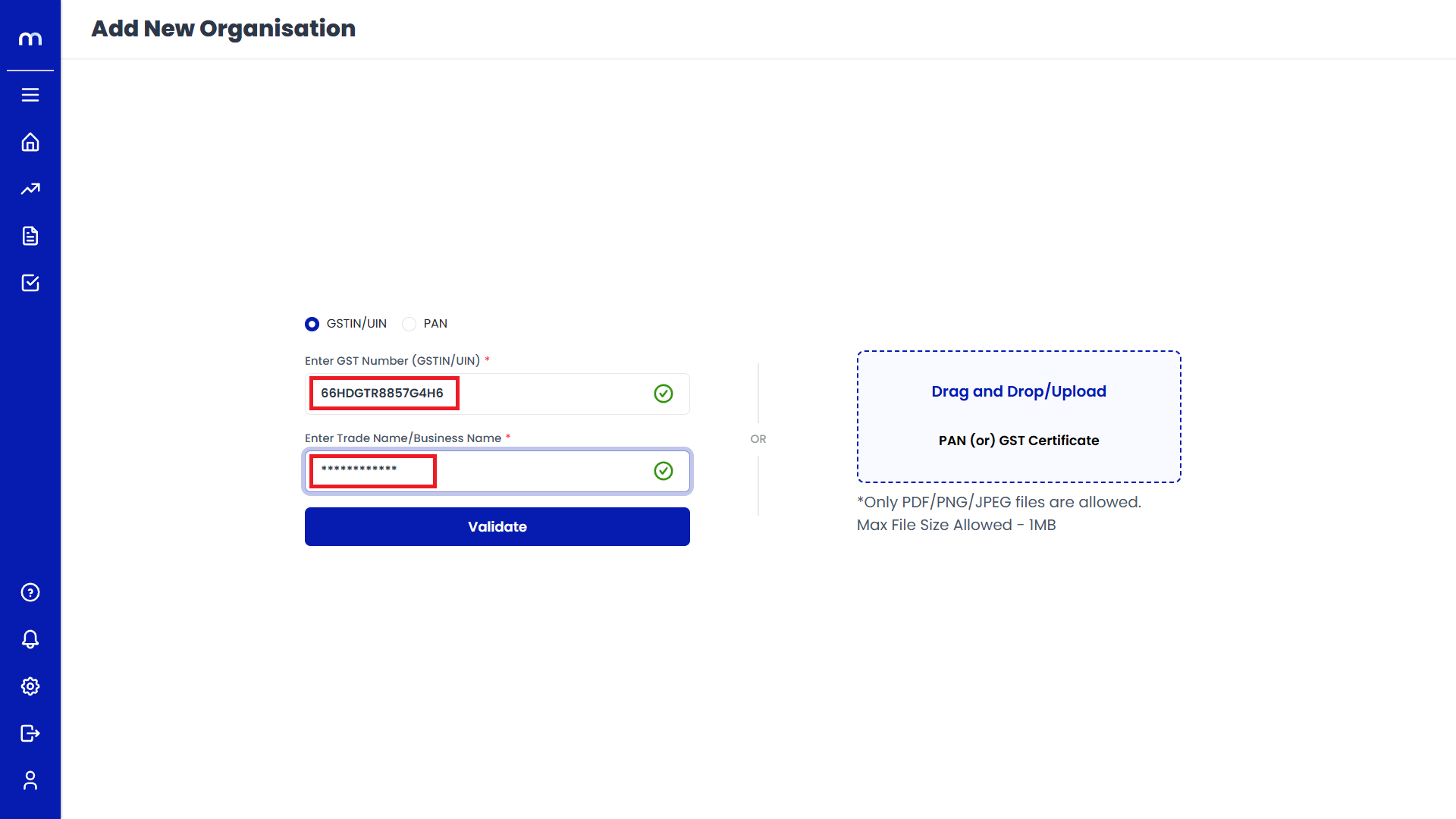
or
Upload your GST Certificate to auto-fill the organization details.
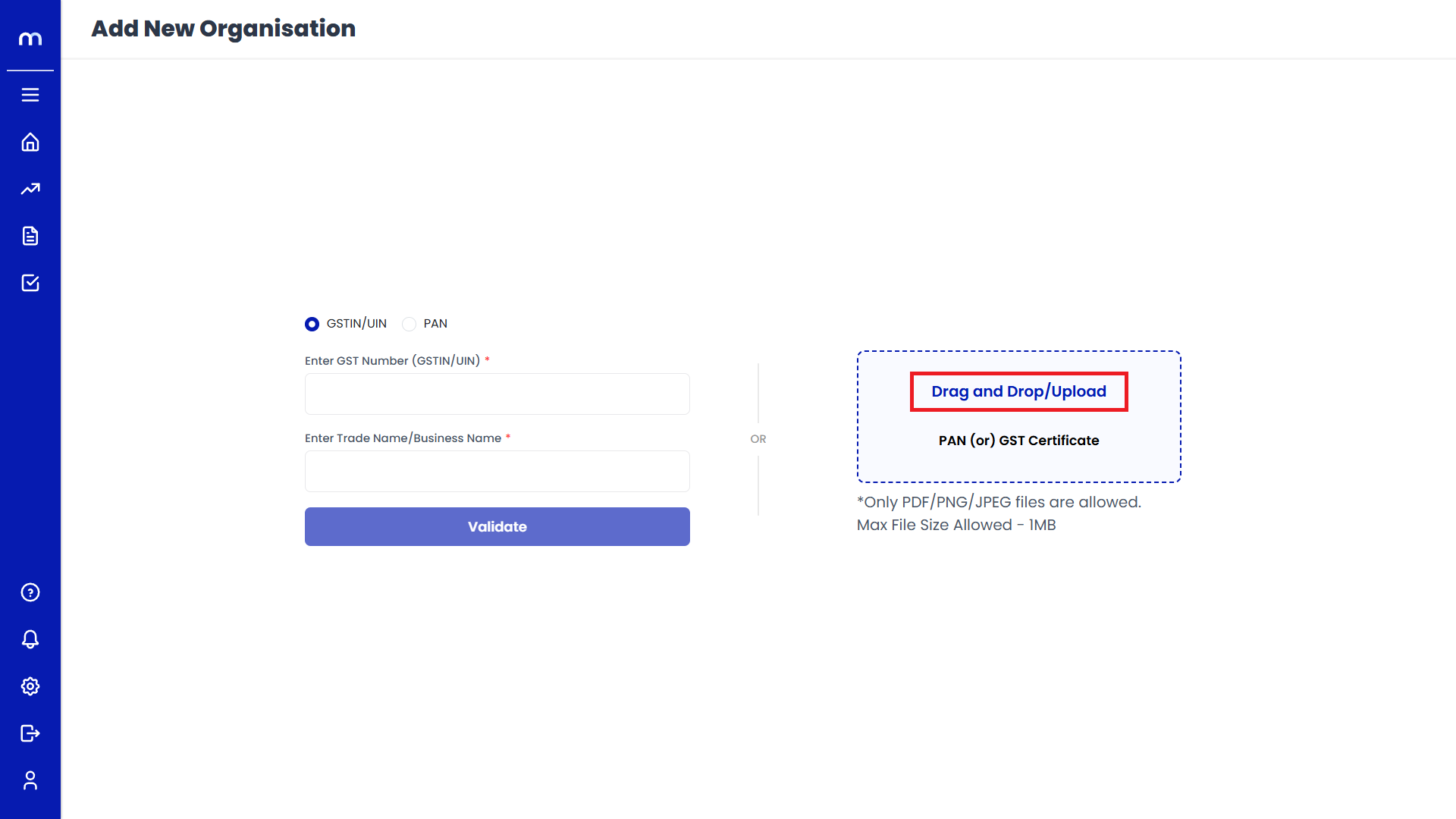
Validate
Click Validate to confirm your GST details.
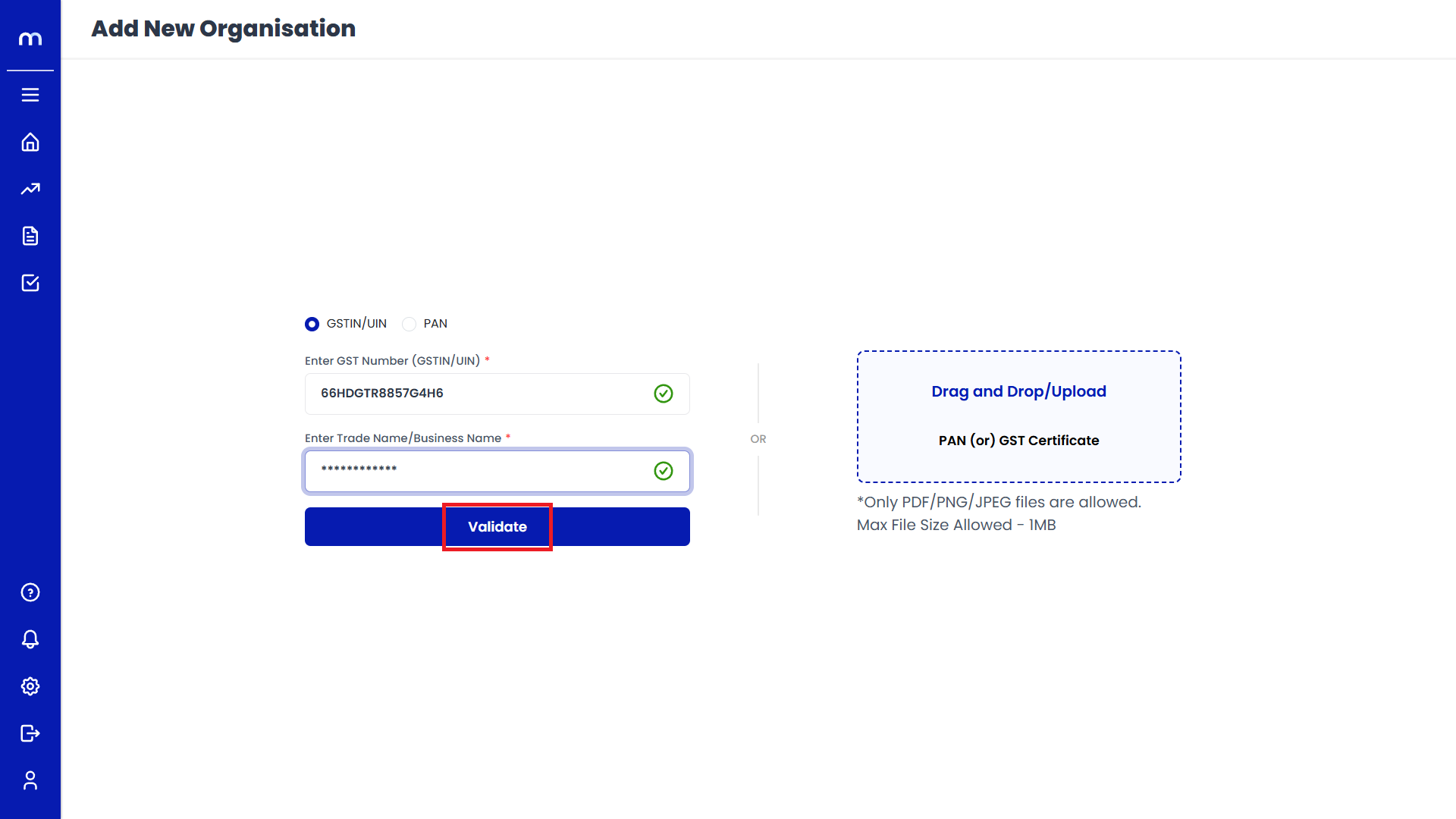
Organization Created
Your organization will be created successfully.
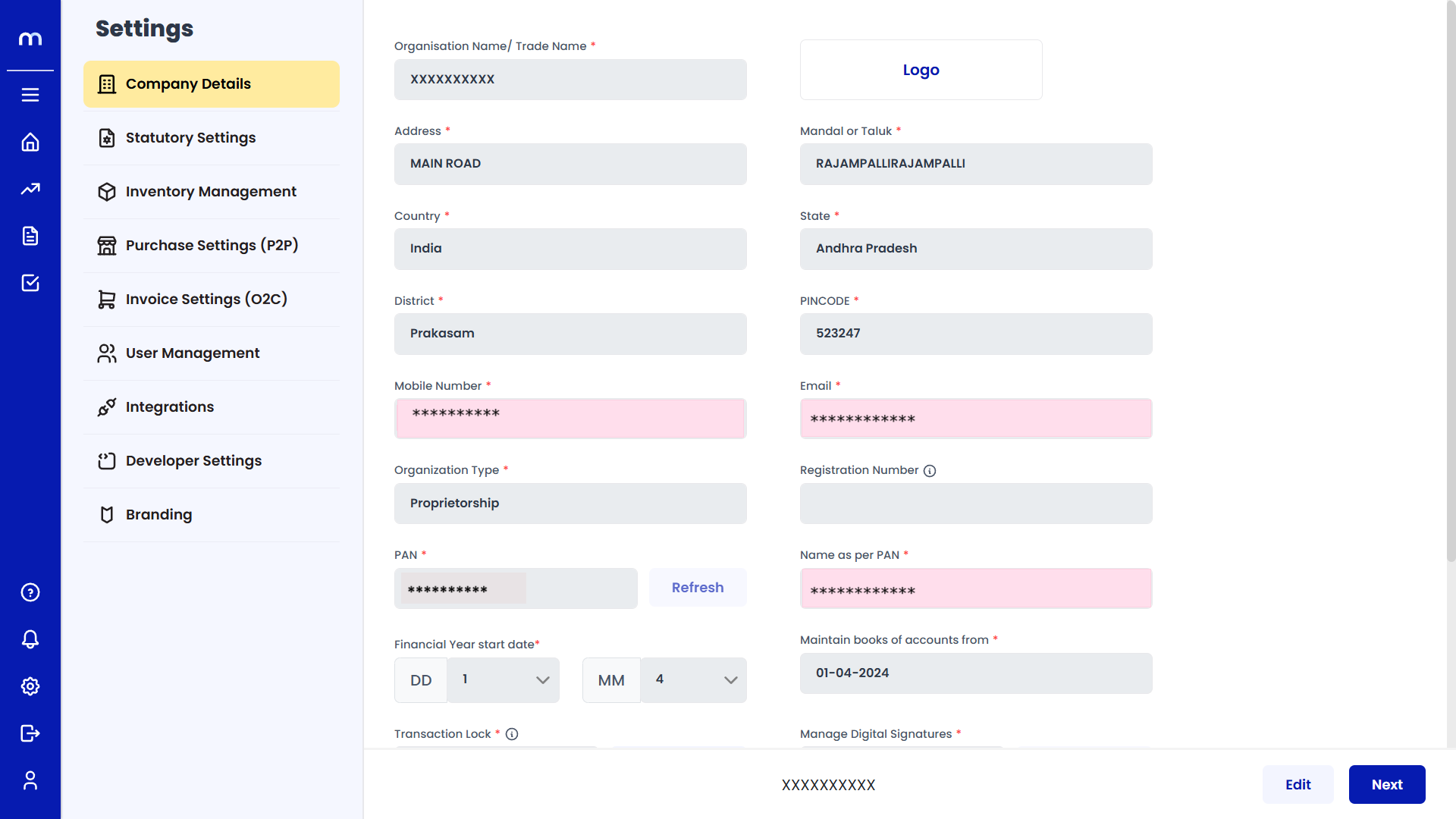
Flow 2: Using Profile Menu
Navigate to Add New Organisation
Go to Home > Profile > Organisations > Add New.
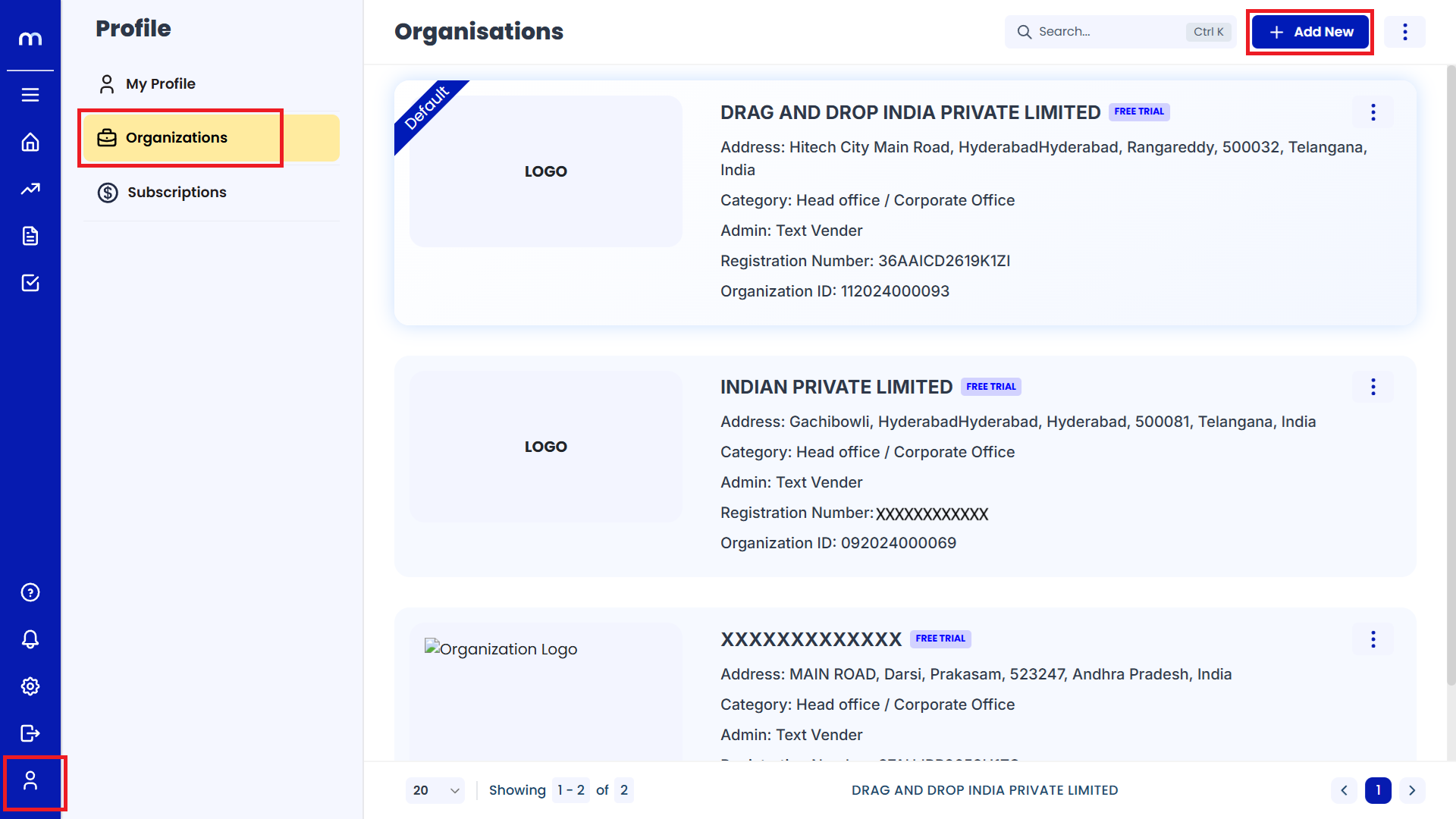
Enter GST Details (or) Upload GST Certificate
Select GSTIN, then enter the GST Number and the Registered Trade Name.
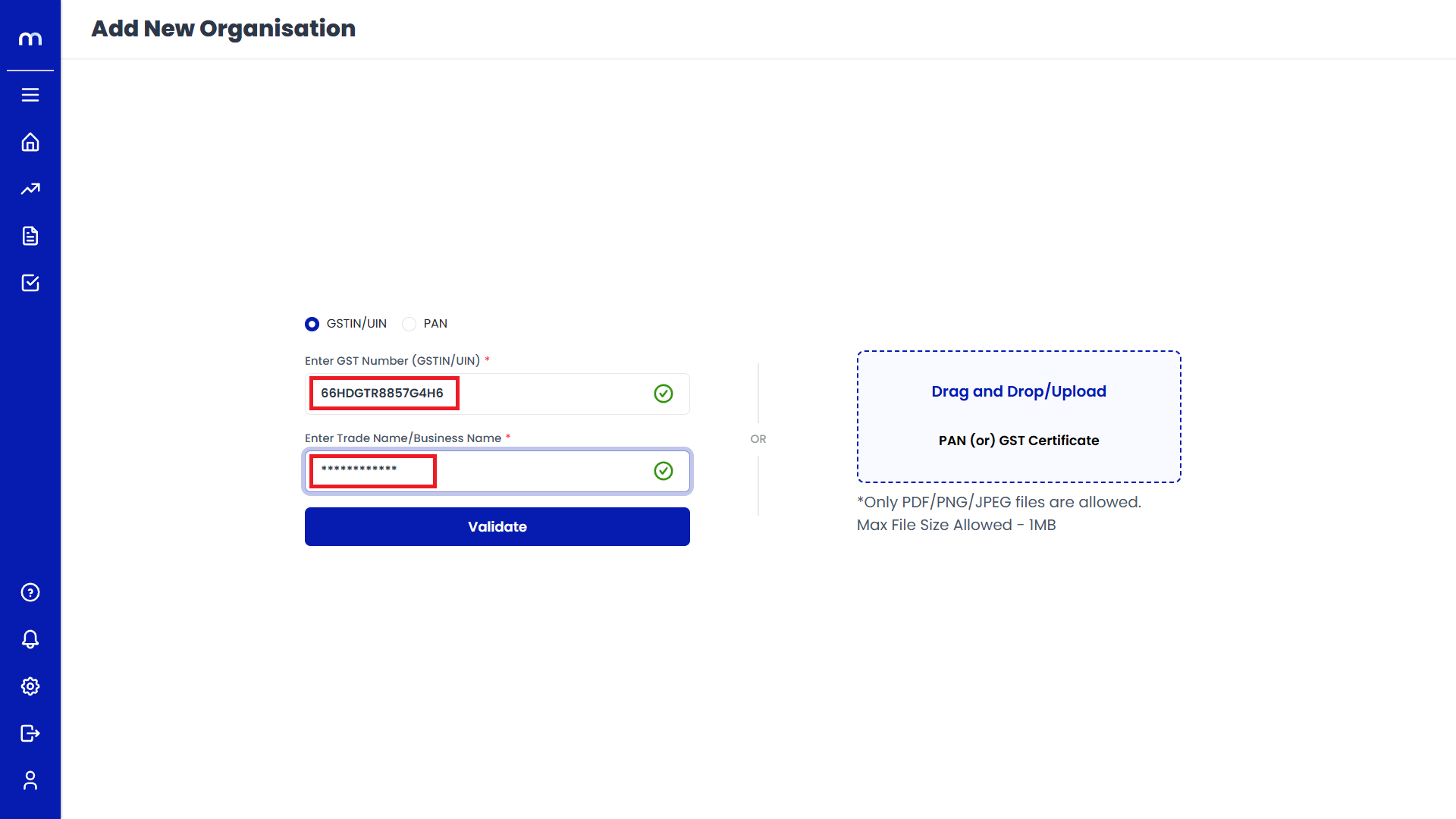
or
Upload your GST Certificate to auto-fill the organization details.
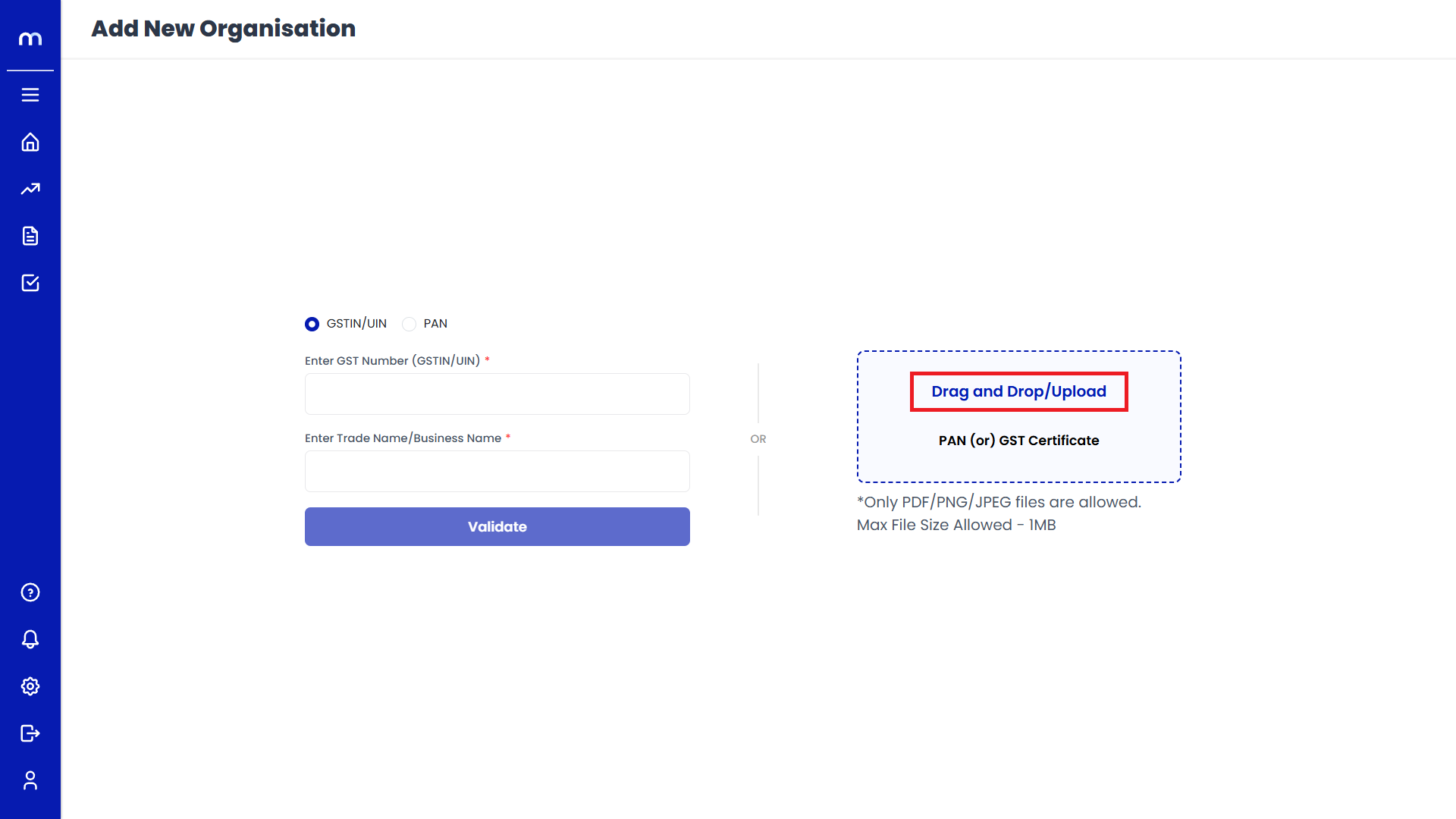
Validate
Click Validate to confirm your GST details.
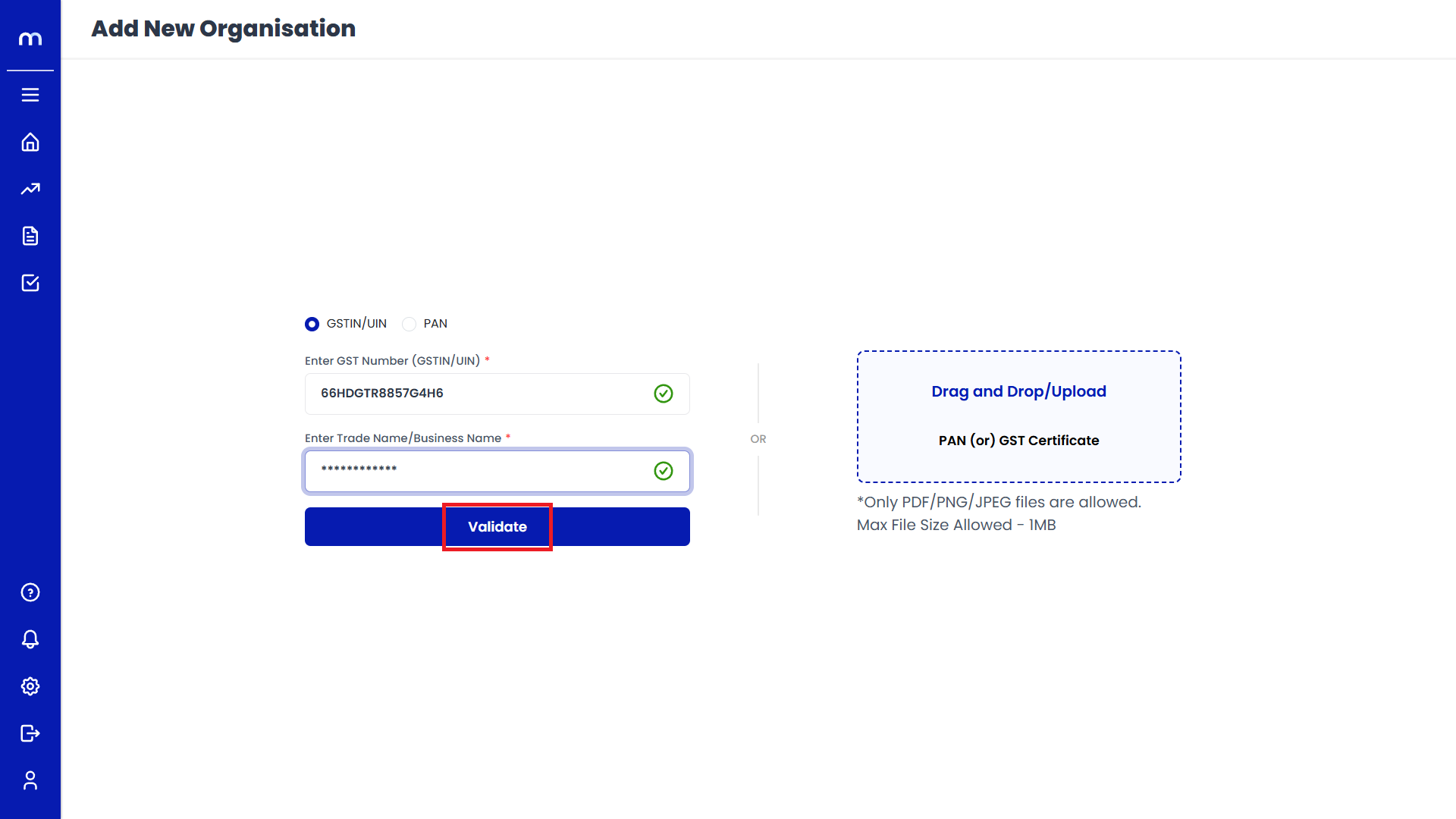
Organization Created
Your organization will be created successfully.