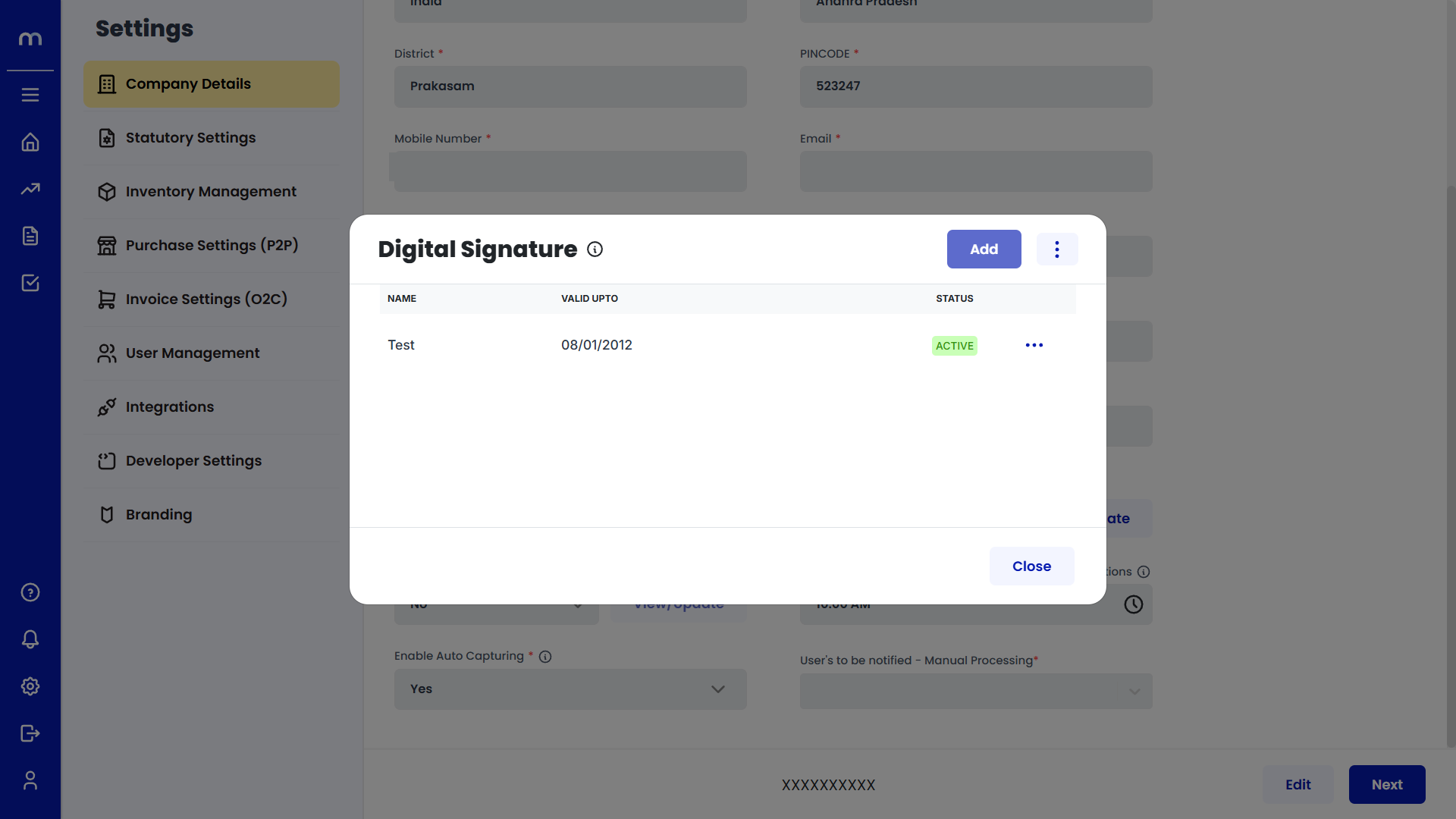How to Add a Digital Signature?
Navigation
Go to Settings > Company Details > Manage Digital Signature.
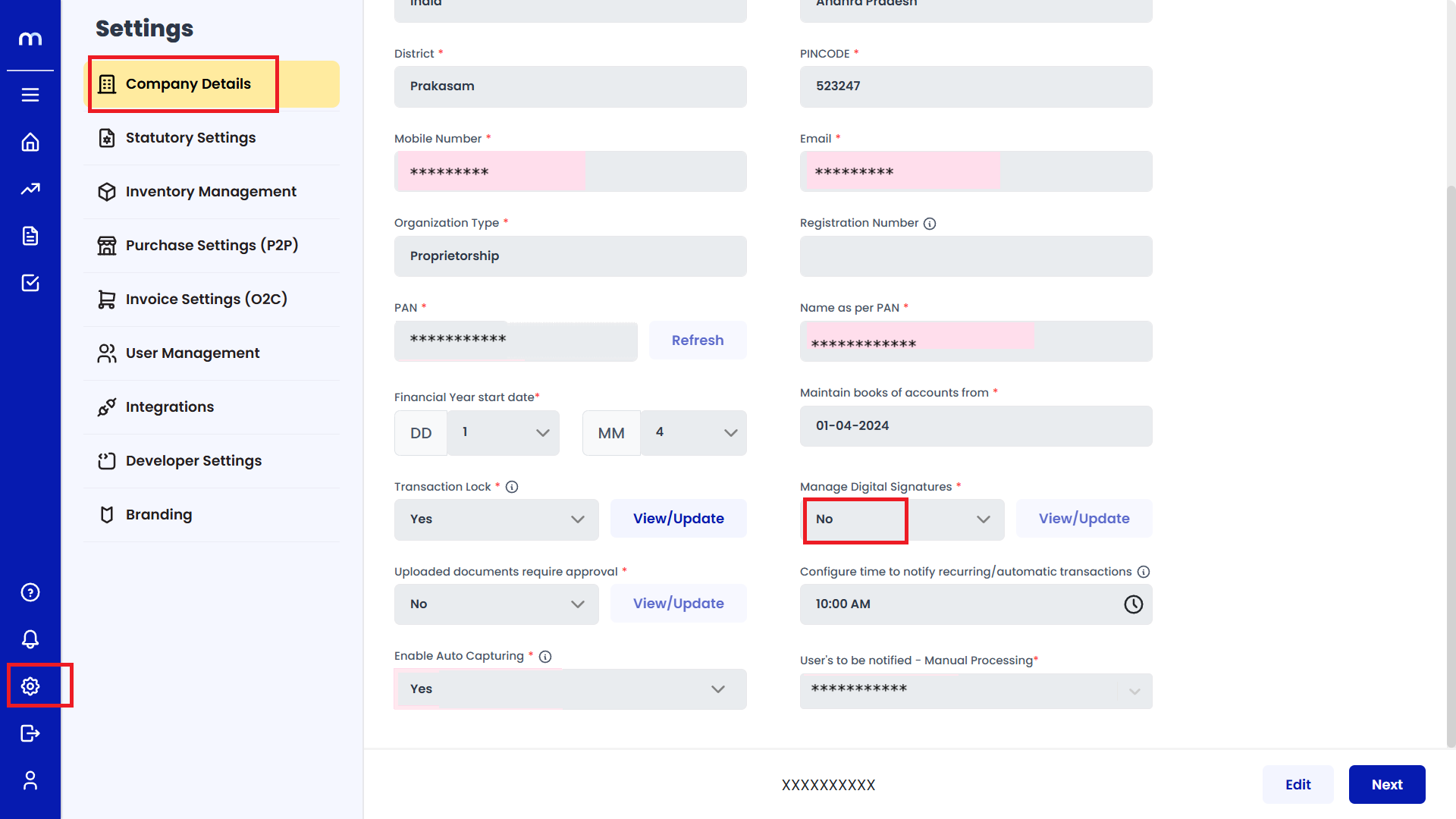
Edit Digital Signature
Click on Edit.
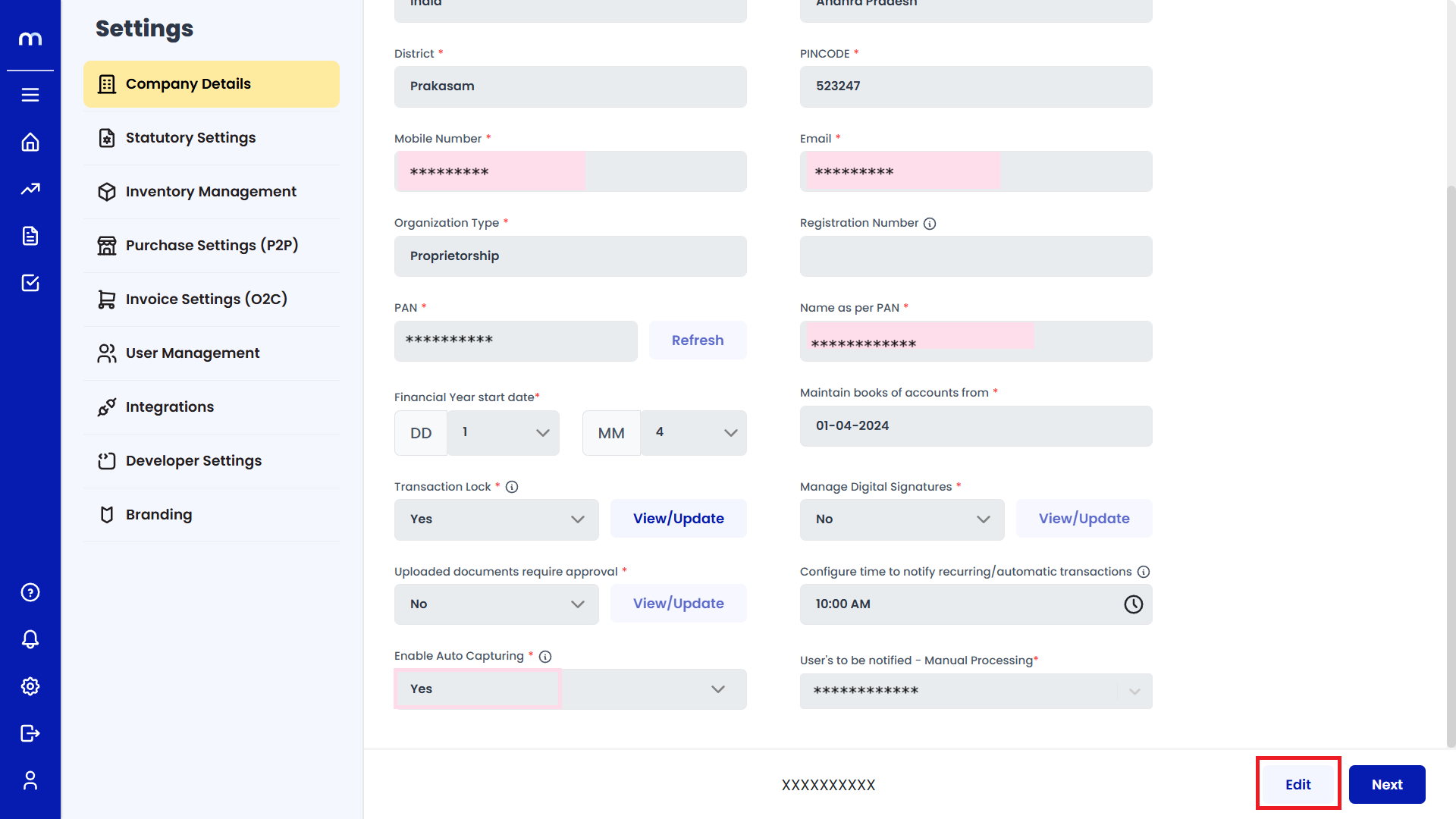
Enable Digital Signatures
Select Yes under "Manage Digital Signatures" and click Save.
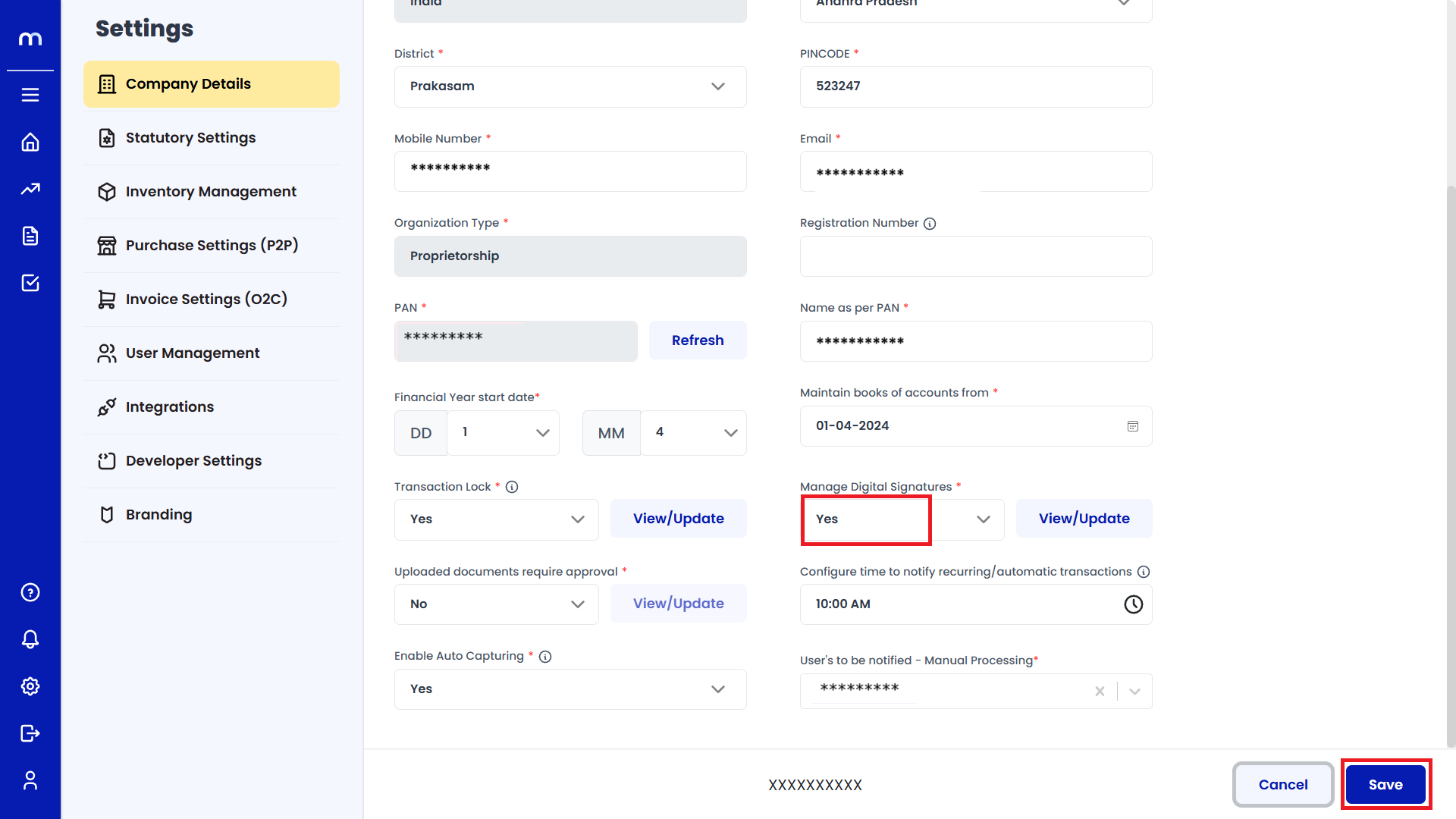
View or Update
Go to Manage Digital Signature and click View/Update.
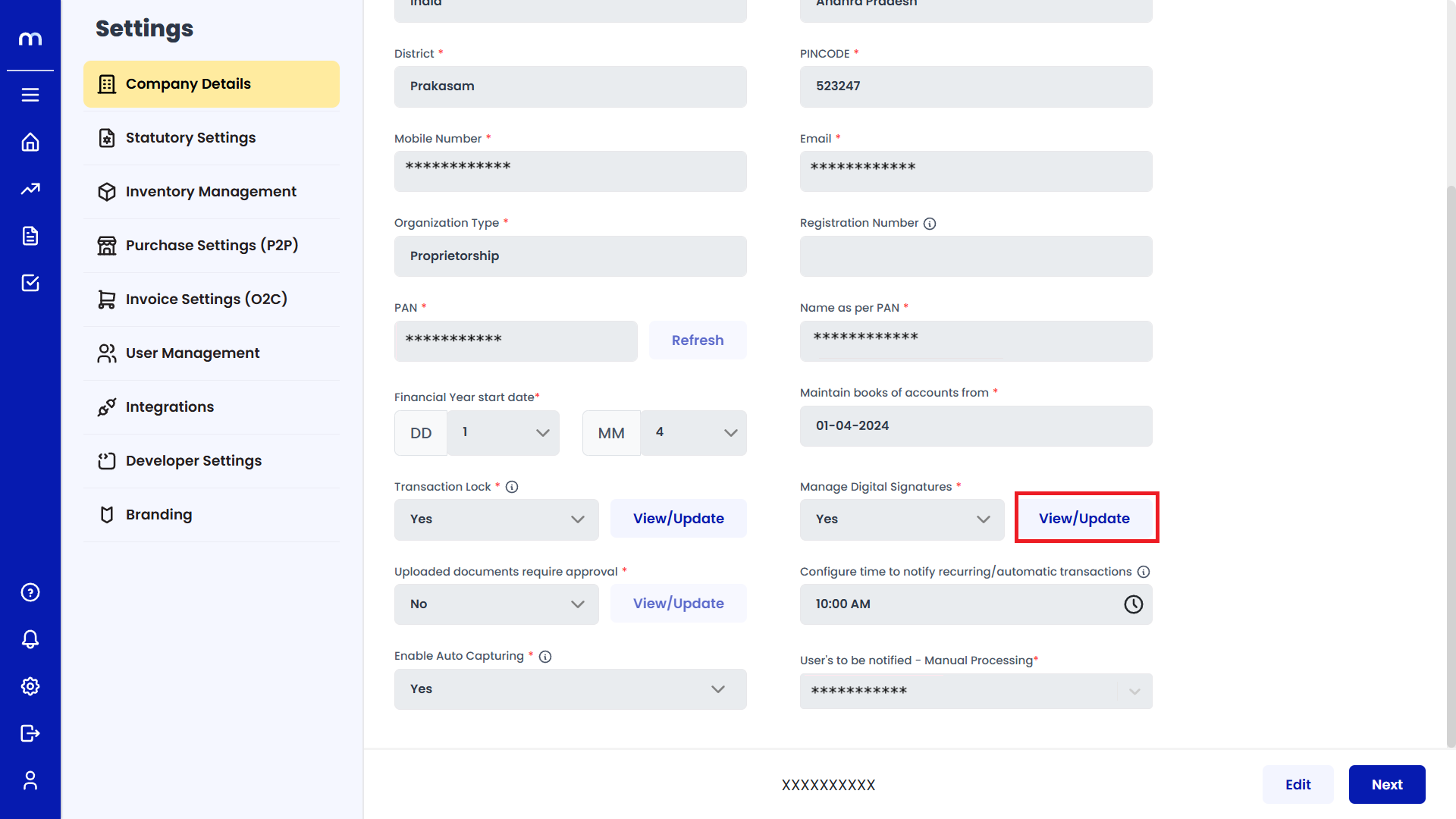
Add Digital Signature
Click on Add.
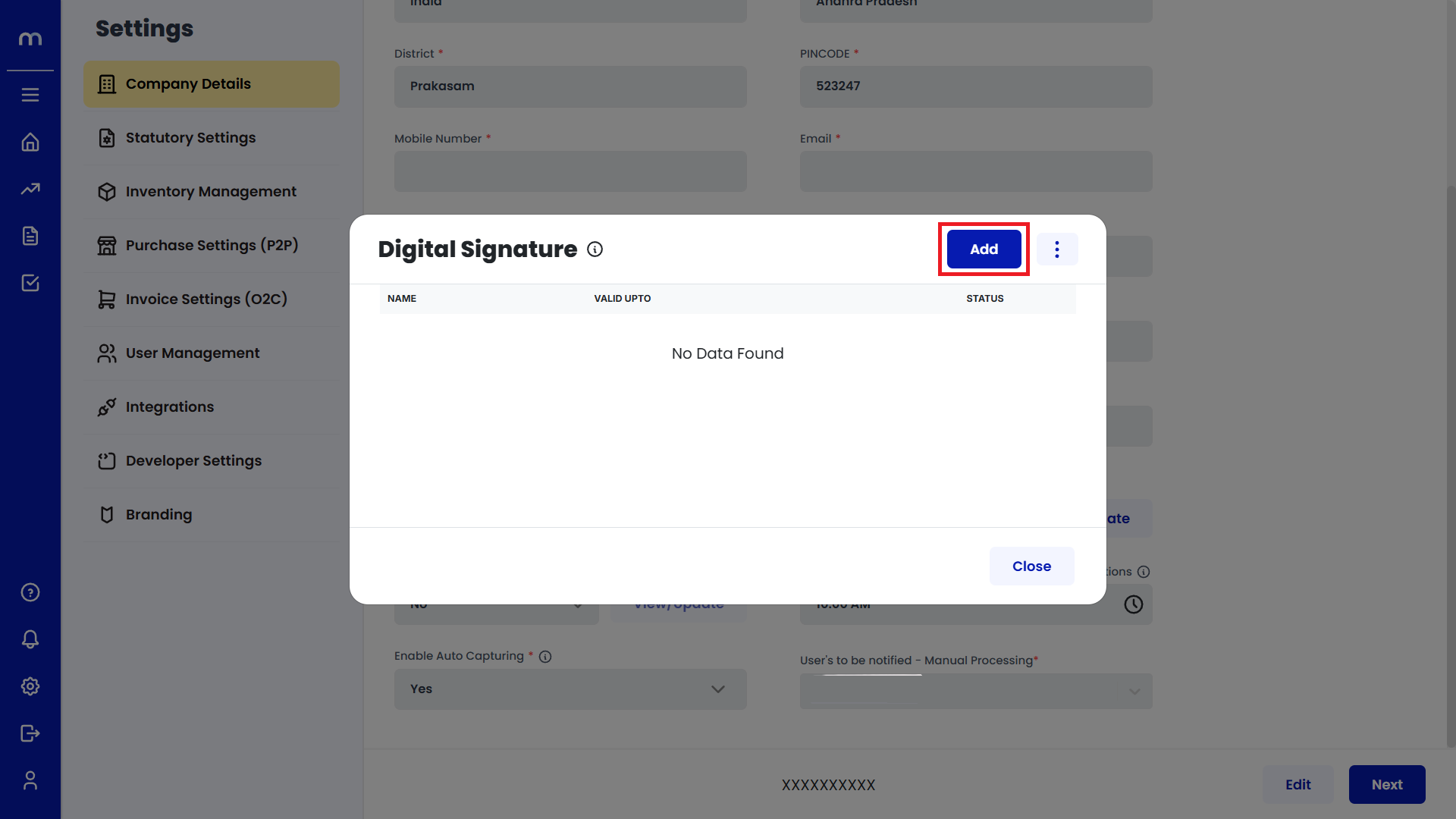
Upload Signature File
Upload the Digital Signature (.pfx) file, enter the file password, and click Save.
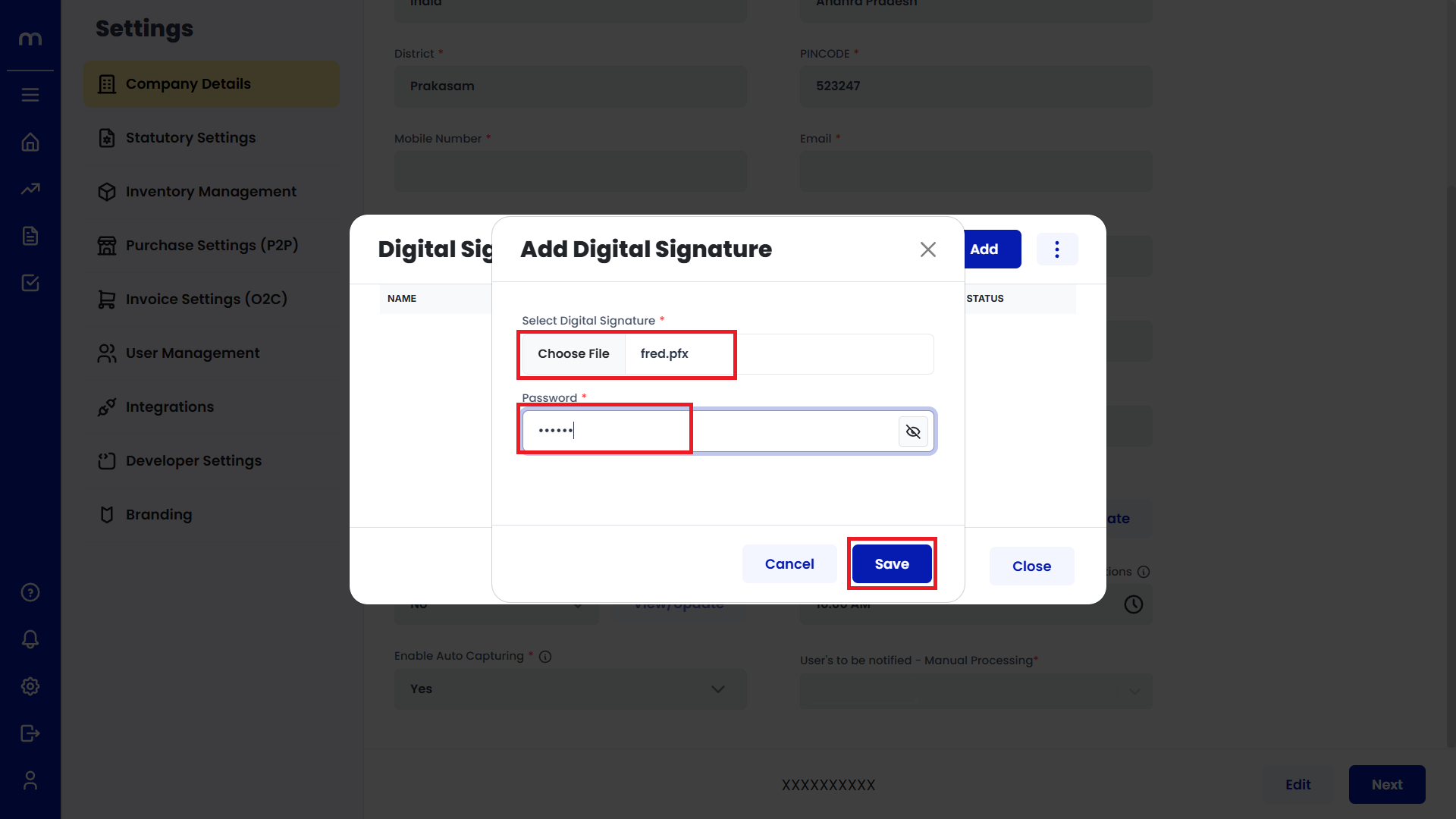
Note: The digital signature file must be in .pfx format. Only one digital signature is allowed for each organisation ID.
Completion
If the details are valid, the digital signature will be added to the organisation.