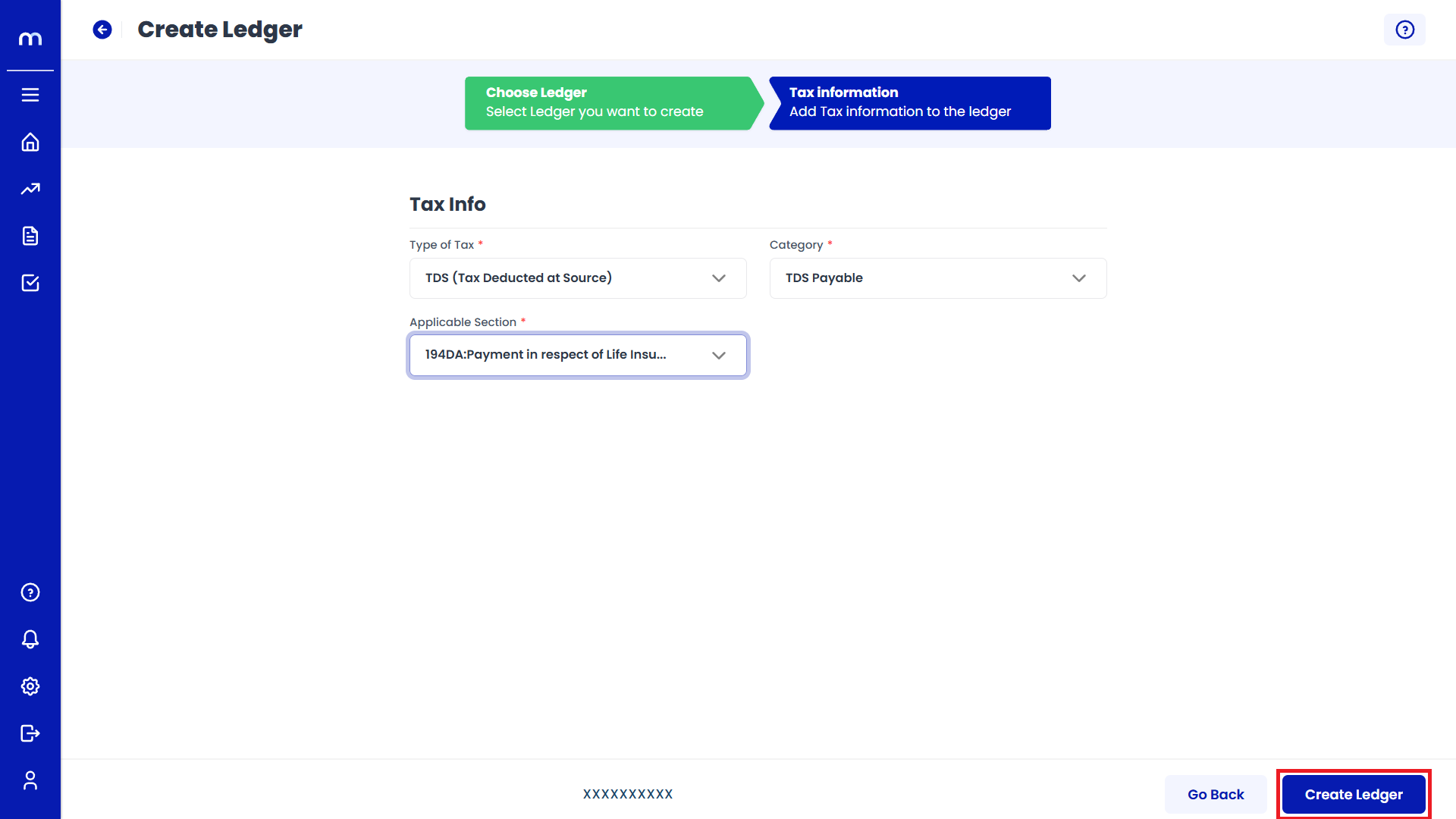Create a Non-current Investments Ledger
Create a Non-current Investments Ledger
In the new window, select Non-current Investments Ledger and fill in the required details such as Ledger Name and Currency, then click on Next.
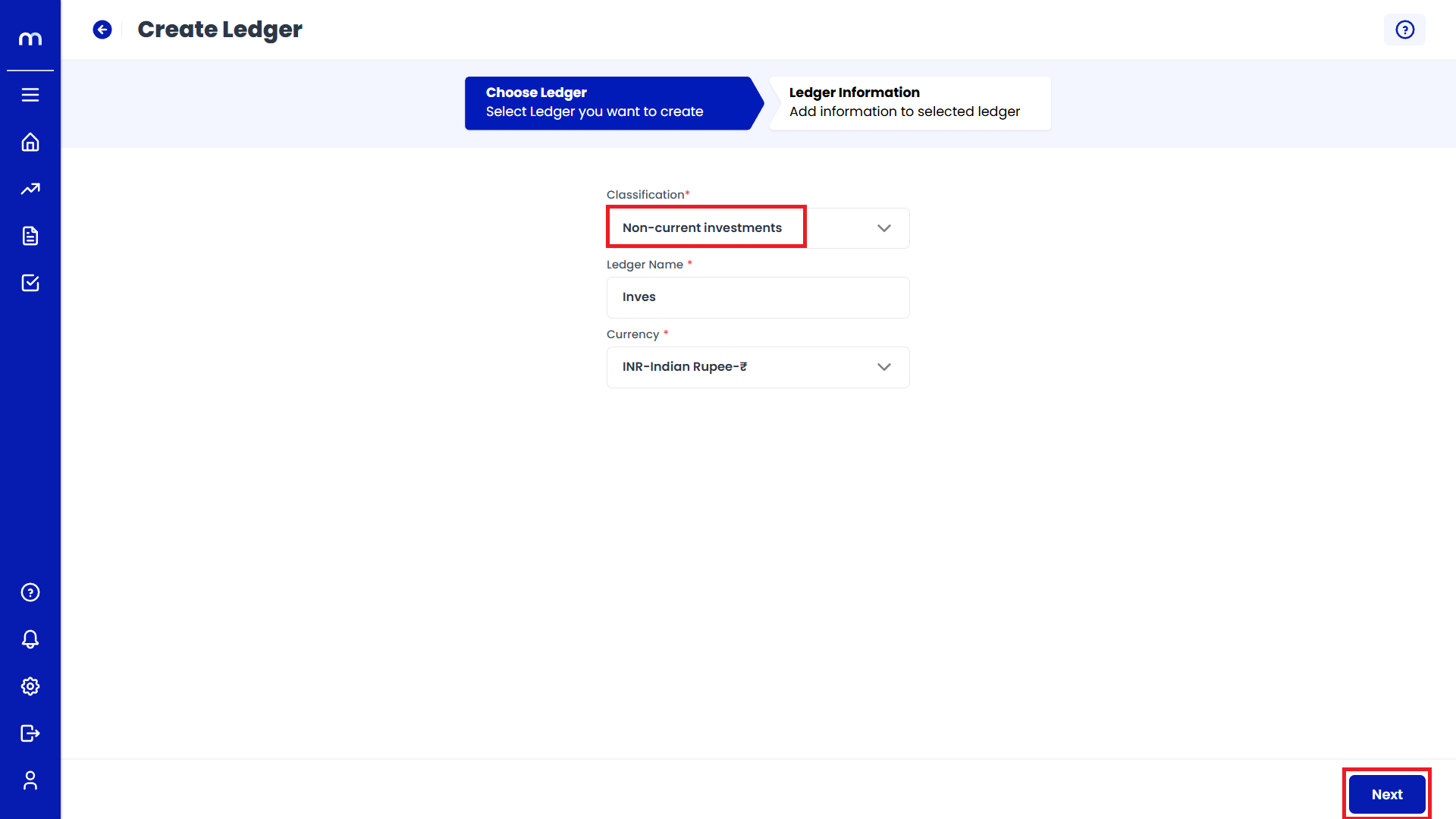
Click on Create Ledger
In the new window, fill in the required Tax Info details and click on Create Ledger successfully.