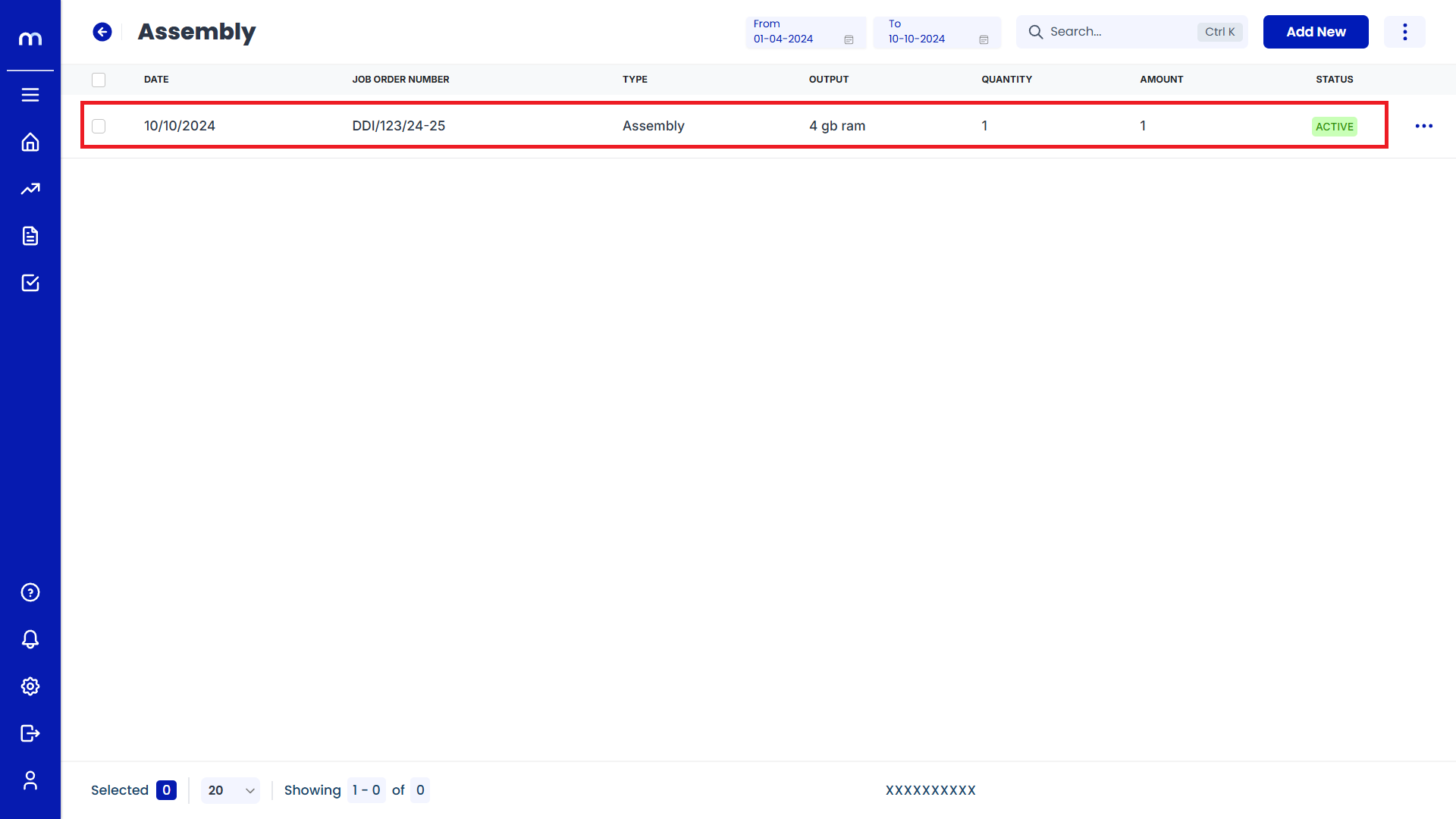How to Create Assembly
Navigation
Go to Home > Settings > Inventory Management > Edit.
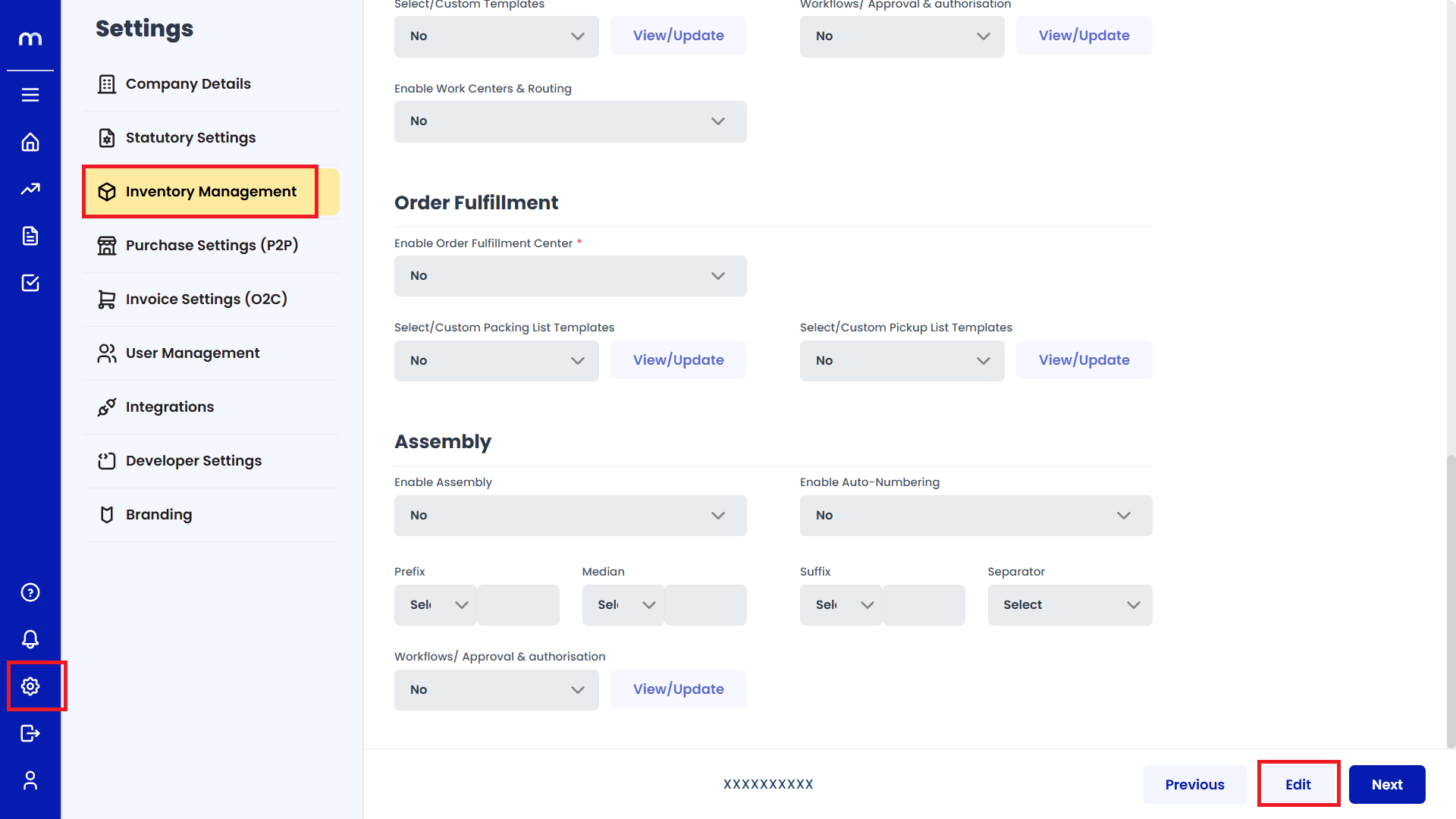
Select Yes
Click on the dropdown menu next to Enable Assembly Settings and select Yes to enable Assembly. Then click on the Save button.
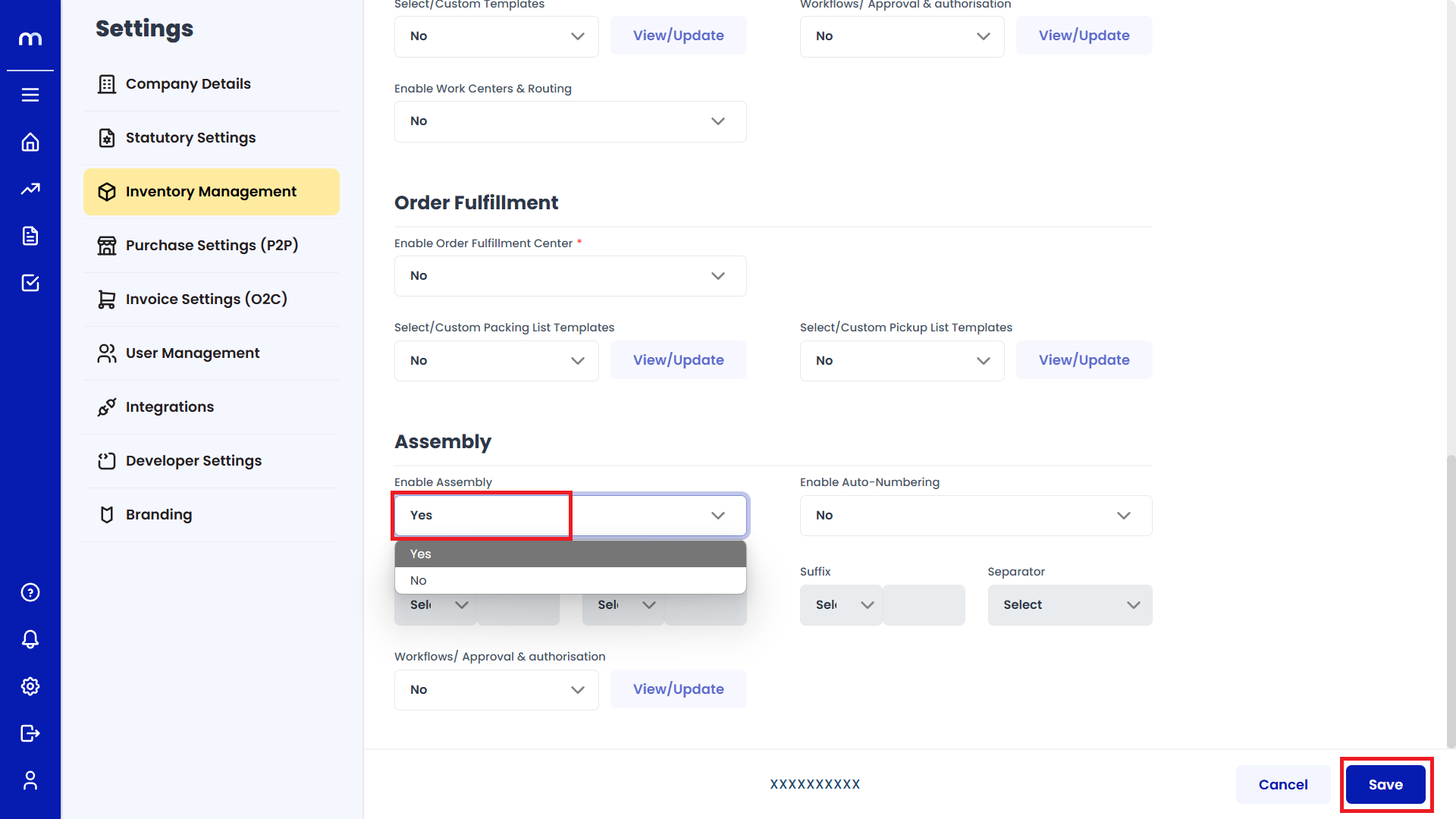
Click on Assembly
Go back to the Home page, click on Reports, and under Inventory Management, click on the Assembly button.
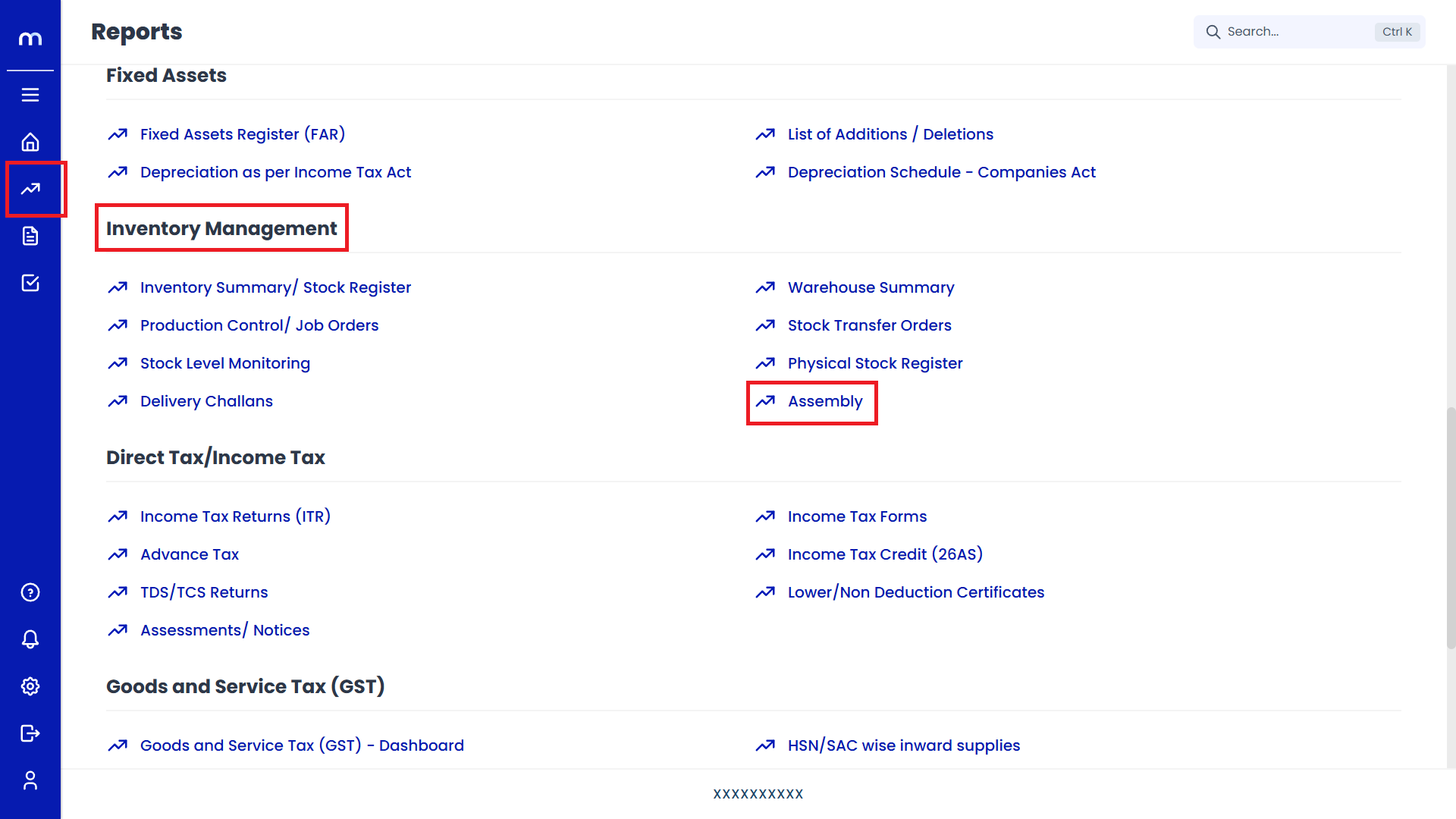
Click on Add New
The Assembly page will open. Click on the Add New button.
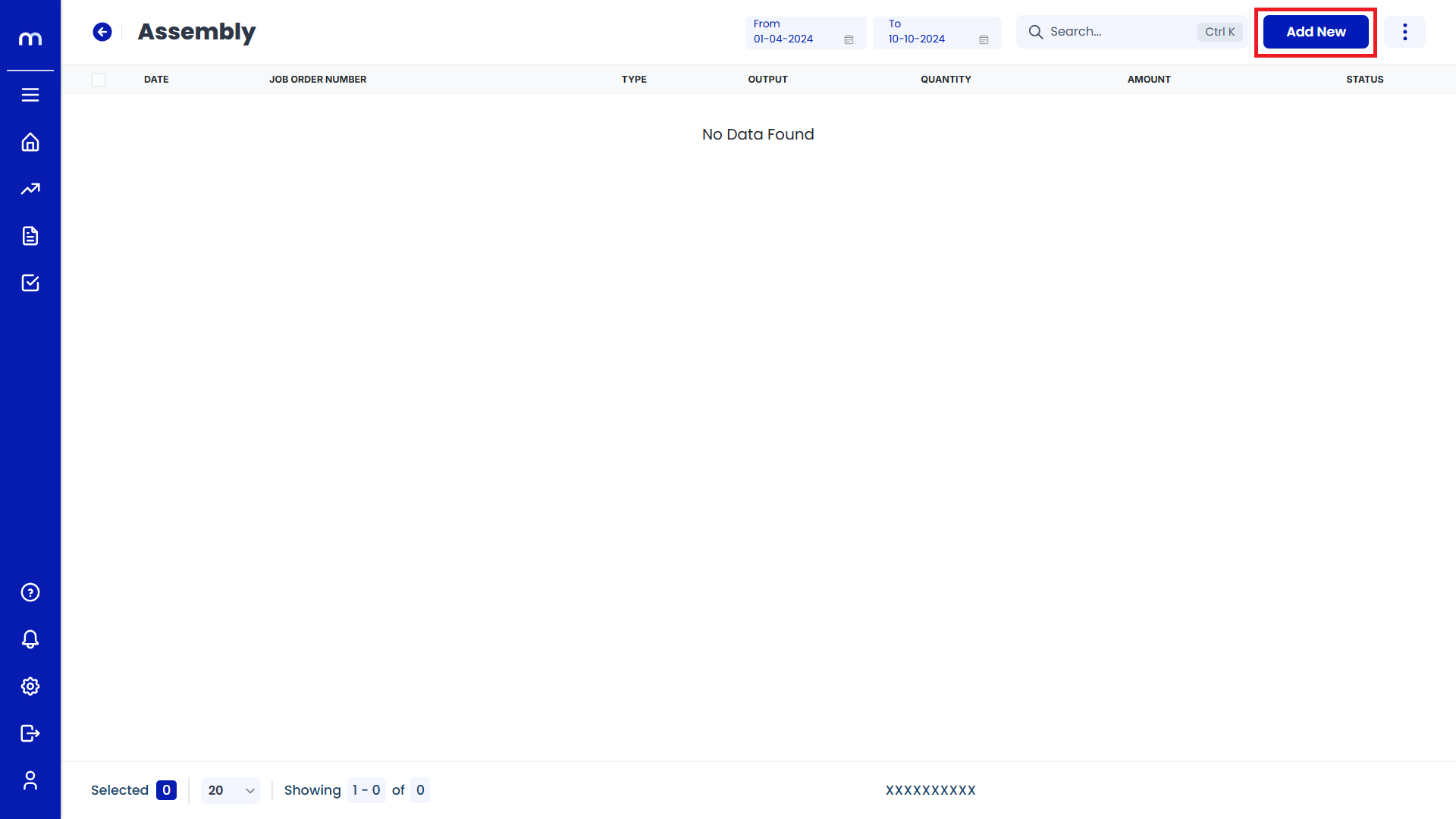
Click on Submit
Fill in all the required details and click on the Submit button.
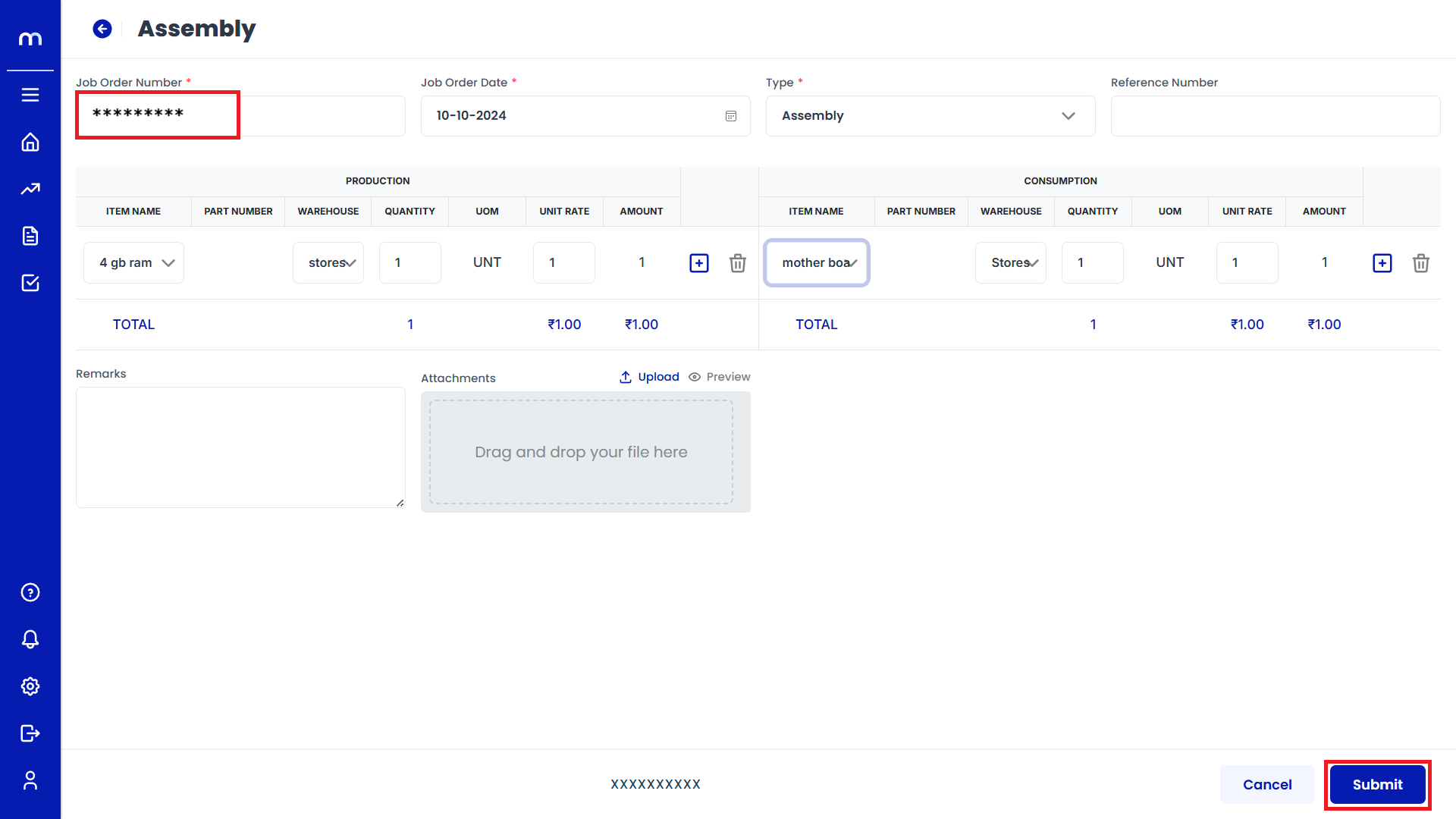
Final Report
Once the Submit process is complete, you can check your Assembly History.