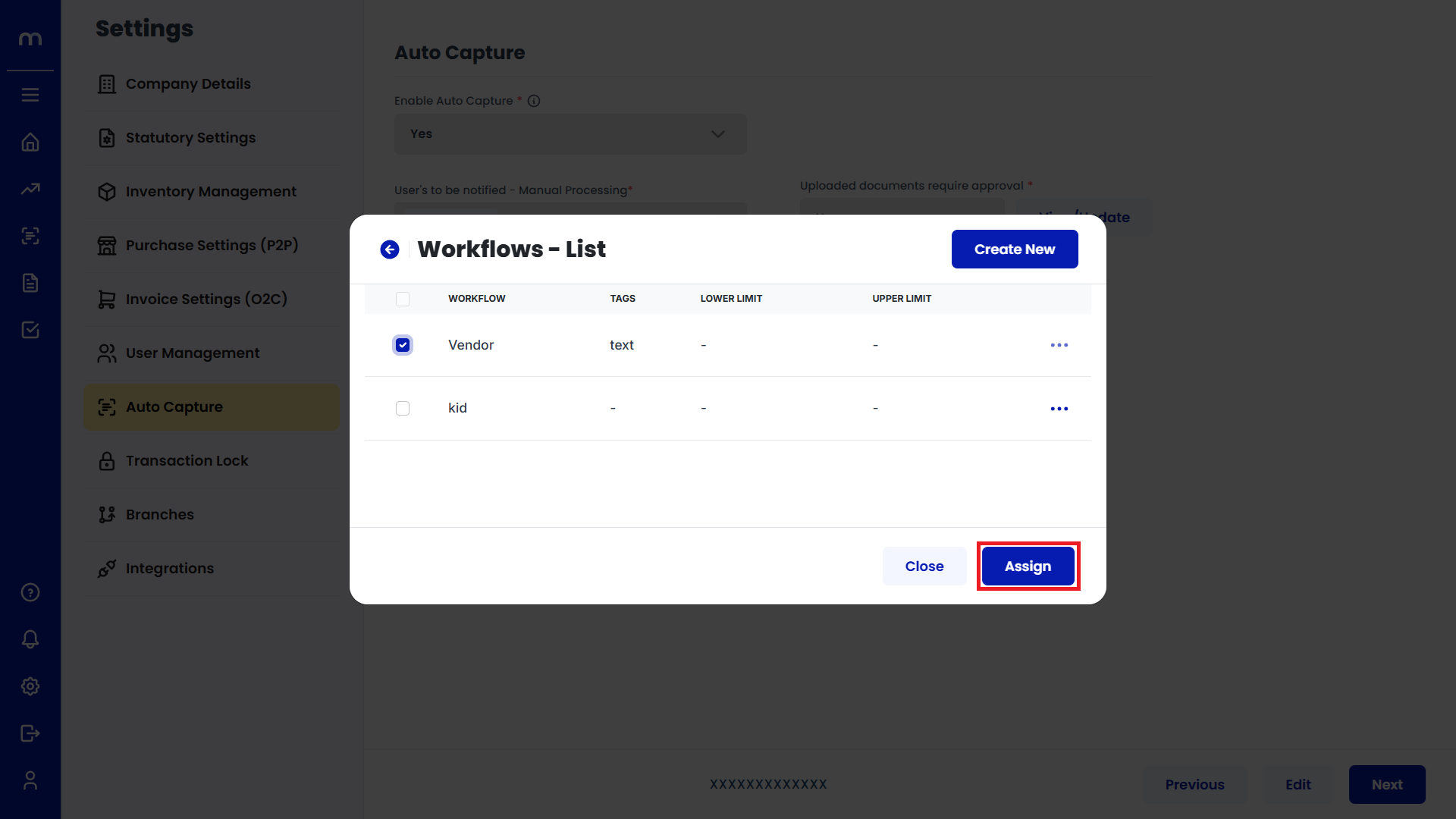How to Enable Auto Capture?
Navigation
Go to Home > Settings > Auto Capture > Edit.
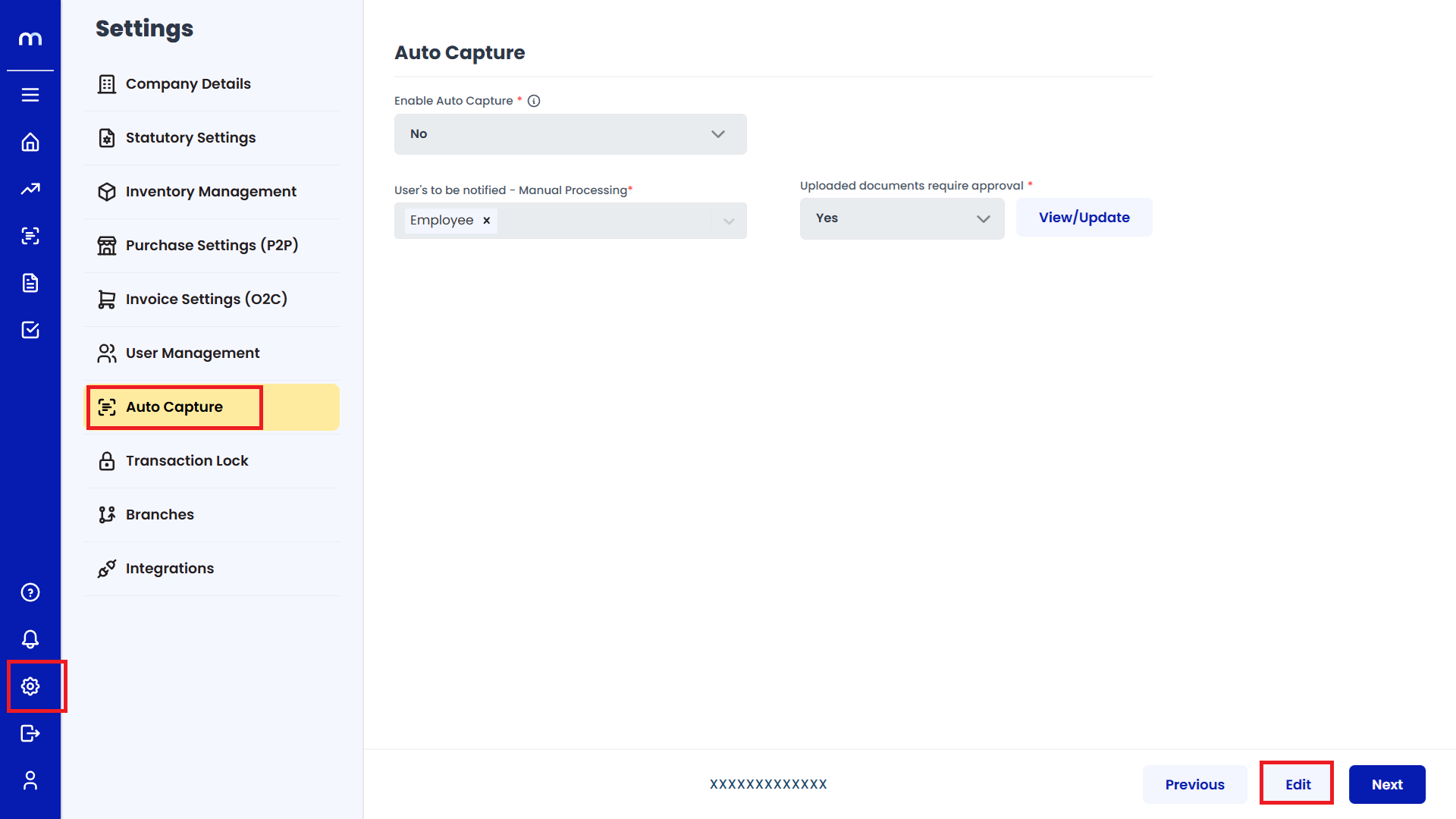
Click on Save
Enable Auto Capture and Uploaded documents require approval. Then Click on save.
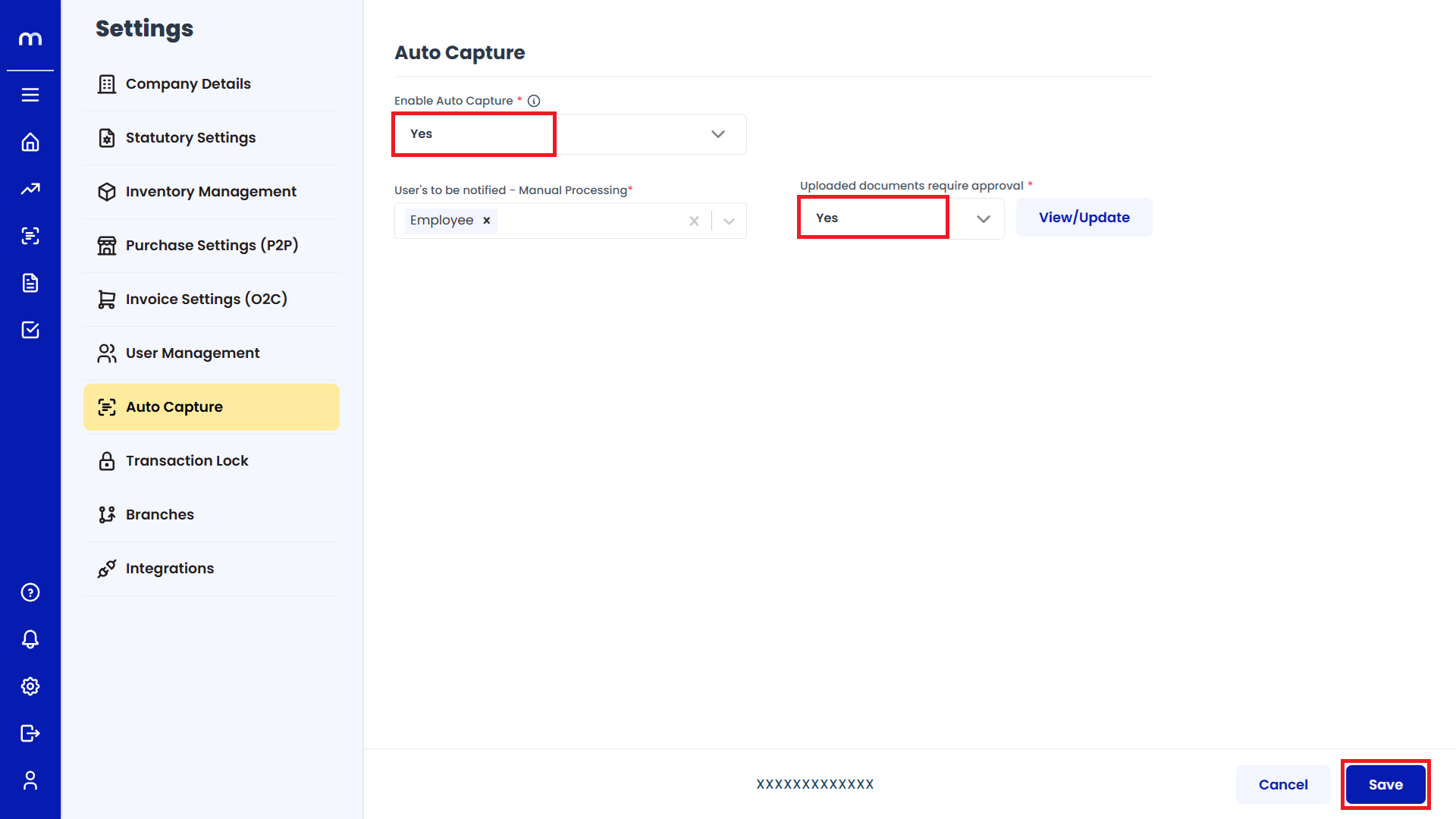
Click on View/Update
After enabling Uploaded documents require approval, Then Click on View/Update.
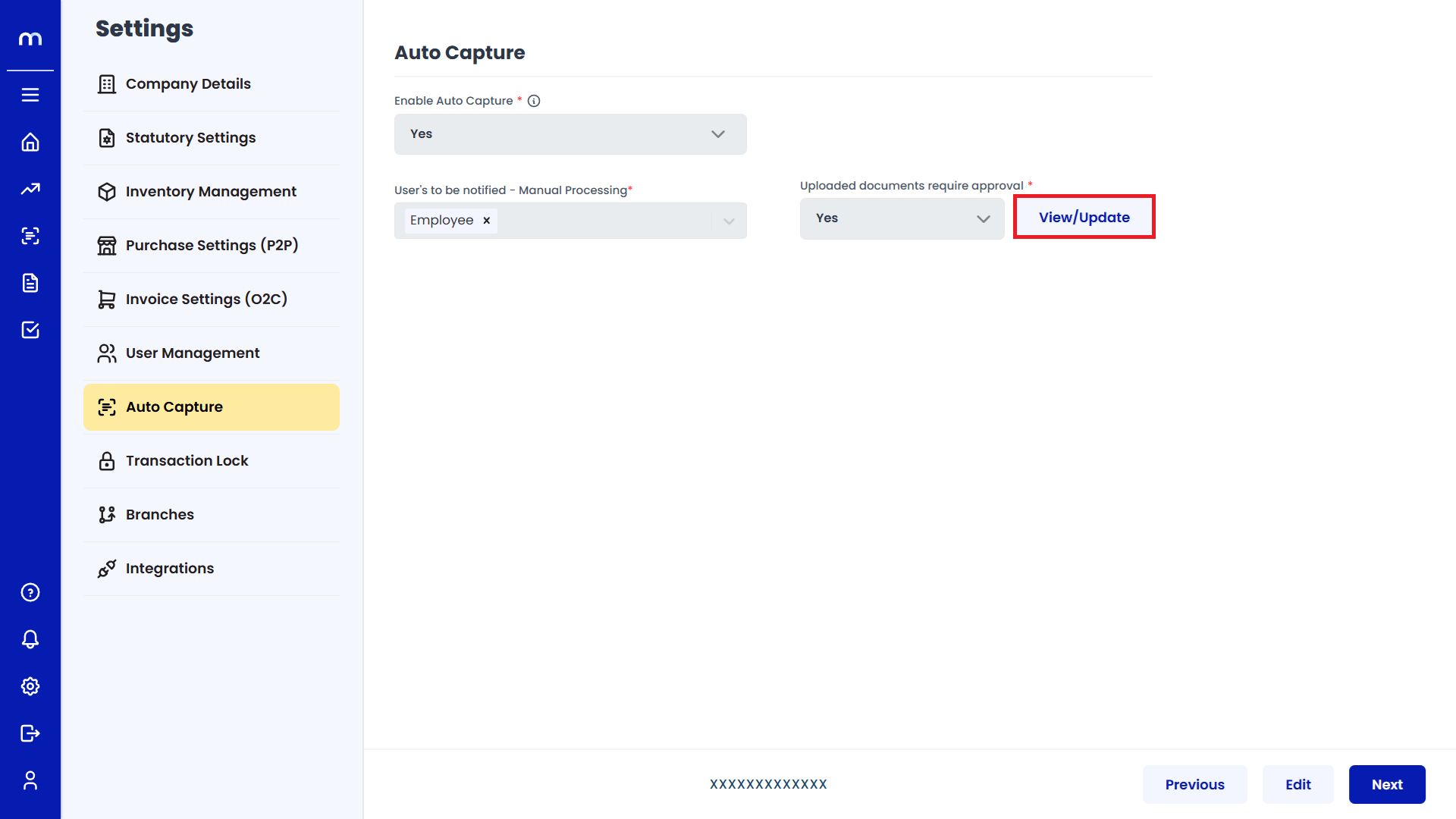
Click on Add Workflow
Workflows - Assigned page will be displayed and Click on Add Workflow.
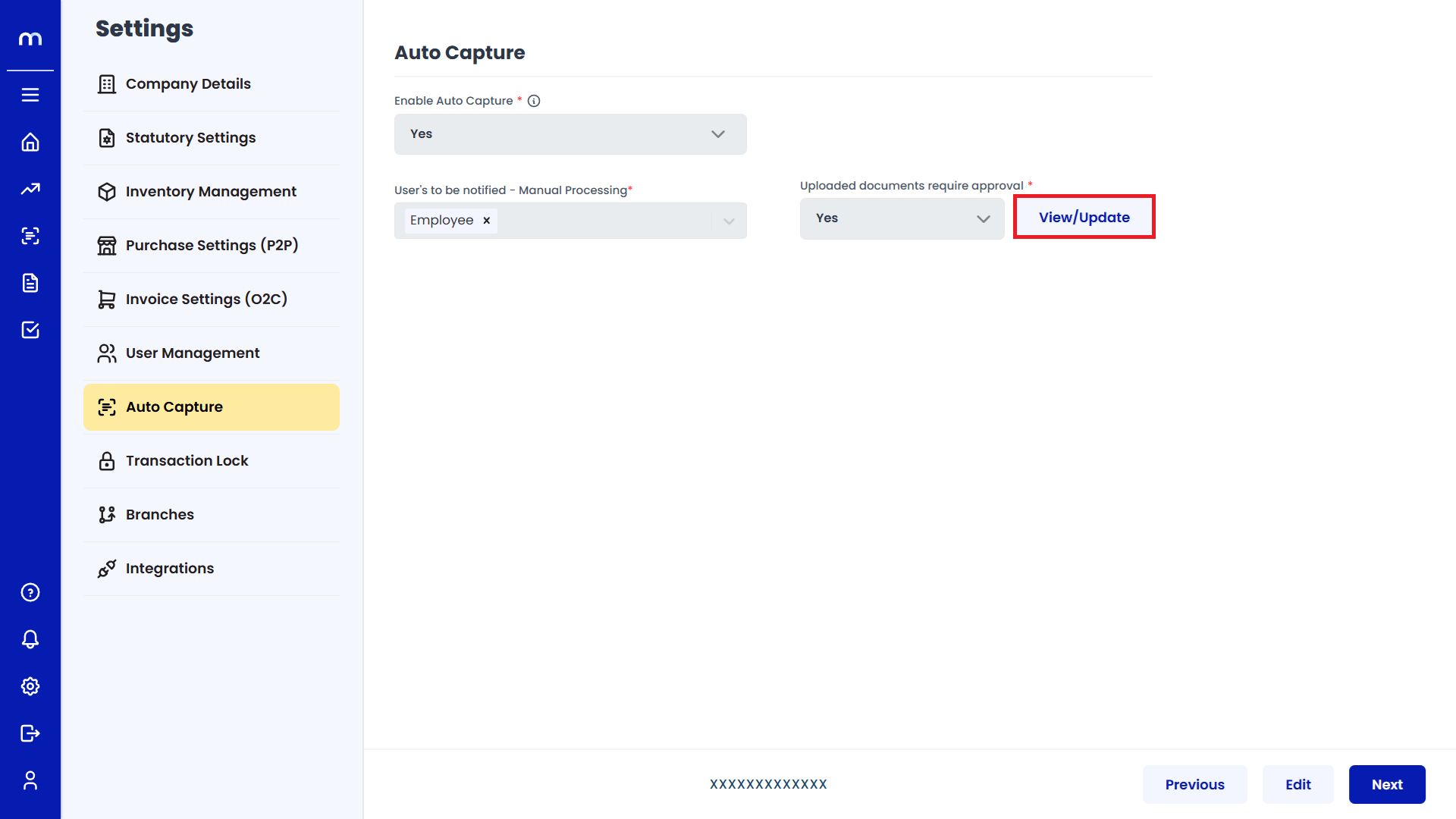
Click on Create Now
Workflow-List page will be displayed and Click on Create Now.
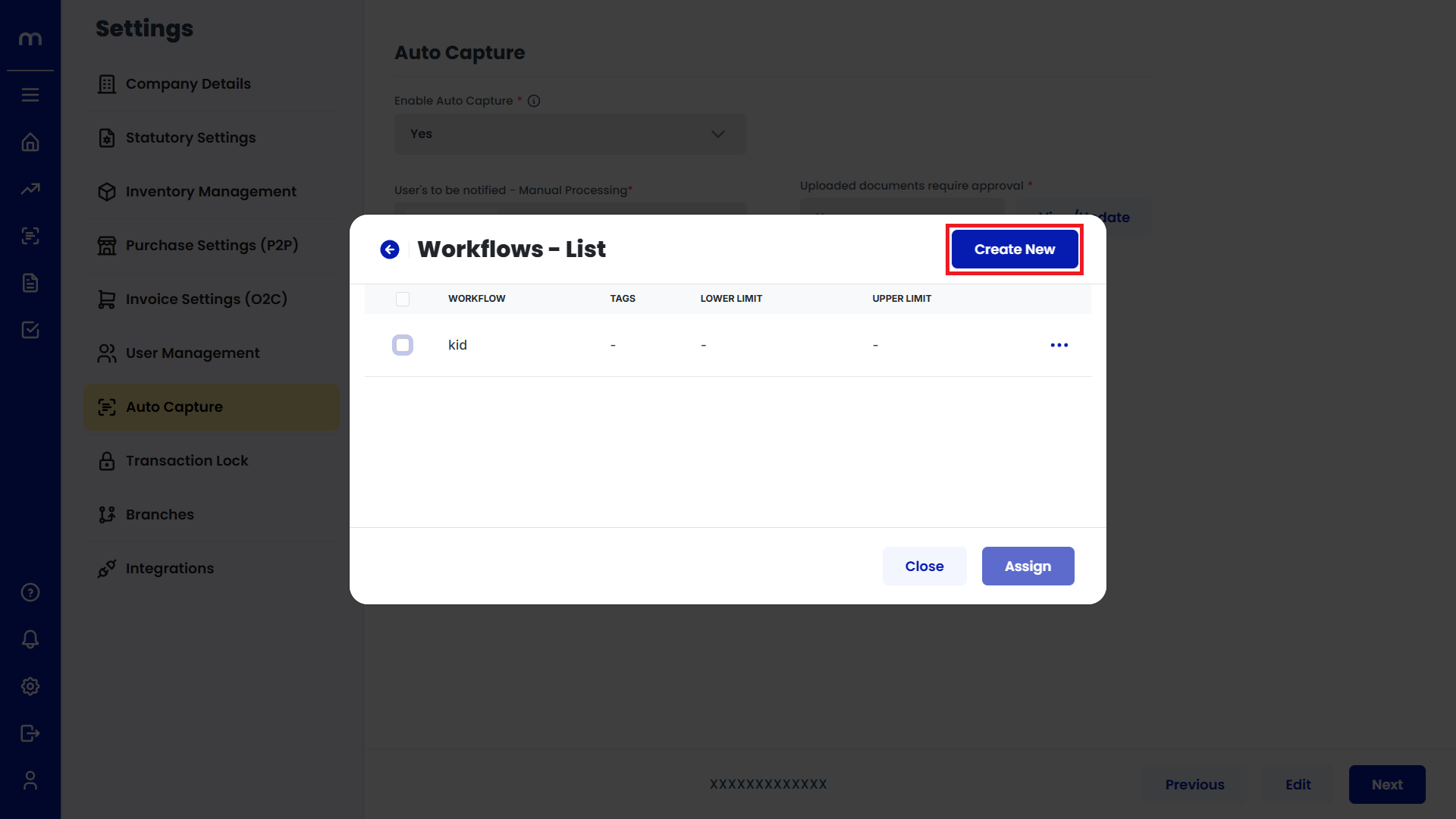
Click on Save
Create new Workflow page will be displayed, Enter the required details and Click on Save.
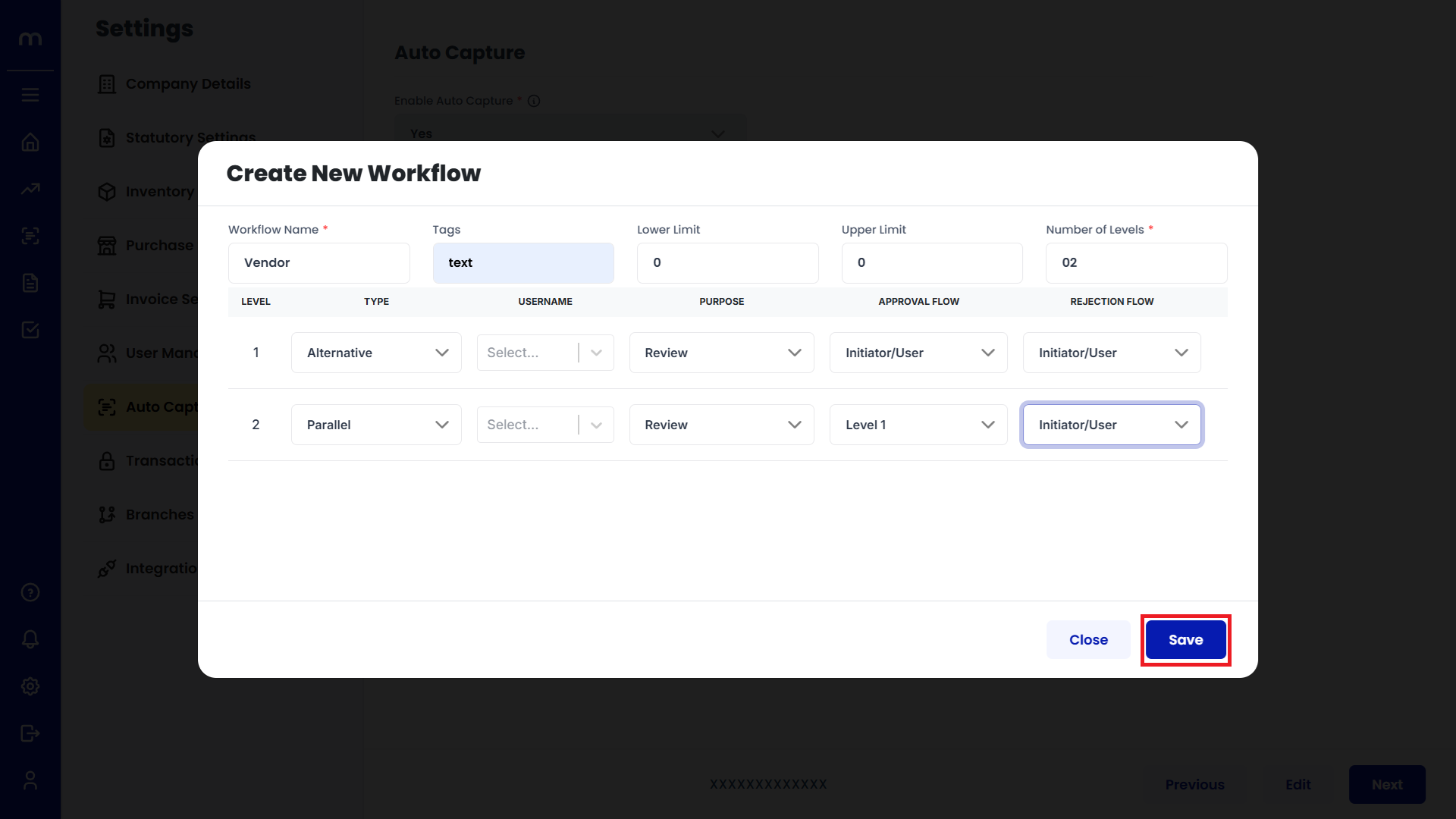
Click on Assign
Workflow-List will be created successfully. Select one Workflow-List and Click on Assign. Then automatically Added the Workflow.