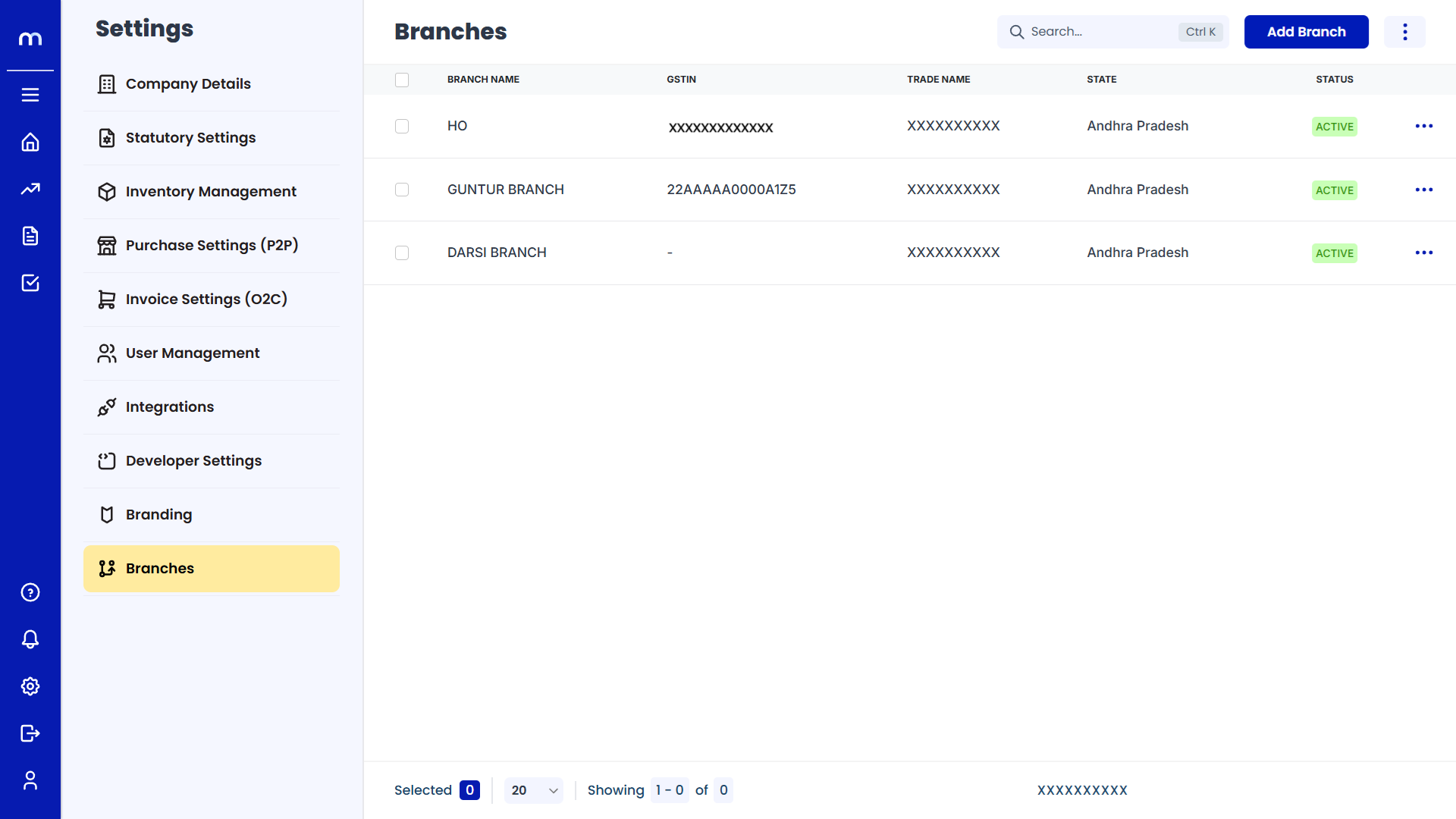How to create Branches?
Navigation
Go to Home > Settings > Branches > Add Branch.
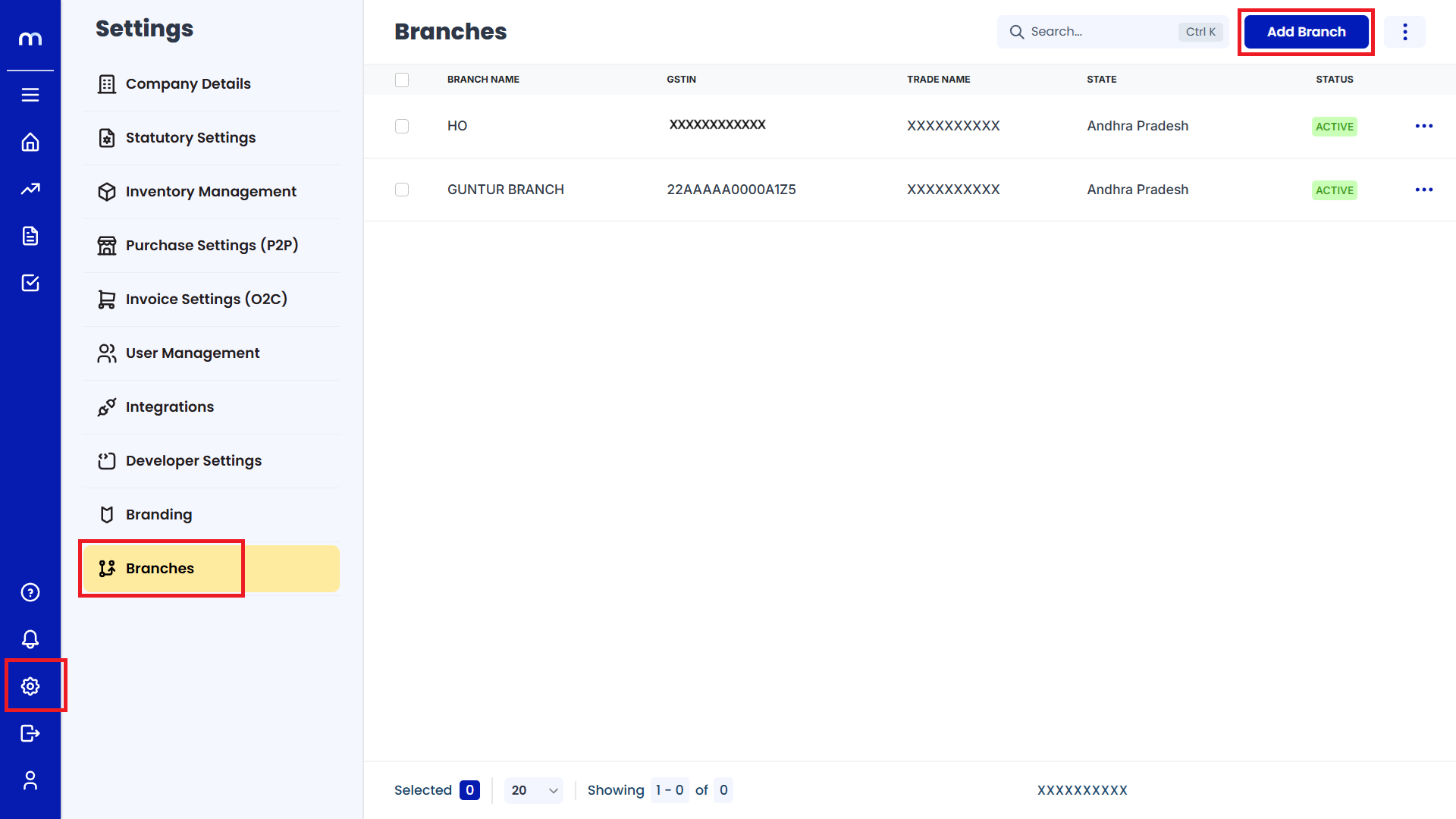
Enter the Details
Add Branch page will be displayed as fallows and Fill in all required Details.
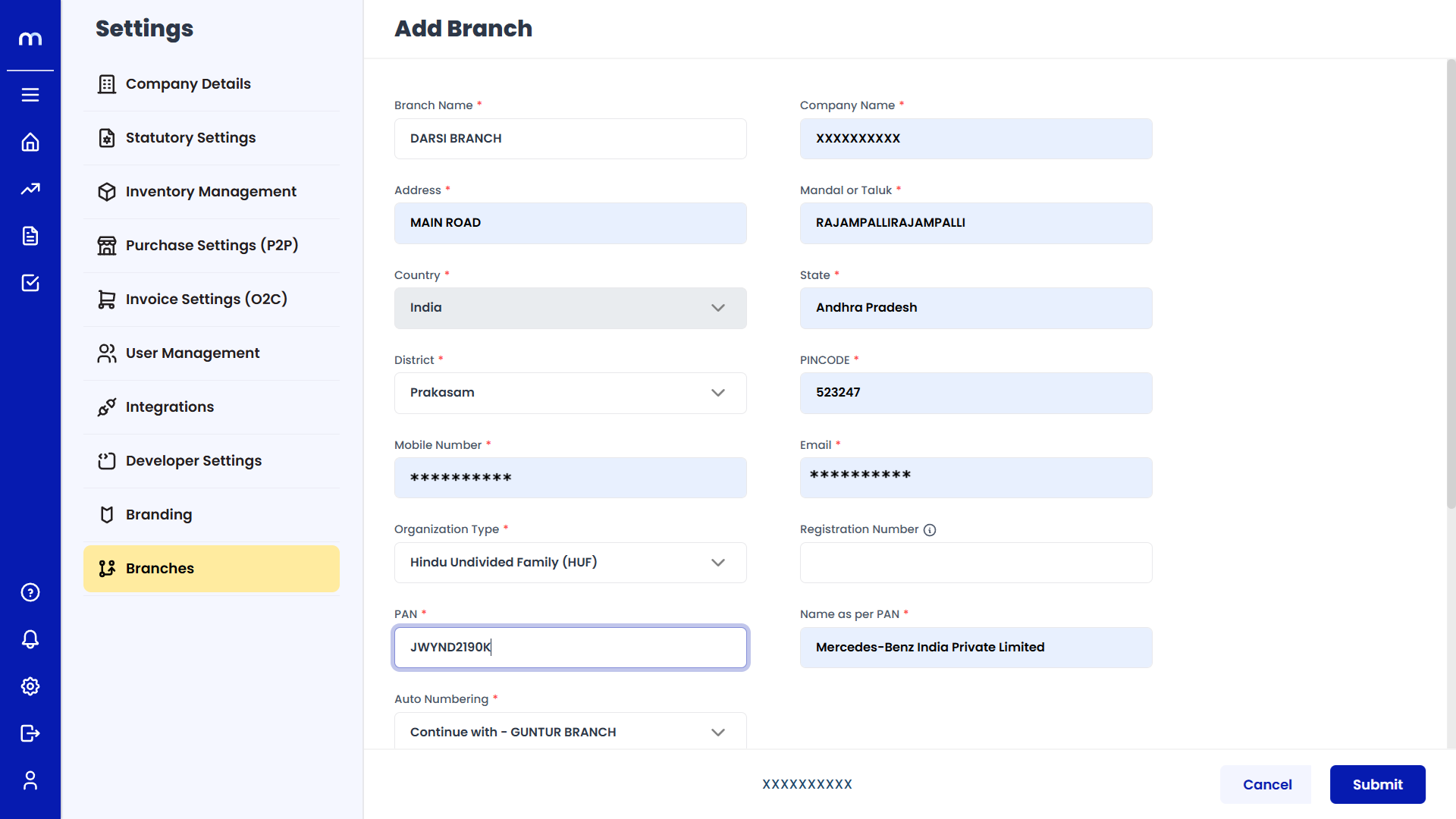
Enable GST Settings
Click on the dropdown menu next to Enable GST Settings and Select Yes to enable GST.
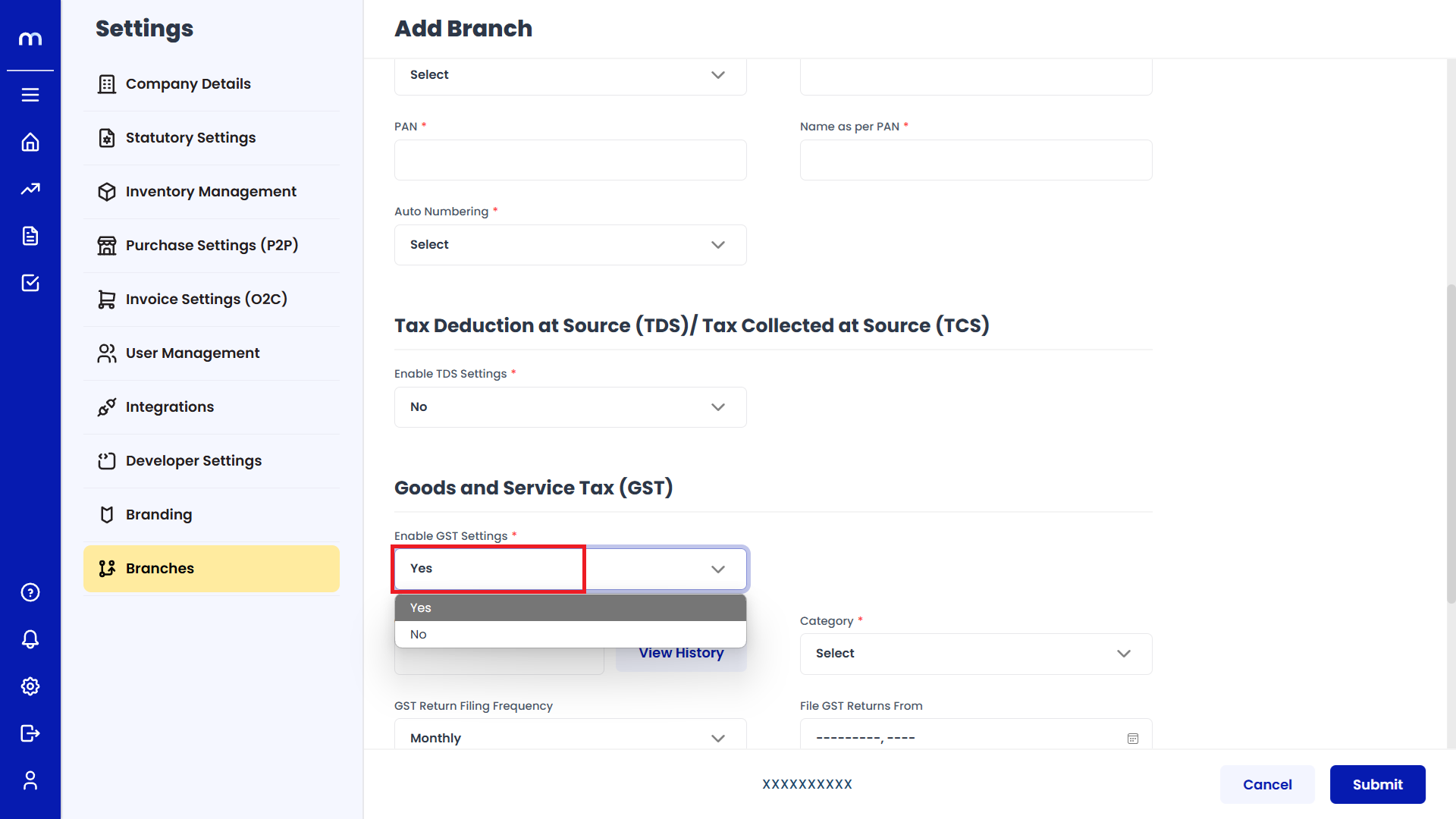
Click on Submit
Add Branch page will be displayed as fallows, Fill in all required GST Setting Details and Click on submit.
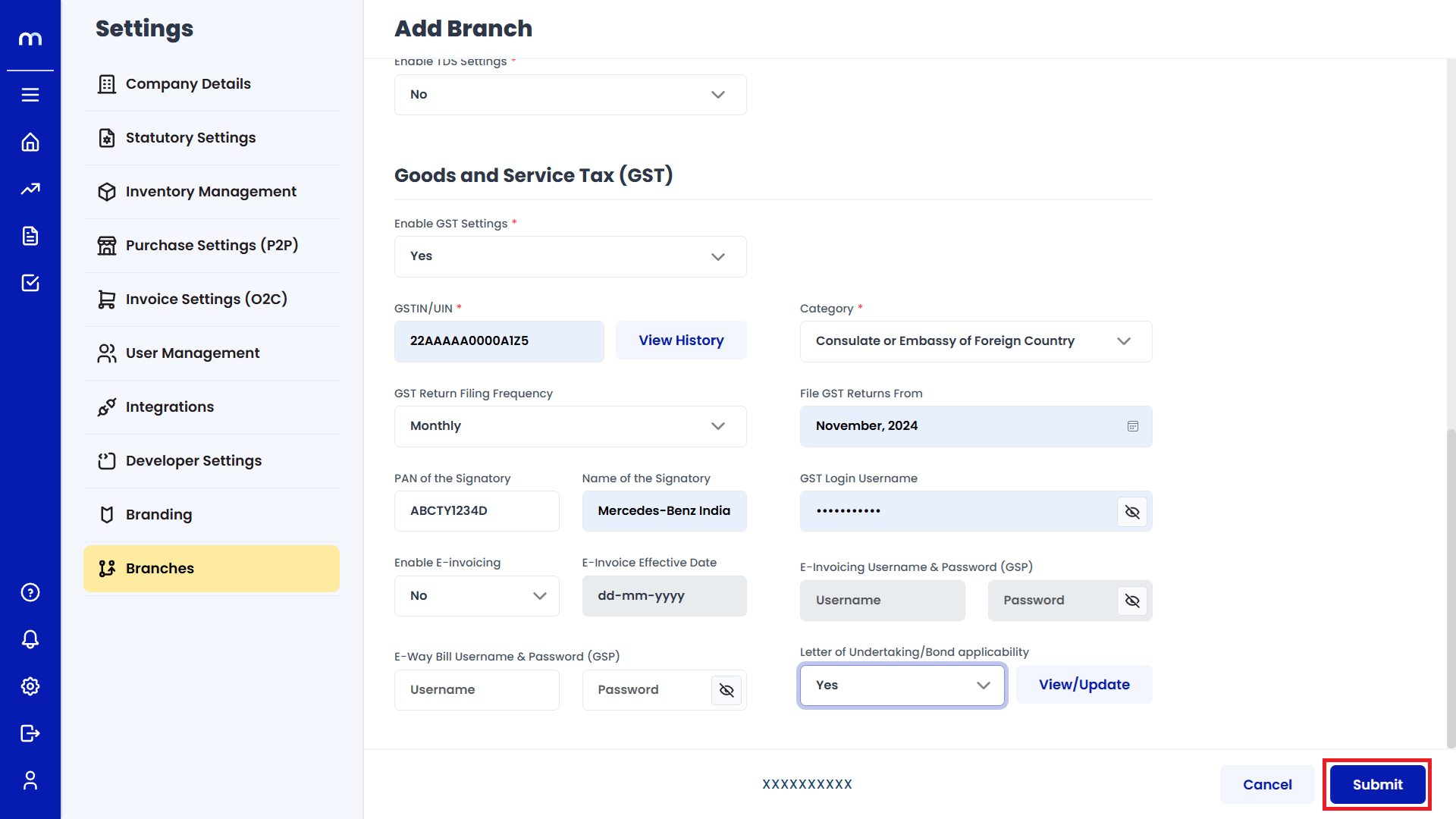
New Branch Created
New Branch page will be Created successfully.