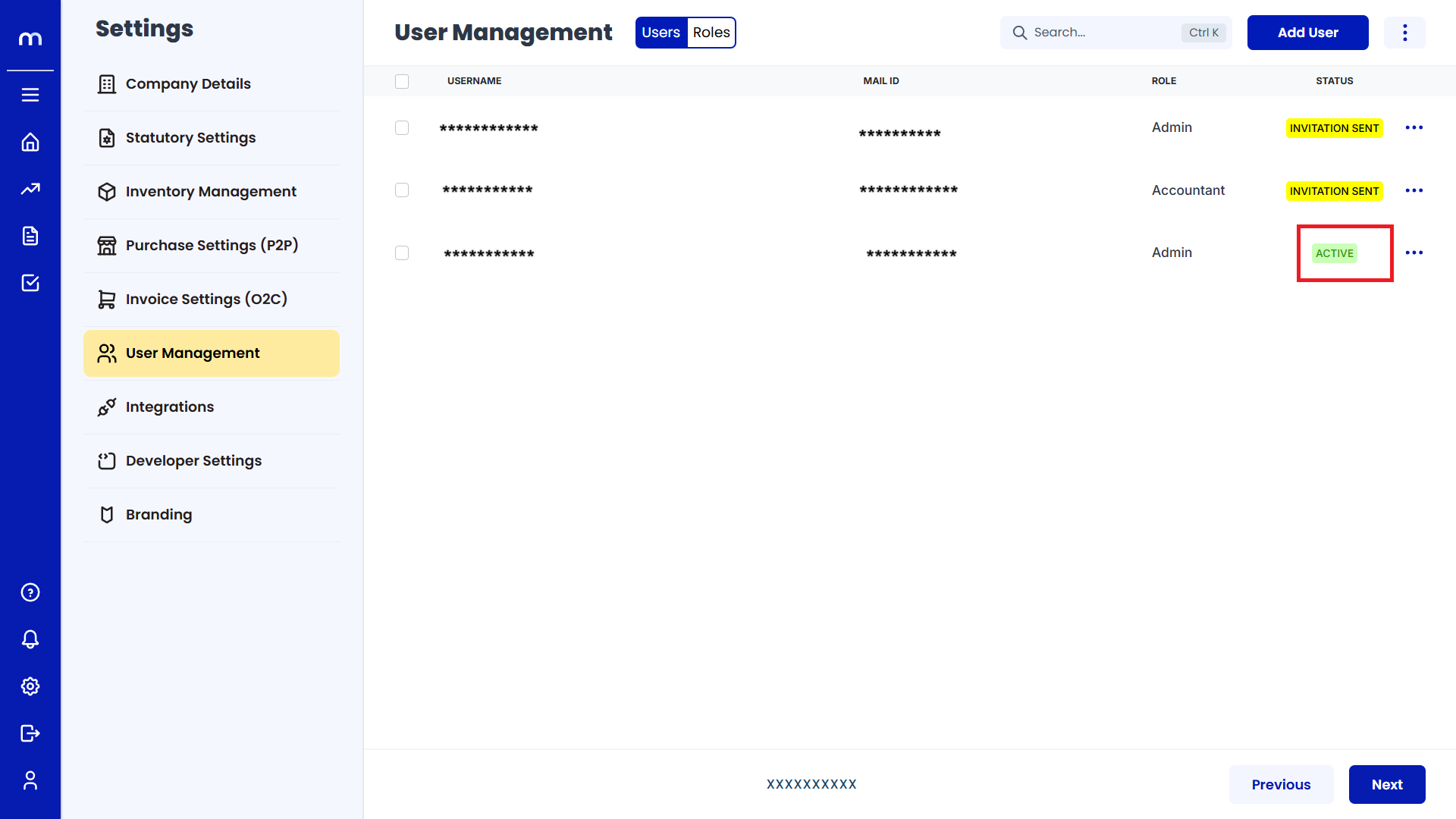Accept User Invitation
Navigation
Go to Home > Settings > User Management > Users to view the list of users.
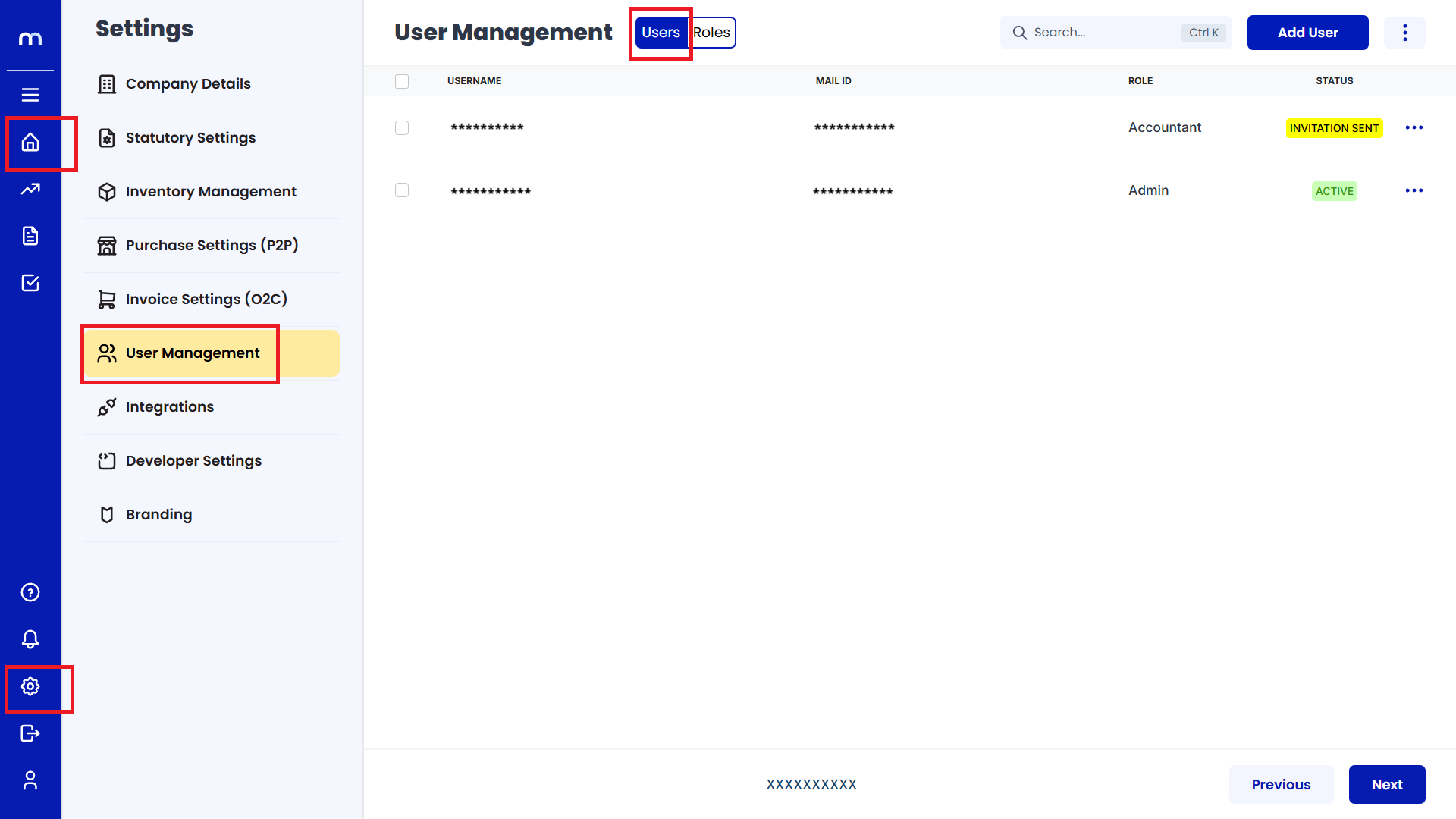
Locate Invitation
Find the user whose status shows INVITATION SENT. This indicates that the user has been invited but has not yet completed the registration.
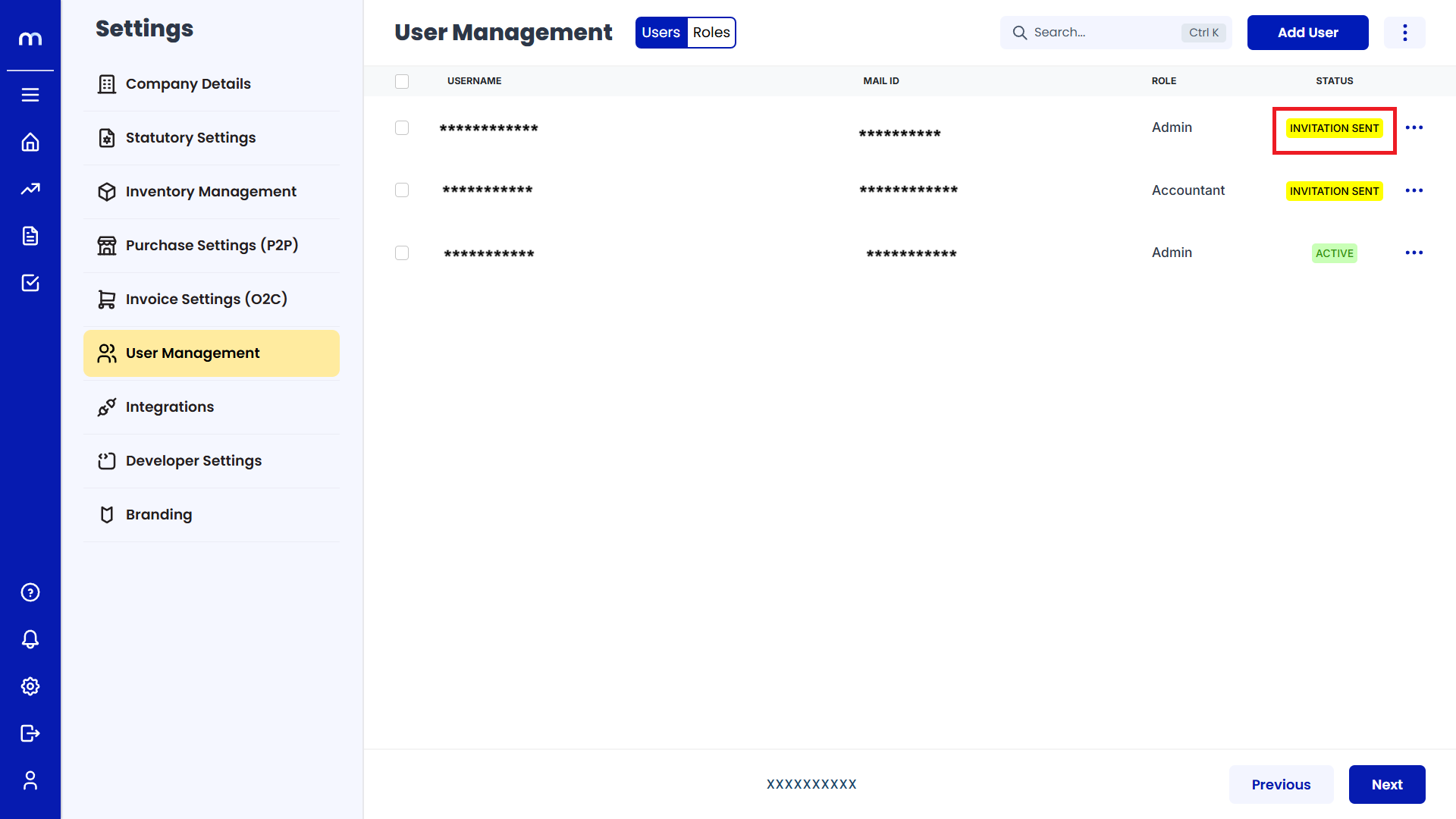
Accept Invitation
The user will need to click the invitation link in their email to accept the invitation.
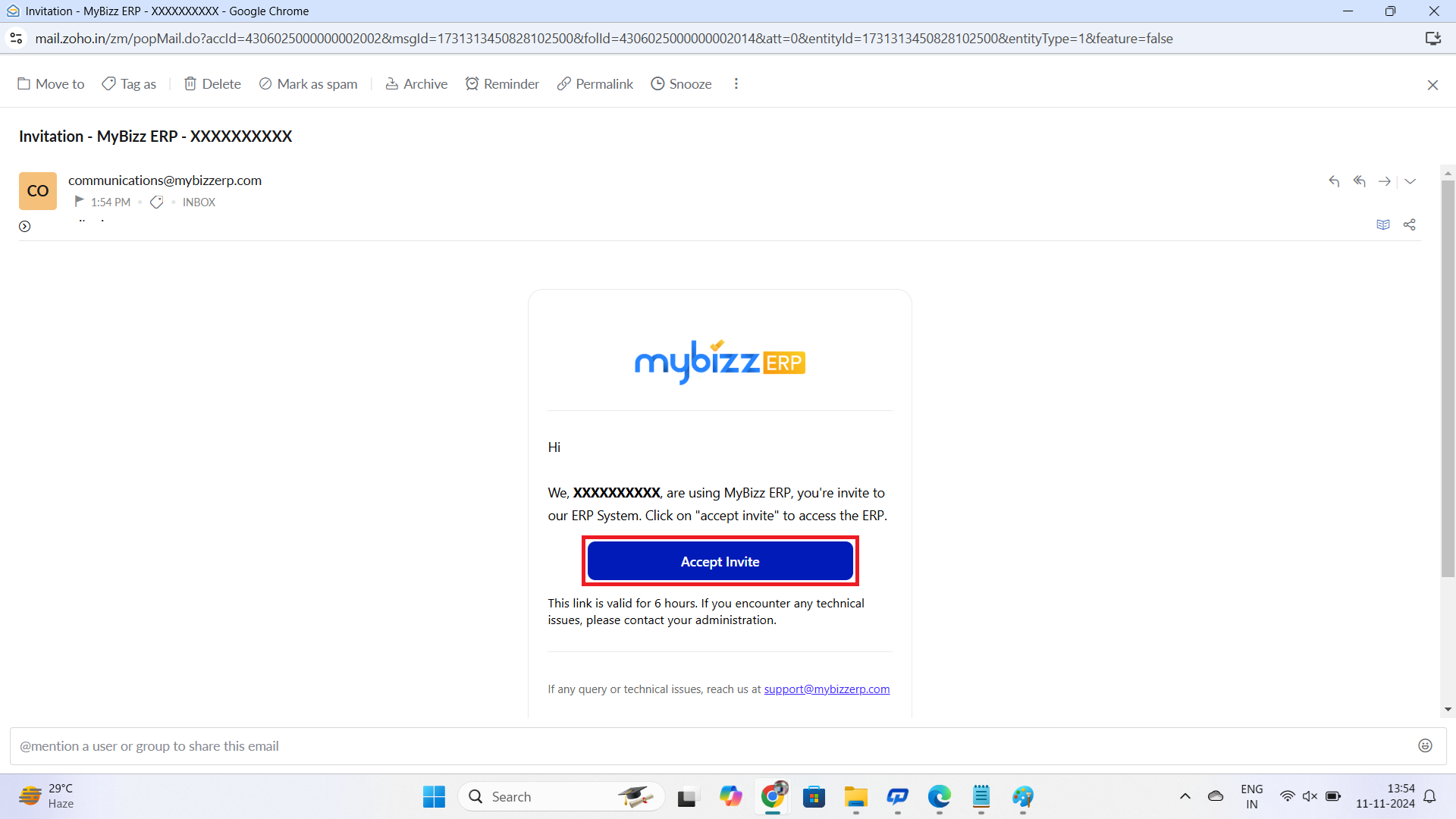
Status Update
Once the user completes the registration, their status in the system will automatically change to ACTIVE.