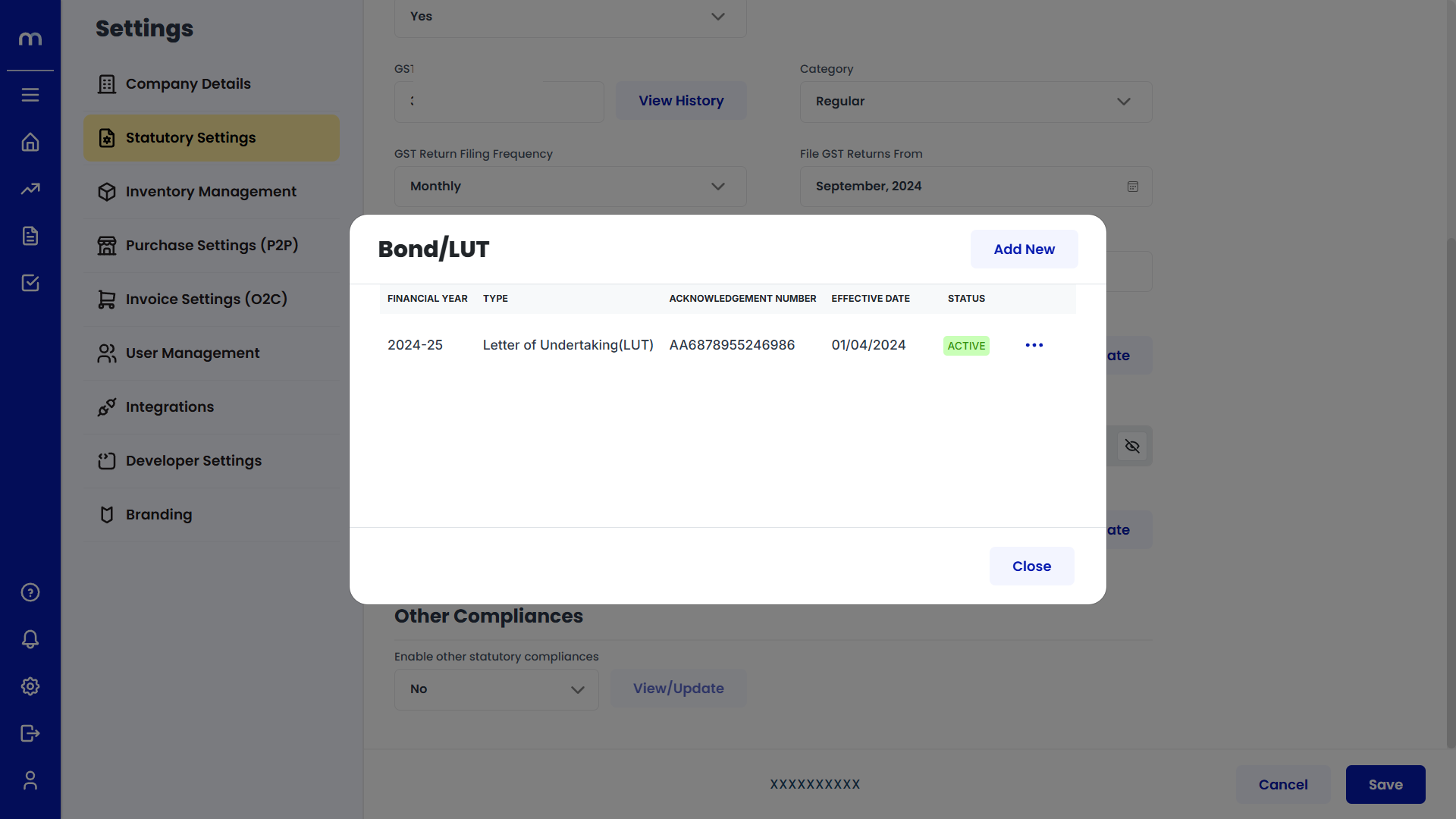Enable Letter of Undertaking (LUT)
Navigation
Go to Home > Settings > Statutory Settings > Edit.
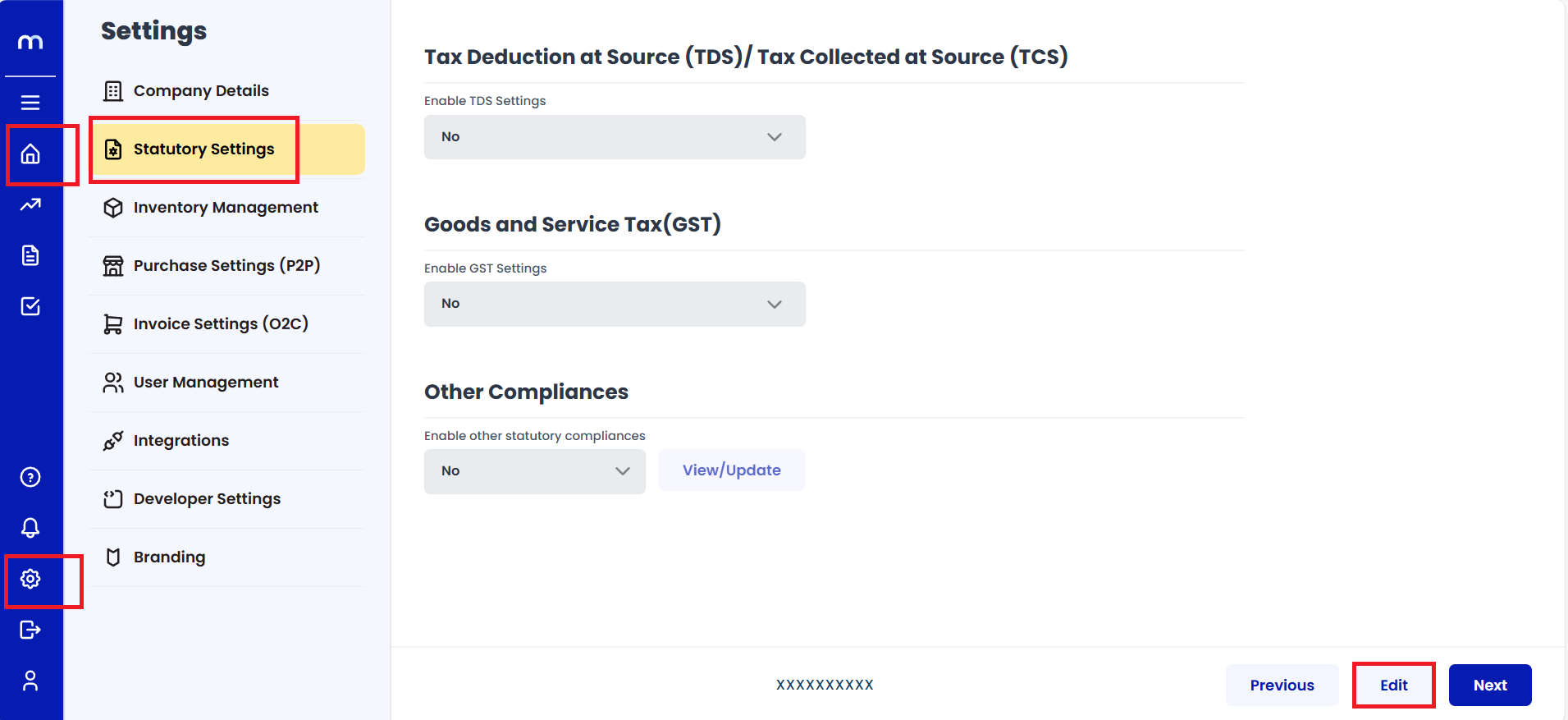
Enable GST and LUT
Click the dropdown next to Enable GST and select Yes, then enable LUT Settings by selecting Yes.
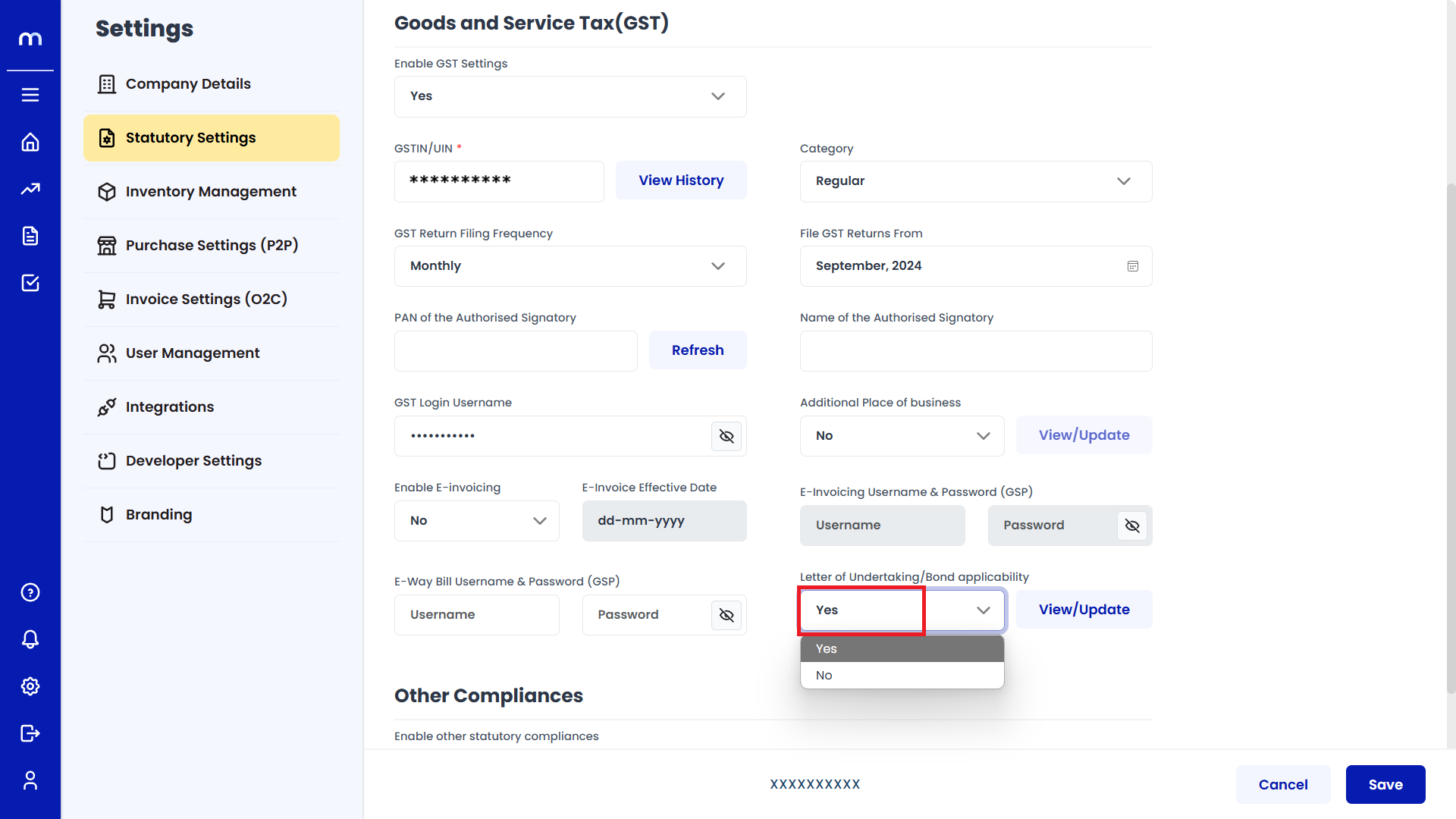
View/Update LUT
Click on View/Update next to the LUT setting to configure the details.
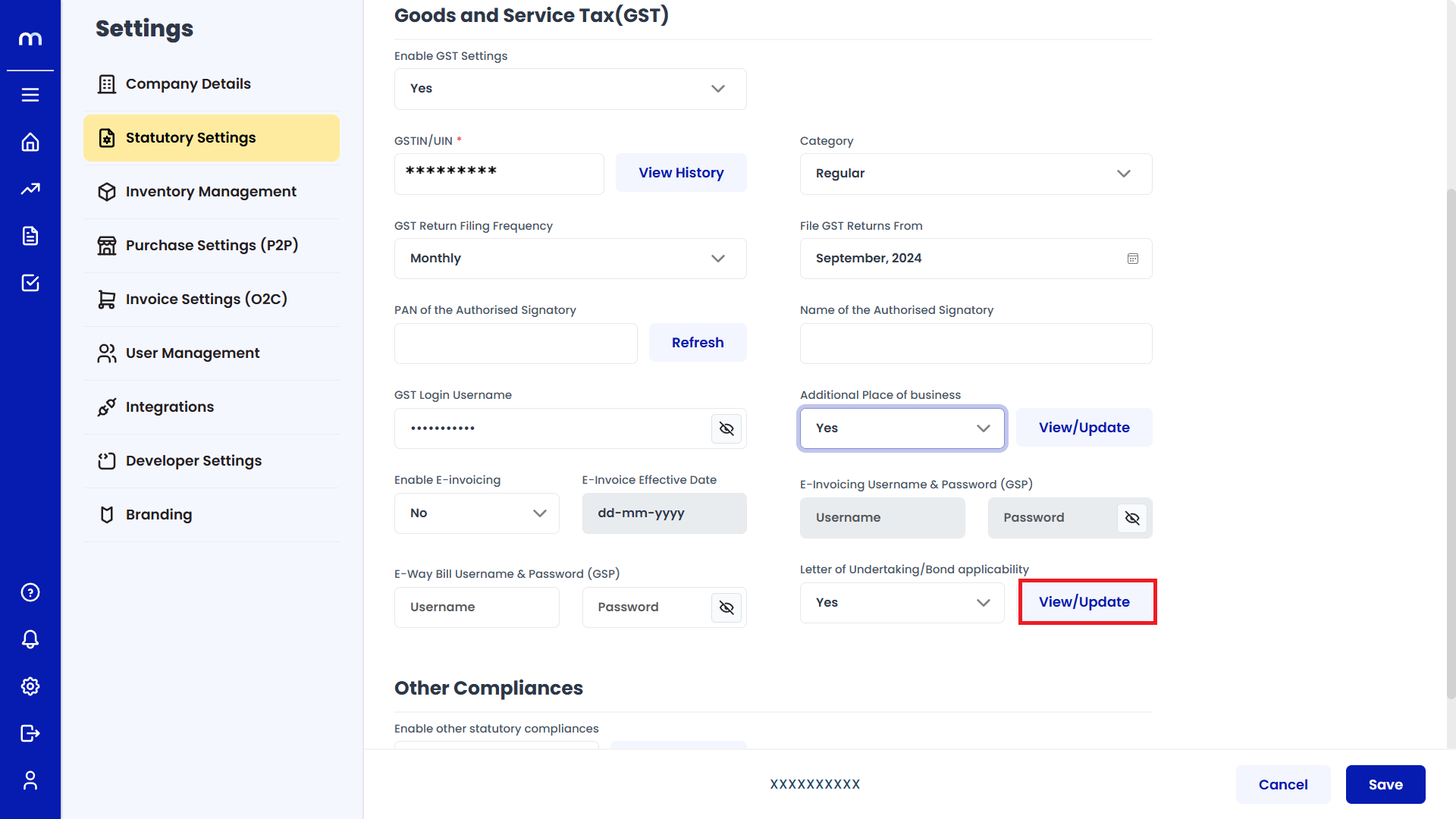
Add New LUT
Click on Add New and enter the required details or upload necessary files (optional).
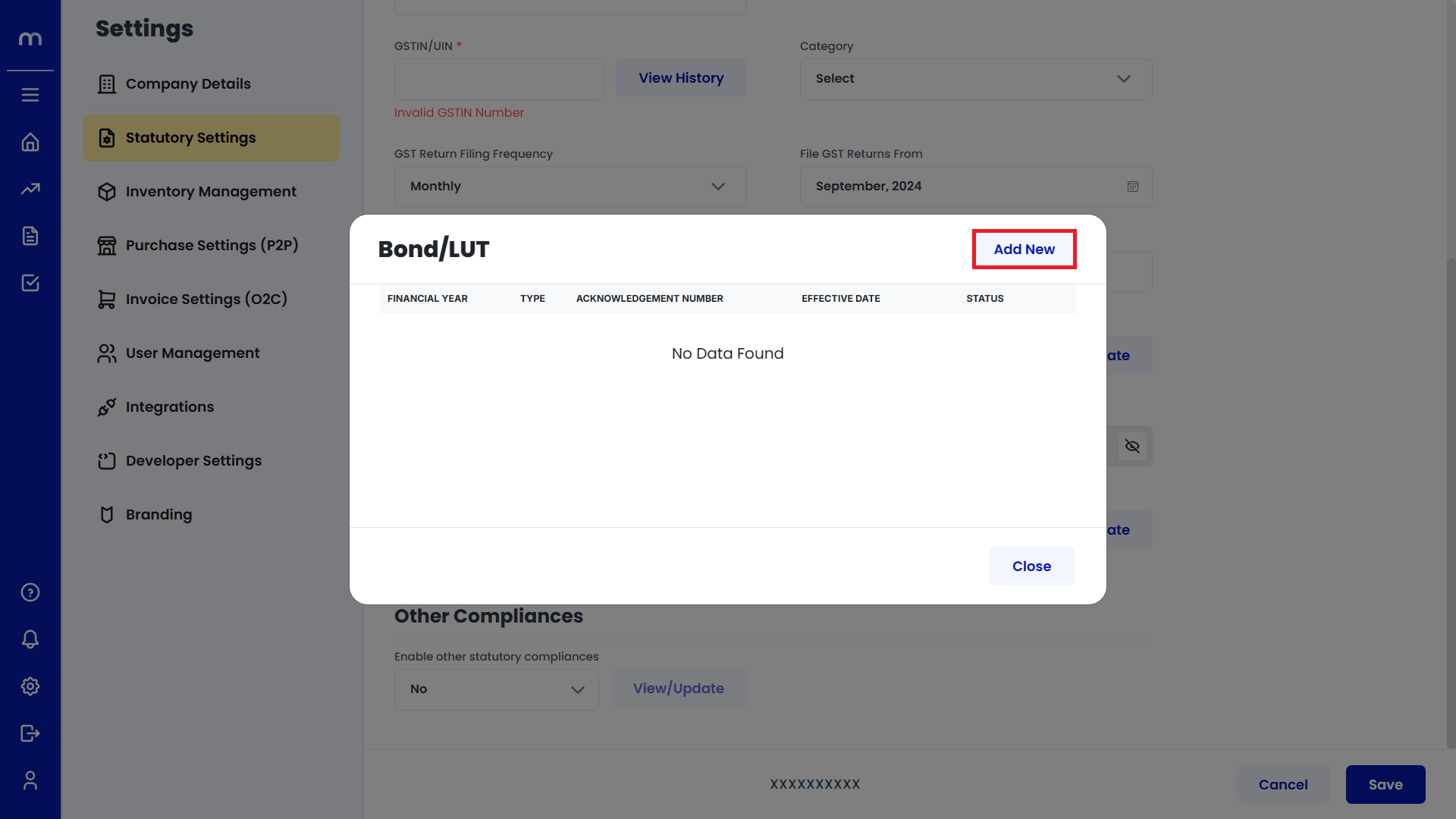
Save LUT
Click Save to confirm and activate LUT.
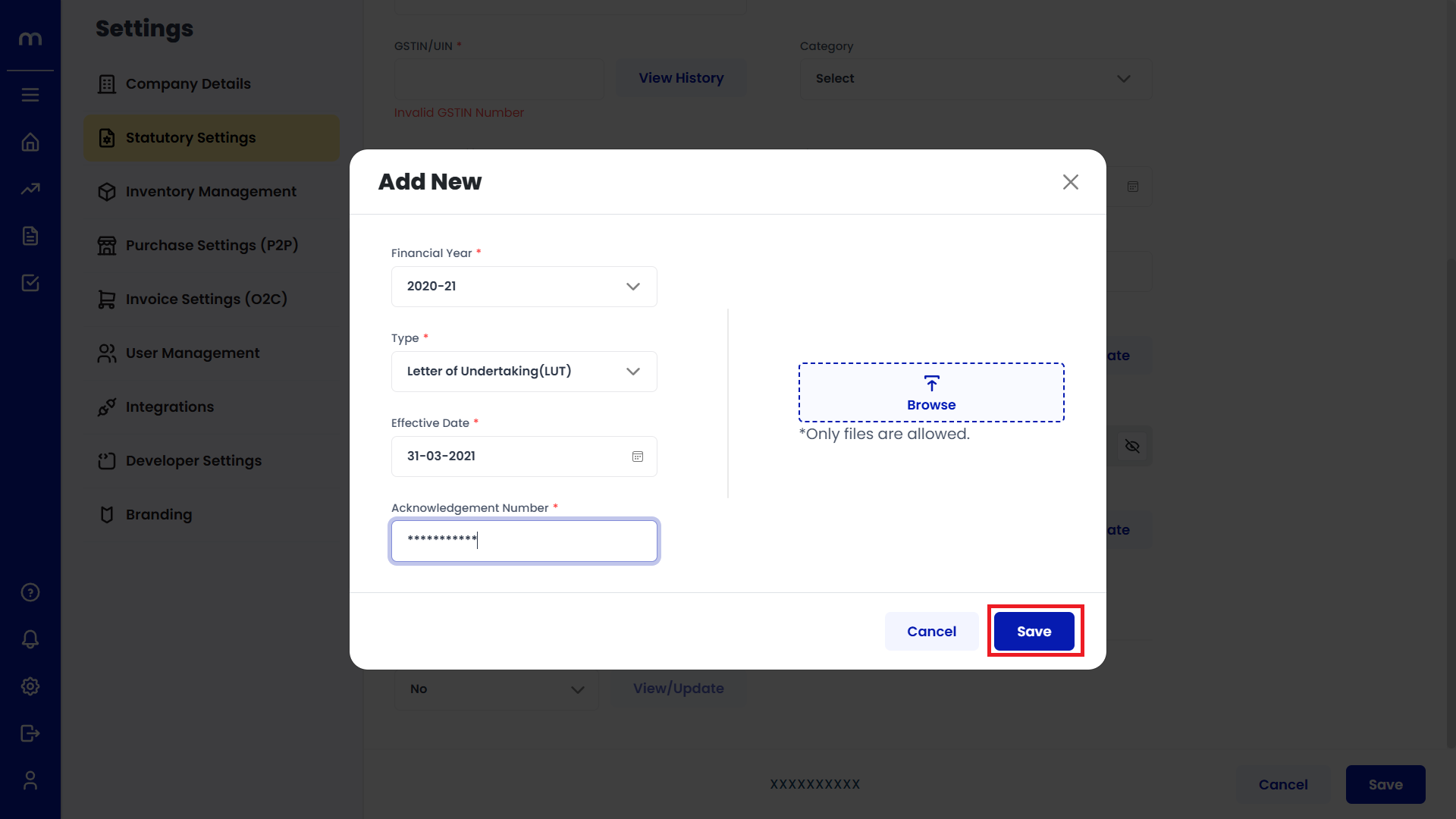
Final Confirmation
Once you've completed the configuration, the final screen will display the updated LUT details.