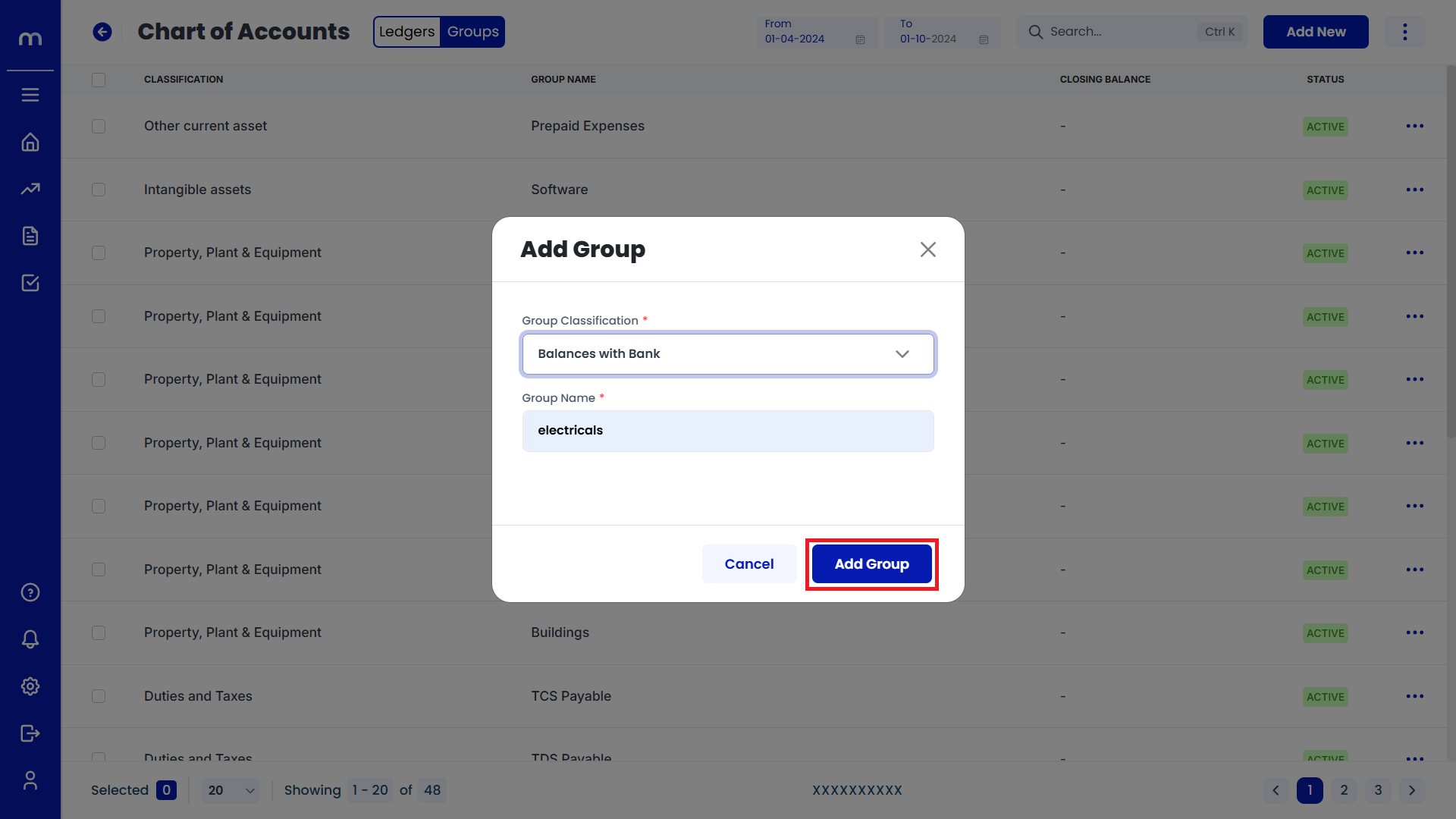How to Create Groups in the System
Navigation
Go to Home > Reports > Financial Reporting > Chart of Accounts > Groups
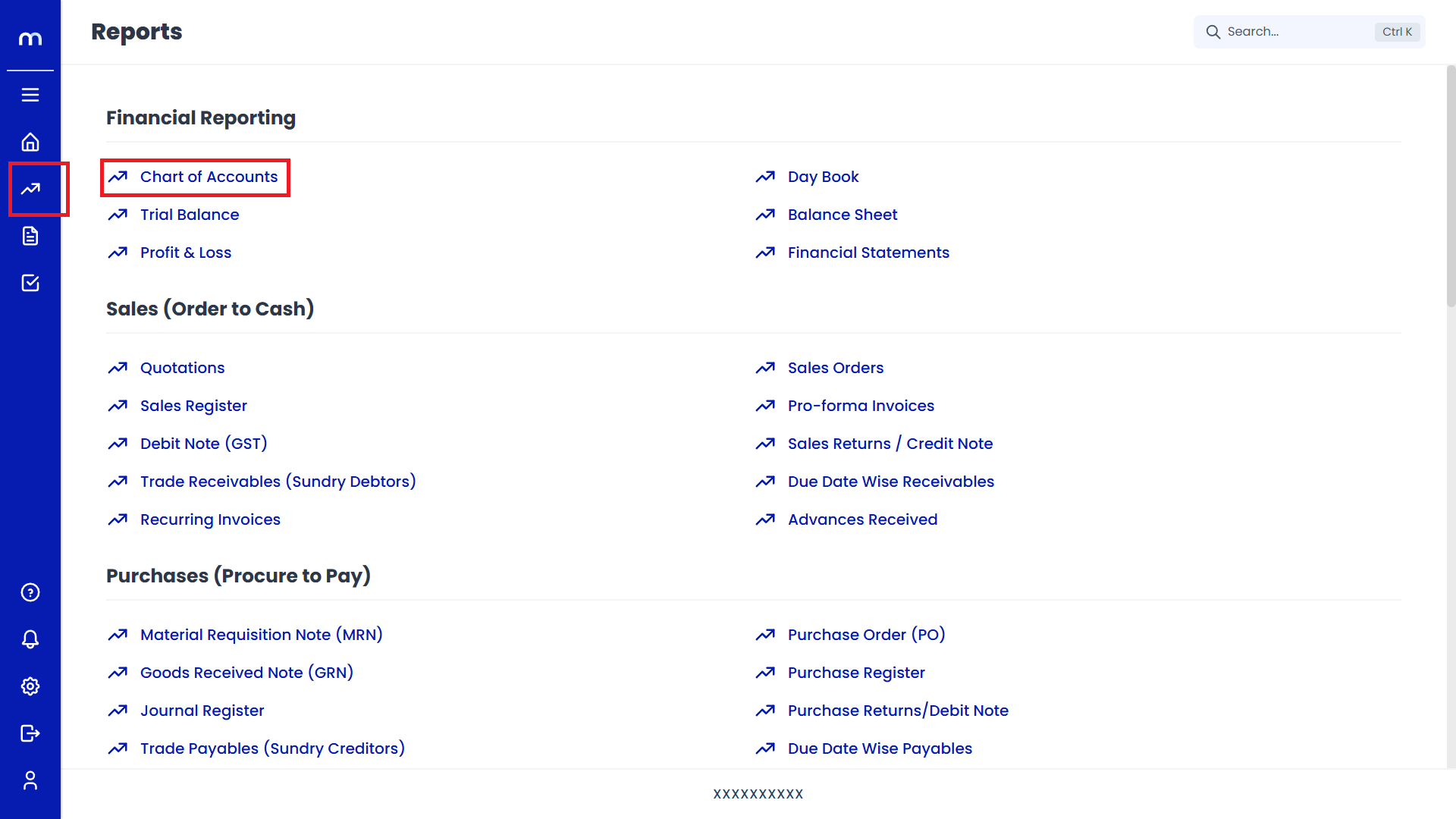
Select Groups
In the top section of the Chart of Accounts page, switch from Ledgers to Groups to manage or create groups.
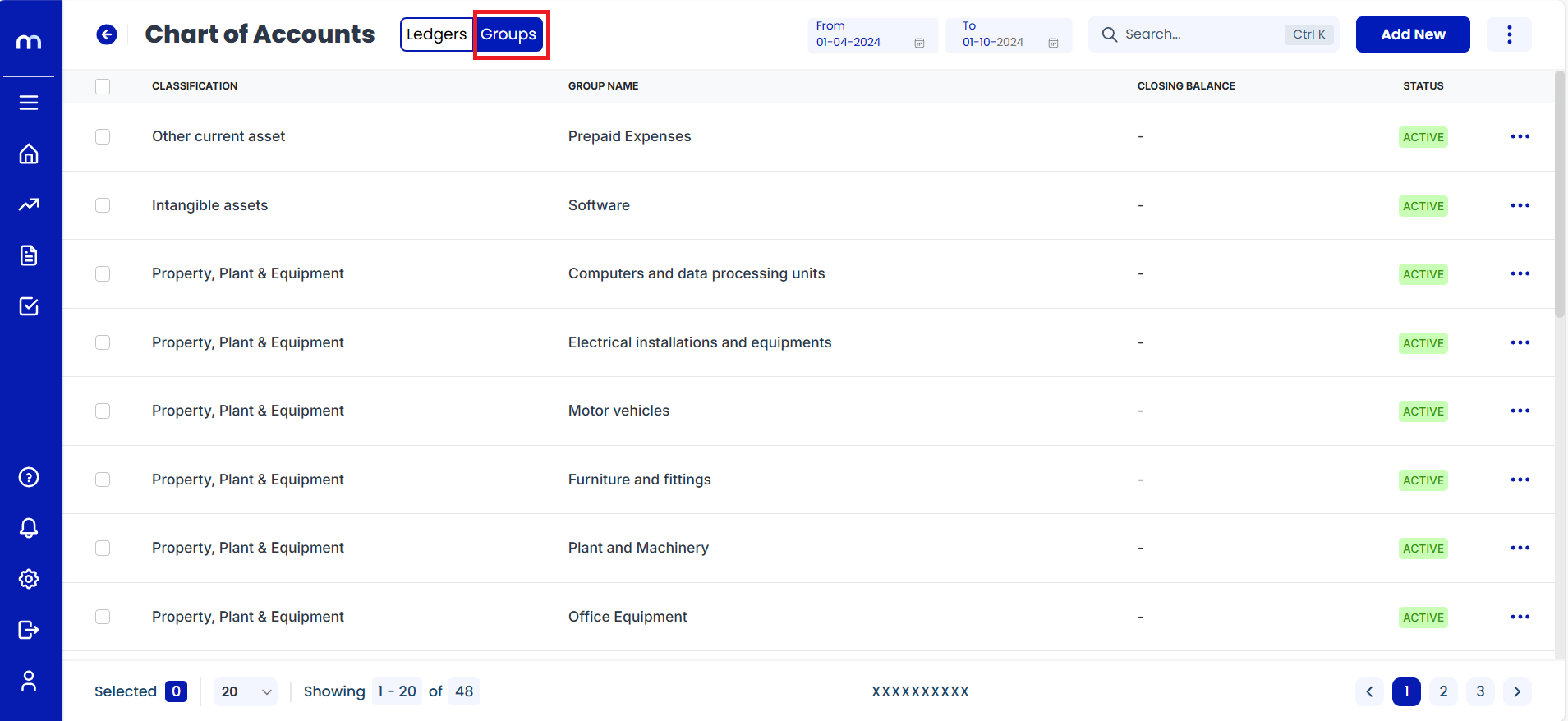
Click Add New
In the Groups section, click on the Add New button located at the top right corner to start creating a new group.
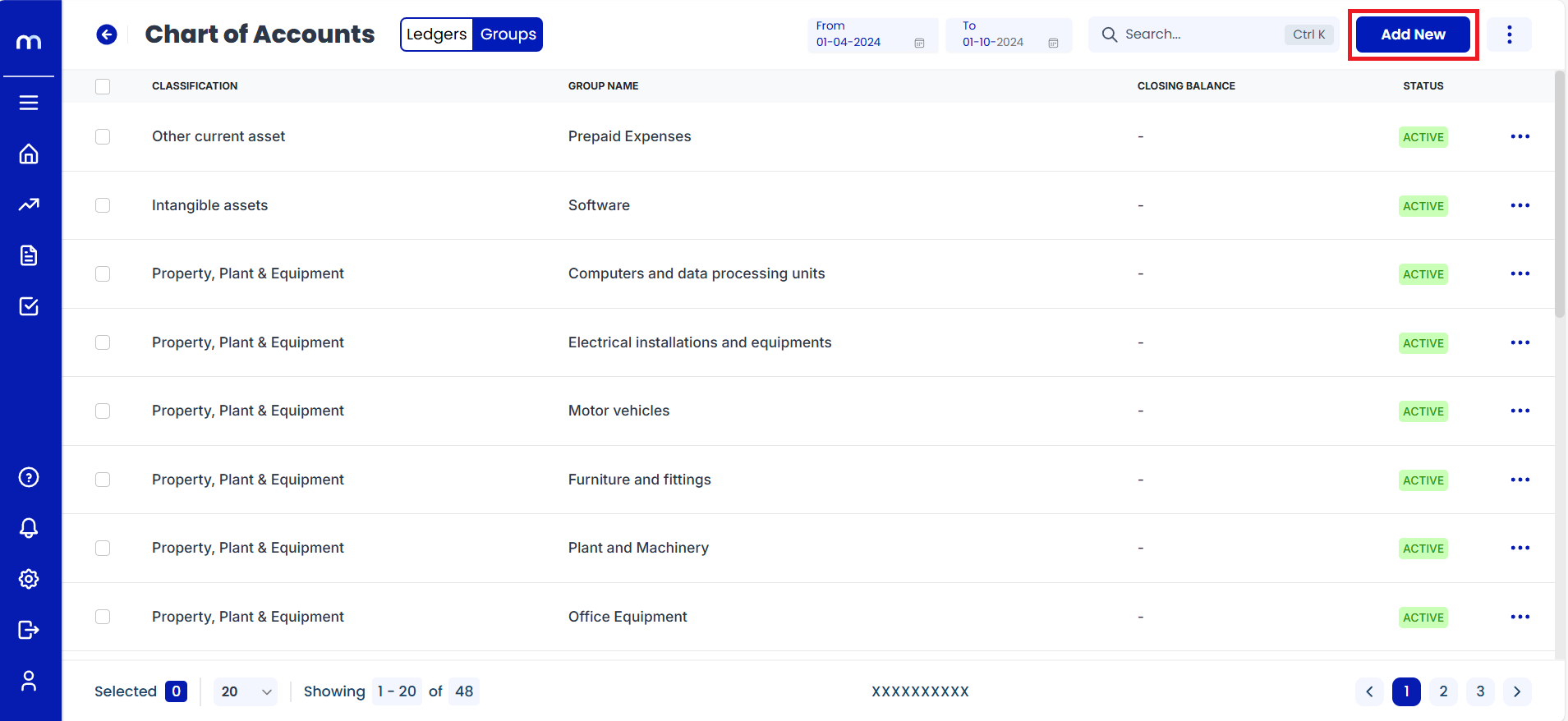
Fill in Required Details
A new form will appear. Fill in necessary details like Group Name, Group Type (Assets, Liabilities, etc.), and any additional fields needed to categorize the group.
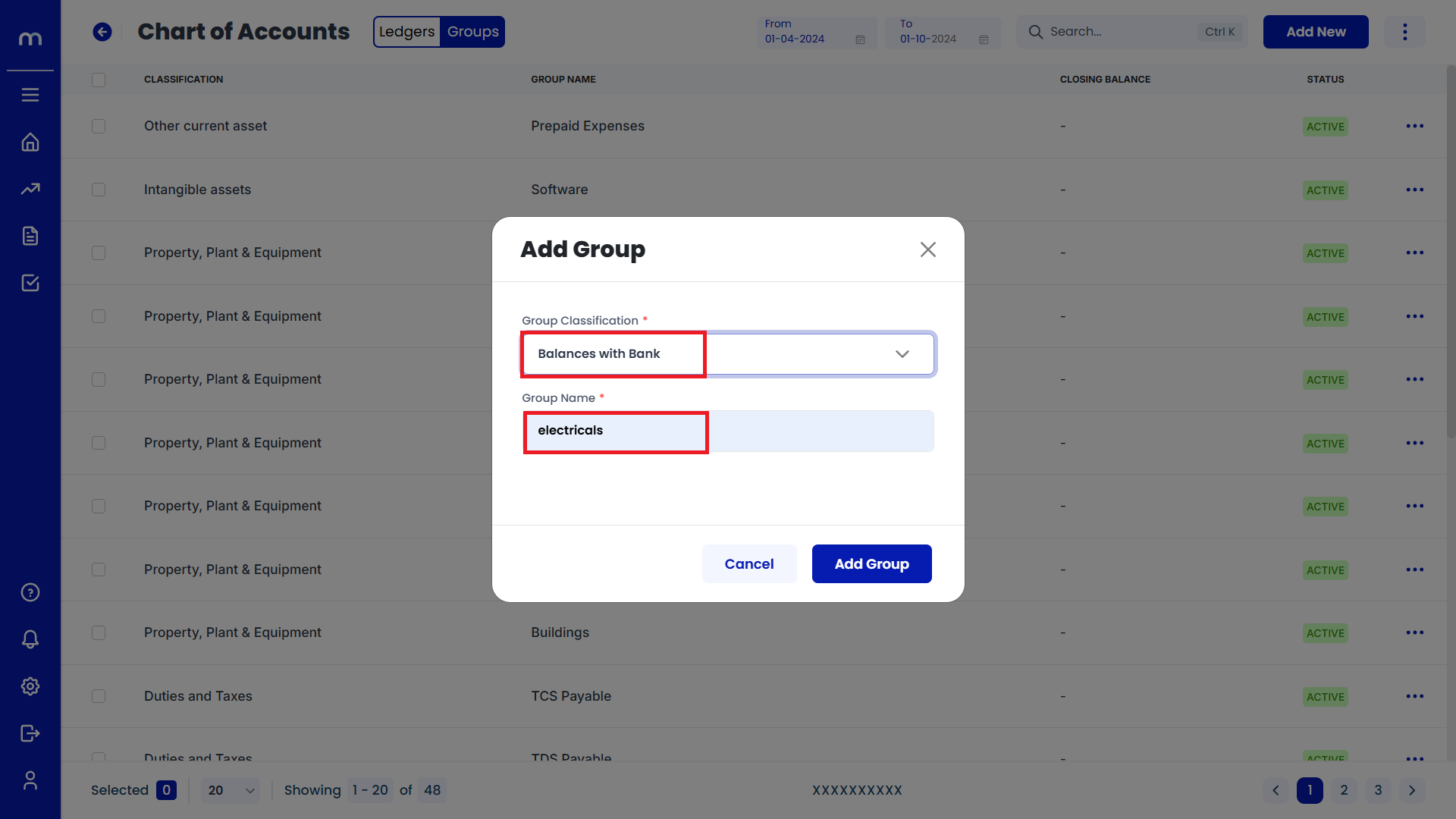
Add Group
After entering all required information, click Add Group to finalize and create the new group.