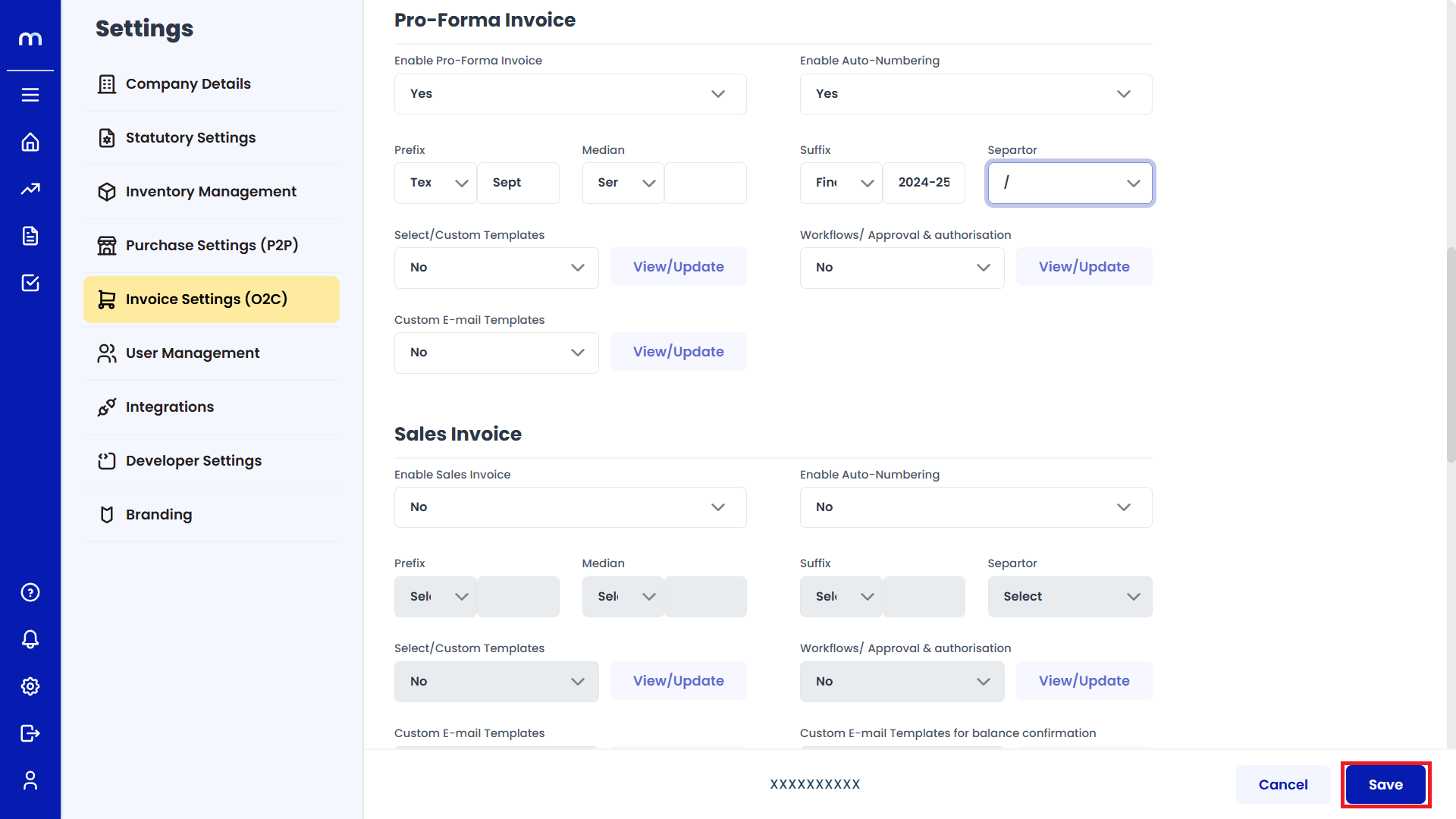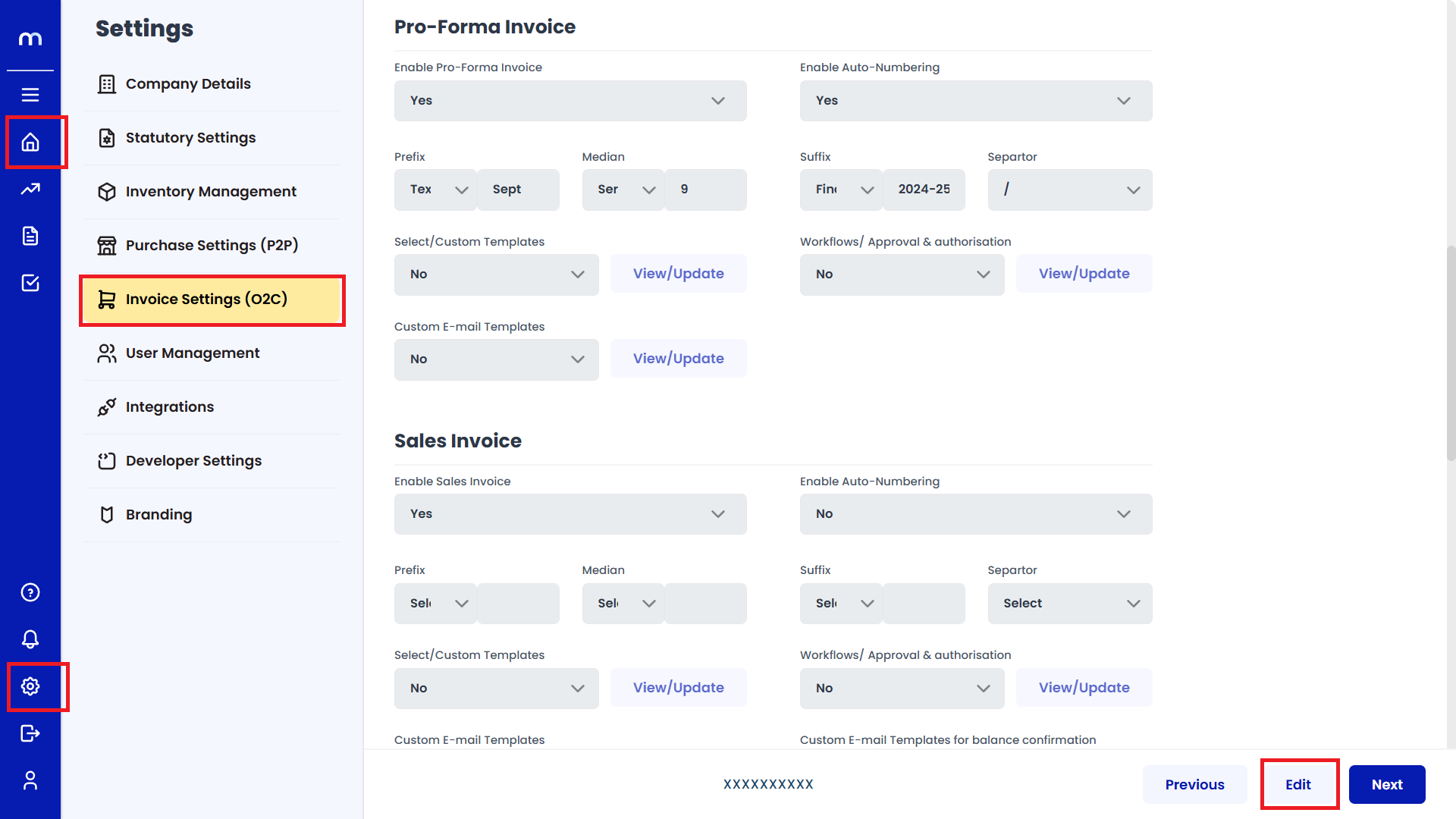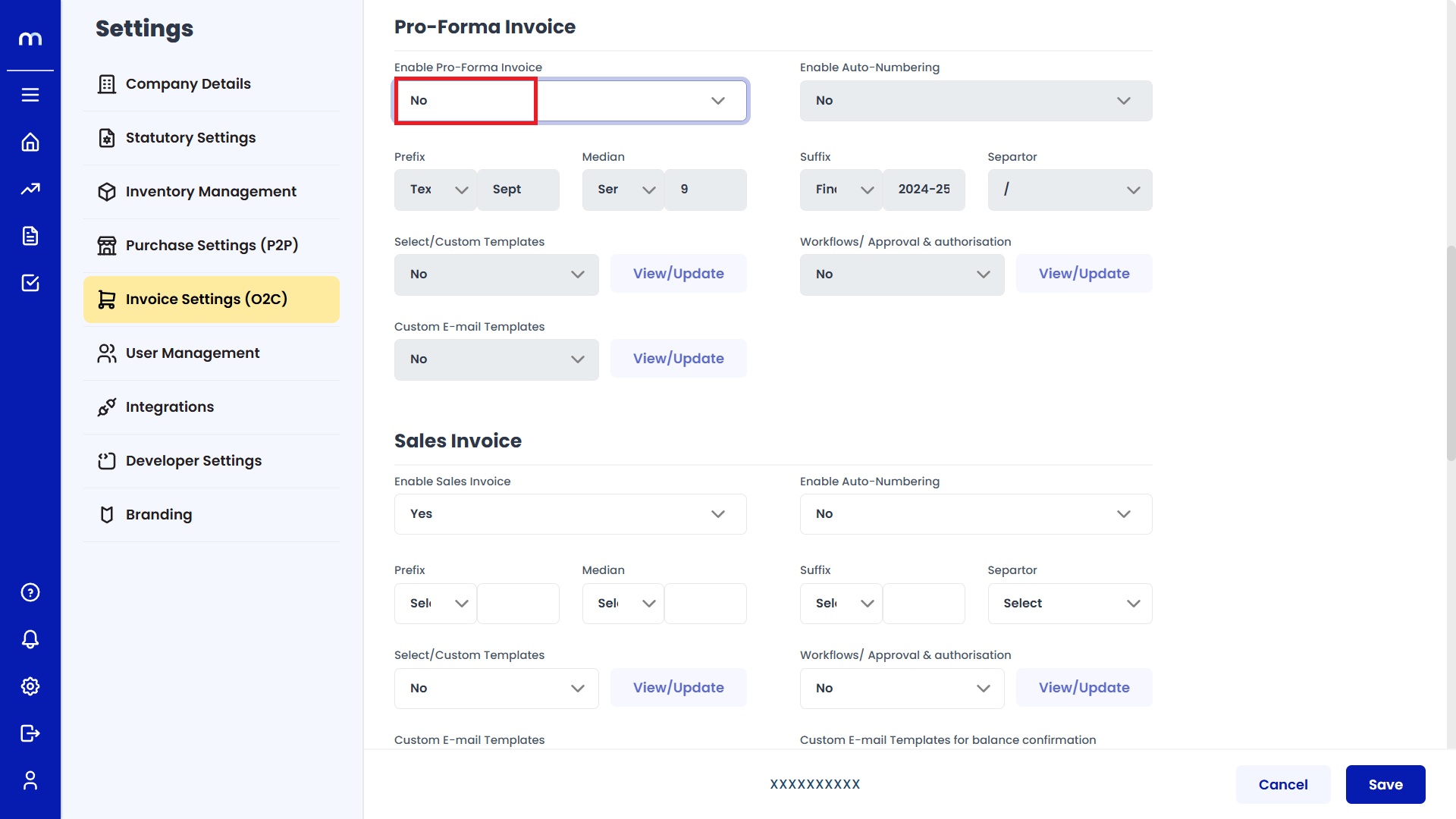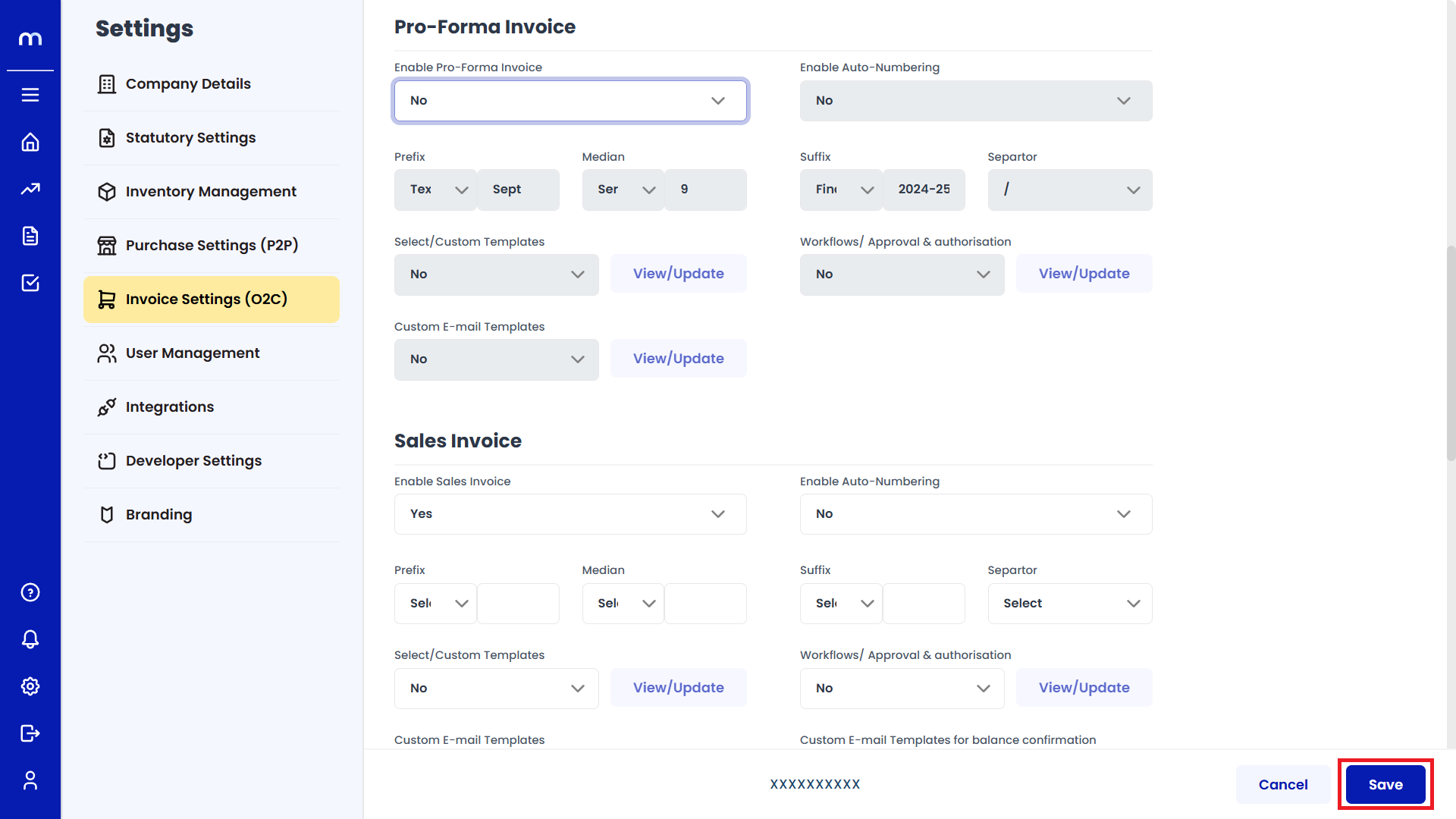How to Enable Pro-Forma Invoice?
Navigation
Go to Home > Settings > Invoice Settings > Edit.
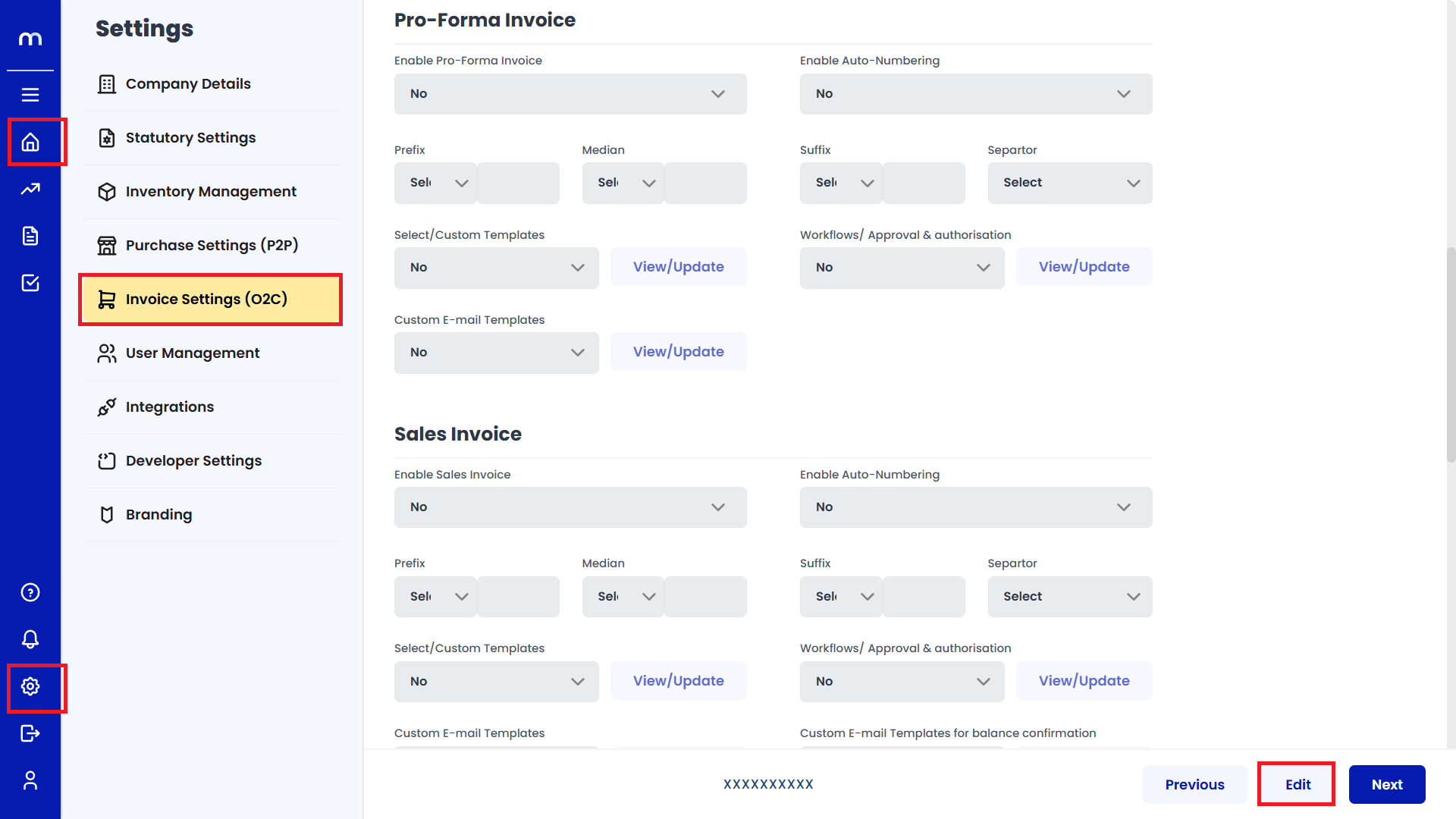
Enable Pro-Forma Invoice
Click on the dropdown next to Enable Pro-Forma Invoice and select Yes.
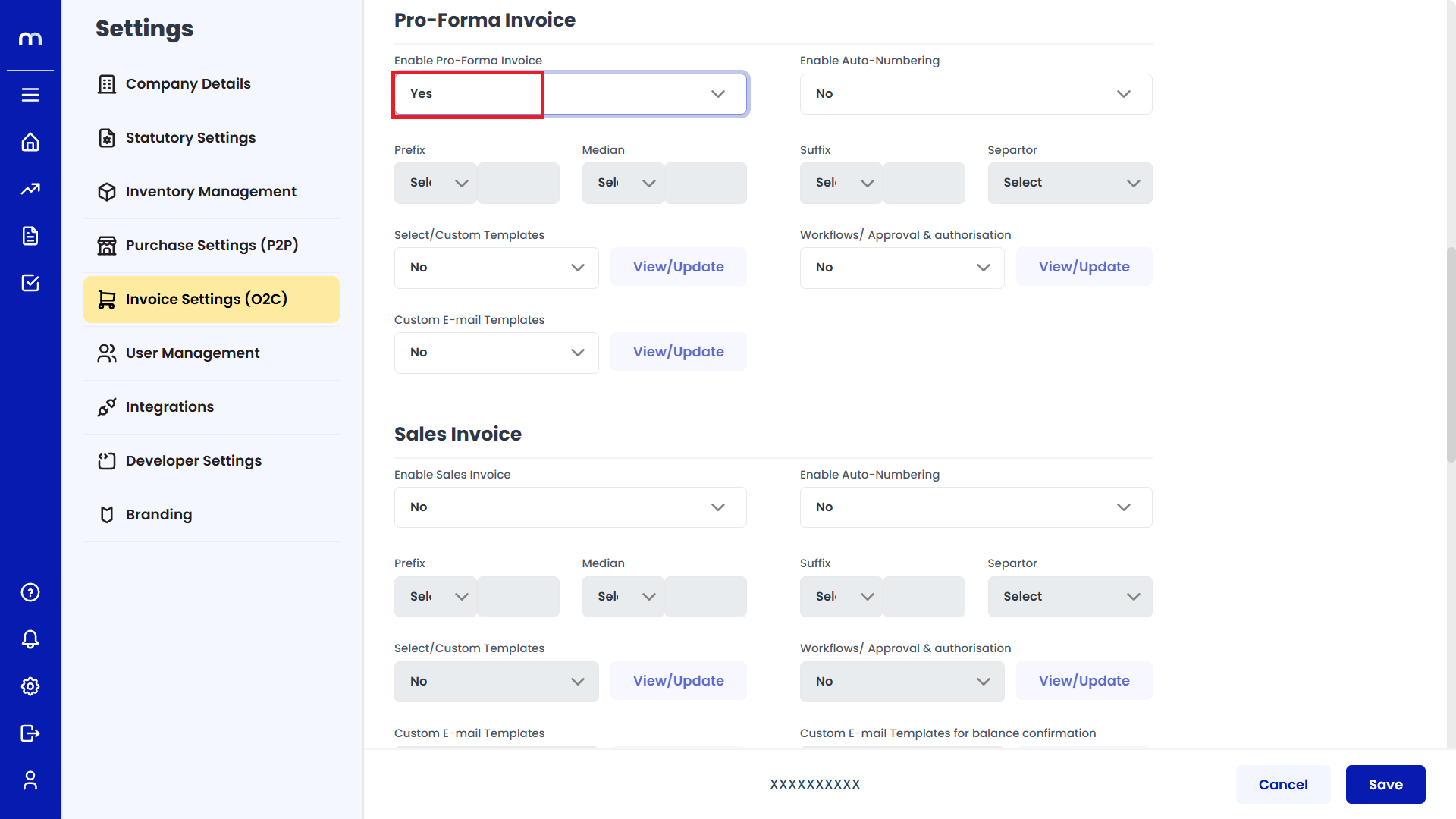
Enable Auto-Numbering
After enabling, next to Enable Auto-Numbering, select Yes.
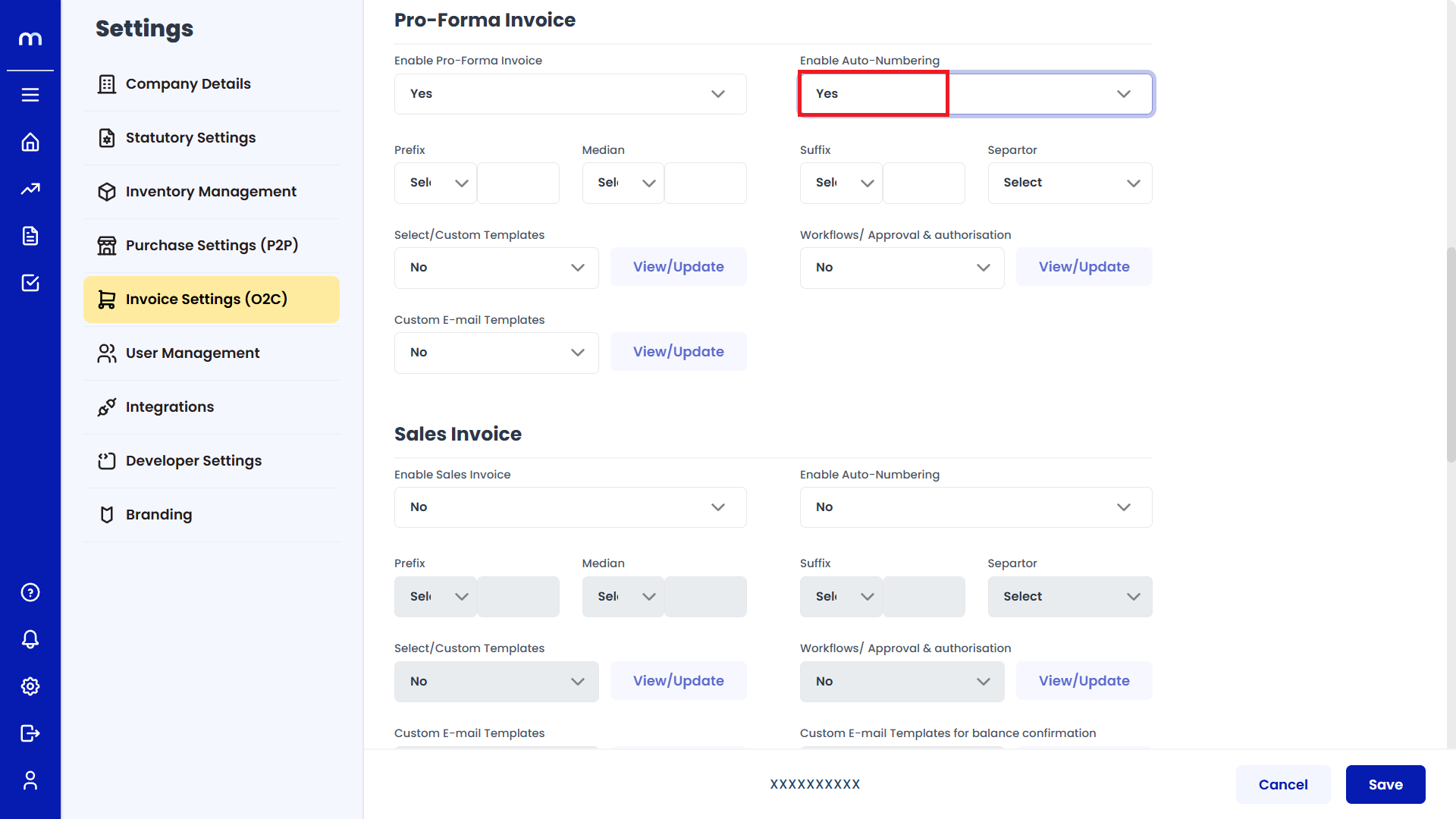
Required Fields
After enabling, fill in the required fields such as Prefix, Median, Suffix, Separator, and other related options.
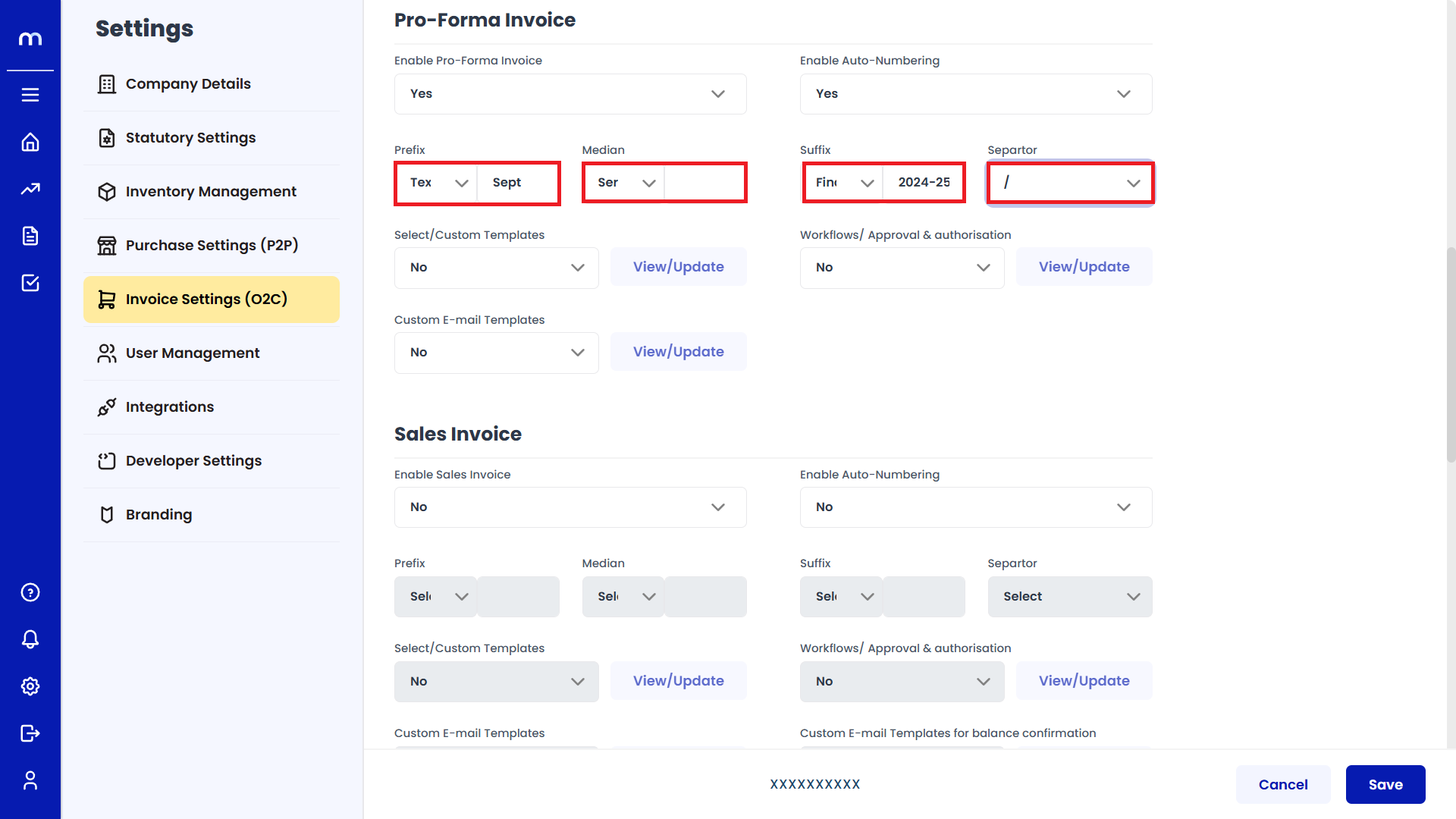
Save Changes
Once you've completed the configuration, click Save to confirm the changes.